LinkedIn might not have the loud swagger of Instagram or TikTok, but it’s a powerhouse platform ripe for lead generation, relationship forming, and career-building.
However, LinkedIn isn’t very vocal when it releases new tools or solutions. Hidden behind the rarely updated user interface lies a treasure trove of data and opportunities—and most users have no clue they even exist.
We’re here to help you tap into everything LinkedIn has to offer.
Most posts about LinkedIn tips and tricks only go surface level—we’re going deeper. Below, we uncover LinkedIn’s secret tips that you’ve (probably) never heard of before.
But before we do that, let’s cover why LinkedIn matters for you.
Table of Contents
17 Game-Changing LinkedIn Tips and Tricks
Why LinkedIn Matters in 2024
LinkedIn rarely makes digital marketing headlines. Yet, used correctly, it can be the single best social media platform for founders and startups.
That’s a bold claim (we know), but here’s how:
Growing Your Personal Brand
LinkedIn is where you go to grow your personal brand—but not just any kind of brand.
If you want to become influential in photography, you go to Instagram. If you want the world to admire your dance moves, you go to TikTok. And if you want to become known as a business owner or entrepreneur, you go to LinkedIn.
Finding New Leads
52% of buyers say LinkedIn is the most influential channel during their research process. Almost 90% of B2B marketers use LinkedIn for lead generation, and 62% of them say it generates twice as many leads as the next-highest social channel.
That’s a lot of leads.
Networking with the Right People
Almost 25% of LinkedIn users are senior-level influencers: decision-makers, business builders, and C-level executives. These are the kinds of people you need in your circle when building a business.
Build out your profile, post unique (valuable) content, and network with other professionals.
Hiring a Well-Rounded Team
LinkedIn is the place to go when you’re looking for a job—and it’s also where your new hires are hanging out. Post job opportunities, look for referrals, and hire your dream team.
17 Game-Changing LinkedIn Tips and Tricks
LinkedIn has been around for a while now, so we won’t bore you with all the obvious optimization tips.
Yes, you should have a high-resolution profile image. Of course, you should write a compelling summary. Without a doubt, list all your relevant job experience.
Let’s go deeper.
Below, we outline pivotal LinkedIn tips and tricks you’ve (likely) never heard before. These tips have the potential to grow your brand, boost sales, expand your connections, and accelerate your career—whether you’re using LinkedIn as a personal brand builder or a promotional tool for your startup.
1. Bump Up Your LinkedIn Social Selling Index
Have you heard of LinkedIn’s Social Selling Index (SSI)? If the answer is “no,” don’t worry—plenty of people have no clue this tool even exists.
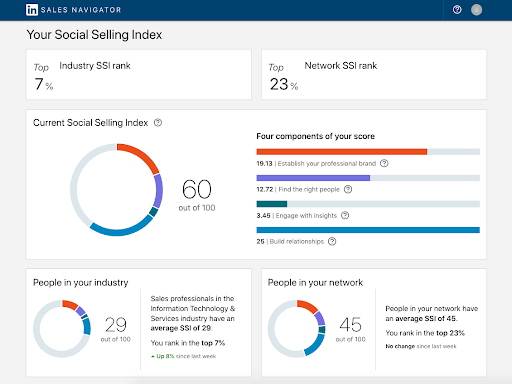
You can find your SSI in the LinkedIn Sales Navigator. It measures your social selling skills and execution by looking at 4 primary components:
- Establishing your professional brand: Complete your profile. Fill out every single thing on the page. Summary, experience, education, groups, recommendations, skills—everything. Next, start regularly posting engaging posts and publishing LinkedIn articles.
- Finding the right people: LinkedIn wants to see you using Lead Builder to find people. They also want to see you saving leads—saving leads lets them send you insights so that you can take action.
- Engaging with insights: LinkedIn wants to see you engaging on the platform and following their recommendations. Sometimes, the platform will prompt you to update part of your profile or to publish a post. Follow these suggestions, and LinkedIn will be happy with your effort. Also, ensure you answer all your messages. Even if it’s for a job you don’t care about, at least mark the box “Not interested” to show LinkedIn that you’re active and playing a part in the community.
- Building relationships: There’s a right way and a wrong way to go about building your connections on LinkedIn. The wrong way is to start blasting anyone and everyone with a connection request. The right way is to be thoughtful about who you connect with and to send personal messages in your connection request. LinkedIn wants to see a high acceptance rate for your connection requests, meaning most people are connecting instead of rejecting.
Each of these components is worth 25 points, so your SSI score can be as high as 100. Why does this seemingly arbitrary score matter?
Well, LinkedIn cares. Whether they admit it or not, LinkedIn is factoring this score into how well the algorithm works in your favor.
Improve your score, and LinkedIn will show your content to more people. The platform will also recommend your profile to more job recruiters and those looking to network with new individuals.
In short, if you do what LinkedIn says and boost your SSI score, you’ll do better on the platform.
2. Explore Job Transitions with Career Explorer
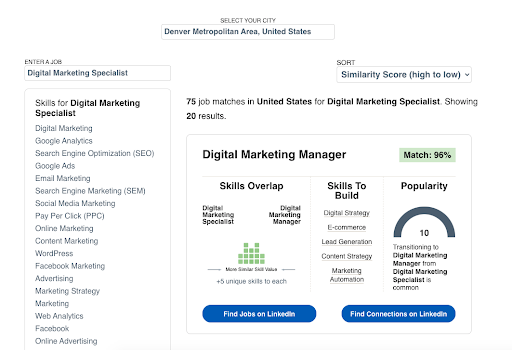
Another tool most users are unaware of is Career Explorer. Career Explorer helps you uncover potential career paths and real job titles based on your skills. Here’s how to use it:
- Select Your City: Choose where you live or work.
- Enter a Job: Select the job you’re interested in.
- Analyze Skills and Skills Overlap: Look at what skills are necessary for the job. Then, look at the skills overlap between your selected jobs to see what skills you have already and what you need to build to transition.
- Find Jobs and Connections on LinkedIn: Click to find current job openings for those positions, or find potential connections with those job titles on LinkedIn.
3. Engage with Every Message, Job Request, and Connection Invite
LinkedIn wants to see you engaging with the platform. If a salesperson or recruiter uses InMail credits to send you a message, LinkedIn wants to see you answer—even if the answer is “no.”
Whenever you get a job request or connection invite, answer it. If you’re not interested in the job, politely decline the request. If someone sends you a connection invite, don’t let it sit unanswered in your “My Network” tab. “Ignore” or “Accept” it.
When you engage with the community on LinkedIn, LinkedIn boosts your profile. You now get more reach, more connection exposure, and more profile visits.
Don’t believe us? Try it for yourself.
Post consistently on LinkedIn every day for a month. Finish each day at inbox zero—no unanswered invites, no unanswered messages. Watch your LinkedIn performance head up and to the right.
4. Capitalize on Your Cover Image Real Estate
Most LinkedIn users understand the value of a good profile image—it’s the first (and often only) thing people will see on the platform. Whenever you’re publishing posts, liking, or commenting, other users see your headshot.
However, the cover image is the next best piece of real estate. It’s the first thing (even before your profile image) users will see when they visit your profile page. It takes up an incredible amount of real estate at the top of your page, but many people fail to take advantage of it.
At the bare minimum, change it to something that represents you. Anything is better than the default image that screams, “I don’t care.”
If you really want to kick things up a notch, add some design and a call to action (CTA) to your image. Here are a few real-life examples to give you some inspiration.
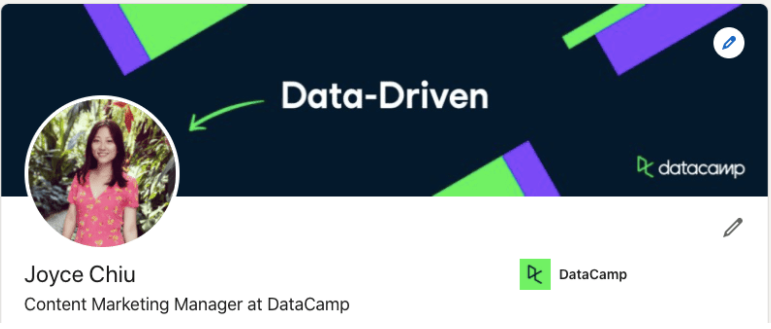
Joyce Chiu does a great job calling out her main selling point.
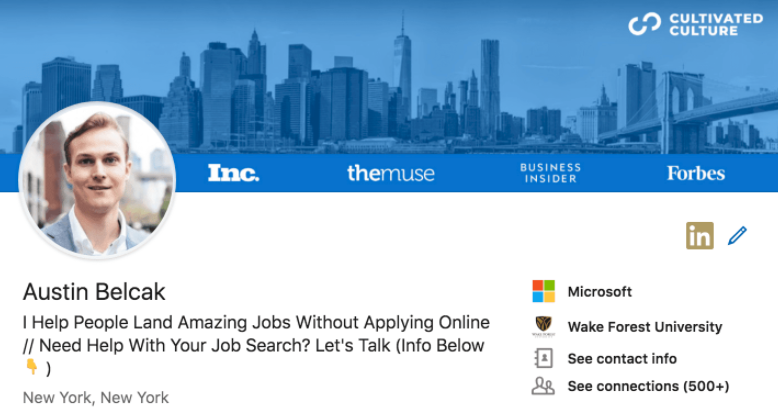
Austin’s cover image builds powerful social proof before you even scroll down the page.
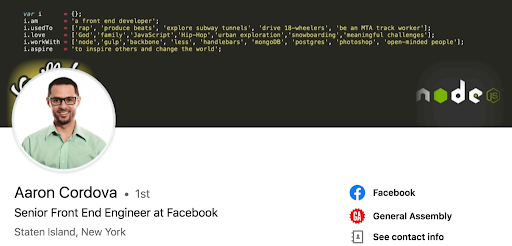
Aaron injects personality, shows off his coding, and demonstrates what he’s all about.
5. Search Like a Pro
LinkedIn’s search abilities are robust if you know how to use them. You can use quite a few modifiers to narrow down your search and find exactly what you need.
Here are a few:
- Quotation Marks: Find an exact phrase by putting quotation marks around your words. For example, “Founder.”
- AND: Type “AND” in all capital letters between two or more terms to search for profiles that include multiple terms. For example, “Founder” AND “Tech.”
- OR: Type “OR” in all capital letters between two or more terms to get results from profiles with either term. For example, “Founder” OR “Entrepreneur” OR “Co-Founder.”
- Parentheses: If you want to get really fancy, you can combine modifiers to narrow down your search. For example, Founder AND (“Tech OR SaaS”)
- NOT: Type “NOT” in all capital letters before the terms you want to be excluded. For example, “Founder” NOT CEO.
6. Tap into Employee Advocacy
This tip isn’t exclusive to LinkedIn, but we believe it has the most potential when used on this platform. An employee advocacy program helps get your employees involved with marketing your business.
Employee advocacy platforms like Dynamic Signal, GaggleAMP, and Sprinklr empower your employee to share business posts on their personal accounts. They can automate their posting or manually schedule content.
These programs help your employees become thought leaders (by consistently posting relevant industry content) while also getting your business in front of more eyeballs. Some companies even use leaderboards and prizes to encourage teammates to share more.
Your business’s LinkedIn might only have a few hundred (maybe a few thousand) followers, but your employees’ combined following is likely much higher. Plus, people trust their friends and connections more than brands. According to Edelman, employee advocacy-related leads convert 7x more often than other leads.
That’s not to say that your brand’s not trustworthy—that’s just the way it is.
7. Provide What Only You Can Provide
Don’t try to be someone else. Yes, look for influence and inspiration on LinkedIn, but provide what only you can provide. What talent or skill or know-how can you offer your community? Ideally, choose something only you can offer.
There are plenty of entrepreneurs on LinkedIn, but how many can claim to be first-generation college graduates? Take that to the next level—what insights does that give you now that you’re the founder of an up-and-coming tech startup?
Or how about being the mother of 3 while building an ecommerce business? What challenges have you faced? What unique solutions have you come up with to overcome obstacles?
There’s only one you in the world, and there’s only one you on LinkedIn. This might sound like a fortune cookie, but give what only you can give.
Yep. Definitely sounds like a fortune cookie.
8. Incorporate the Right Keywords (Everywhere)
LinkedIn’s algorithm uses the keywords throughout your summary, experience, skills, and posts to learn more about you. It then uses those keywords to show recruiters good candidates, promote the right connections to users, and display certain posts based on users’ interests.
First, find the keywords you want to be associated with. If you’re a freelance writer, you’d want to rank for terms like “freelance,” “writer,” “content writer,” “copywriting,” and “web writing.” Optimize your profile, and people searching for those experts on LinkedIn will find your profile.
Here are a few places to incorporate keywords on your profile:
- Headline (most important)
- About
- Experience
- Skills
- Recommendations
- Interests
9. Reorder (and Pin) Your Top Skills
Did you know you can control which skills show up first on your profile? Go down to the skills and endorsements section on your profile, and click the edit button.
Pin the skills that you want to highlight. You can also reorder the remaining skills to prioritize and tell the story you want.
Piggybacking off the prior tip, you want to pin skills that include your keywords. This sends an added signal to LinkedIn algorithms that this is your specialty.
10. Ask for Recommendations
Every once in and a while, someone who loves LinkedIn (and loves working with you) might randomly write you a recommendation. This doesn’t happen very often. Instead, try requesting a recommendation.
Scroll down to the Recommendations section on your profile, and click on “Ask for a recommendation.” From here, you can choose a connection, and then select your working relationship with that person.
They’ll receive a notification asking them to write a recommendation. You can include a little note (and should) requesting it, too. While you’re at it, ask if you can use their recommendation in other places. You might want to use it as a testimonial on your website or as a referral for new clients.
11. Turn on “Open to Work”
“Open to work” is a powerful feature for freelancers or consultants to use to find new clients. Navigate to your profile, and find the “Open to work” section below your title and contact information.
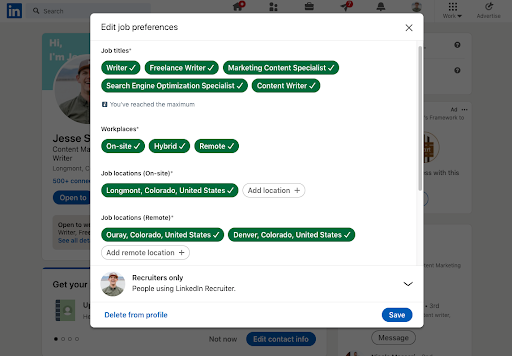
Here’s what you’ll need to fill out:
- Job titles: Add job titles you’d like to have. Think about titles your potential clients or dream companies might be using when they search for recruits.
- Workplaces: Include your working situation. Do you want to work in-office, remotely, or a hybrid of both?
- Job locations (On-site): Where on-site would you be willing to work? This helps recruiters look for workers in geographic locations.
- Job locations (Remote): If you’re working remotely, where will you be based out of?
- Start date: Are you ready to start working now, or are you just casually browsing?
- Job types: Do you want full-time, contract, part-time, internship, or temporary work?
Lastly, you can decide who can see your availability. You can open it up to let all LinkedIn members see your “Open to work” status, but that means coworkers at your current company can see it. The other option is “Recruiters only”: this just shows your status to other companies’ job recruiters (not your current one).
12. Take Advantage of the Power of LinkedIn Groups
Let’s be real—quality LinkedIn Groups are hard to find. Even the most promising groups often turn into link feeds for everyone trying to promote themselves or drive traffic to their website.
However, there’s another way you can utilize LinkedIn Groups to network while also saving a pretty penny.
LinkedIn lets you send free messages to people who are members of the same LinkedIn Group.
Visit a group page you’ve joined. Click, “See all” in the members tab. From here, you can message anyone else who’s a member of the group for free.
13. Get a Custom LinkedIn URL
Give your LinkedIn profile an extra brand boost by creating a custom URL. Having your name in the URL will help leads, recruiters, and connections recognize your name, and it also provides easy sharing without random digits and numbers.
To get a custom URL for your LinkedIn profile, follow these steps:
- Click the “me” icon on LinkedIn
- Click “view profile”
- In the top right, click “Edit public profile and URL”
- You’ll be redirected to a public profile editor
- In the same top-right spot, edit your URL by hitting the pencil icon
Don’t forget to hit “save” 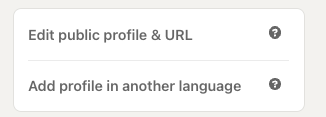
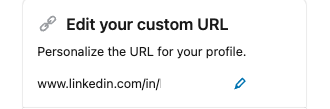
14. Use the Features Section as a Mini-Portfolio
If you’re looking for new clients or on the job hunt yourself, the “Features” section on your LinkedIn profile is an easy way to show off your best work. The section allows you to include:
- LinkedIn post
- LinkedIn newsletter
- LinkedIn article
- Link to a separate article, webpage, etc.
- Upload media (photo, video)
If you’re linking to an external webpage, make sure you include the meta description before you add it to your features section. That way, users scrolling through your profile will give context for what you’re trying to feature. You can also customize the thumbnail, which is helpful if you’re linking to an external site. Typically, the generated images from a webpage don’t translate to LinkedIn’s feature section.
15. Utilize the Services Page to Get Clients
If you’re a freelancer, contractor, or agency head, use the LinkedIn services page as a mini landing page for your work. On the services page, you can customize the location, availability, and services you provide. This will help people on LinkedIn searching for services find you and the specialty you provide. Similar to our public profile, you can add media as a portfolio as well as list reviews.
Once your services page is updated, it will update on your public profile in a grey box under “providing services.”
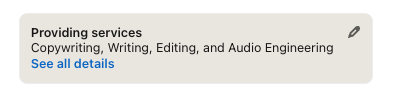
16. Take LinkedIn Learning Courses
As we’ve said before, the more you participate on a platform, the more it will reward you. LinkedIn has invested in its learning courses over the past three years with pathways for a variety of careers.
The perk of LinkedIn Learning is that when you complete a course, it is automatically added to your profile, giving you preferred validity on the platform. You can also connect with the instructor, which helps build your network with experts. The side benefit is you might actually learn something.
17. Add to Collaborative Articles
If you start building momentum with your content and connections on LinkedIn, the platform will invite you to share your expertise in a collaborative article (see example below).
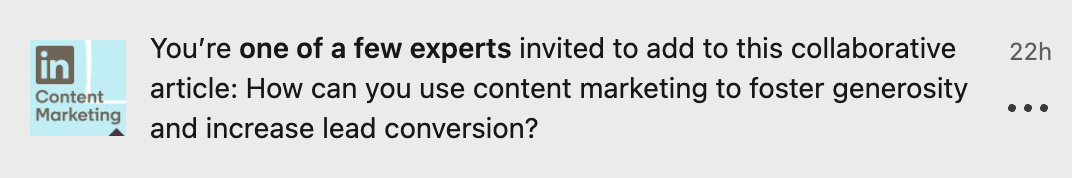
LinkedIn collaborative articles is an experimental learning tool where AI produces an article, and then insights and advice from real people are added as contributions.
Collaborative articles make it easy to build authority and expertise without the heavy lifting of writing a full article. Plus, once you’ve contributed to enough articles, LinkedIn will reward you with a badge as a community top voice.
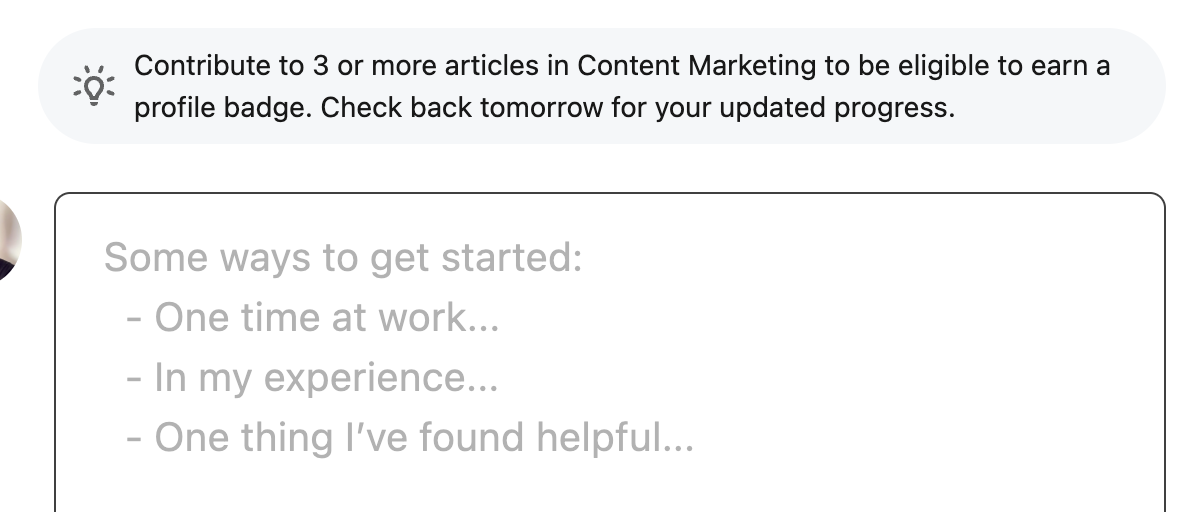
LinkedIn Profile Checklist
Your LinkedIn profile is as important as your website or Instagram. Make sure it’s optimized to get clients and make connections. Here’s our LinkedIn profile checklist:
- Headline: Clearly outline what you provide for clients.
- Cover photo: Connect to your brand and includes additional offering messages.
- Headshot: You look good, you feel good.
- About me: Share more details about what makes you tick, your business offerings, and how you can help a potential client.
- Work history: List out your work accomplishments with specific outcomes and impacts.
- Recommendations: Get your network and past clients to endorse your skills and work.
- Featured content: Showcase your best work with this “mini portfolio.”
- Awards & certifications: It’s okay to brag.
For more details on how to optimize this checklist, check out our free B2B lead gen training.
LinkedIn FAQs
Should I use LinkedIn creator mode?
If you’re a freelancer, contractor, or run an agency then yes, you should absolutely turn on creator mode. The mode will give you more features like LinkedIn Live, newsletters, audio events, and more. If you’re also an active founder on the platform, the creator mode will allow you to leverage your personal brand to grow your business.
Is LinkedIn Sales Navigator worth it?
That depends. If you buy a new electric vehicle but don’t have a charging station in your home, will you actually use it? The same goes for Sales Navigator. The tool is as valuable as you make it. Try out its free trial period to see if the tool is worth the investment.
Should I make my LinkedIn account private?
If you use LinkedIn primarily as a networking tool, then a private account will be okay, especially if you have strong competitors with a propensity to spy. Otherwise, publicizing your profile will open the floodgates for pitches, messages, and random requests. But, like any social media, it’s the price you pay for your ability to reach out to potential clients.
{
“@context”: “https://schema.org”,
“@type”: “FAQPage”,
“mainEntity”: [
{
“@type”: “Question”,
“name”: “Should I use LinkedIn creator mode?”,
“acceptedAnswer”: {
“@type”: “Answer”,
“text”: “If you’re a freelancer, contractor, or run an agency then yes, you should absolutely turn on creator mode. The mode will give you more features like LinkedIn Live, newsletters, audio events, and more. If you’re also an active founder on the platform, the creator mode will allow you to leverage your personal brand to grow your business.”
}
}
, {
“@type”: “Question”,
“name”: “Is LinkedIn Sales Navigator worth it? “,
“acceptedAnswer”: {
“@type”: “Answer”,
“text”: “That depends. If you buy a new electric vehicle but don’t have a charging station in your home, will you actually use it? The same goes for Sales Navigator. The tool is as valuable as you make it. Try out its free trial period to see if the tool is worth the investment.”
}
}
, {
“@type”: “Question”,
“name”: “Should I make my LinkedIn account private?”,
“acceptedAnswer”: {
“@type”: “Answer”,
“text”: “If you use LinkedIn primarily as a networking tool, then a private account will be okay, especially if you have strong competitors with a propensity to spy. Otherwise, publicizing your profile will open the floodgates for pitches, messages, and random requests. But, like any social media, it’s the price you pay for your ability to reach out to potential clients.”
}
}
]
}
Turn Your LinkedIn Into a Lead Gen Machine
Leads from LinkedIn won’t walk in the door unless you do the work. These strategies will get you started for a successful B2B sales structure, but don’t stop here.
Check out our free B2B lead generation training, where our instructor AJ Cassata will walk you through more LinkedIn tips for reaching B2B leads and converting them into loyal customers.
The post 17 LinkedIn Tips and Tricks (You Probably Haven’t Heard Yet) appeared first on Foundr.





