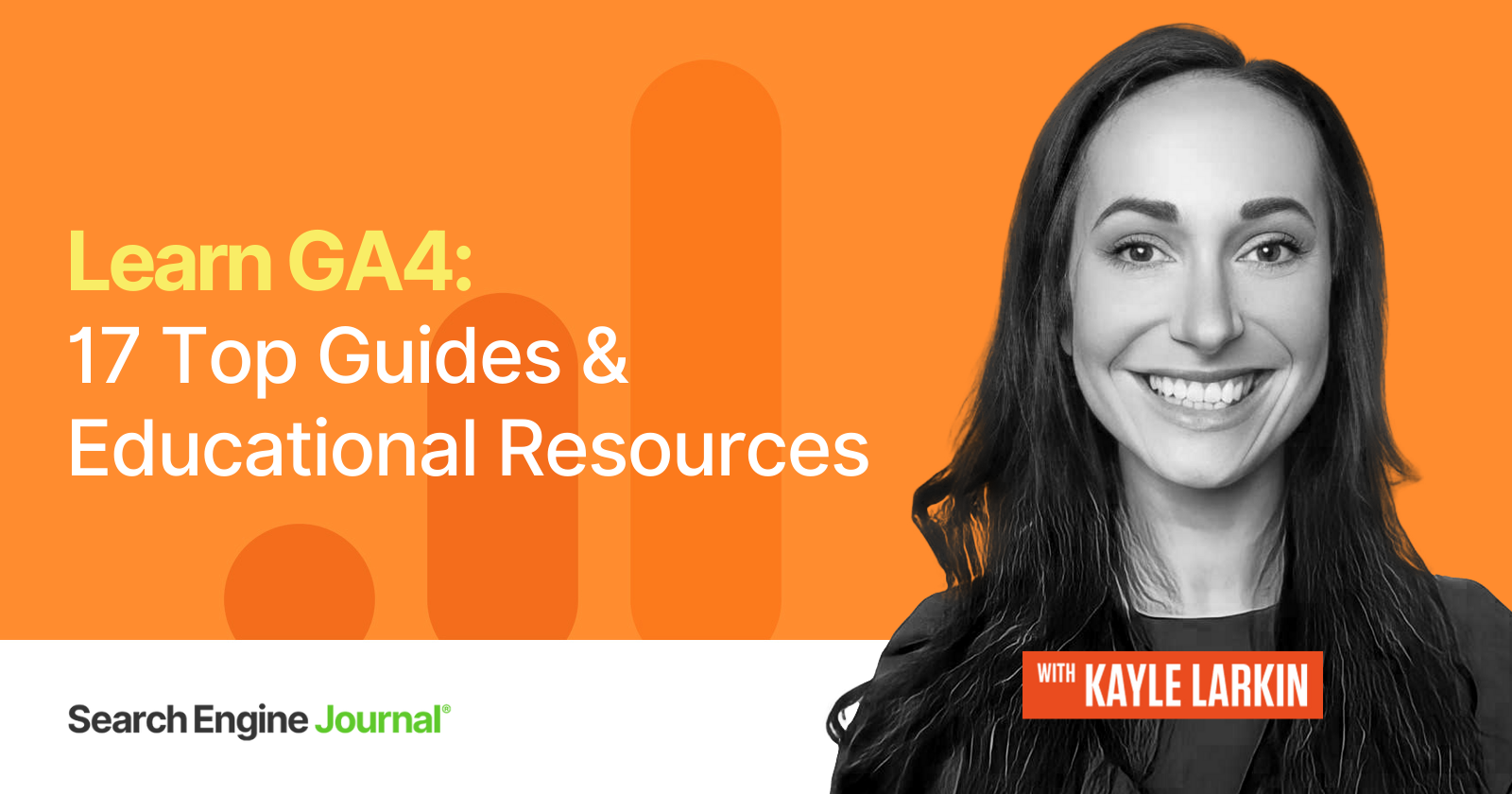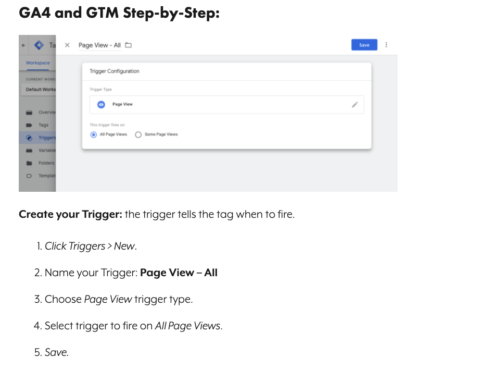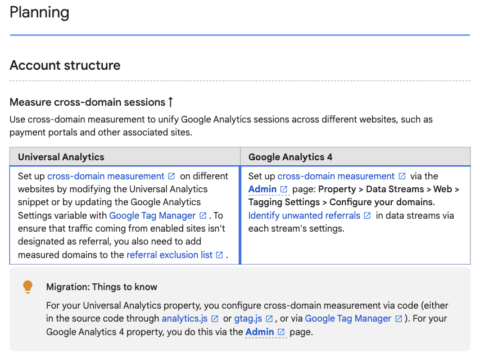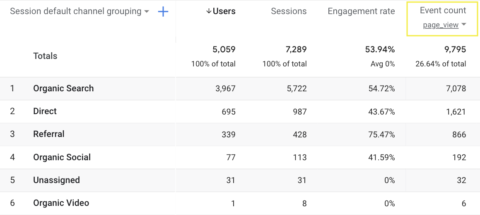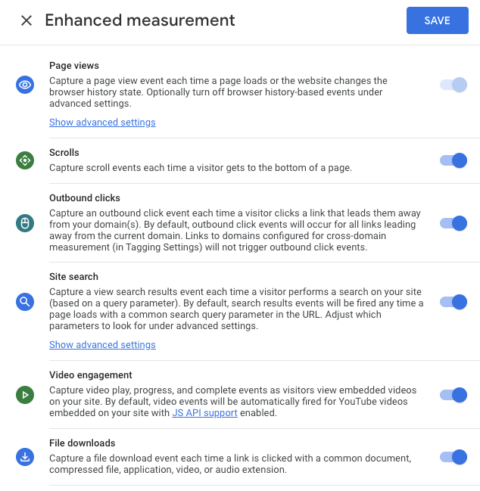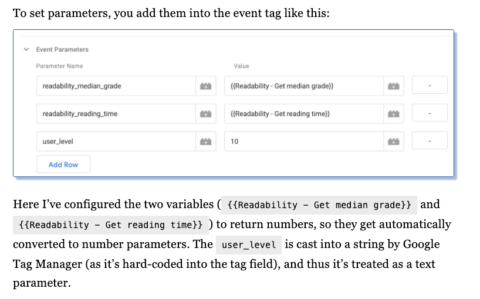Google Analytics (GA4) is a quickly evolving program.
Twenty-five new features have been released in the two years since its announcement.
What makes this a really unique time is that so many of us are starting from a position of discovery.
Whether you’re new to Google Analytics or a seasoned analyst, there is something new to learn.
And one of the best ways to learn is by jumping in and sharing what we discover in the process.
In that spirit, I’ve rounded up seventeen top guides and educational resources to help you learn GA4, including:
- Setup.
- Events.
- Reporting.
- Training.
Note: This article focuses on resources for lead generating websites.
Tutorials On How To Set Up GA4
How to set up GA4 will depend on where you are starting from.
If you are starting from scratch, a guide about how to migrate from the Universal Analytics (UA) version is going to be pretty confusing.
Because of this, we are sharing a few resources to support wherever you are starting from.
1. GA4 Setup For Beginners
If you’re a complete beginner and do not have a Google Tag Manager (GTM) account or Google Analytics account set up; We’ve got you.
SEJ’s GA4 setup beginner’s guide is a 10-minute read that covers the entire process.
How to create a GTM account, steps to install the tracking code on your website, and how to set up GA4 the right way.
The guide is complete with step-by-step instructions and up-to-date screenshots from start to finish.
 Screenshot from GA4, April 2022
Screenshot from GA4, April 2022
For example, how to begin recording basic data collection such as page views, outbound clicks, and video engagement by installing GA4 with GTM.
2. UA To GA4 Migration
For those with more technical knowledge, there is Google Analytics documentation.
This resource maps UA functionality to the corresponding GA4 functionality.
This covers everything from planning (account structure), data collection (events), property setup (goals and audience segments), product linking (Google Ads), and reporting.
 Screenshot from GA4, April 2022
Screenshot from GA4, April 2022
For example: To set up cross-domain measurement, you will use the GA4 Admin page instead of needing to code as we did in UA.
3. How To Upgrade To GA4
Visual learners will love this 17-minute video on how to upgrade to GA4 using the setup wizard in UA.
You will learn how to add the tag to your website using Google Tag Manager and how to test your setup using Google Analytics debug view.
Learn How To Track GA4 Events
After you have installed Google Analytics 4 (GA4) on your website, you need to tell the software what you want to know.
You do that by creating events.
Events are user interactions on your website. This becomes the information that you see within your reports.
 Screenshot from GA4, April 2022
Screenshot from GA4, April 2022
For example, a page_view event is automatically recorded when a user views a page on your site.
There are a lot of different ways to create GA4 events. There are automatic events, enhanced events, modified events, and recommended events.
Here are implementation guides for the different ways to track GA4 events.
4. Enabling Enhanced Events In Google Analytics 4
Because GA4 uses an event-based data collection model several user interactions are automatically collected, like first_session, and others (enhanced events) can be enabled with the flip of a toggle.
GA4 enhanced events include page_views, scrolls (more than 90% of page height), outbound clicks, site search, view engagement, and file downloads.
SEJ’s GA4 Tips to Get You Up & Running is a quick read that covers the entire process.
 Screenshot from GA4, April 2022
Screenshot from GA4, April 2022
5. Modifying Events In Google Analytics 4 Properties
There will be instances where you need to edit an automatic or enhanced event in order to get the information you need.
For example, you may want to track thank you page views, as you did in Universal Analytics, to know when a user completed a contact form.
Pageviews are an automatically tracked event but every page view does not meet our objective.
If we could modify the pageview event to only thank you page views our reports would become a lot more helpful.
Press play below to learn from Matt Matyas, Google Product Manager, how to modify an event tag in GA4.
6. How To Track Events With Google Analytics 4
For many small business owners, enhanced event tracking will cover the user interactions that are needed to inform marketing efforts.
On occasion, you may come across a user interaction that you will need to create a new type of event.
For example, out-of-the-box GA4 does not track membership logins as an automatic or enhanced event.
Tracking membership logins, however, is one of the recommended events by GA4.
A recommended event means that the user interaction requires additional context to be meaningful, so it’s not sent automatically but there are predefined names and parameters.
This advanced event tagging tutorial uses tracking member “logins” as an example for creating recommended events in GA4 using Google Tag Manager.
Watch below to learn how to set up recommended events in GA4.
7. Custom Events In Google Analytics 4
So far, the above event guides have been focused on getting you started with GA4 quickly. But I encourage you to take this opportunity to expand your knowledge base.
Simo Ahava is a Google Developer Expert for Google Analytics and Google Tag Manager and his GA4 events implementation guide covers the structure, composition, implementation, and evaluation of events.
 Screenshot from GA4, April 2022
Screenshot from GA4, April 2022
For example, you will learn how to create custom event parameters to pass the readability and reading time into GA4.
This data can be used as a custom metric in your reports.
GA4 Reporting
If you’ve looked under the hood of GA4 and thought, “No, thank you!” This is the section for you.
Google Analytics 4 has such a wide range of reporting options that it can feel dizzying.
Data visualization is one of my favorite pastimes so I am happy to share a collection of video tutorials to help you can get the most out of GA4.
8. How To Use Google Analytics 4
Analytics in Minutes is a YouTube channel where I get straight to the point in videos less than 3-minutes long.
The playlist, “How to Use GA4,” features short-form videos teaching you how to grab essential reports like site traffic, best landing pages, funnel exploration, and goals by channel and page.
Watch this 2-minute video to learn how to pull a basic traffic acquisition report in GA4.
9. Modifying Chart Visuals
Did you know that you can edit the visualization of standard reports in GA4?
You can!
Watch this quick video by former Googler Krista Seiden to learn how to modify GA4 chart visuals.
10. Custom Reports In Google Analytics 4
Aside from the standard reports, you can build custom reports in GA4’s Exploration.
The process of creating custom reports is completely different from Universal Analytics.
If you want to have more control of your data or need to “drill down” and get more granular with your reports you will most likely find yourself in Explorations.
Watch this 21-minute video for a tour of Exploration’s main features and how you can use them.
Training Others In GA4
At one point or another, you’re going to be responsible for getting a team (or clients) up to speed with how to use GA4.
That can be really stressful, especially when you’re not entirely comfortable with the new platform yourself.
It may be helpful to have a person walk you through the steps and troubleshoot.
Or, maybe it makes the most sense to register a few key members on your team to disperse the load.
Check out the section below for GA4 training and workshops from industry leaders and experts.
11. Google Analytics 4 Skillshop
Price: FREE.
Description: GA4’s skill shop has three separate modules that cover how to set up a GA4 property and key measurement features.
Familiarize yourself with a guided tour while exploring the Google Analytics demo account.
12. Google Analytics Demo Account
Price: FREE.
Description: Ok, so not technically training or a course but an essential nonetheless for learning Google Analytics.
This demo account is a fully functional Analytics account. Learn by practicing with real business data.
13. Analytics Mania
Price: $499 for one user.
Description: Analytics Mania has a self-paced course with hands-on modules where you will practice on a sandbox website that the course provides.
Learn how to prepare a measurement plan, migrate from Universal Analytics to GA4, set up event tracking and conversions, integrations, privacy controls, standard reports, custom reports, and more coming in April 2022.
14. Bounteous
Price: $799 for one user.
Description: Learn during a live workshop with Bounteous consultants who work with GA4 every day.
The course covers the basics of setting up a property and also goes into advanced topics like collecting customized data and integrating with Google Ads and BigQuery.
15. Krista Sieden
Price: $1499 for one user.
Description: Krista Seiden is a former Googler who helped build GA4 from the ground up and is now teaching two courses.
One course covers advanced features like integrations and implementation with GTM or Gtag. The other course dives deep into reporting and analysis.
16. Anil Batra
Price: $1497 for one user.
Description: Optizent features self-paced lectures on how to set up GA4, tracking templates, community support, and live training sessions to help you confidently implement GA4.
17. Brie Anderson
Price: $427.
Description: Beast Analytics is a self-paced course with 20 steps, created by my fellow SEJ author Brie Anderson.
You will learn how to set up your account, create custom reports, and tap into Google’s machine learning capabilities.
Final Thoughts
These resources should help you get Google Analytics 4 working on your site, and keep your data organized and clean.
Once you have your data in good shape, you can start diving into reports to help make smart decisions about your marketing efforts.
While there’s a lot more you can learn about the platform these resources will get you moving in the right direction.
More resources:
Featured image: Paulo Bobita
!function(f,b,e,v,n,t,s) {if(f.fbq)return;n=f.fbq=function(){n.callMethod? n.callMethod.apply(n,arguments):n.queue.push(arguments)}; if(!f._fbq)f._fbq=n;n.push=n;n.loaded=!0;n.version='2.0'; n.queue=[];t=b.createElement(e);t.async=!0; t.src=v;s=b.getElementsByTagName(e)[0]; s.parentNode.insertBefore(t,s)}(window,document,'script', 'https://connect.facebook.net/en_US/fbevents.js');
if( typeof sopp !== "undefined" && sopp === 'yes' ){ fbq('dataProcessingOptions', ['LDU'], 1, 1000); }else{ fbq('dataProcessingOptions', []); }
fbq('init', '1321385257908563');
fbq('track', 'PageView');
fbq('trackSingle', '1321385257908563', 'ViewContent', { content_name: 'learn-ga4-top-guides', content_category: 'marketing-analytics seo ' });