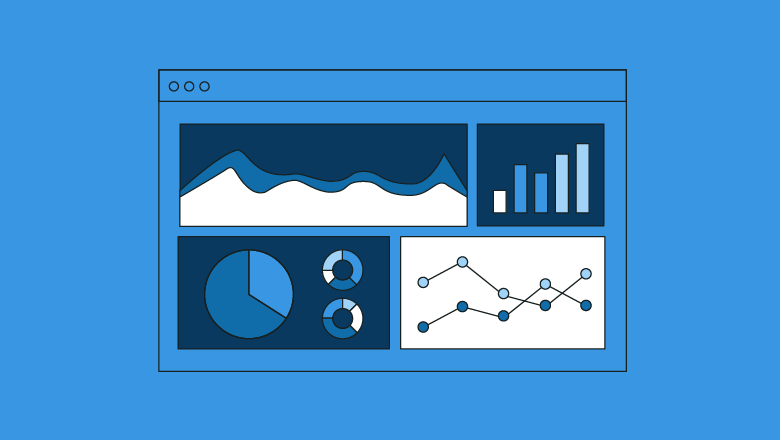You’re putting in the hours on X (formerly Twitter)—creating posts, engaging with followers and pushing your brand’s message. But without the right tools, it’s hard to know if all that effort is moving the needle.
Twitter’s built-in analytics provide basic metrics such as follower counts and impressions. Third-party analytics tools give you deeper data—the kind that reveals what’s really working, where you can optimize and, most importantly, how your Twitter strategy impacts your overall business goals.
In this article, we’ll explore why you need a Twitter analytics tool and list seven third-party X/Twitter analytics tools designed to help you track and improve performance.
Why do you need an X/Twitter analytics tool?
An X/Twitter analytics tool optimizes your social media strategy by providing detailed insights into content performance, audience behavior and competitive positioning. It enables you to understand what’s working and what’s not, adapt your messaging and stay ahead of competitors.
Here’s exactly how it helps.
Identify top-performing content
Knowing which posts in your Twitter marketing strategy resonate most with your audience helps refine your strategy and allows you to continually build on what works. With an X/Twitter analytics tool, you can easily pinpoint posts with high engagement metrics like reshares and build on those insights to replicate success.
Understand audience demographics
Insight into your audience’s age, location and interests helps you tailor your messaging. This deeper understanding of who’s engaging with your content lets you create campaigns that directly address their interests and boost conversion rates. This could be through more targeted ads or curated content that speaks to their needs.
Track brand sentiment
Customer sentiment analysis helps you gauge how people feel about your brand in real time. Tracking brand sentiment allows you to amplify positive feedback or address complaints swiftly, preventing them from escalating and maintaining your brand’s reputation.
Measure campaign performance
Analytics tools help you analyze your own strategies—whether it’s engagement rates, content themes or audience interaction patterns. These tools also give you a clear picture of social media ROI and the insights needed to optimize future campaigns.
Monitor competitors
Stay ahead of your top competitors by analyzing their strategies with X/Twitter analytics tools. Competitive monitoring tracks competitor X/Twitter post performance in terms of engagement rates, follower growth and hashtag use. And you understand your competitors’ overall share of voice, compared to your organization’s, on the topics that matter to your brand.
7 best X/Twitter analytics tools
We’ve evaluated several tools based on features, usability and the depth of insights they provide. Here are some of the best X/Twitter analytics tools.
1. Sprout Social
Sprout Social delivers in-depth insights into account performance, audience engagement and content effectiveness across multiple X/Twitter profiles.

Analyze key metrics such as impressions, engagements and follower demographics to refine audience targeting and optimize your X/Twitter content strategy alongside other networks. Plus, identify your best-performing posts and conduct a competitive analysis to see how you stack up against industry leaders. These X/Twitter insights give you a detailed look at what your audience likes, how they engage and when they’re most active—so you can tweak your strategy for maximum punch.
Sprout’s Premium Analytics further enables you to select metrics that align with your X/Twitter goals. Create presentation-ready reports to showcase the impact of your strategies and share insights easily with key stakeholders through shareable links. You can also compare performance across multiple profiles with Sprout’s cross-channel capabilities to get a holistic view of your brand’s X/Twitter presence.
In addition to these X/Twitter-specific functions, you get access to a full suite of social media management tools—from publishing and analytics to engagement—to streamline your X/Twitter strategy.
Features:
- An easy-to-use dashboard that offers a unified overview of your platform, including demographics and profile insights
- Hashtag tracking to learn what hashtags your audience is already using to reach and grow your audience
- Summarize by AI that distills complex data into actionable insights, making it easier to understand your X/Twitter performance at a glance
- X/Twitter Listening capabilities to understand audience sentiment and identify advocates and influencers
- Device demographics to inform your content strategy based on how your audience accesses X/Twitter
- Customizable reports on audience growth during your selected reporting period
- Analyze by AI Assist to track metrics, hashtags, keywords, Smart Categories and emojis to uncover major insights
- Several report options to guide your X/Twitter strategy, including:
- Post Performance Report to identify your best-performing content and analyze engagement metrics
- X/Twitter Profiles Report for tracking changes in performance over time, including engagements, replies, likes, reposts and audience growth
- Competitors Report to see how you compare to rivals
- Paid Performance Report to track ROI from Twitter ads
2. Twitter Analytics
Twitter Analytics is a built-in analytics tool only available to Twitter Premium users.

It’s a useful tool for getting started and providing a snapshot of what’s working on your account—helping you identify quick wins.
To access, head to analytics.twitter.com, or from your regular Twitter feed, click More in the left sidebar, then click Analytics. Here, you get basic insights into your best-performing X/Twitter posts, how your last 28 days compared to the previous period and how much engagement your individual posts get.
Features:
- Monthly highlights that show your top X/Twitter post, mention, followers and other key updates
- Detailed breakdowns of engagement metrics, showing likes, profile clicks, reposts, replies and detail expands
- Average monthly engagement rates, number of replies and reposts
3. SocialPilot
SocialPilot offers social media scheduling, content curation, its own browser extension, help with ads as well as analytics.

Features:
- Automated reporting that generates and delivers daily, weekly or monthly reports
- Custom filters to perform tailored analysis, track performance over time, make historical comparisons and assess goal achievement
- Top Mentions Posts that highlight the number of times your brand gets mentioned
- Most Engaged Followers metric shows you who interacts with your posts, so you can reciprocate or give free products as a thank-you
4. Keyhole
Keyhole is a social media monitoring and analytics tool that helps you track your online presence. In fact, it differs from some of the other tools we’ve already covered because their entire focus is on social listening.

Monitor hashtags, keywords and trends across various platforms in real time to get insights into engagement and sentiment analysis. It also offers cross-platform publishing so you can schedule all your upcoming posts for all your channels (including X/Twitter) from one dashboard.
Features:
- Automated, comprehensive reports that eliminate human error in spreadsheets
- Campaign-specific reporting so you can see how individual social media promotions are performing
- Hashtag reporting to track user-generated content and relevant hashtags your brand is promoting
- Analysis of post types and times that will generate the highest levels of engagement, such as likes, clicks and shares
5. Meltwater
Meltwater provides tools for social media monitoring, media analysis and audience segmentation that help you understand market trends and customer sentiments.

Meltwater is ideal for global brands who want to track multilingual conversations and stay culturally relevant while addressing market-specific trends.
Features:
- Multi-brand search functionality for various research purposes
- Data sources include social media platforms as well as traditional media like radio and TV
- Assisted search feature as an alternative to manual boolean searches
- Data storage covering a 15-month period
6. Fedica & Followerwonk
Fedica and Followerwonk provide powerful tools for detailed social media analysis, especially on X/Twitter.
Fedica brings together publishing, analytics and engagement tools that help you improve your social media strategies across platforms. With the Follower Segmentation tool, you can group followers by different traits to target specific audience segments.

Now part of Fedica, Followerwonk adds features like bio search, user comparison and follower tracking, which helps with competitor analysis and audience insights. Together, these tools help you check the quality of your followers and track engagement.
Features:
- X/Twitter account analysis to find the accounts influencers follow—a way to pinpoint potential customers to interact with
- X/Twitter user comparison to find gaps or overlaps in how your followers line up with your competitors
- Follower growth analysis over a specified period to monitor how your account is expanding
- Audience interest and sentiment analysis to reveal trending topics, concerns or praise among your followers
- X/Twitter engagement dashboard to keep an eye on how your followers are receiving your X posts
7. Brand24
Brand24 helps you monitor and analyze brand mentions across various online platforms, including social media, blogs, news sites and forums.

It uses sentiment analysis to label mentions as positive, negative or neutral to help you understand public perception in real time. The platform’s Brand Reports pinpoint emerging trends and correlations, highlight key mentions and identify key events.
Features:
- Automated sentiment analysis gives you a quick view of public opinion about your brand, helping you react faster to changes in sentiment
- Mentions feed for easy tracking and response to all X/Twitter brand mentions
- Marketing analytics to monitor positive and negative mentions over time
- GPT-powered recommendations to identify growth opportunities and fine-tune your strategy
Evaluate your current X/Twitter marketing strategy and build from there
Ramp up your X/Twitter marketing with the best Twitter analytics tools for auditing your performance. An audit uncovers gaps, optimizes underperforming posts and aligns your content with audience expectations—ensuring your efforts on the platform actually pay off. Select the right platform for your brand and perform an X/Twitter audit so your content connects with your audience and drives meaningful engagement.
The post 7 X/Twitter analytics tools to amplify your strategy appeared first on Sprout Social.