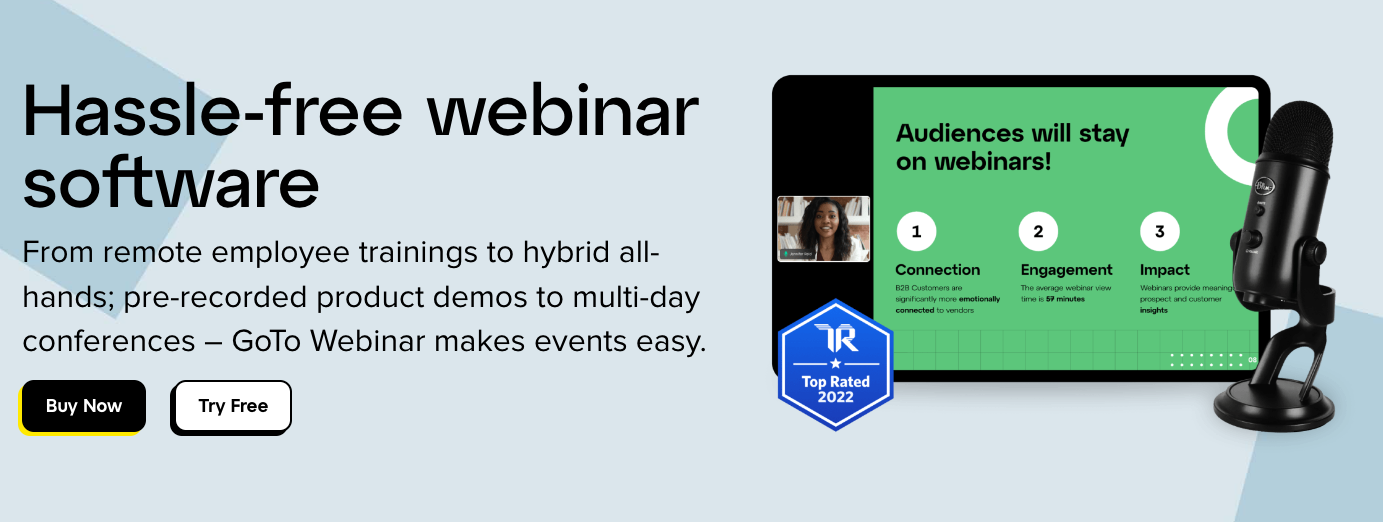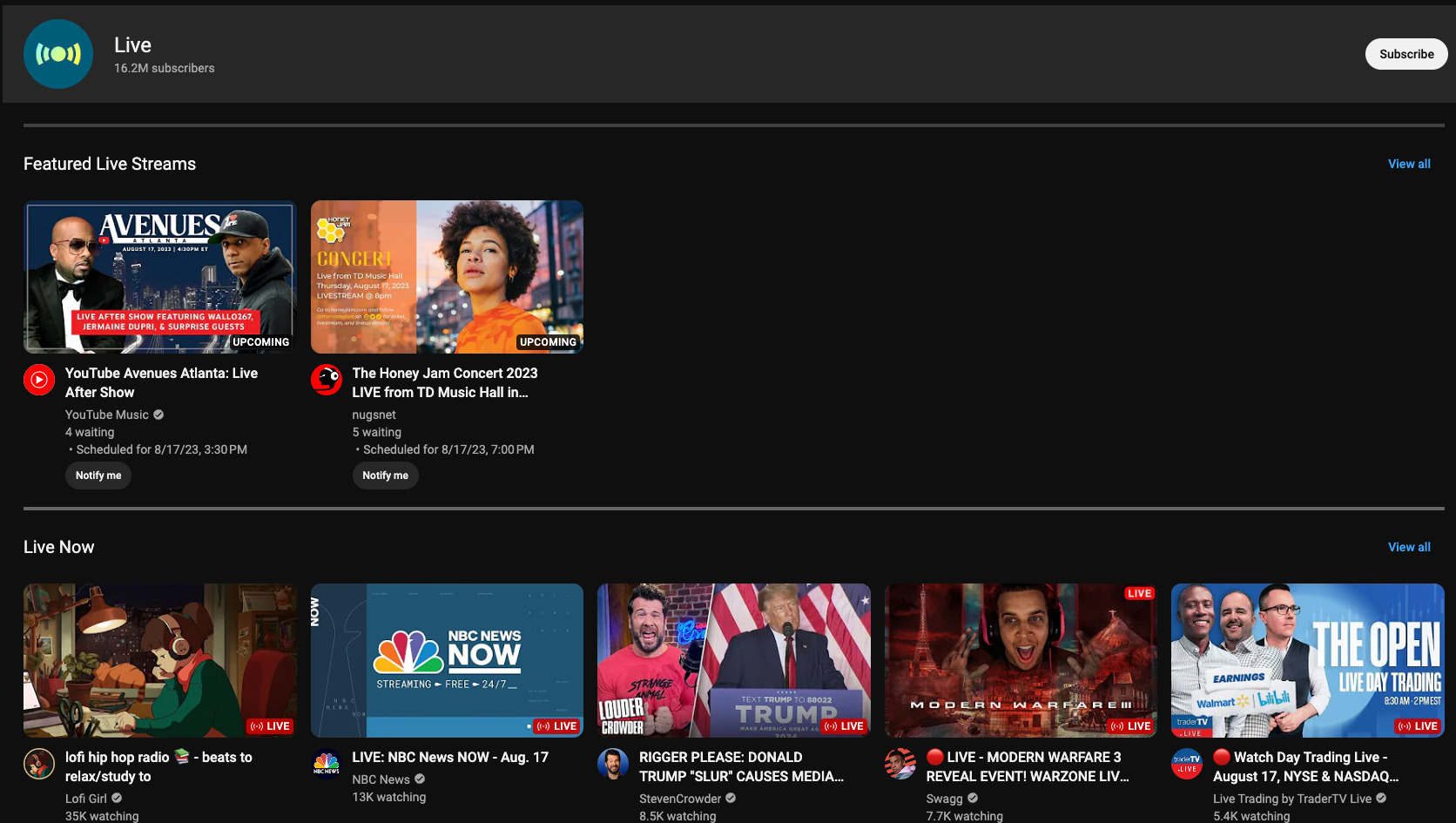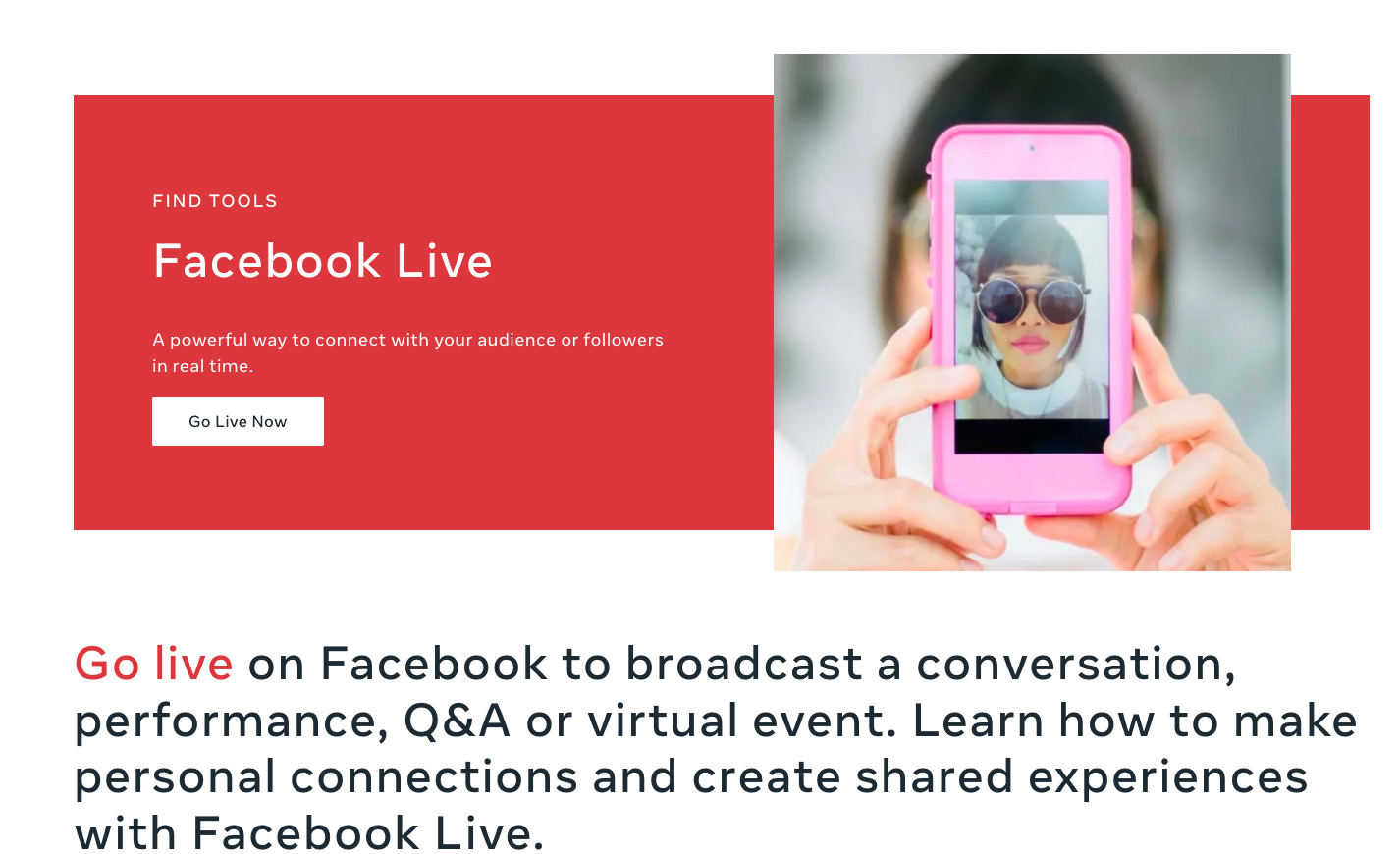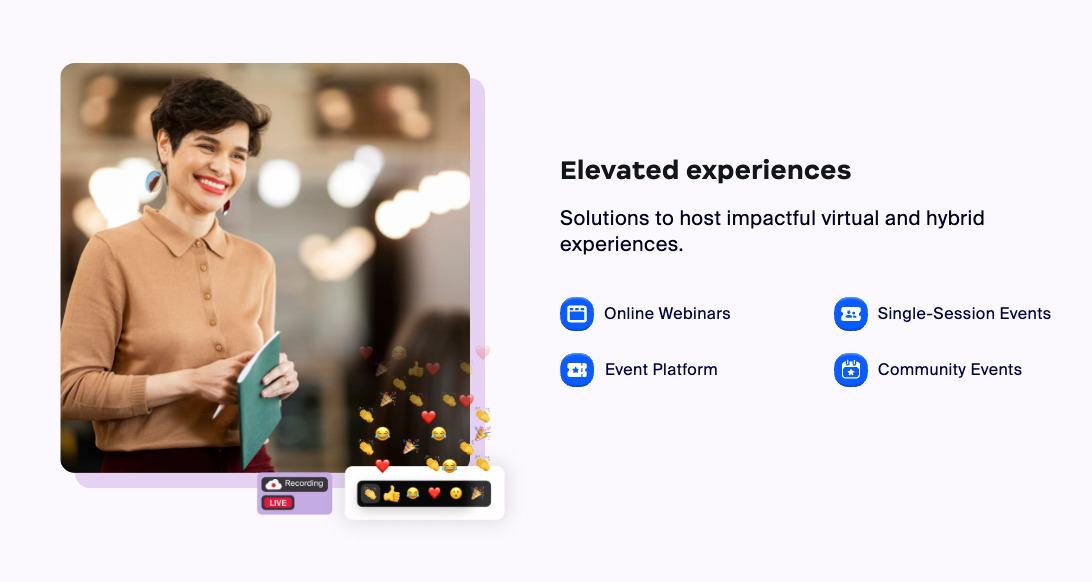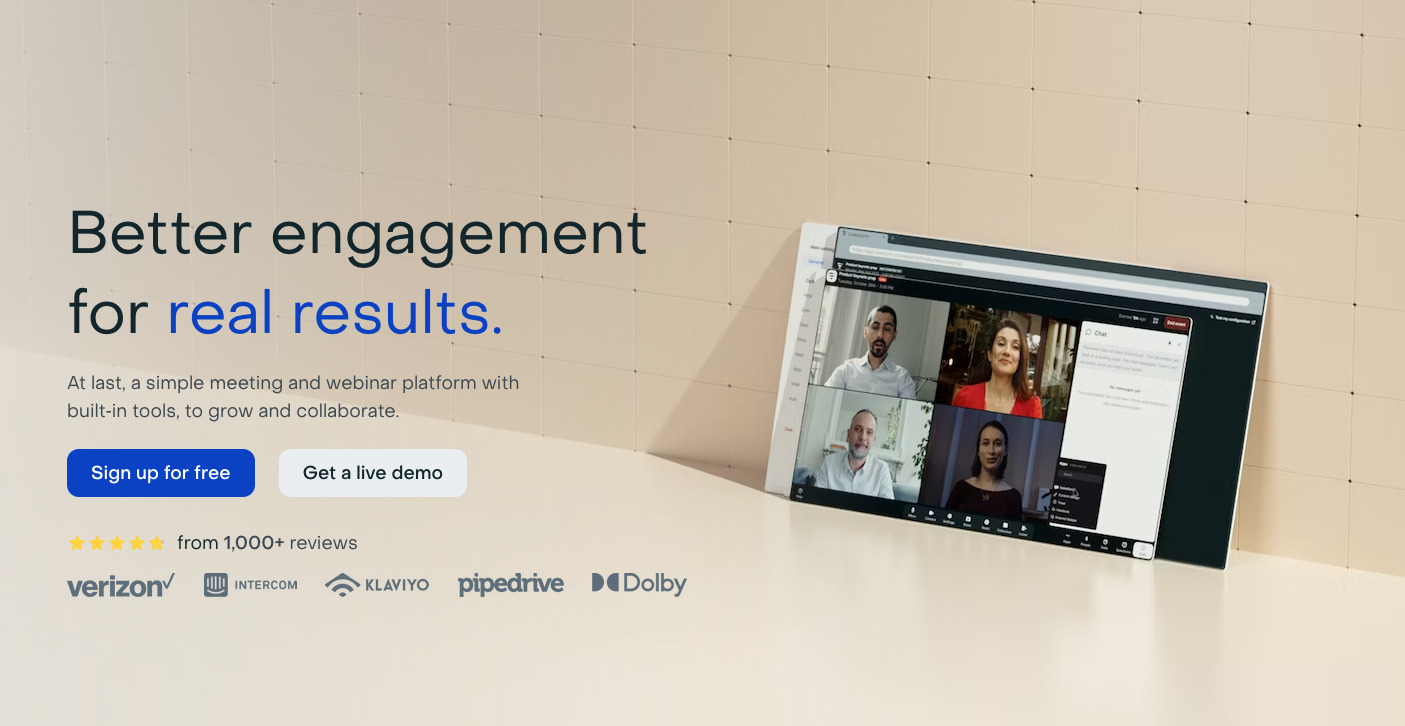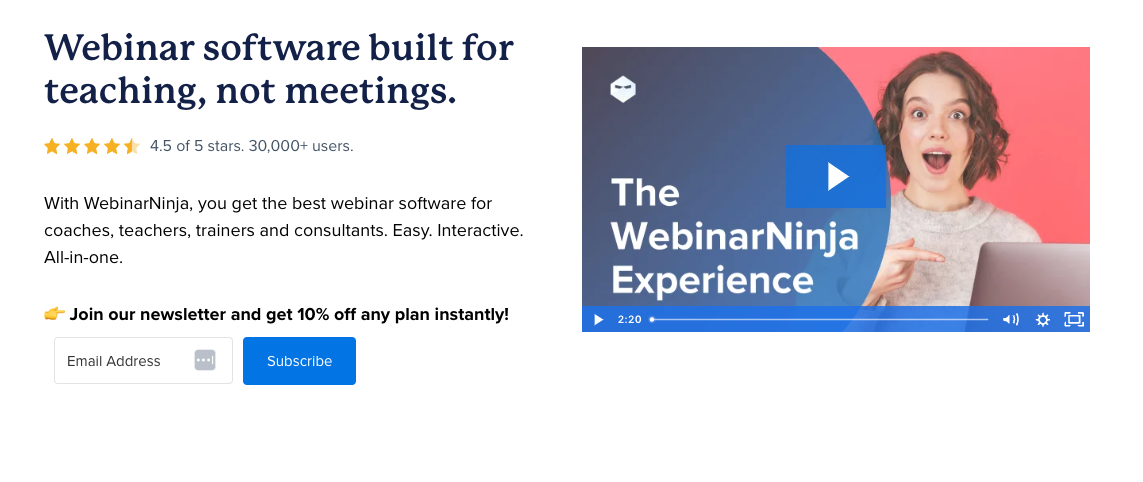Webinars are quickly becoming one of the most powerful tools in the professional marketer’s arsenal. Regardless of your industry or niche, webinars are proving to be an incredibly effective way to build your brand’s exposure and authority, while generating sales and revenue.
In short, if you’re not taking advantage of the power of webinars, you need to be.
But picking out the right kind of software or service for you to use can be a difficult and annoying process. That’s why we’ve put together the following review of some of the most popular webinar services out there to help you figure out which one will work best for you.
Best Webinar Software
GoToWebinar
Price: Starts at $49/month; $99/month Pro; $199/month
When it comes to webinar software, there’s a good chance you’ve heard about GoToWebinar. It’s considered the industry standard for anyone looking to start marketing and making sales with webinars.
It’s a sturdy platform that includes features like being able to integrate well with social media, being able to change presenters, along with a dashboard that tracks your audience’s participation and attention rate. With GoToWebinar, you’ll also be able to create polls and questions to make the experience much more interactive. Plus, it runs on its own server, so there are few issues when it comes to connection speed.
However, for the bootstrapping entrepreneur, GoToWebinar might not be the software for you. At a costly $99 per month to start (a lite version is $49), it might be too much for entrepreneurs with tight budgets.
The major problem with GoToWebinar for marketers, though, is that the classic platform requires attendees to have downloaded the GoToWebinar software in order to attend in the first place. While this might not seem like a huge deal, it provides an extra barrier to entry that can hurt conversions.
YouTube Live
Price: Free!
Google discontinued the admittedly confusing live-streaming platform Google Hangouts, and has since focused almost all their streaming efforts on YouTube Live.
Whereas Google Hangouts was a mixture of Skype with it’s one-on-one chat functionality and traditional live streaming where one person is speaking to a large audience, YouTube Live is purely a live-streaming platform, with limited functionality to interact with your audience.
By far the best thing about YouTube Live is that it’s free and browser-based, meaning anyone can join the webinar as long they have the link. This makes it great for any entrepreneur beginning to experiment with webinars. With the ability to stream either from your screen or a webcam, YouTube’s live streaming is a no-nonsense platform.
The chat function, however, leaves much to be desired. In our experience, it is borderline impossible to interact with attendees through the chat function, without losing focus on actually presenting your webinar. This means you’ll need someone to help you with the chat function, but even then it’s an awkward process.
There’s also a glaring problem, at least for us in Australia, with serious lag, sometimes reaching 40 seconds in delay time. So be very careful with how you format your webinar. That being said, for anyone looking to get their feet wet and develop an MVP, YouTube Live is a great option.
To find out how to broadcast with YouTube Live, Social Media Examiner did a fantastic breakdown.
Facebook Live
Price: Free
Facebook has recently jumped on the live-streaming bandwagon with their own platform known as Facebook Live. While not strictly limited to webinars, it has proven itself a working alternative to all the other webinar software options out there.
Facebook Live is an interesting tool for live streaming, as it only allows you to stream directly from a mobile device, meaning you can’t use a traditional webcam. Personally, I’m not a huge fan of this restriction, but as demonstrated by a series of videos produced by the New York Times, it can be effective in the right hands.
With Facebook Live, what you see is what you get, with almost no features to speak of besides its live-streaming capability.
Where I’ve found Facebook Live to be most powerful is if you already have an established Facebook group or community. It’s a great way to connect with your audience on a more personal level, and the handheld nature of Facebook Live immediately gives off a more intimate feel.
While Facebook Live is not a great tool to help you build more exposure, as attendees are limited to the number of people you’re already connected with via Facebook, it is a great tool to engage with your existing audience.
Zoom
Price: Free basic plan; $149/$199/$250/annual to upgrade
Anyone looking for a powerful and easy-to-use webinar platform with a more affordable price range can’t look past Zoom. Zoom is actually a personal favorite of our resident webinar guru Dave Hobson, who swears by its effectiveness.
It was originally built as an online conferencing software, and while the Foundr team usually uses Zoom as a tool for our online meetings, we have also used it to host various webinar presentations.
What’s great about Zoom is that it provides clear-streaming quality over mobile devices, provided you’ve downloaded the application. It also allows you to share your screen regardless of whether you’re using a PC, Apple, or Android device.
My personal favorite feature of Zoom is that you can create breakaway rooms if that’s part of your webinar presentation. Whether you do it manually or let Zoom automatically randomize, you can pick out attendees on your call and place them in a separate chat room.
The downside to Zoom, though, is also one of its best features: simplicity.
Zoom is a very simple program that sets out to do one thing and do it well. While it succeeds in being a great video conferencing platform, there are few other features for marketers to use. However, if you’re intending to use Zoom as a place to host a Q&A, for example, it’s difficult to beat.
Another drawback of Zoom is that it limits the number of attendees you can have on one call. While you are able to add more attendees, it’s dependent on the pricing plan you choose.
Livestorm
Price: Free basic plan; $79/month Premium (paid yearly)
Formerly known as Rumble, Livestorm is the go-to webinar software for any marketer who really likes to get granular and dive deep into their data.
With Livestorm, you have access to features like having more than one presenter on a call, along with the ability to post polls and Q&As to interact with your audience. The chat feature is also well designed and doesn’t distract from the presentation itself, also allowing personal messaging between attendees and admin.
Livestorm is a relatively new contender in a quickly crowding marketplace, but what sets it apart is that it strives to be an all-in-one platform for marketers. Livestorm boasts a unique feature where you can create a sales and registration page instead of having to rely on other tools like Clickfunnels or Leadpages. These pages are easily customizable and allows you to nail your branding with the tools it provides.
But where Livestorm really shines is the analytics platform that lets you track in real time, minute by minute the attendance and attention rates of your attendees. On the off chance you don’t want to use Livestorm’s own servers, you can integrate it with other streaming services like YouTube Live and Twitch, for example.
However, at the moment, Livestorm limits the number of attendees in your webinar, with their most basic plan at $79 a month limiting to 100 attendees. It also does lack some features that marketers may find useful, like pop-up windows and built-in timers are not available yet.
I spoke to co-founder and CEO Gilles Bertaux, however, who assures me that the Livestorm team are working behind-the-scenes to make such features available.
Webinar Jam
Price: $468/year
Webinar Jam is the perfect middle ground for marketers, with neat features like email reminders and email auto-responders that any online marketer would appreciate.
Where Webinar Jam shines is that it’s built for online marketers looking to generate as many webinar sales as possible. It offers built-in countdown timers, pop-up functions for attendees, and the ability to play recorded webinars. They also have easy customer registration pages and automatic email responders that integrate very well with whatever existing tools you may have.
In short, Webinar Jam is the marketer’s dream. There is, unfortunately, a big “but.”
The main issue with this webinar software is the fact that, at the time of this writing, it is still piggybacking off the streaming capabilities of Google Hangouts. Now that Google Hangouts is gone, we’ve found ourselves experiencing multiple problems.
We’ve noticed some major issues with latency, sometimes experiencing a 20-second delay. If your presentation relies heavily on audience interaction, this could lead to some seriously rough presentations. Unfortunately, Webinar Jam has proven to be unreliable lately and while the features are great, its core offering as a live-streaming service is quite faulty.
Webinar Ninja
Price: $29/month Starter; $99/month Pro; $199/month Business
Update: This entry has been updated after experiencing Webinar Ninja’s latest upgrade
A favorite of Pat Flynn’s, Webinar Ninja is a very streamlined tool in both its performance and handling.
What I like most about Webinar Ninja is that it gives you the ability to do webinars live, partially live (with specific parts recorded), and recorded, where attendees can immediately access at any time. What’s great about recorded webinars is that they are evergreen and can be automated with Webinar Ninja. That means you don’t have to stress out about trying to find that perfect sweet spot that fits different time zones.
Webinar Ninja also allows you to create tripwire offers for your attendees, whether it’s a pop-up for those who watched to the end, or an automated email for all attendees.
Ever since Webinar Ninja’s update to they’ve made some significant changes, notably no longer relying on Google Hangouts for live streaming. There is now also a much cleaner user experience in helping you decide what features you’d like to use, and they offer a greater deal of flexibility. For example the ability to integrate with an email tool of your choice whether it’s Infusionsoft or Mailchimp. Thus making Webinar Ninja an all-in-one package for experienced internet marketers.
The setup process can also prove to be counterintuitive, which can be frustrating for some users. My advice is that if you’re new to webinars, don’t use Webinar Ninja for your first attempts. It’s more for those who have used different platforms before and know exactly what they want out of their presentations.
Ever Webinar
Price: $490/year
Ever Webinar is another relatively new player on the scene and is great if you’re looking to do exclusively on-demand automated webinars. So far, there is no live-streaming option available for Ever Webinar.
While the lack of a live-streaming option may be a dealbreaker for some people, Ever Webinar more than makes up for it with its automated features. Based upon the behavior of your attendee, there’s a variety of actions that you can automate.
For example, with Ever Webinar you can employ this strategy by Frank Kern, where anyone who leaves in the middle will automatically be sent an email. Depending on what service you’re using (at Foundr we use Keap), Ever Webinar can easily integrate with most email providers.
You can automate practically everything, including emails, text messages, and replays, depending on how you set it up. There’s also a variety of functions similar to those you see in live webinars, such as real-time polls and surveys.
Ever Webinar is great for those looking for a way to automate their webinars and have a set funnel that they want to use. But unless you’re an experienced marketer, these features may go over your head completely.
Best Webinar Platforms
That’s our rundown of the landscape of webinar software that’s out there. Like most SaaS offerings, there’s a certain amount of variation between products that may or may not meet your needs and budget.
Follow our guidance here, though, and you’ll definitely be able to find the right fit for your startup. Once you make that connection, we encourage you to dive in head first and start putting the power of webinars to good use! It’s been a tremendous benefit for us at Foundr, and we strongly believe that almost any company out there can reap similar rewards.
Get more advice on the tools you need to succeed by exploring our catalog of free entrepreneur training.
The post 8 Best Webinar Software to Build Up Your Exposure appeared first on Foundr.