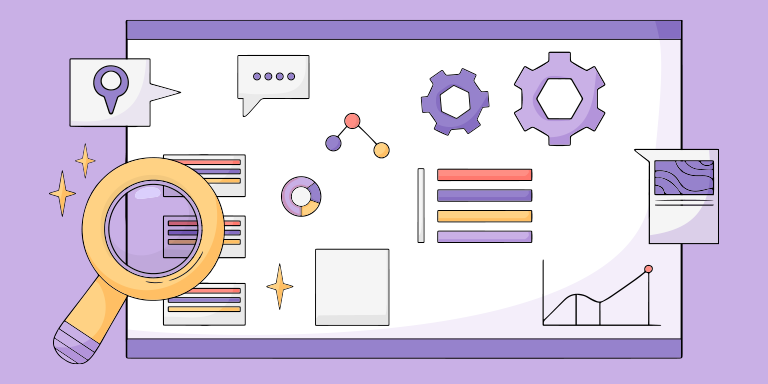Project management tools can be a game-changer for any business struggling with productivity, organization, and effective communication.
Whether you’re a one-man band, part of a small team, or a large organization, having the right tools in place will help streamline your workflows, improve team collaboration, and track progress effectively. All of these factors can save you time and money, helping make your business more effective and profitable.
Key Takeaways
- Picking the right project management tool for your business can improve efficiency by 30%!
- Organizations that invest in project management tools see an average ROI of 20% on their projects – tools enable better budget management and resource allocation, reducing costs and improving the overall financial performance of projects.
- Project management software can reduce project costs by up to 15% due to better planning and efficient task management – with clear task assignments, fewer delays, and automated workflows, companies can minimize overheads and reduce costly project setbacks.
8 Project Management Tools To Make You More Efficient
Never used a project management tool before? Or maybe you have, but it became more of a hindrance than a help? Well, picking the right tool all depends on personal preference and what you need it for.
Here’s a curated list of the top 8 project management tools to help you optimize team performance and achieve better project outcomes and ROI. If you want to learn more about how to calculate your ROI, click here.
1. Asana
One of the most popular project management tools – Asana is free for basic use, is fairly user friendly, and is great for visual projects.
- Price: Free for Basic, Premium at $10.99/user/month, Business at $24.99/user/month
- Pros:
- User-friendly interface
- Great for visual project tracking (timeline, board views, ability to color code)
- Offers automation for recurring tasks
- Cons:
- Limited reporting in the free version
- Overwhelming for very small teams due to a variety of features
- Best For: Teams of all sizes, especially those focused on task management and collaboration.
- Example of Use: Marketing and product teams use Asana to manage campaign tasks and product launches, ensuring smooth collaboration and meeting deadlines.
2. Trello
Trello is widely used and is easy to use. You are able to link ‘cards’ and projects to each other in a user-friendly path. This is a great project management tool if you like a clear, visual representation of complex projects. It is easy to link documents and tag your colleagues, making this a great option if you’re new to using this type of software.
- Price: Free for Basic, Standard at $5/user/month, Premium at $10/user/month, Enterprise at $17.50/user/month
- Pros:
- Intuitive and easy-to-use boards with easily editable ‘card’ features
- Power-ups and integrations for added functionality
- Good for visual organization
- Cons:
- Limited features for advanced project management
- Hard to manage large projects with many tasks
- Best For: Small teams and individuals, especially those with simple task-tracking needs.
- Example of Use: Creative agencies often use Trello to brainstorm and manage ideas visually, enhancing team communication and creative workflow.
3. Monday.com
You may recognize Monday from their extensive marketing campaigns! It is a great tool, slightly on the more expensive side; however, if you’re a larger business or looking to scale up, this a great project management tool that can handle complex projects. It also has a mobile app for ease of access to your projects. This is ideal for Project Managers and business owners.
- Price: Basic at $8/user/month, Standard at $10/user/month, Pro at $16/user/month, Enterprise upon request.
- Pros:
- Highly customizable workflows
- Multiple view options (Gantt, calendar, Kanban)
- Strong collaboration tools with file sharing and comments
- Cons:
- Pricey for smaller teams or businesses
- Some customization options are overly complicated
- Best For: Medium to large teams with complex workflow needs.
- Example of Use: Software development and customer service teams use Monday.com for project tracking, customer service task prioritization, and collaborative work.
4. ClickUp
ClickUp has a wide range of project management features that are great for more complicated projects and give the wider team visibility on complex workflows.
- Price: Free for Basic, Unlimited at $5/user/month, Business at $12/user/month, Enterprise upon request
- Pros:
- Versatile with many features, including goal tracking, task management, and easy document sharing
- Customizable to fit various workflows
- Affordable pricing
- Cons:
- Interface can be complex and overwhelming
- Limited integrations in lower plans
- Best For: Growing teams and businesses looking for an all-in-one solution.
- Example of Use: Remote teams use ClickUp to manage projects and communicate effectively across time zones with all tasks and documentation in one place.
5. Smartsheet
Smartsheet is like a giant spreadsheet (shock, right?!) – it is good for large projects with unlimited users; however, it can get quite complicated if you’re not used to working with a lot of data and Ghant chart style project management tools for larger, more complicated projects.
- Price: Pro at $7/user/month, Business at $25/user/month, Enterprise upon request
- Pros:
- Spreadsheet-like interface for ease of use
- Strong reporting and data visualization capabilities
- Automated workflows and reminders
- Cons:
- Higher pricing compared to other tools
- Limited customization on lower-tier plans
- Best For: Data-heavy projects and teams that enjoy spreadsheet-based tools.
- Example of Use: Construction companies use Smartsheet to track project costs, timelines, and updates to enhance efficiency.
6. Notion
Notion is free for personal use, which is always a win if you’re a freelancer, sole trader, or just looking to test various tools! It’s pretty simple to use and has an app version that allows you to work from your phone or tablet. It’s basic but really handy for smaller or simple projects.
- Price: Free for personal use, Team plan at $8/user/month, Business at $15/user/month
- Pros:
- Highly versatile with note-taking, database, and task management
- Customizable templates for various project needs
- Affordable and flexible
- Cons:
- Lacks some advanced project management features
- Limited offline capabilities
- Best For: Creative teams, startups, and remote teams that prioritize documentation. If you’re interested in learning more about how to win funding for your start-up, look no further!
- Example of Use: Remote teams use Notion to manage project documentation, team notes, and brainstorming sessions in one place.
7. Basecamp
Basecamp is a great tool with a lot of functions, such as chat, message boards, deadline reminders, lists, and document sharing. It has an app as well as a desktop version, which means you can easily log in and work on the go.
Again, it is quite basic, so it may not be the right choice for massively complex projects. However, it’s a great tool for collaboration between teams.
- Price: $15/user/month, free for educators and students
- Pros:
- Simple and straightforward interface
- Strong collaboration tools, including messaging, task lists, and file sharing
- Flat-rate pricing, great for large teams
- Cons:
- Limited advanced features like Gantt charts or time tracking
- Not ideal for complex workflows
- Best For: Small to medium teams and businesses with straightforward project management needs.
- Example of Use: Agencies use Basecamp to manage client communications and keep team tasks organized.
8. Teamwork
As the name suggests, it’s great for collaborative working. It’s simple to use, which means your clients will have full transparency over projects. Read more about how collaboration and teamwork are integral to growing a business (with data to back it up!) here.
- Price: Free for Basic, Deliver at $9.99/user/month, Grow at $17.99/user/month, Enterprise upon request
- Pros:
- Excellent time-tracking and budgeting features
- Client-facing features for project transparency
- Detailed task management and tracking
- Cons:
- Interface can feel dated compared to newer tools
- Higher price point on advanced plans
- Best For: Agencies and teams that work with external clients and need time tracking.
- Example of Use: Marketing and design agencies use Teamwork to manage client projects, track time spent, and create client-access portals for project updates.
Choosing the Right Tool for Your Business
Each tool offers unique features and pricing models that fit different team sizes, project scopes, and workflow requirements. Consider factors like team size, the complexity of your projects, collaboration needs, and budget when choosing the best tool for your team.
Implementing the right project management tool can lead to streamlined processes, improved productivity, and better project outcomes.
If you’re looking for ways to make your business more efficient, enable quick pivots, and become more profitable, sign up for Foundr+ for just $1 a month.
You will also gain access to over 1000+ lessons that will accelerate your business growth and development, and you’ll be able to ask your business coach questions directly! If this sounds like the support you need – get access here.
FAQs:
What features should I look for in a project management tool?
The features you need depend on your team size, project complexity, and workflow requirements. However, the most useful features generally include:
- Task and project tracking: Visual tracking options like Kanban boards, Gantt charts, and lists.
- Collaboration tools: Real-time messaging, commenting, and file sharing.
- Time and resource management: Tools for tracking time spent on tasks and managing workload.
- Automations: Automate repetitive tasks like status updates and reminders.
- Reporting and analytics: Dashboards and reports for tracking progress and performance.
- Integration options: Ability to integrate with other tools you use, such as Google Workspace, Slack, or CRM software.
Can small businesses benefit from project management tools?
Yes, small businesses can significantly benefit from project management tools. These tools provide structure, help manage resources, and reduce manual administrative tasks, which are essential for small teams that may have limited time and resources. Additionally, many project management tools offer affordable pricing plans or free versions that are suitable for smaller teams. By improving organization and collaboration, these tools enable small businesses to operate more efficiently and scale more effectively.
What is a project management tool, and why is it important?
A project management tool is software that helps teams organize, plan, execute, and track tasks and projects from start to finish. It includes features like task tracking, time management, collaboration, document sharing, and reporting. These tools are crucial for businesses because they improve productivity, streamline communication, and enhance project visibility, helping teams complete projects on time and within budget.
The post 8 Project Management Tools That Can Lead to Better Efficiency appeared first on Foundr.