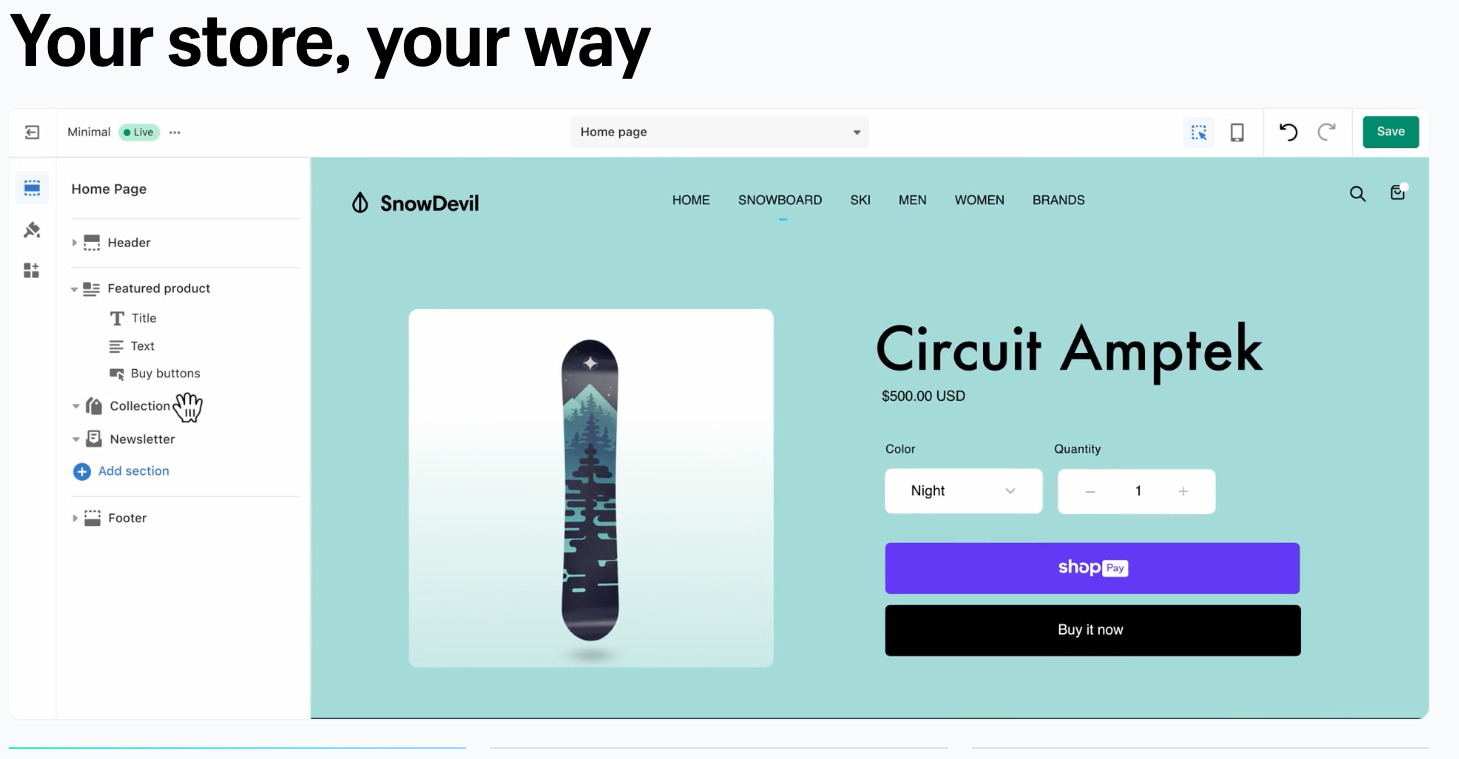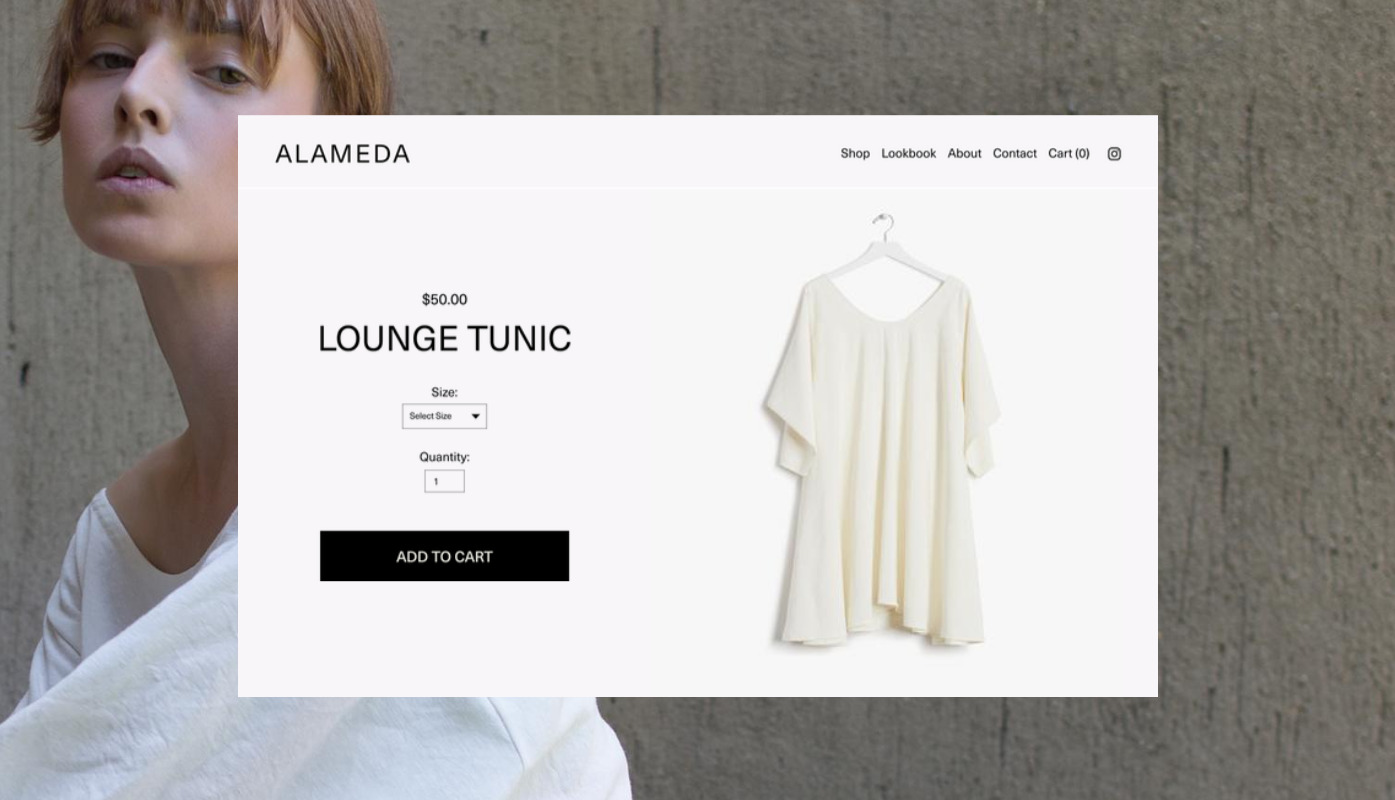You have multiple options when it comes to ecommerce platforms. Whether you’re a coding guru with a love for customization, a sales evangelist with aggressive goals, or a beginner who just wants a platform that makes sense, you’ve got options.
Which is the best platform for you? That totally depends on your goals, business structure, and personal style. In this guide, we’ll pit 2 formidable foes against each other: Shopify and Squarespace.
A Quick Primer on Ecommerce Platforms
Before our head-to-head, let’s review what ecommerce platforms are and how they can help your business. In its simplest form, an ecommerce platform is software that makes it possible for customers to make payments and for you to receive the money.
Believe it or not, there are still some business traditionalists who insist you don’t need a website to thrive in today’s market. Unsurprisingly, these are often the same people who also claim digital products aren’t “real” and still don’t know what a blog is.
All you need to know is that global ecommerce sales will reach 8.1 trillion by 2026. If you aren’t interested in claiming a slice of this pie, you’re either running the world’s most successful businesses and can’t be bothered with additional revenue or you are woefully misinformed.
Don’t Skip: 6 Best Ecommerce Platforms to Start a Business
Comparing Shopify vs Squarespace
Two of the best ecommerce platforms on the market are Shopify and Squarespace. Let’s look at how they each can help you launch and run an online store. Who knows? Perhaps one could be the perfect match for what your business needs.
The Scoop on Shopify
More than 2 million businesses currently use Shopify as their ecommerce platform. Yes, that’s an impressive statistic. But we should also remember that each day millions of people mispronounce the word “across” as “acrost,” so large numbers don’t always mean something is great.
To ascertain whether those millions of Shopify users are getting their money’s worth, let’s dig deeper into how the platform helps you run your business.
Ease of Starting Up: 9/10
Shopify is engineered for beginners, so you don’t need programming chops to succeed here. In fact, it’s safe to say that Shopify is one of the most user-friendly platforms on the market.
Shopify has an integrated payment system, known as Shopify Payments, that allows you to accept credit card payments without the specter of transaction fees like you get with third-party card processing companies. All-in-one solutions such as this typically make your life much easier in the early stages of your career.
But there are also potentially negative factors with Shopify Payments to consider. For example, it has tight limits on the number of nations you can receive payments from. If your business is focused in a handful of countries, this might not be an issue. But if you rely upon a wide range of international customers or have ambitions to grow worldwide, you’ll want to pay close attention to this list of supported countries:
- Australia
- Austria
- Belgium
- Canada
- Denmark
- Germany
- Hong Kong SAR
- Ireland
- Italy
- Japan
- Netherlands
- New Zealand
- Singapore
- Spain
- Sweden
- United Kingdom
- United States
If you operate in a country that isn’t currently on the list and still want to use Shopify, you’ll need to sign on with a third-party service. The good news is that Shopify is compatible with more than 100 such services. The bad news is that additional fees will apply.
Web Builder Experience: 7.5/10
Shopify puts more emphasis on simplicity than robust features, so it’s a prime option if you want to sail through the creation of your store. But if you care deeply about the design and want to add customizations, your heart will probably lead you elsewhere.
While you only have access to a limited number of templates for your site, they’re all sleek and impressive. They’re also responsive, which is essential as mobile phones continue to gain prominence in the customer journey.
It’s worth noting that you can also purchase premium themes for a more elevated web presence. But the fact that these themes aren’t part of the standard package makes it hard to award Shopify a higher grade in this category.
Shopify’s build process was quite clunky in the past, mainly due to the lack of drag-and-drop functionality. With drag-and-drop, you can easily experiment with layouts until you find the perfect placement for each page element. Fortunately, Shopify realized the importance of this feature and drag-and-drop is now a reality.
Pricing: 9/10
As with nearly all platforms, Shopify provides a tiered pricing model*. Let’s take a closer look :
- Free 3-day trial, then $1 per month for three months
- Shopify Starter: $5 a month
- Basic Shopify: $39 a month
- Shopify Retail: $89 a month
- Shopify: $105 a month
- Advanced Shopify: $399 a month
*(all pricing USD and subject to change)
We’re big proponents of free trials, so it’s notable that Shopify offers one. Over the course of 14 days, you’ll be able to experiment with the platform and get an idea for which pricing tier would best suit your business.
Shopify Lite is obviously the lowest priced option, but it doesn’t include an ecommerce site. Instead, it just creates a way to sell through your existing website. All other tiers, starting with Basic Shopify, allow you to create a standalone store online.
If you’re just launching your ecommerce operations, Basic Shopify will likely meet your needs. The Shopify tier supports growing businesses that require more payment flexibility and basic reporting. And Advanced Shopify is intended for businesses with bigger objectives, as it provides advanced reporting, more user accounts for your team, and more options for international sales. Shopify Plus is an enterprise-grade product, so if you’re running a large and complex operation you’ll want to check it out.
Customer Support: 10/10
Shopify has a strong support team in place that can be contacted via chat, email, phone call, or text. You can usually reach some at any time of day or night.
The Scoop on Squarespace
How passionate are you about the aesthetics of your brand? If you don’t consider it a major priority, then Shopify would be an excellent fit for you. But if you answer “yes” to any of the following questions, you’ll probably be happier with Squarespace:
- Have you had a conversation about kerning in the past 6 months?
- Can you explain the rule of thirds?
- Are you familiar with Lorum Ipsum?
- Does your business have a style guide?
- Does the word “crop” make you think of an editing feature instead of plants?
The point is that Squarespace provides more options than some people need. But if you’re in their target market, you’ll love those options.
Ease of Starting Up: 7.5/10
While Shopify’s approach is to make the account creation and website building process simpler for customers by limiting options, Squarespace takes the opposite approach. Signing on with this platform means you’d better prepare yourself for an abundance of templates and features.
If you’ve used at least one other ecommerce platform in the past, that familiarity will help you navigate the Squarespace interface. But first-timers can definitely get lost here. Yes, it’s fairly intuitive. But it’s not as easy to figure out as a more user-friendly option such as Shopify or Wix.
Once you’ve set up your store, you’ll be ready to tackle the payment processor. Squarespace lets you connect with these 3 services:
- Stripe
- PayPal
- Square
If you opt for Stripe, you’ll be able to accept payments from Apple Pay, Afterpay, and a wide range of credit cards and debit cards. With PayPal, you can take any payments via PayPal or Venmo. And Square implementation is recommended if you’ll be handling any sales in person.
Web Builder Experience: 9.5/10
Squarespace gives you access to more than 100 fully responsive templates that look much more impressive than many of the options you’ll find with competing ecommerce platforms. Given this wide range, it’s easy to build a site that reflects your unique vision and style.
One knock against Squarespace is that it’s difficult to switch from one template to another after publishing. So you’ll need to carefully review your options before going live.
Exploring the various page elements and other features that can be added to your ecommerce site is quite thrilling. Because the interface is geared to those who know their way around a builder, the page elements don’t provide the prompts and explanations that some people would prefer. If you get stumped, check out Squarespace’s tutorials or use the chat feature to get help.
Pricing: 9/10
You’ll have different tiers of ecommerce pricing to choose from with Squarespace. You’ll see right away that the offerings vary just as widely as the prices.
- Free trial: Yes, for 14 days on any plan
- Personal: $16 (limited ecommerce options)
- Business: $23 a month (Fully integrated ecommerce 3% transaction fee)
- Commerce (Basic): $27 a month (Fully integrated ecommerce 0% transaction fee)
- Commerce (Advanced): $29 a month (Everything from basic commerce plus advanced shipping and subscriptions)
As with Shopify, Squarespace gives you a two-week trial period. Use this time as a sandbox to play around with different features and see what tier best suits your business.
The Basic Commerce tier provides all the tools required for a small business to start selling online. If you’re interested in advanced features like product subscriptions, abandoned cart recovery, customized promotions, and better tracking, you’re better off using the aptly named Advanced Commerce tier.
Squarespace Select is intended for larger businesses that need more robust tools and support. You’ll just need to decide if it’s worth $4,900 a year to have things like a dedicated account manager, SEO consultation, and design help. And if your operations are already on the largest scale, you might also consider Squarespace Enterprise. Pricing is customized with this premium service, and you’ll get consolidated account reporting, centralized billing, bulk pricing, and a more team-focused interface.
Customer Support: 8/10
Squarespace doesn’t provide phone support—your only choices are email or chat. The fastest way to get answers is through their chat feature, as their email response time can sometimes lag. There’s also a lively user forum where many people go for help.
Your Toolkit for Final Decisions
Even as you pit ecommerce platforms such as Spotify vs Squarespace or Wix vs BigCommerce, you’ll find the comparables aren’t always as comparable as we’d prefer. Additional evaluation is usually required to get a clear idea of your ideal option.
Your primary objective is to stack a platform’s strengths against your greatest needs. For example, it’s helpful to know that Squarespace has more design elements than Shopify. But what if you are looking for a specific template that is only offered by Shopify? The quantity provided by Squarespace would likely be superseded by the quality of match offered by Shopify.
While considering reviews is often an essential strategy to avoiding buyer’s remorse, it’s equally important that you step out of the vacuum of a review and into the four walls of your workspace. Here’s a handful of questions that will help you conduct a final appraisal on choosing an ecommerce platform:
Question 1: Does the Price Jive with Your Goals?
There are always going to be premium products that deliver premium results. But the added price is only justified if you’re going to see an ROI in key areas. Otherwise, you’ll be better off going with a more affordable option that nearly matches the more expensive option in your most important priorities.
Question 2: Is It Analytical?
Regardless of the price, you’d better make sure you’re getting your money’s worth. If a platform is helping you provide great customer service, convert sales, and enhance customer loyalty, you’ll feel confident that you’re on a positive trajectory.
But how can you even begin to know that if you don’t have data? Remember that software usage without analytics is built upon assumptions and hunches. And you never want to strategize solely based on those 2 things.
Question 3: Does It Play Well with Mobile?
There once was a time when customers would engage with your business in hundreds of different ways. It might be a newspaper ad, a radio ad, a billboard, a flyer, a telephone order, a mail order, or an in-person visit to your retail location.
While there is still a dizzying array of ways that customers can interact with you, a consolidation has taken place—the majority will probably do it with a mobile device. So if your ecommerce platform isn’t optimized for mobile, your sales will probably take a corresponding hit.
Question 4: Does It Play Well with Payments?
At the same time that customers are consolidating to mobile devices, there’s an opposite phenomenon occurring in the world of payments. While cash and credit cards have dominated the payment scene for decades, customers now have the widest range of payments available in modern history.
Even the best ecommerce platforms can’t accept every payment method. But yours should be able to process all the major payments, as well as some of the secondary methods. Basically, the more the merrier. This isn’t just a matter of courtesy to your customers—it’s often the difference between making a sale and losing a customer.
Question 5: Is It Intuitive?
Have you ever heard of the “User Manual Principle”? Probably not, considering that we just coined the term right now. Basically, the idea is that if you could open a new software product and begin to figure it out without reading the user guide, you’ve got yourself a winner.
Of course, this isn’t to say that you shouldn’t read the user guide. There will always be advanced features and shortcuts you simply can’t learn without the inside scoop. But your ecommerce platform should be intuitive enough that you and your team can begin using it without dedicating weeks and weeks to training.
On a related note, your customers should also be able to use the platform without breaking a sweat. The simpler and more natural the purchase process is, the higher the probability of the sale.
Question 6: Can You Call For Backup?
Even the most intuitive platform will still present you with issues. There will be glitches, snafus, and moments where you simply don’t know how to proceed. In these moments, you need to know that you’ll get the right amount of customer support.
What’s the right amount of support? That depends on your technical prowess and knack for problem-solving. As long as you feel comfortable with the support provided, it’s safe to say it’s ideal for you.
Keep Learning: BigCommerce vs Shopify
There’s Step-by-Step Support Available
Still unsure of the winner from the matchup of Shopify vs Squarespace? Are you also wondering about other ecommerce platforms such as Wix or WooCommerce? These are great questions and we’ve put together an equally great course to help you map out your ecommerce goals so that you can identify the best solutions.
Simply click below to dive into the Start and Scale course today. There’s no charge for accessing the course and it has the potential to provide clarity for your decisions and really move the needle for your business.
The post Shopify vs Squarespace: Which Option Is Right for Your Business? appeared first on Foundr.