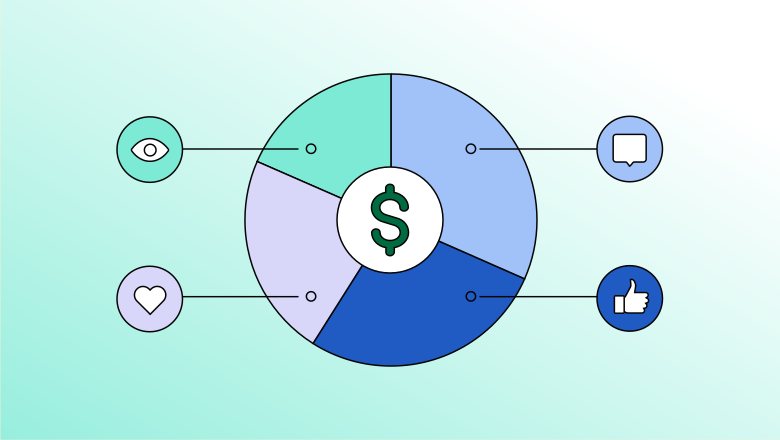No matter which industry you work in, you want to ensure your investments are cost-effective. In marketing, that inevitably raises questions like: Are we optimizing ad spend? How much are you really spending on your tech stack? Are social media campaigns worth the investment? These are all worthwhile questions to consider. Having a social media budget will help you answer them.
Whether your organization’s wallet is big or small, budgeting is at the core of social media planning. Once you start tracking your spend, you’ll find it easier to analyze the effectiveness of your strategy so you can drive impact from social media faster.
Where to begin: How to create a social media budget
According to the 2024 Sprout Social Index™ Report, 60% of marketers plan to quantify the value of their social media engagement in terms of revenue. To do that, you need to have a clear budget so you can extrapolate value, return on investment and impact. Here’s tactical advice on how to create your social budget—using your existing social data and strategy as a foundation.

Understand your team’s needs and historical data
Gather your previous social budgets, strategies and performance data from the last two to three years. This is what you’re going to use to develop a baseline for your 2025 budget.
In many cases, social marketers use their previous year’s budget as a starting point and increase or decrease it based on the company’s upcoming goals for social. This is a good way to begin, but it’s not the only data to use when developing your next year’s budget. Also consider:
- Organizational goals: Your social goals will be informed by your broader organizational goals and key performance indicators (KPIs). Consider how the goals have changed from previous years and how the new goals will impact your upcoming social activities.
- Past performance: Highlight what has worked and what hasn’t in previous years—this will help you determine the types of social strategies you’re going to run in 2025. From this information, you can determine campaign and resourcing costs.
- Social platform distribution: Review performance metrics like reach, engagement, conversions and ROI from each social platform you use, such as LinkedIn, Facebook and Instagram. Which platforms have seen growth and which ones are lagging behind? How will this inform your platform distribution and resources in the coming year?
- Internal skills and expertise: Do you have enough people and resources in 2025 to execute your campaigns in-house, or will you need to hire new employees and/or contract external resources? The answers to this question can greatly affect your budget.
Take into account current economic conditions
Marketers are always asked to do more with less—and you may be asked to do the same with your 2025 social media marketing budget. When determining how much to spend on social in the coming year, factor in the following macroeconomic conditions as they may affect your organization’s purse strings:
- Economic outlook: Factors such as inflation, interest rates, geopolitical news and consumer confidence play a large role in both marketing strategies and budgets. Stay informed about the overall economic outlook for 2025 and how it may affect your industry.
- Industry trends: Research industry-specific trends in social and identify potential opportunities for your brand. How is your target audience feeling about brands on social media? What formats interest them the most? Customer sentiments can have a massive impact on your budget. For example, if your target audience values video formats, your creative production costs might be higher than if they preferred static images. Sprout’s Social Media Content Strategy Report is a good starting point for what’s happening in social, and how you can apply it to your own plans.
- Competitive landscape: Analyze your competitors’ social media presence. What platforms are they prioritizing? What types of campaigns do they run? Check their brand profiles, and consider using a tool like Meta Ads Library to dig into their paid strategy. These insights will help you identify ways to differentiate your social strategy, which can have downstream impacts on your social media budget.
Decide on the type of budget you’ll use
How will you determine your social media management costs based on the insights you’ve gathered? There are three common types of social media budgets:
- Traditional budget: This is where you start with a sum of money and then allocate amounts to each category. Once a category is depleted, you can’t move other funds into it. This type of budgeting requires careful and detailed projections for each type of spend. If you miscalculate how much you need for training, for example, your team may be out of luck until the next fiscal year—which may impact your social performance.
- Flexible budget: This is where category depletion can be fulfilled by another category. Did one run out of money and another category has extra to spare? Move it over. In this type of budget, you essentially have one pot of money, and you can allocate funds to different categories as needed. It’s a good option for brands that have shifting priorities during the fiscal year.
- Zero budget: This is when you start every category with zero at the beginning of each budget planning cycle. You increase the amounts per category, justifying the cost every time. One of the advantages of this type of budget is that each dollar spent is aligned closely with marketing and organizational goals. It’s a good way to keep your department on track if you have a history of straying from objectives.
There are many ways to manage a marketing budget. Some teams even take a lump sum and deduct as you operate. This can get complicated if you have multiple components to track because it makes it more difficult to see how well your budget performs over time.
What should a budget for social media marketing include?
Now that you know what to consider when developing your social media budget, you’re ready to dive into how to budget for social media marketing. Let’s break down some of the factors to consider as you do so.
Use goals as your foundation
You won’t know how to allocate your budget until you know your social media goals. For example, if you’re hoping for more conversions, you might invest more heavily into paid lead generating campaigns and less into awareness efforts.
To help you set goals, refer to your previous year’s goals and budget allocations. Ask yourself questions like:
- Did you meet those goals?
- Which strategies were successful?
- Did you have budget left over or were you stretched thin?
- Do you want to increase resources to drive new strategies or expand previous ones?
In addition to considering your social goals, think about what goals your audience may have for following your brand on social media. Your goals need to align with your audiences’—otherwise the disconnect may lead to poor engagement.
According to the Sprout Social Index Report, some of the primary reasons consumers give for following a brand on social include staying informed about products and services, having access to exclusive deals and being entertained. These reasons will have an impact on the type of content you create—which will affect your budget.

Once you decide on goals, the next step is to consider all the different components that factor into a budget. Every element we list may not make sense for an organization’s budgeting process, so use what is most relevant for your business and objectives.
Employees and training
Social marketers are multifaceted. They often handle copywriting, data analysis, strategy, creative development and more. These efforts often support needs beyond marketing. In fact, 76% of social marketers say their team’s insights inform other departments, and 65% say other teams inform their social efforts, according to the Sprout Social Index Report.
To excel on social—and keep your marketers from burning out—businesses of all sizes should invest in recruiting, hiring and retaining social marketers. If you need help thinking through how to evolve your social team, check out this guide with four org chart models to consider.
Keep in mind that adding new members to your team isn’t the only option. Sometimes a reorganization of existing team members may do the job. The majority of social teams are structured by network, while others are structured by audience engagement, content distribution and internal functional support. Consider what structure may work best for your team.

Part of your marketing budget might include this team’s payroll and administration expenses, which may already be calculated into the company’s bottom line. If this is the case, you can ignore the payroll part. If you predict having to hire a contractor or consultant to fill a skills or bandwidth gap, add that to your social media marketing budget. For a small business, having anyone dedicated to marketing is an investment: make sure you’ve included their payroll amounts and any salary increases or bonuses. You want to recognize and retain your team, so building career growth into the budget is crucial.
Social media is constantly changing. Keeping a pulse on industry trends and new platform features demands time. Whether you are considering a new creative format like Instagram Reels or an emerging platform like Threads, social marketers need the ability to explore, evaluate and decide how to fit these into their strategy.
No matter how big your team is, training will always be part of your budget. If you don’t learn or adjust to new features, you risk falling behind your competitors.
Content creation and production
Social media has accelerated business competition, but developing creative, informative content helps brands stand out in a crowded landscape. Consistently publishing and investing in content—especially short-form video—is imperative for achieving social goals.
Whether you produce content in-house or you outsource, it takes money, time and lots of planning. On average, video production costs organizations between $880 and $1200 per video but can vary by location. But given that video is a top content format for social, you should definitely include it in your strategy. And don’t forget post-production—editing, audio and graphic design work also takes time and money. Don’t let your content fall flat because you forgot to budget for post-production effort.
Finally, if you’re going a paid content route, you’ll need to include that content creation here or in the general advertising budget.
Brands publish an average of 11 posts per day across social channels, but the number can vary depending on industry. If your content strategy requires a higher volume of daily posts, your budget in this area might be much larger than that of a brand that posts a few times a week.
One way to alleviate costs is to build a user-generated content strategy to supplement some of your content calendar while also building brand loyalty. It’s something social media users crave, along with authentic, non-promotional content, according to The Index. Keep in mind that while user-generated content can reduce some of your content creation costs, you’ll still need to allocate resources to managing it.

Another idea is to repurpose your existing content across multiple channels and media types. Can you edit a video into a GIF? Or turn article quotes into graphics? This is a great strategy to stretch your budget while reinforcing your brand’s value proposition by repeating key messages.
Software and subscriptions
Social media marketers have plenty of manual tasks that can get in the way of prioritizing meaningful work that makes a bigger impact. According to The 2024 Social Media Productivity Report, tasks like influencer management, responding to customers and content creation take up a lot of time. Can these tasks be fully or partially automated, and can your team use some of the time they save on other more important tasks?

Social media software can transform the productivity of your social media department, helping you drive revenue and make a business impact.
Plenty of social teams use resources that come with recurring monthly or annual costs. They include subscriptions to social media management and analytics tools or customer support and email platforms.
Relying on native social networks to manage all the moving parts of your social strategy can hinder your progress. Social media tools enhance efficiency, empower creativity and generate data that benefits your whole business. Some of our favorites, which range in price, include:
- Google Trends and Feedly (integrated with Sprout Social) for content curation.
- Canva for turnkey graphic design anyone can master.
- Sprout Social for social media management, including publishing, analytics, community management and more. You can boost efficiency with a user friendly platform that centralizes the majority of your social tasks.
- Sprout Social’s Influencer Marketing Platform, Tagger for influencer campaign management and marketing, including searching for vetted creators.
- Sprout’s Premium Analytics and Listening solutions to ensure you have all the data you need to measure ROI, share of voice in your industry, rising social trends and more.
- Bitly for custom link management.
- Our free UTM builder and Google Analytics for comprehensive campaign reporting and social attribution. These tools are also useful for determining a budget for each social media campaign.
- Dropbox to easily save and share social content, especially videos.
- Grammarly for checking your social media copy quality.

Whatever keeps your social marketing running smoothly should be included in this area of your budget. If you are considering changes or new software in the coming year, consider including some padding here.
If you’re not sure when to upgrade your enterprise level social media management software, check out this article where we walk through considerations to think about before committing to a tool.
Advertising and paid campaigns
Advertising is another big-budget area for social, and for good reason—58% of consumers say that social media has some influence on their purchasing decisions. That’s why many brands consider paid social media a cornerstone of their social media strategy.
For companies executing multichannel campaigns, you’ll need to decide how much to allocate for each channel. If Facebook is your biggest channel, for example, it makes sense to devote more money there. The average Facebook ad cost per click hovers around the $0.6 mark but fluctuates based on industry.

If you want to grow your Instagram audience, invest more of your social media campaign budget in Instagram ads. Thankfully, you can manage Instagram and Facebook ads from one location, and even serve the same ad across both platforms.
If you’re just starting out with social media advertising, we suggest learning the basics first and experimenting with different platforms, targeting options and content approaches.
Influencer, creator and other business partnerships
Social media users cite brands partnering with influencers they love as an action that compels them to buy.

It’s no wonder between brand collaborations, the booming creator economy and influencer marketing campaigns, brand partnerships are everywhere on social media. They effectively increase your brand presence and get new customers to your virtual door, but they do cost money to implement, especially depending on the reach of your partner.
When it comes to working with content creators, marketers cite budget as their biggest challenge. For example, almost half of all influencers charge between $250 to $1,000 per post, which can be too costly for some brands. Do your research and decide which channels and content types to prioritize early to make a better case for your creator-focused budget.

A celebrity will inevitably be more expensive than a microinfluencer, so it’s important to do your research to choose the right partner for your brand and reap the greatest ROI.
Similarly, the cost of your partnerships can depend on content type, as well as the platform you’re requesting content for.
While you’re cementing your contract with brand partners, make sure to incorporate a mutually agreed-upon social reporting plan so both parties can track how well the partnership performs.
Use this handy influencer marketing budget template to strategically allocate resources to high-value partnerships and control costs by setting clear spending limits. You can also use the template to create a few different social media budget examples for your brand.
Social customer care
Social media has amplified the customer relationship for brands: 63% of consumers agree that their loyalty to a brand is significantly influenced by the quality of customer support they receive on social media.
Social provides a quick, easy and efficient way for customers to air grievances, ask questions and get help from brands. This is why brands interested in differentiating themselves are investing in modern customer service solutions on social. In fact, 71% of business leaders agree that most companies don’t have a strong social media strategy for customer service and care at the moment. This gap could be your brand’s big opportunity.
One of the biggest challenges brands face when providing customer care over social media is that they are inundated with customer requests and inquiries, making it difficult for them to resolve issues in a timely manner.

Social customer care solutions that streamline processes and increase efficiency are a great investment for brands that want to create memorable customer relationships.
AI tools
Artificial intelligence is transforming the game for social media marketers, with the majority of marketers saying AI has a positive impact on their work.

AI-powered tools expedite nearly every social media management task, from data analysis to content creation to customer engagement and more. If you’re looking to help your social team increase efficiency for manual or repetitive tasks so they can prioritize the human elements of social media, incorporating AI tools into your social media budget is a must. 61% of marketers who are experimenting with AI cite improved productivity as an immediate benefit—which means the return on your investment is immediate as well.
Consider which tasks your social team spends time on each week that could be made more efficient by artificial intelligent tools. For example, triaging customer support requests is a cumbersome manual task that can take up a lot of time from a social media manager’s day. Artificial intelligence tools can triage customer requests and give your agents data about previous interactions to speed up responses, helping your team focus their time on other priorities.
Create a social media marketing budget to set your team up for success
At the end of the day, a budget helps you organize your team and your strategy. And it has benefits that extend beyond simply boosting posts—from securing the software you use, to guiding your advertising strategy, fueling paid partnerships and more.
Whether you have a good idea of what your social media budget will be or are just getting started on your research, it helps to know how much time your team spends on each social task. Download this free time tracker template to get a clear picture of how long it takes to complete routine social tasks, so you can advocate for the resources you need to accomplish your goals.
The post What you need to know to create a social media budget appeared first on Sprout Social.