
The company that runs Facebook may now be known as Meta (as of 2021), but Facebook remains a powerful social platform and brand. Its worldwide monthly active user count is holding steady at over 3 billion.
That’s a staggering number.
Thankfully, Facebook Insights is an amazing tool for tracking user interaction on your Facebook business page. All admins of your page can access Facebook Insights, which provides a wealth of information about your content and audience.
By using Facebook Insights, you’ll know the best time of day to post, the best day of the week to post, and what type of content is most popular.
In this Facebook insights guide, I’ll go over specific, actionable ways to find valuable data about your Facebook page, including post performance and audience information.
It is important to note that the Facebook Insights tool is constantly updated to reflect your page’s developments and any emerging patterns. So, you’ll need to keep checking back to stay in the loop.
Key Takeaways
- Facebook Insights shows you how your posts are performing by tracking likes, views, and engagement.
- You can also get insights into who’s liking your page and reacting to your posts, such as where audience members live, their ages, and hobbies.
- These insights can help you adjust your Facebook posting strategy and focus on creating content that resonates with your audience.
What Is Facebook Insights?
Facebook Insights is a powerful analytics tool that helps you see how your Facebook Business page is performing through a ton of data and metrics.
From demographic details about your audience to which types of content perform best, it offers valuable, data-driven insights you can use to tweak your Facebook strategy.
Knowing your way around the Facebook insights tool and how to use it to optimize your engagement and reach can help you take your business to the next level.
Facebook Insights vs. Audience Insights
Facebook Insights and Audience Insights are not one and the same.
Facebook Insights analyzes data to show you how your Facebook page is performing. It tracks things like likes, page views, and engagement on your posts to help you understand what content is attracting an audience.
Audience Insights on FB refers to data about who’s liking your page and commenting on your posts. You can get insights into where they live, how old they are, their interests, and more. Audience Insights paints a picture of who your content is reaching—and who it’s not.
Combining both Facebook and Audience Insights can help you build a strong Facebook marketing strategy that attracts more members of your target audience and engages your existing audience.
How to Access Facebook Insights
1. Go to your Facebook Business page, then click “Professional Dashboard” on the left menu.
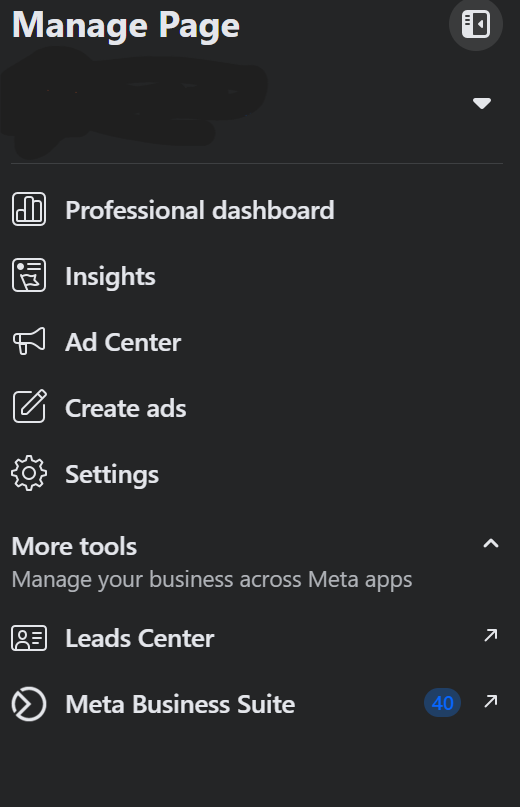
2. On the left menu, expand the “Insights” drop-down menu.
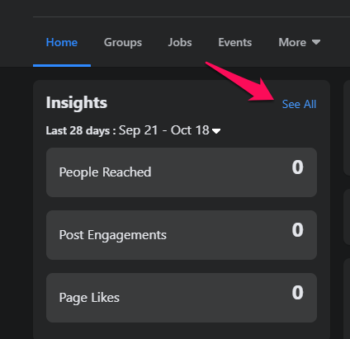
This is the main Insights dashboard, and here you’ll see information about trends, posts, and your audience.
You’ll see your most recent posts, Facebook likes, reach, actions on the page, the gender and age of your audience, and much, much more. Don’t be afraid to dive in here. It might look a bit overwhelming, but it’s pretty easy to navigate.
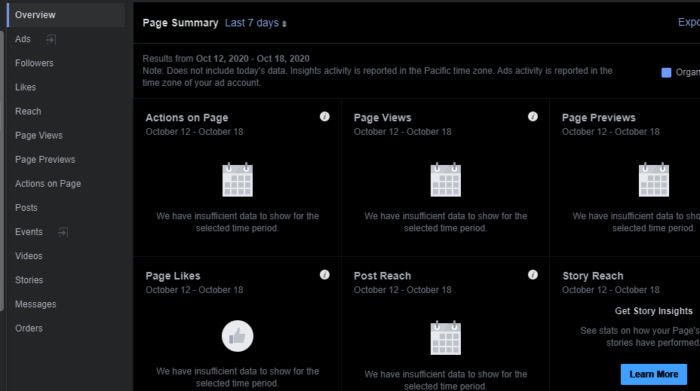
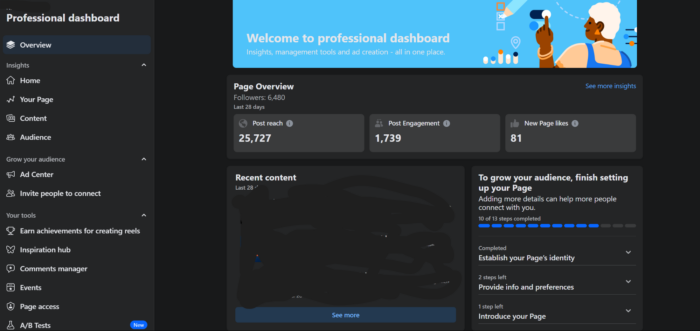
How to Use the Facebook Page Insights API
The Facebook Page Insights API allows you to retrieve data related to metrics and statistics about a Facebook page’s performance, audience demographics, engagement, and more.
You can use metrics from this Facebook insights tool to monitor the effectiveness of your social media campaigns and content strategies, as well as to track and understand audience behavior on your Facebook pages.
Using the API is fairly technical, so an understanding of HTTP, APIs, and JavaScript Object Notation (JSON) is a must. Here’s how to do it:
- Register as a Meta Developer.
- Generate a page token with the required permissions with the Graph API Explorer.
- Choose the metrics you want to query, the interval you want to get data for, and the aggregation period.
- Call the API. There are several tools for this, including Graph API Explorer, Postman, or CURL.
How to Export Facebook Insights Data
If you don’t have developer expertise, don’t worry: There’s another Facebook Insights tool for you. It’s easy to export your Facebook Insights data into Excel. However, the only parameter you can specify is a date range.
- Export your data using the top right button on the Insights page. This little block will pop up:
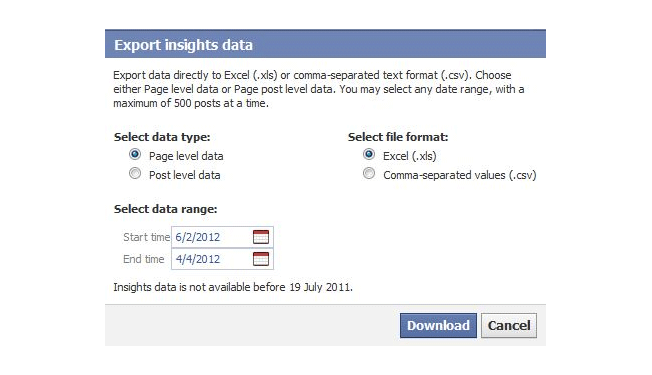
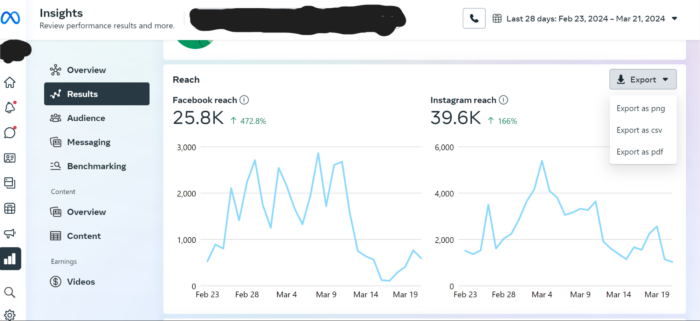
- Select Page Level Data and the Excel format option. Then, choose the date range for the data.
- Click to download.
Once you’ve downloaded the .xls file, you’ll see never-ending columns of data that may at first seem overwhelming. At the bottom, you’ll also see various data sheets containing information such as key metrics, daily like sources, and daily viral reach.
Each column in the key metrics sheet provides you with different information. For example, if you scroll to the Lifetime Total Likes column, you’ll be able to see how many likes your page received over the dates you specified.
Total Daily Reach is also useful. Here, you’ll see the number of people your posts may have reached (even from friends of your fans).
If you’re proficient with Excel, you can slice and dice your data to find out even more about your page performance and social media impact.
My recommendation: Don’t be afraid to dive in and see what’s inside!
Top Data to Pull Using Facebook Insights
One of the most important things you can learn from the Facebook Insights tool is what type of content is most popular and who’s driving the engagement.
You can see data on:
- Page likes and follows
- Reach and impressions
- Engagement metrics
- Post performance
- Audience demographics
- Audience behavior
- Page views
- Video metrics
- Check-ins
We’ll dive a bit deeper into each one to explain how this data can inform your Facebook strategy.
1. Page Likes and Follows
Everybody likes to be liked, and it’s no different when it comes to your business’s Facebook page. More likes in your Audience Insights data on Facebook mean more people see your posts and content.
When you click on “Likes,” you’ll be able to see the demographics as well as the locations of your fans. You’ll also be able to see their age groups.
In this example, the Cheap Flights South Africa fan page has a much larger female fan base than a male fan base. We also see that most users are in Cape Town, South Africa, so they should customize their posts accordingly.

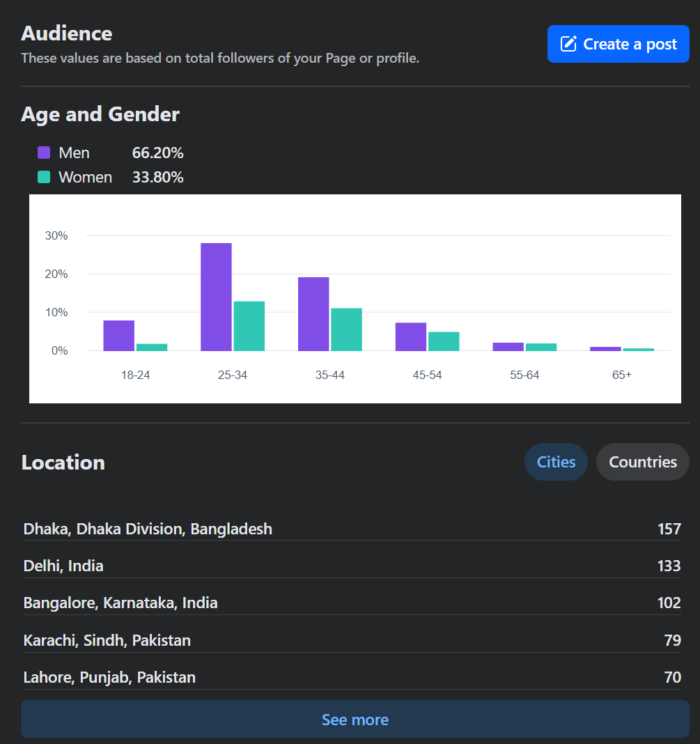
It would be useful to go back to your page and see what posts you wrote on those days. Your previous posts may be able to give you an indication as to what went wrong that day.
Were you not entertaining enough? Or were you just too much? Perhaps you posted too many articles and not enough images? This step is crucial. Otherwise, the stats are pretty much just stats.
This feature also shows you where likes came from (such as directly on the page, from a mobile device, or via Facebook Recommendations.) This information can give you an idea of what types of content attract the most likes and followers.
What to get more likes? Check out this video for seven strategies to grow your Facebook likes:
2. Reach and Impressions
It’s all well and good that you have a Facebook business page, but how much of your content is actually reaching your fans? Who is talking about your page? Are any of your fans referring your page to others or sharing your images with their friends?
The Reach section of your Audience Insights on FB, which you can see by clicking “Home” under the Insights drop-down on the left-hand menu, provides this crucial information. You can use it to see:
- Your total reach (the number of unique users who have seen any content associated with your page)
- Your post impressions (the number of times any content from your page is displayed)
- How many people saw a post but didn’t engage
- The number of interactions your posts have received (including comments, shares, and clicks)
These metrics show you the days and types of content that help you reach the widest possible audience and potentially bring in more customers. (Unlike before, you won’t see reach for paid Facebook ads; you’ll need to use Ads Manager for this information.)
3. Engagement Metrics
Your Facebook business page should make an impression. Engagement metrics tell you if your posts and content made a splash—or if there wasn’t even a ripple.
To see engagement metrics, navigate to the Insights dashboard and click “Content” on the Insights menu. This Audience Insights Facebook tool gives you information on:
- Your top-performing posts
- How all your posts are performing
- How many people liked, clicked, commented on, or shared your posts
What can you do with this data? Look for patterns and trends. Maybe certain topics or content types (such as videos or links) perform better than others. Try to figure out why they’re so popular with your audience.
Don’t forget about timing. Do posts get more engagement at certain times or on specific days? Do they perform better during the week versus on the weekend?
You can use these insights to zero in on what engages your audience. Then, it’s all about adjusting your posts and content accordingly.
4. Post Performance
In addition to seeing aggregated information on post engagement, Facebook Insights lets you zoom in to see detailed analytics for individual posts. You can see:
- How many times they’re clicked on, liked, and shared
- What reactions they get
- How many people have commented on them
This is useful in gauging the success of a certain post (e.g., a video you posted recently) and its performance over time.
You’ll be able to see:
- The post’s publish date, title, and type
- Whom it targeted
- Its reach and engagement
This gives you a ton of useful knowledge about your post behavior and what types of posts are most popular. That way, you can create more of the content your fans like to boost your branding, reach, and (hopefully) website traffic.
5. Audience Demographics
Demographic insights about your audience can help you create and post content that is more likely to interest them. The Audience Insights FB tool breaks down your audience and provides information on:
- Age
- Gender
- Education level
- Job title
- Relationship status
- Hobbies and interests
If your audience demographics surprise you, it could be a sign that your Facebook page isn’t targeting the right people—or that you have an opportunity to grow a new audience.
6. Audience Behavior
Your audience’s demographics tell you about who they are and what they do. However, using the Audience Insights Facebook tool to investigate how your audience behaves provides even deeper insights into what they actually do.
Look for trends and patterns in your engagement metrics. Do you get more comments or engagement on certain days or during certain times of the year? Are certain types of behaviors (such as reactions) more frequent than comments or shares? Are certain types of content more popular among specific demographics?
You might also analyze your audience for trends around certain hobbies or job titles. You could then post more about topics related to them.
7. Page Views
Page view data in Facebook Insights shows how much traffic your page gets. Some of the ways you can analyze page views include:
- The total number of views over a specific period
- Page views by source (such as organic or paid)
- Page view fluctuations over time
Analyzing page views in the Audience Insights FB tool can help you see overall trends and patterns in your traffic, helping you identify how well your overall efforts are engaging users and where you might need to adjust your posting strategy by frequency or topic.
Rather than relying just on posts, you might even consider running Facebook Ads to drive more traffic.
8. Video Metrics
Many businesses are turning to video for their Facebook posts, and for good reason: Half the time users spend on Facebook and Instagram is watching videos.
Happily, the audience insights on Facebook include specific data on videos, including:
- Your top-performing videos
- The number of times your videos were played for at least one minute
- The number of times your videos were played for at least three seconds
- The number of reactions to, comments on, and shares of your videos
As with other types of posts, this data can help you optimize your video content strategy by showing you what topics and lengths your audience finds most engaging.
9. Check-Ins
Facebook check-ins are really useful for companies with a physical location. Fans who “check in” when they arrive at your business show their loyalty to you by doing so.
Once you have over 100 Facebook Wi-Fi check-ins, they’ll show up in your Audience Insights on Facebook under Page Insights. You’ll be able to see:
- The average number of unique visitors each month
- A breakdown of new and returning visitors
- Their profile information, which could include where they live, their gender, and their birthday—but only if they have set this information to “public”
You can use this information to send special offers to returning visitors to thank them for your business or to encourage visitors to check in by offering a promotion when they do.
FAQs
What is Facebook Insights?
Facebook Insights is a tool from Meta that provides information on how your business’s Facebook page and posts are performing. It also tells you who’s clicking on your posts, commenting on them, and sharing them.
How do I use Facebook Insights?
You can use the Facebook Insights dashboard to view information on your page’s performance and audience. You can even download data to analyze further. Simply log in to your Facebook Business page, click “Professional Dashboard” on the left menu, and expand the “Insights” drop-down menu.
How do I analyze Facebook Insights to help my marketing?
Facebook Insights provides you with information on your business page and your posts that you can use to optimize your content strategy and posting schedule. For example, you can see which topics have the most engagement and the best days and times to post.
You can also get information on who is engaging with your posts and liking your page, as Insights gives you details like their age, gender, and where they live. Use this info to develop and post content more likely to resonate with them.
{
“@context”: “https://schema.org”,
“@type”: “FAQPage”,
“mainEntity”: [
{
“@type”: “Question”,
“name”: “What is Facebook Insights?”,
“acceptedAnswer”: {
“@type”: “Answer”,
“text”: “
Facebook Insights is a tool from Meta that provides information on how your business’s Facebook page and posts are performing. It also tells you who’s clicking on your posts, commenting on them, and sharing them.
”
}
}
, {
“@type”: “Question”,
“name”: “How do I use Facebook Insights?”,
“acceptedAnswer”: {
“@type”: “Answer”,
“text”: “
You can use the Facebook Insights dashboard to view information on your page’s performance and audience. You can even download data to analyze further. Simply log in to your Facebook Business page, click “Professional Dashboard” on the left menu, and expand the “Insights” drop-down menu.
”
}
}
, {
“@type”: “Question”,
“name”: “How do I analyze Facebook Insights to help my marketing?”,
“acceptedAnswer”: {
“@type”: “Answer”,
“text”: “
Facebook Insights provides you with information on your business page and your posts that you can use to optimize your content strategy and posting schedule. For example, you can see which topics have the most engagement and the best days and times to post.
You can also get information on who is engaging with your posts and liking your page, as Insights gives you details like their age, gender, and where they live. Use this info to develop and post content more likely to resonate with them.
”
}
}
]
}
Conclusion
From learning what types of Facebook posts are most effective to learning where your audience lives, Facebook Insights provides a plethora of useful information about your business page.
However, the key is to take that data and create something meaningful with it. Use the data to track the performance of your page, find emerging patterns, and develop a more effective social media strategy.

