Google released the GA4 Reports Builder for Google Analytics, an extension designed for Google Sheets.
I’m excited to share that we have launched the GA4 Reports Builder for Google Sheets 🥳https://t.co/ROVqk0ywxA
— Matt Landers (@matt_landers) August 14, 2023
The new Google Workspace add-on, published on August 10, aims to simplify the reporting process. But does it meet the expectations?
How GA4 Reports Builder Works
The GA4 Reports Builder allows users to create and run reports for GA4 properties within Google Sheets.
So try this instead of going into GA4, finding the correct report, and exporting your data.
Select “Create new report” from the GA4 Reports Builder for Google Analytics add-on under the Extensions menu.
Specify the report name, target GA4 property, date range, and desired dimensions and metrics.
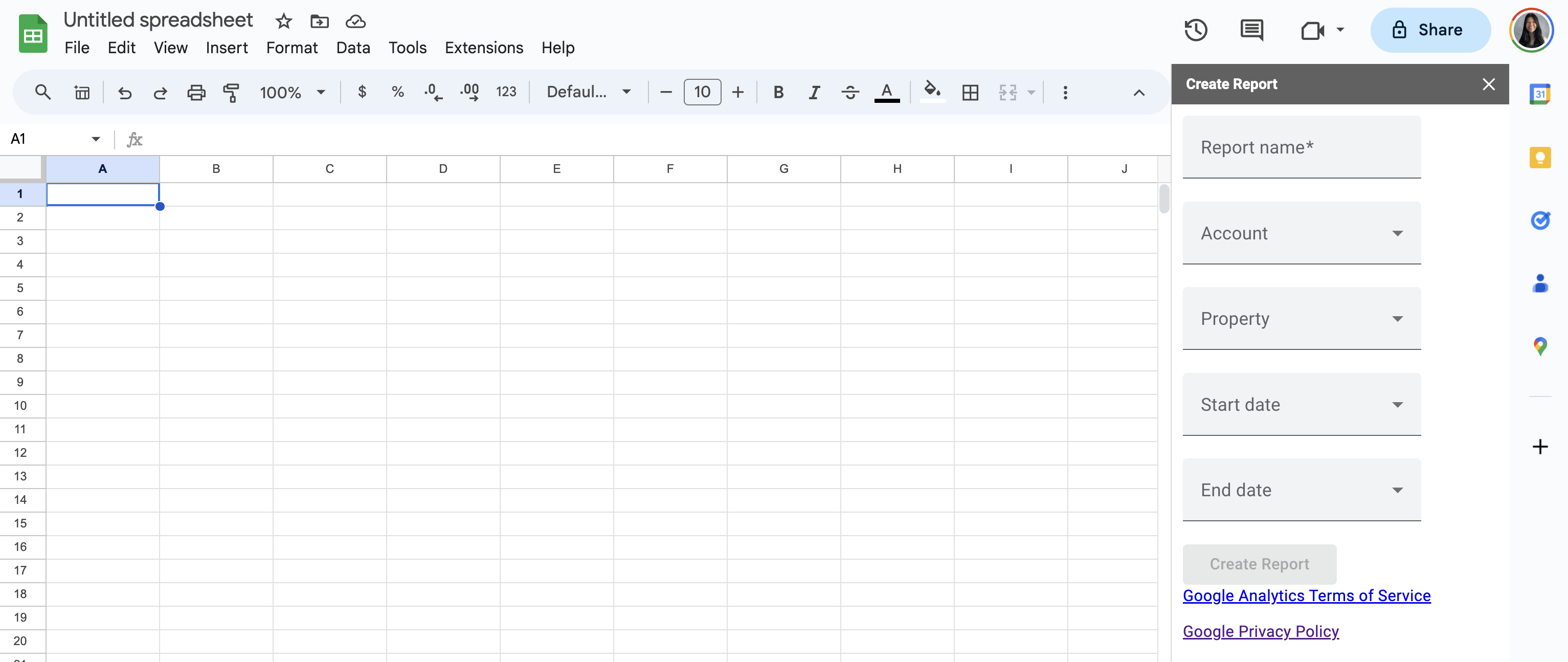 Screenshot from Google Sheets, August 2023
Screenshot from Google Sheets, August 2023Execute all reports using the “Run reports” option from the add-on menu.
The requested data should populate on the tab corresponding to your entered report name.
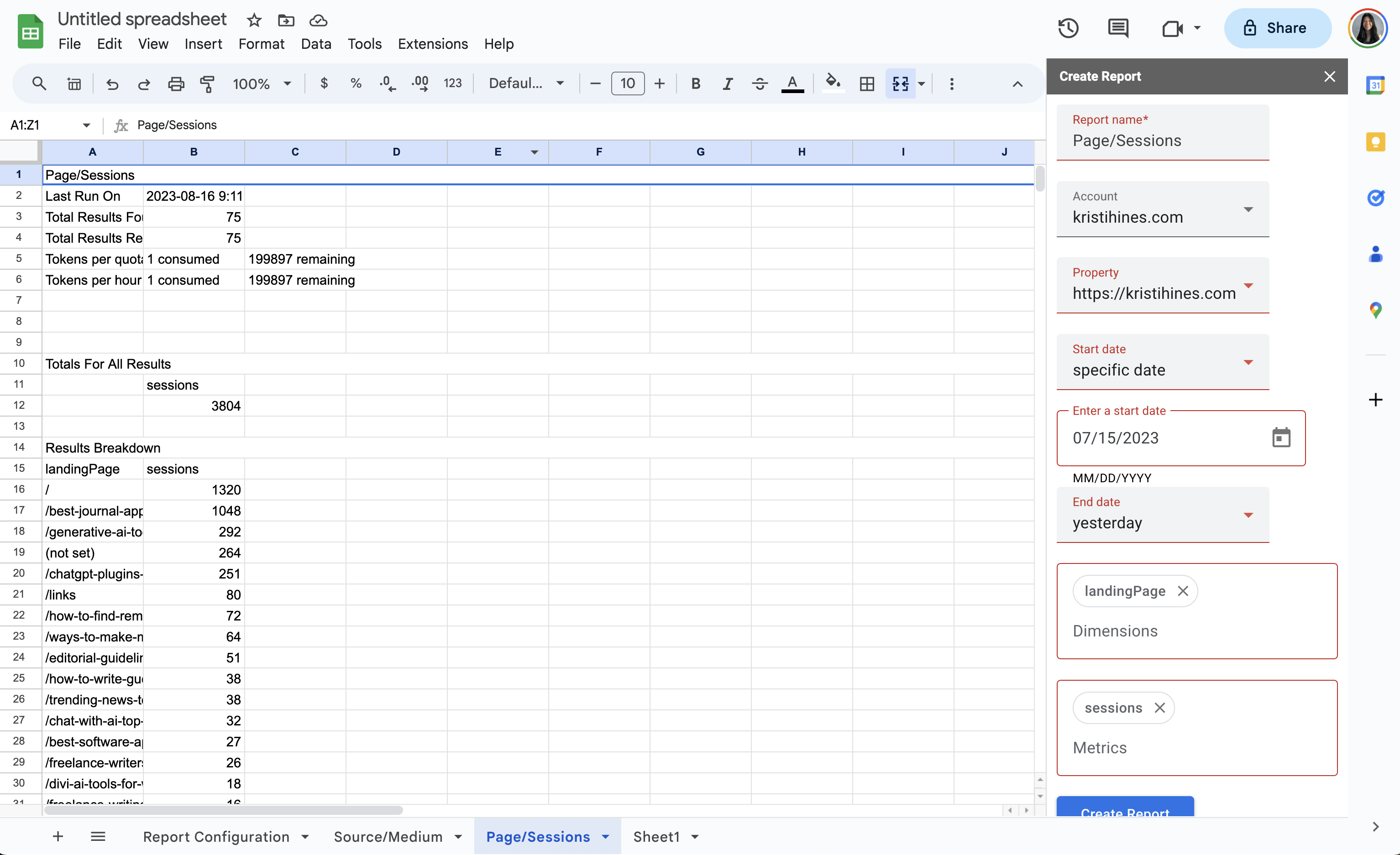 Screenshot from Google Sheets, August 2023
Screenshot from Google Sheets, August 2023 Initial Reviews
So far, users have praised the add-on for its simplicity and efficiency, but not without raising concerns and suggestions for improvement.
While reviewers consider it a “true game-changer” that streamlines analytics workflow, others believe it lacks “required” features to make it worthwhile.
The suggestions include an auto-scheduling feature for daily report updates, filter options for dimensions & metrics, and more tables to get clean data.
New Ways To Work With GA4
The GA4 Reports Builder for Google Analytics add-on for Google Sheets could be a powerful tool for anyone who prefers using spreadsheets to analyze website data.
The new extension from Google offers a more efficient way to extract GA4 data into Google Sheets, which could be integral to their daily workflows.
However, the lack of what some consider essential features indicates that Google still has some work to do to meet the total needs of the industry.
This leaves room for developers to continue innovating ways to assist Google Analytics users with analyzing their website data.
Featured image: one photo/Shutterstock
!function(f,b,e,v,n,t,s) {if(f.fbq)return;n=f.fbq=function(){n.callMethod? n.callMethod.apply(n,arguments):n.queue.push(arguments)}; if(!f._fbq)f._fbq=n;n.push=n;n.loaded=!0;n.version='2.0'; n.queue=[];t=b.createElement(e);t.async=!0; t.src=v;s=b.getElementsByTagName(e)[0]; s.parentNode.insertBefore(t,s)}(window, document,'script', 'https://connect.facebook.net/en_US/fbevents.js');
if( typeof window.sopp != "undefined" && window.sopp === 'yes' ){ fbq('dataProcessingOptions', ['LDU'], 1, 1000); } console.log('load_px'); fbq('init', '1321385257908563');
fbq('track', 'PageView');
fbq('trackSingle', '1321385257908563', 'ViewContent', { content_name: 'ga4-reports-builder-for-google-analytics-extension-available', content_category: 'analytics-data news' }); } });

