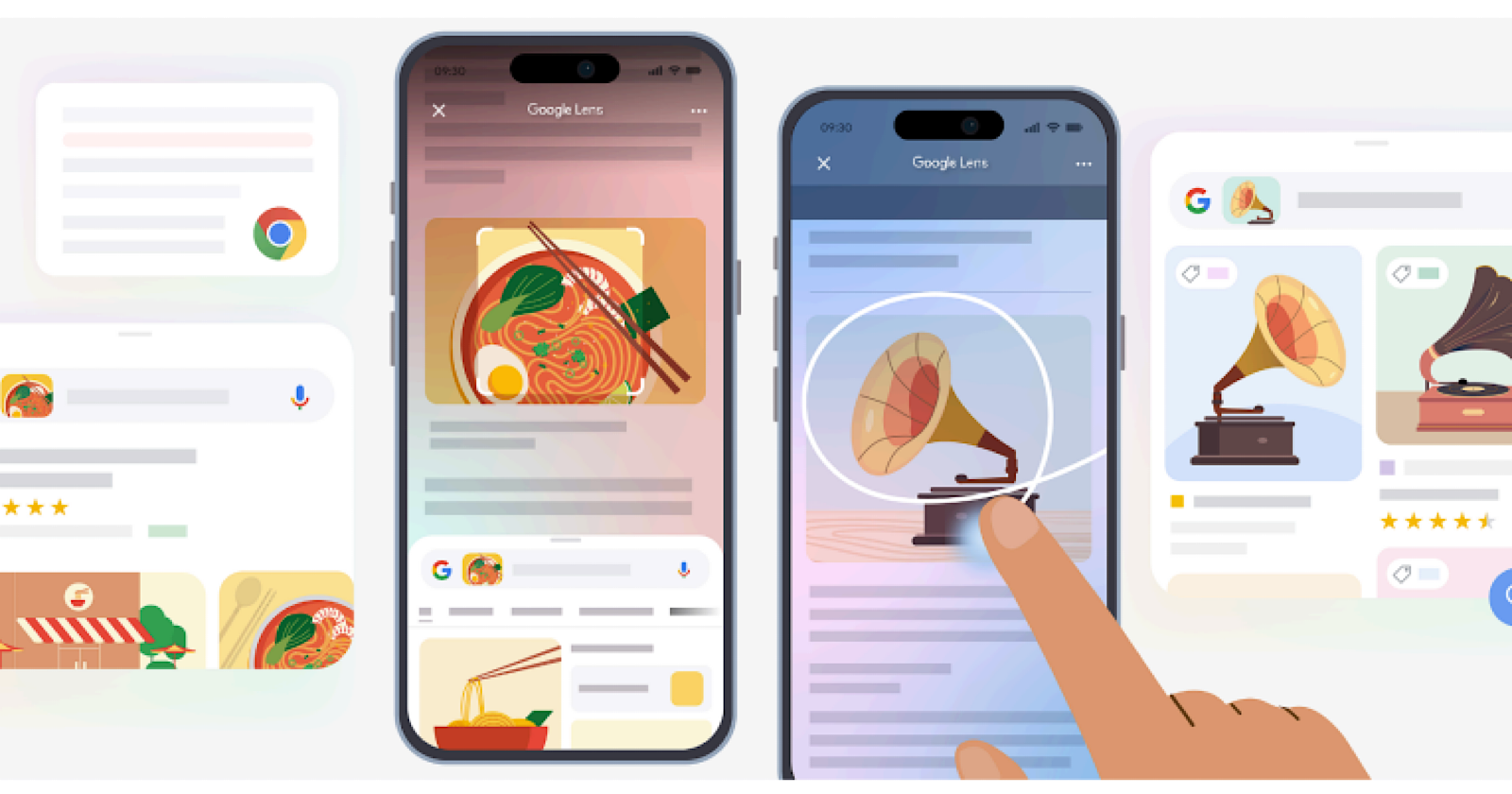Google is expanding ‘Circle to Search’ to iPhones, allowing users to search for anything on their screens.
Google isn’t calling it by that name, though, because you can use “whatever gesture comes naturally.”
If you’ve seen how it works on Android, it essentially does the same thing on iPhones.
The big difference is you can only activate it from the Google or Chrome apps, whereas ‘Circle to Search’ on Android is built into the operating system.
Additionally, Google is expanding AI Overviews within Lens search results.
‘Search Screen With Google Lens’ On iOS
Previously exclusive to Android, this ‘Circle to Search‘ alternative expands visual search on iOS.
How It Works
iPhone users can now open the Chrome or Google apps and tap the three-dot menu to initiate a screen-wide Lens search.
Instead of taking a screenshot or navigating to another tab, you can highlight, draw, or tap on the part of the screen you want to identify.
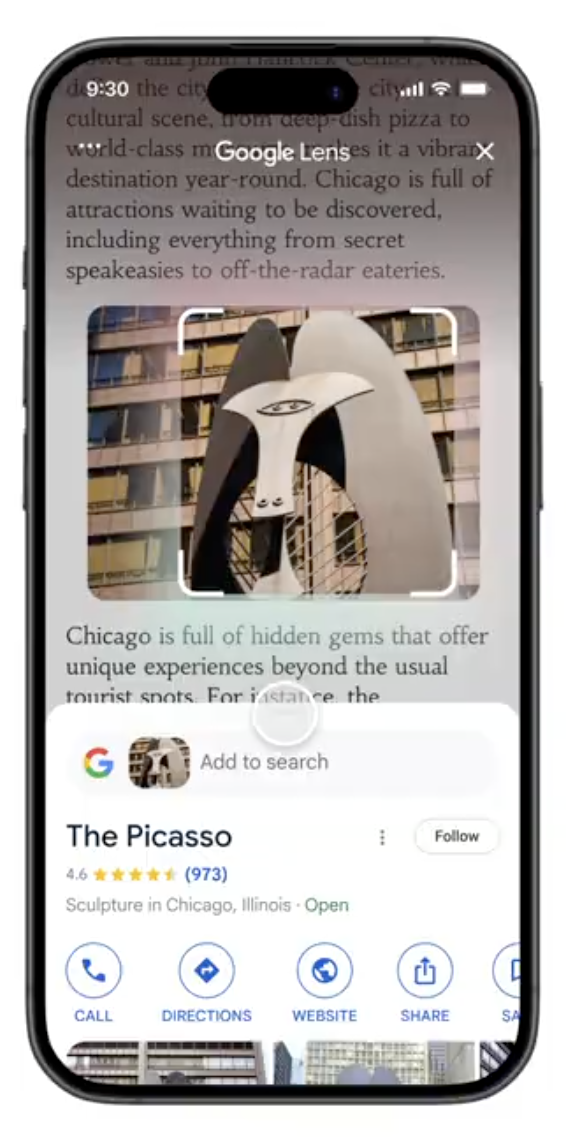
Google will then return information about the object you’ve identified.
Expanding AI Overviews
Circle to Search employs Google Lens, which uses an online image database to help you identify objects.
Google says new AI models allow Lens to recognize more unusual or unfamiliar things.
For those “unusual” searches, Google says an AI Overview will appear with information about what your camera is pointing at.
This overview details what you see and includes links to web resources. You can see an example below:
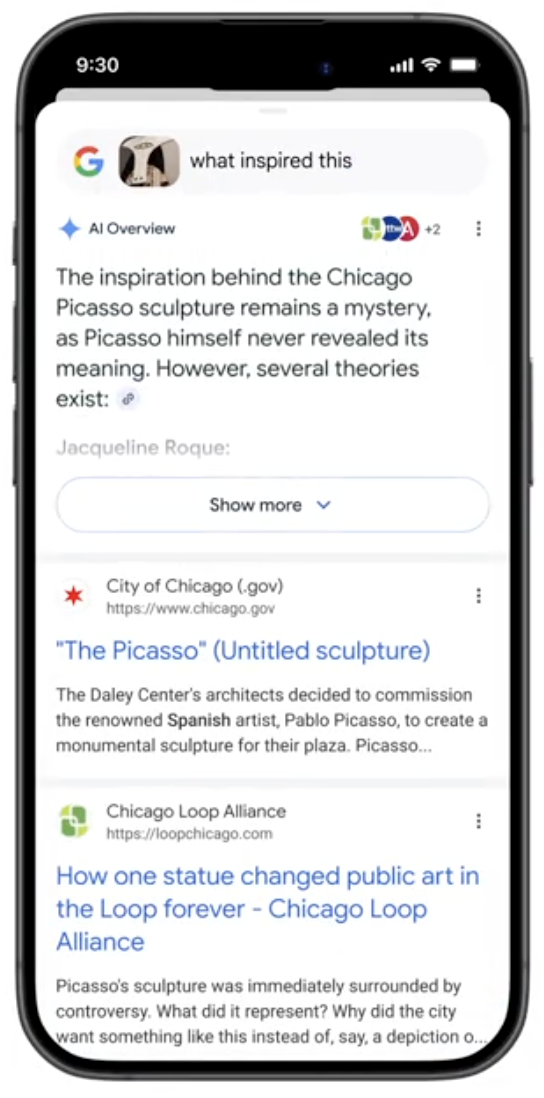
This is all done without prompts. You won’t need to ask a specific question or add extra keywords to find what you need.
However, you can refine your search with follow-up questions if you choose to.
Availability
These new features are rolling out to iOS users this week and will be available globally for Chrome and Google apps.
For AI Overviews, English-language users in select locations will see them first in the Google app on Android and iOS, followed soon by Chrome on desktop and mobile.