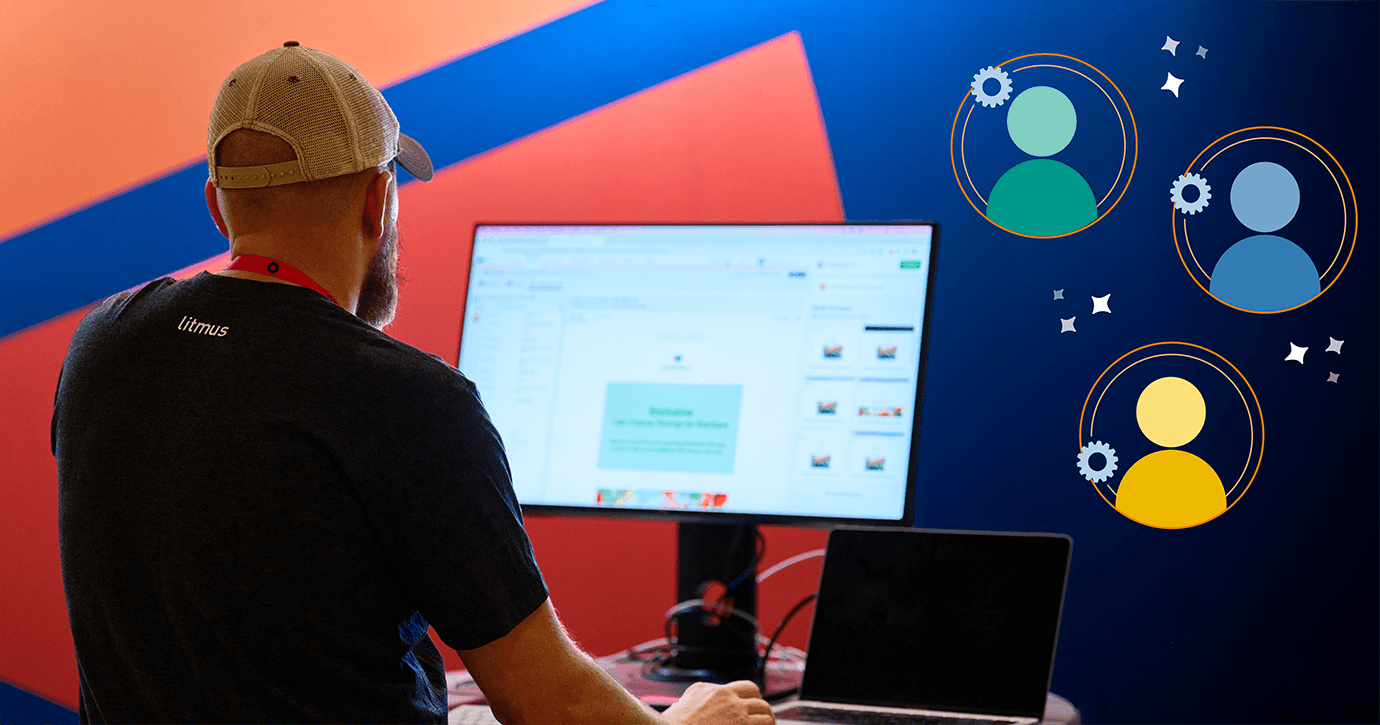Personalization is all the rage in email these days – and with good reason! In a world more saturated with information than ever before, personalization is a great way to add a human touch to communications and increase the relevance of your missive in the subscriber’s inbox. And there are so many great tools out there that make this possible! Our favorite, of course, is Litmus’ own Litmus Personalize—a powerful personalization tool that enables teams to utilize dynamic content, use AI to fuel product recommendations, and so much more.
Today, we’ll sit down with Carin Slater and Hannah Tiner, two of our own email experts, and take a look at how email teams can make the most of Litmus Personalize.
Table of contents:
- What is Litmus Personalize?
- What Litmus Personalize features does the Litmus team use most often?
- The Litmus Personalize workflow
- Our favorite features
- Fun facts about Litmus Personalize
- How can email teams like yours benefit from Litmus Personalize?
What is Litmus Personalize?
Litmus Personalize is where emails get exciting! This part of the Litmus suite is a powerful open-time marketing platform that embeds with your current email HTML to display the most contextual, highest converting, and up-to-date content at the time of the email open.
What does that mean? Basically, Litmus Personalize is a hand-dandy shortcut to providing highly-personalized content within your emails, from countdown timers to progress bars to live weather updates, and so much more.
Here’s one of our favorite use cases. We used the Content Automation feature within Litmus Personalize to build the Litmus Live agenda email—which updated automatically as the day proceeded, showing subscribers what was taking place right at that moment during the event.
One of our finest personalization moments, if we do say so ourselves. Both practical… and so cool.
“Litmus Personalize is a tool to help your emails be more interactive and engaging… It is first and foremost a thing that is helping you add fun.” – Hannah Tiner, Marketing UX Design Manager
Litmus Personalize Offers
There are currently two subscription offerings available for Litmus Personalize! The first, Litmus Personalize Essentials, includes quick-start personalization templates that empower users of every skill level to easily create personalized email elements in just minutes. These quick-start personalization templates are already included in Litmus Basic, Plus, and Enterprise plans. The full-featured version of Litmus Personalize, Litmus Personalize Pro, can be purchased as a standalone and has all sorts of extra bells and whistles.
To summarize, here are the two versions:
- Litmus Personalize Essentials (what’s available in Basic, Plus and Enterprise)
- Litmus Personalize Pro (the full-featured version you can buy as a standalone)
Please note that not all features may be available for all LP instances! Check with your Client Services Manager if you’re not sure whether you have the Essentials or Pro version of Litmus Personalize.
Which Litmus Personalize features does the Litmus Team use most often?
Here at Litmus, we use Litmus Personalize Pro, as it gives us the creative space to do what we want to with personalization. It offers unlimited flexibility and customization options, and we have the freedom to spend time exploring and building from scratch. (If you don’t have the time or bandwidth to do a lot of customization, however, the quick-start personalization templates in Litmus Personalize Essentials can be a great time-saver for smaller teams.)
Some of our favorite features include…
- Sentiment trackers. We use these in almost every newsletter. Litmus News subscribers, we love you and your opinions!
- Interest trackers. Almost every time we put out a new piece of research, we use interest trackers to help us gauge how interested our readers are in that particular avenue of inquiry.
- Countdown timers. We love these as a way to get subscribers’ attention and prompt immediate action, but don’t abuse the privilege! If you keep extending the deadlines, folks will take your countdowns less seriously.
- Time-based content automation. We love using rules based on what time of day it is for the subscriber, and using that to customize experiences.
A great example of the last two features is our New Year’s Eve email from 2022. The email featured different images over several days, and then a countdown timer that ran out at midnight. We also used a countdown timer to have the button swap out at midnight with a new image and a new URL. 
Talk about pushing the boundaries of what’s possible in personalization. There’s so much more you can do to tailor emails to individual subscribers than just using a first name token!
“Litmus Personalize is expanding personalization past ‘hello, first name’.” – Carin Slater, Email and Content Growth Marketing Manager
Now that we’ve taken a look at what Litmus Personalize is, and a few of our favorite things about it, let’s take a look at the workflow we use. (Don’t worry, we’ll come back to more examples of things we love later!)
The Litmus Personalize workflow
In this section, we’ll examine the step-by-step process of utilizing Litmus Personalize, with special insights from the Litmus email team. For this example, we’ll show our process for adding a countdown timer.
Step 1: Strategy
The first step to using Litmus Personalize is deciding when and where to use it. This may seem obvious—but it’s actually really important to plan to use personalization elements from the initial strategy phase of email creation. You don’t want to wait until it’s time for design or even development to add personalization, because every other element of the email will probably change if you utilize something like a countdown timer.
So, the first step to adding personalization to your emails is to plan ahead and make decisions on where and how to incorporate it during the strategy stage!
Step 2: Create or find your template
Next up, you’ll need to create or find your template. It helps to have key email elements that you may use over and over templatized, so that you can just add elements like a countdown timer or an interest tracker very easily. This is key, especially if you have a short timeline for email creation—because it means you can just toss things like countdown timers in at the last minute! 
Step 3: Build out a snippet
Next, you’ll build out a snippet for the block where you would like to add that countdown timer. We built ours in Litmus Builder and easily added it as a snippet to our design library, as shown below.
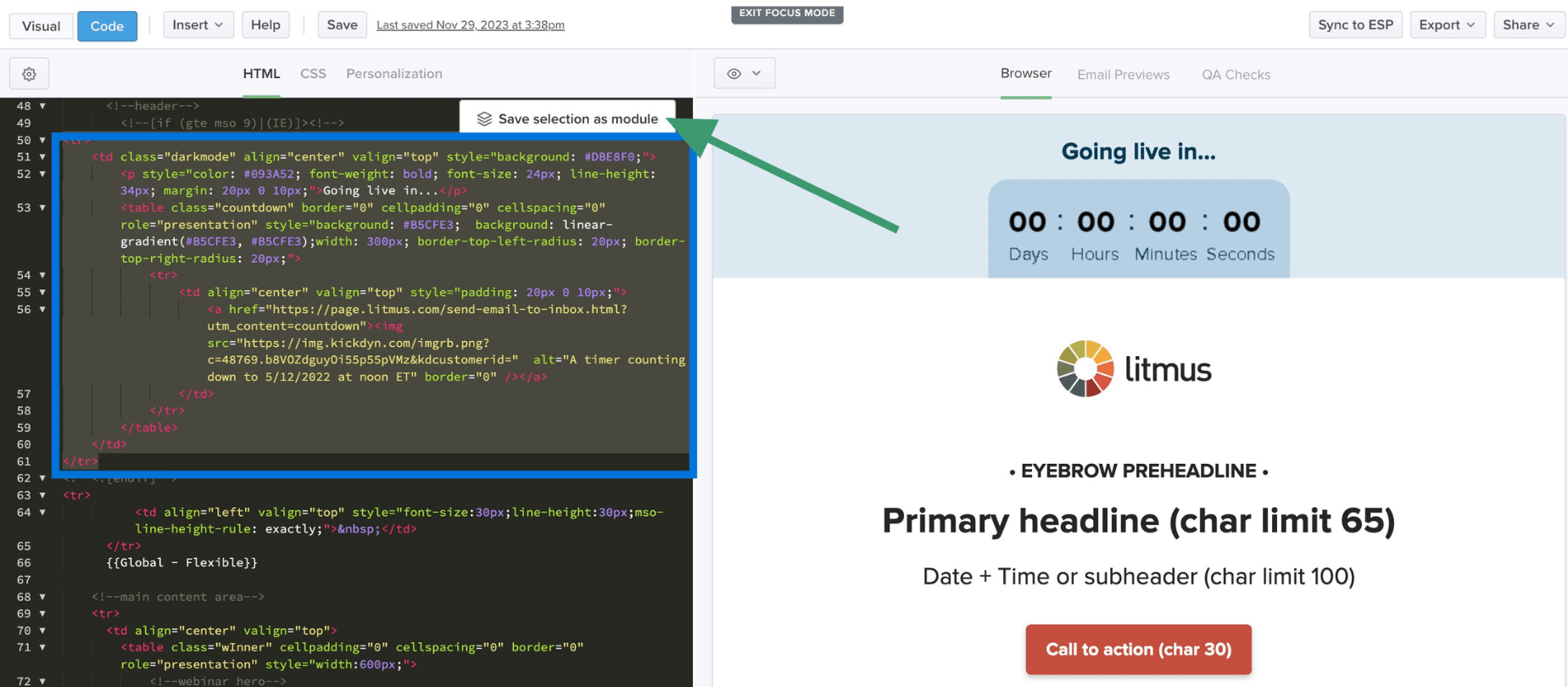
Step 4: Create your countdown timer
Next, it’s time for the fun part! Once you’ve created your snippet where your personalization element will live, you can head over to Litmus Personalize to create that element. Here, we’re creating a countdown timer.
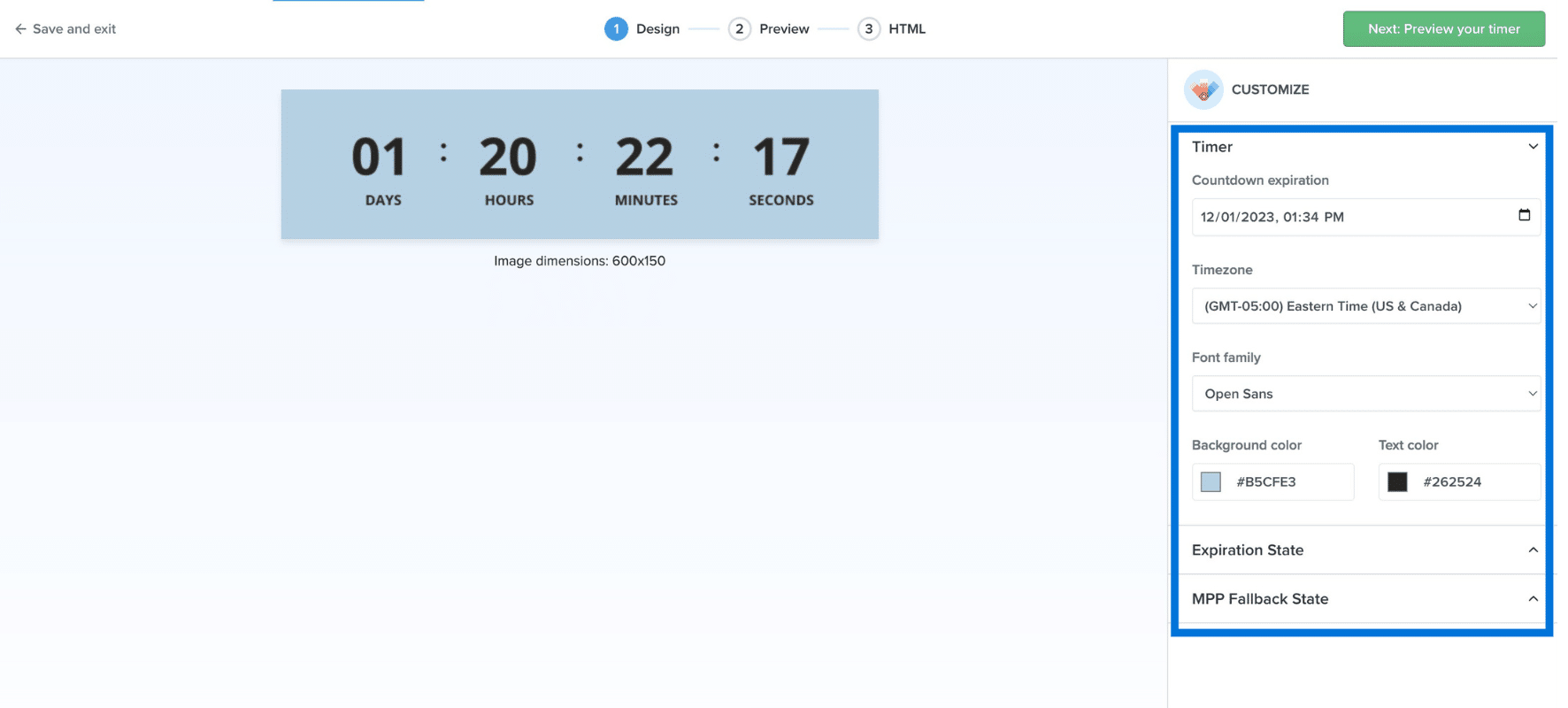
Step 5: Replace image URL
Once you have your countdown timer built, go ahead and copy the HTML as prompted within Litmus Personalize.
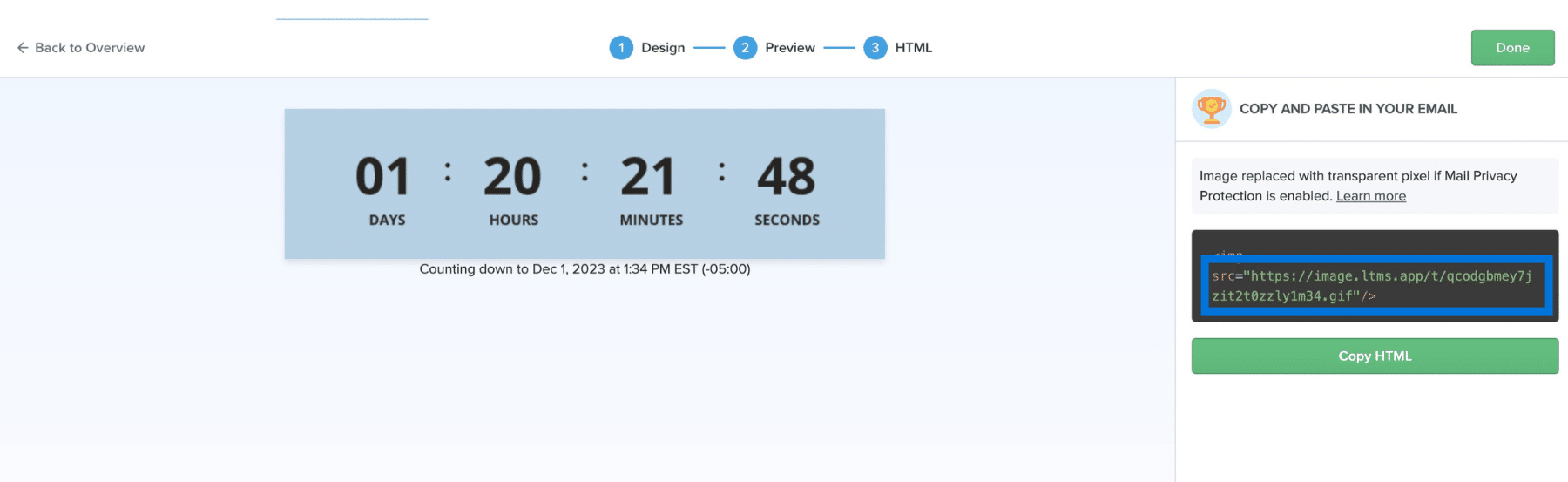
Next, we’ll head back to Litmus Builder (or wherever you are building your email). Within Builder, you’ll then replace the image URL in the snippet with the image URL you just created in Litmus Personalize.
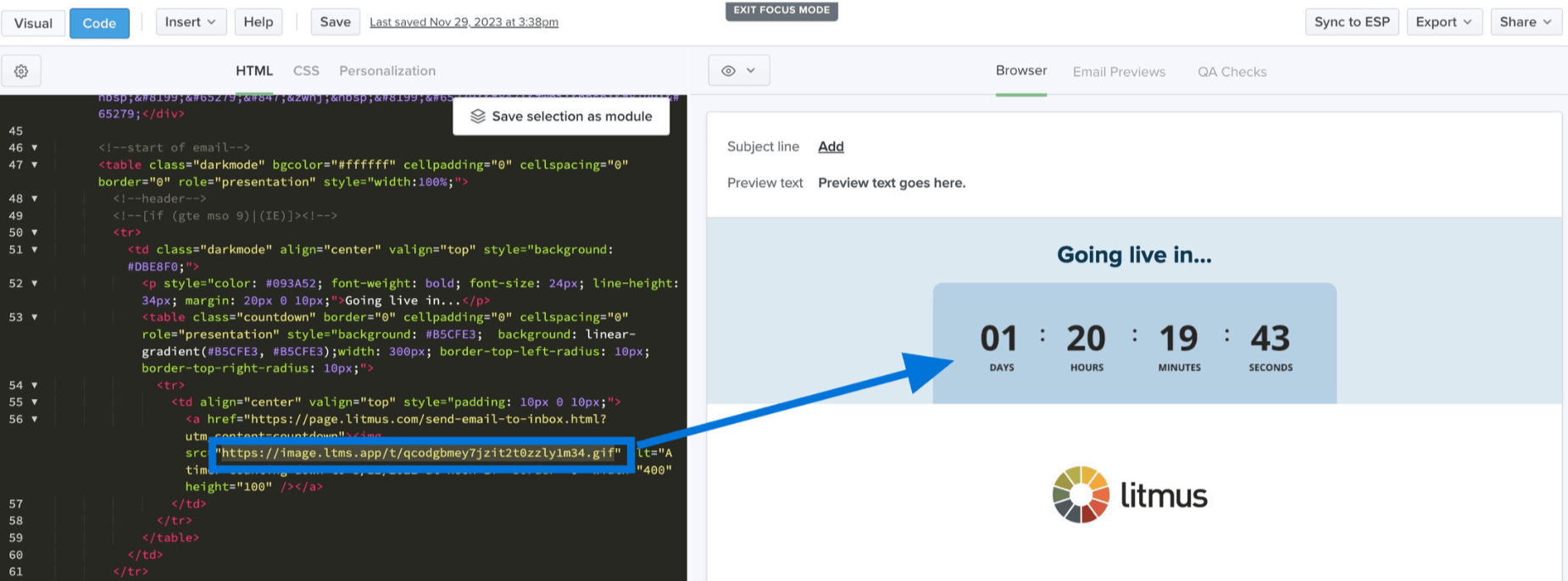
Ta-da! Now your lovely countdown timer lives in Litmus.
Step 6: Watch out for trapped text!
Finally, make sure that as you work through this process that you keep as much text and alt text in your snippet as possible. Since our personalized element is a dynamic image, it’s important not to trap any text in there. In this example, our snippet has a place for text, image, ALT text, and a URL that all lives outside the Litmus Personalize image. This way, it is easy to make sure all the elements are included with every email you send out!
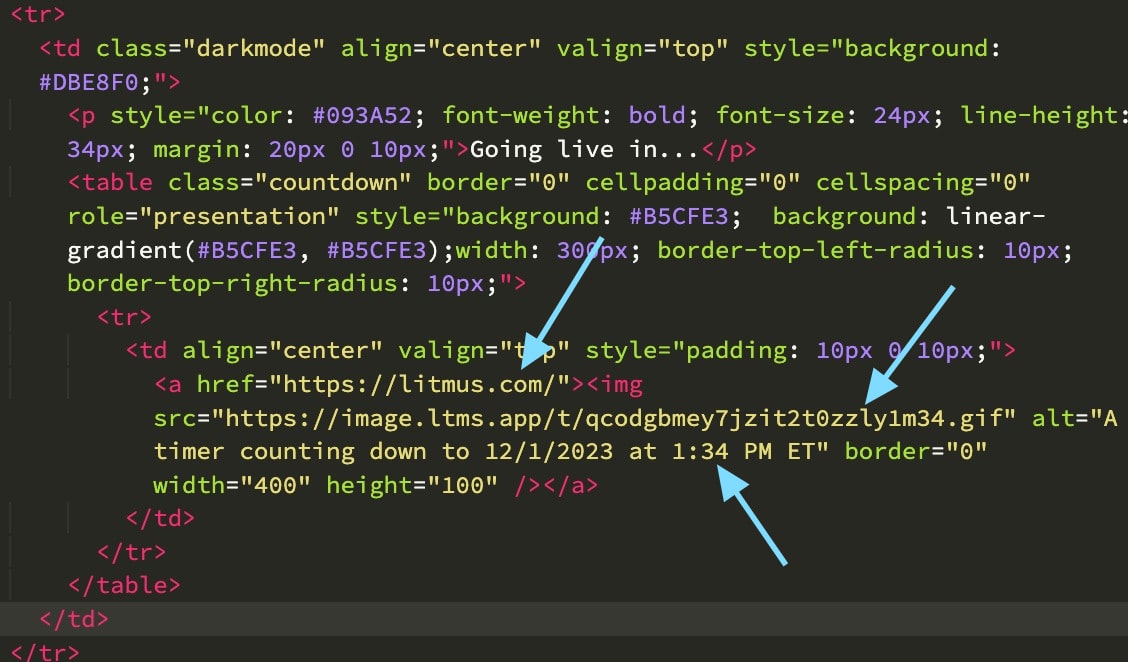
And there you have it! Your countdown timer is complete.
Learning experiences
As with any new email tool, we’ve had our own list of learning experiences with Litmus Personalize over the years. For example, we went from creating a new interest tracker every time we built an email (  ), to standardizing and templatizing that process. This made it SO much easier to create each time.
), to standardizing and templatizing that process. This made it SO much easier to create each time.
We’ve also struggled with the trapped text issue mentioned above, and have spent a lot of time thinking about how to get around that issue. Using snippets and lots of ALT text has helped us get that text out of the image and into the email itself, vastly improving accessibility.
And of course, designing and developing for both desktop and mobile and Light and Dark Mode has presented challenges in the personalization world, too. We’ve found that the easiest way to ensure the right version shows up in the right inboxes is to create a unique version of each personalization element for each of those four variations.
These are just a few of the learnings we’ve collected over the past year, and there’s certainly still more to come!
Unpacking our favorite features
And finally, let’s take a look at some of the Litmus team’s favorite features in Litmus Personalize.
Countdown timers
As you may have noticed, we love countdown timers. We’ve used this feature for Litmus Live tickets, webinars, early bird event announcements, and more. We’ve seen our customers use this for even more awesome stuff, like Black Friday sales, birthday discounts, holiday shipping, and so many others. Truly, the sky’s the limit with this feature!
Personalized images
Since we don’t use first name data often at Litmus, we end up not using personalized images that frequently. But we’ve seen our customers use personalized images in so many cool ways—like emails that change based on time of day, the local weather, or even by how much you’ll save with a certain discount. There are so many ways to get creative with personalized images, depending on your product and audience.
Sentiment trackers
We love to use sentiment trackers at Litmus! We use the standard three-face tracker in Litmus News and Product Pulse. Sometimes, to have more fun, we customize those trackers to the theme of the individual email. Even though it is faster to templatize, it is definitely more fun to build a unique one each time.
![]()
It’s worth noting that we use the data collected by these sentiment trackers as a health metric, not a key performance indicator (KPI). We don’t grade our email performance by this data, but it is good to keep an eye on it and how it may change over time.
Polls
In our opinion, polls are super important—but not in the way you’re thinking. We find that this feature is a great way to provide an interesting value add or have fun with your subscribers! It helps the subscriber engage by giving them a way to interact with you.
“If you want to have a relationship with your subscriber, polls are such a great way to communicate with folks.” – Carin Slater, Email and Content Growth Marketing Manager
We like using polls ourselves as a way to essentially gamify emails! In the example above, we asked folks to vote on their favorite emails, and we got a great response. People like to feel involved and included in the experience.
Social proof
Social proof is another of our most-utilized features. (Yes, we keep saying that.) Essentially, this feature signals to subscribers which sections of your email are most popular without you having to do anything. We use this one all the time when we release new ebooks or reports!
“It’s less about the relationship with the customer, and more about the relationship between customers and other customers.” – Hannah Tiner, Marketing UX Design Manager
The social proof personalization element is a way for your subscribers to subtly communicate with each other and say, “Hey! This is cool!”
Progress bars
We love progress bars! These are a great way to inspire action in your subscribers, as you demonstrate just how close to the next rewards goal they might be, for example. This feature encourages email engagement, and it’s not too hard to build in Litmus Personalize, either.
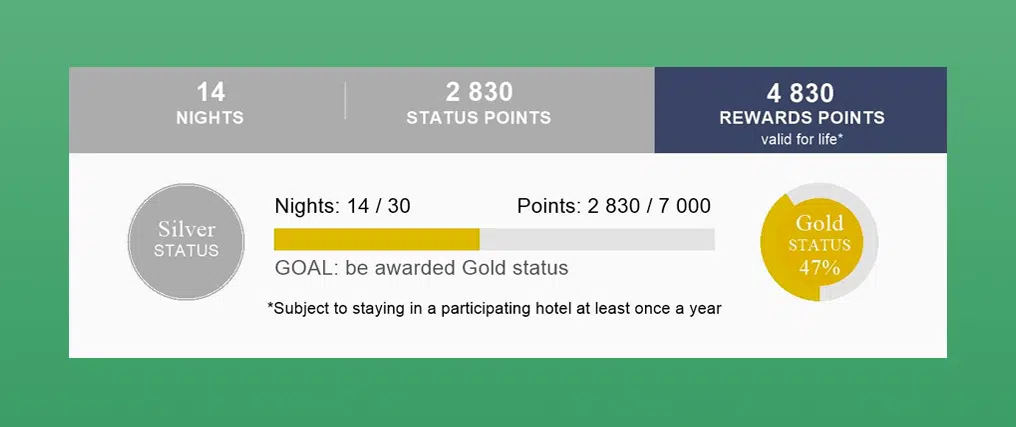
Instagram Feeds
Finally, please welcome the latest addition to the Litmus Personalize pack! Instagram Feeds in Litmus Personalize automatically pull your latest social media posts into an email and keeps it automatically updated, making it easier than ever to show off some social proof.
So far, we’ve mostly seen this used by our B2C customers—like the Mamas and Papas example above—but we’ve used it before ourselves. For B2B folks, it can be a great way to show your audience that you have a presence elsewhere than their inbox… or showcase your mean meme game.
These are just a few examples of the fun features available in Litmus Personalize!
What do you wish people knew about Litmus Personalize?
Ultimately, using Litmus Personalize should be a fun experience! It’s such an exciting set of features that puts the power back in the user’s hands. You don’t have to know a lot of code or have to spend dozens of hours to build something customized. It’s a democratic, easy-to-utilize tool that makes these advanced personalization capabilities suddenly accessible to your average email builder.
And if you aren’t a Litmus Personalize Pro user, you don’t have to miss out on the fun! The quick-start templates in Litmus Personalize Essentials are such a great way to leverage some of these same use cases, like countdown timers, sentiment trackers, progress bars, and more, all without ever having to leave Litmus.
Carin says… “I love it when we do big LP campaigns like the dynamic agenda for Litmus Live. I really like using the full version and pushing what you can do with it to do more new things in email.”
Hannah says… “It makes emails more dynamic and web-like. Because email is limited, it’s a way to get around that and play around and be fun and interesting.”
How do email teams use Litmus Personalize?
The short answer is that you can use Litmus Personalize in almost any way. As Carin said, it goes so far beyond just adding ‘first name’ and calling it a day. Personalization is a tool that can be applied to almost any subscriber base, product feature, or customer need—the only limitation is your imagination!
The post How Litmus Uses Litmus Personalize (A Hands-On Guide for Email Teams!) appeared first on Litmus.