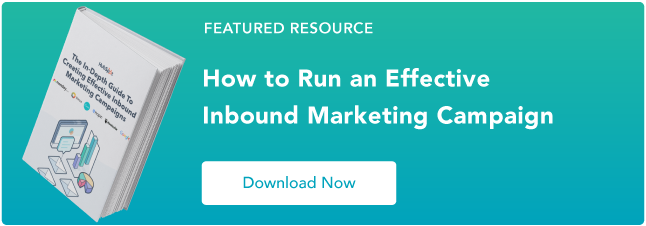The internet is a marvel of modern technology, connecting people and information across the globe. But have you ever wondered how it actually works?
In this blog post, we‘ll break it down into easy-to-understand terms, so that anybody and everybody can grasp how this invention works — and how it’s changed the globe.
How the Internet Began
Nikola Tesla introduced the idea of a “world wireless system” in the 1900s. From there, other visionaries such as Paul Otlet and Vannevar Bush began to build on the idea 1930s and 1940s, with plans of searchable media databases that played as stepping stones paving the way to the modern internet.
M.I.T. scientist J.C.R. Licklider came up with a solution in 1962: an “intergalactic computer network” that would allow for communication on a global scale.
What Licklider described would eventually become the modern internet. However, in order to make it happen, scientists would first need to come up with a new technology: packet switching.
Now, let’s dive deeper into how data is transmitted over the internet.
Circuit Switching and Packet Switching
There are two main methods to how we transport data: circuit switching and packet switching. Circuit switching is comparable to taking a train. Data is sent in a continuous connection, much like passengers traveling together in a train carriage.
On the other hand, packet switching is akin to cars on a highway. Data is divided into smaller chunks called packets, which can take different routes to reach their destination. This flexibility allows for more efficient and reliable data transmission.
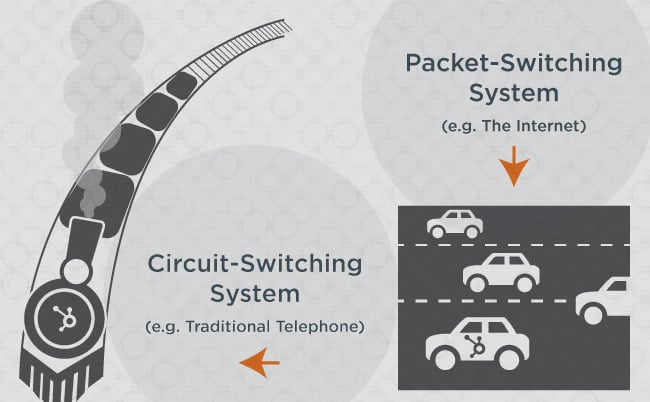
But circuit and packet switching aren‘t the only way that data is shared, because just like in real life, these modes of transportation can’t intersect, and can experience too high traffic (data packets) on the same highway (channel) to work properly — and may eventually come to a halt.
By the early 1970s, ARPA’s packet-switching computer network (the imaginatively named “ARPAnet”) was growing and connecting with other packet-switching computer networks around the world.
But there was one problem: Computers operating on all of these disparate computer networks couldn‘t communicate directly with one another. There wasn’t a single, worldwide internet. Instead, there were a bunch of mini-internets.
To solve this problem, computer scientists developed the Transmission Control Protocol (TCP) and the Internet Protocol (IP).
The Introduction of TCP/IP
TCP is responsible for dividing data into packets at one end of a transmission and reassembling those packets at the other end.
IP, in comparison, is responsible for the formatting and addressing of the data packets being sent. That‘s why each host computer on the internet needs an IP address: a unique, numerical label that distinguishes one host from another. Without IP addresses, data packets wouldn’t be able to get to their proper destinations.
When implemented together, TCP/IP is the communication language of the internet, and it was the key to making the internet a truly worldwide network.
Modern TCP/IP networks use four distinct layers in order to transmit data, and that data always moves from one layer to the next.
- The application layer: responsible for interfacing with computer applications such as web browsers and email clients.
- The transport layer: where the Transmission Control Protocol (TCP) goes to work dividing data into packets (and, on the receiving end, it reassembles that data).
- The internet layer: where the Internet Protocol (IP) assigns address information and determines the route the data will take.
- The network layer: physical hardware actually carries the data via wire, fiber, radio etc.
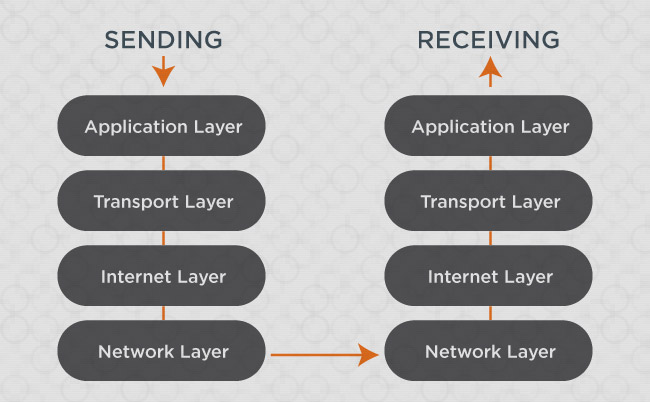
And to ensure we’re all on the same page here, let me make this quick simile: Sending data across a TCP/IP network is like sending a letter through the mail via the postal service.
- In the application layer, you‘re writing the actual letter that you’re going to send.
- In the transport layer, you’re packaging that letter in an envelope.
- In the internet layer, you’re writing the address of the recipient on the envelope, as well as your return address.
- And finally, in the network layer, you’re putting the letter in the mail so postal workers can deliver it.
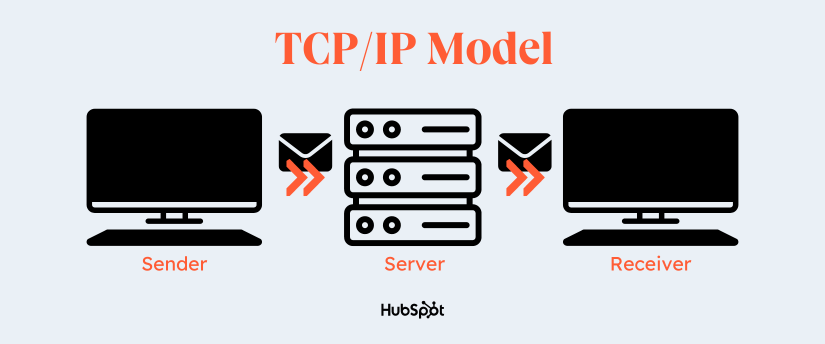
The TCP/IP breakthrough in the ‘70s meant that scientists in the ’80s got to have a ton of fun sending data to each other across a truly global network. However, there was still a big piece missing from the modern internet we know and love today: the World Wide Web.
How the World Wide Web Came to Be
Up until the ’90s, there were no websites, and no World Wide Web to collect them. That all changed with software engineer Tim Berners-Lee, who first proposed the concept of a World Wide Web in 1989. By the end of 1990, he had successfully launched the first web page.
Berners-Lee was on a mission to create a more useful internet — an internet that wasn’t simply a network for sending and receiving data, but a “web” of data that anyone on the internet could retrieve. In order to accomplish this, he needed to develop three essential pieces of technology, which are:
- HyperText Markup Language (HTML): This is the standard protocol for publishing content on the web. It’s used to format text and multimedia documents as well as link between documents.
- Uniform Resource Identifier (URI): Just like every computer on the internet gets a unique identifier in the form of an IP address, every resource on the World Wide Web gets a unique identifier in the form of a URI. The most common type of URI is the Uniform Resource Locator, or URL (also known as a “web address”).
- HyperText Transfer Protocol (HTTP): HTTP is responsible for requesting and transmitting web pages. When you enter a URL into a web browser, you’re actually initiating a HTTP command to go find and retrieve the web page specified by that URL. In relation to a TCP/IP network, HTTP is part of the application layer, as specific applications — namely, web browsers and web servers — use HTTP to communicate with one another.
The World Wide Web as Berners-Lee saw is what we’re using, connecting, and learning from to this day. And it makes sense how we’re able to look up and find the information we’re looking for — just think of the internet like a library of robots.
Internet = Understood
So that‘s how the internet works. Just remember that this is just scratching the surface. If you’re eager to delve deeper into the intricacies of the internet, our friendly robot, Google, is always there to assist you with more information.
By understanding the fundamentals of the internet and its technologies, you can gain a greater appreciation for the power and potential that lies within this incredible tool.
Editor’s note: This post was originally published in October 2014 and has since been updated for comprehensiveness.