When it comes to job hunting, platforms like LinkedIn, and Indeed rank the highest. However, these websites are coming up with new business channels like LinkedIn Premium containing a large number of added benefits. Nevertheless, not all the time you will find these premium packages useful and might want to get rid of them.
Are you the one who’s feeling stuck with the LinkedIn Premium package after wasting a lump sum amount on it?
Worry not,
Because we are here with our rescue guide on How To Cancel Linkedin Premium?
Let’s dive right….
What Is A LinkedIn Premium Subscription?
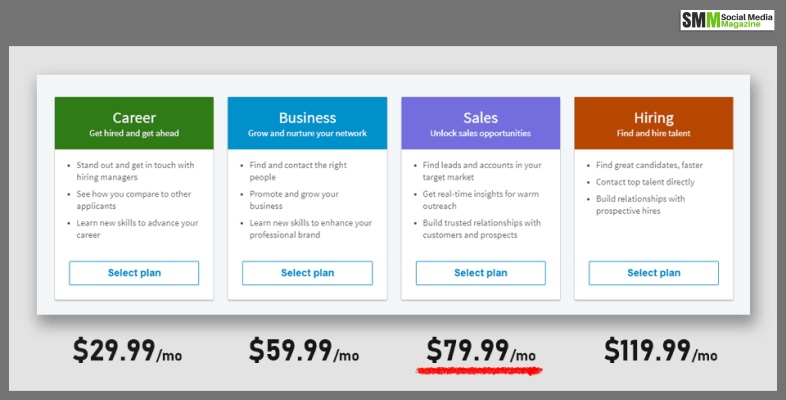
I understand you are eager to know how to cancel LinkedIn premium? But, at first, focus on what’s the fundamental idea behind the premium plan.
LinkedIn Premium is a service offered by LinkedIn, that has better advantages, benefits, tools, and features at specific package plans. For the General users, LinkedIn Premium starts at $24.95 per month with a free trial period of 1 month.
Worry not; if you are unsatisfied with the services, cancel it anytime without any question being asked. After the promotional period is over, you will be charged automatically for a monthly or annual subscription.
Read more: How To Block Someone On Linkedin? Easy Steps!
What Are The Benefits And Additional Features Of LinkedIn Premium?
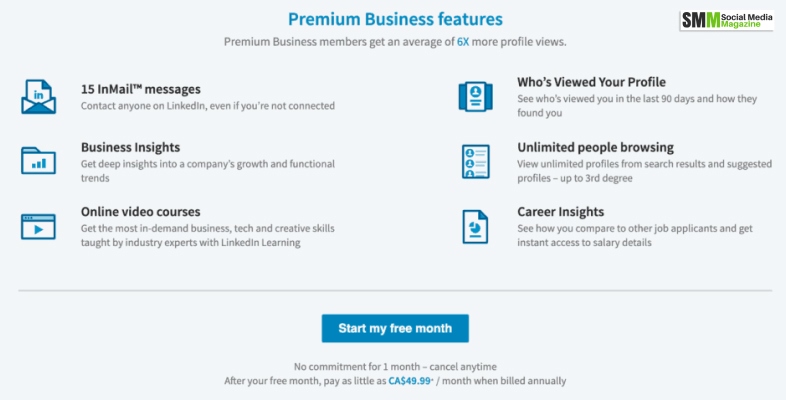
How To Cancel Linkedin Premium? To cancel the subscription, you have to……..OH WAIT! Don’t you want to know the benefits before investing in it?
LinkedIn Premium is offering different tools and benefits for job seekers and recruiters.
Following are the 3 best features LinkedIn premium offers to the job seekers:
1. InMail Credits
You can connect with the hiring managers directly and show your interest in InMail in an open role. It’s super effective than the standard emails.
2. Who’s Viewed My Profile
Reveal the identity and get the full list of who are viewing your profile over the last 90 days.
3. LinkedIn Learning Courses
Sharpen your skills or work on something new. Through LinkedIn Premium, get access to 15,000 expert-led LinkedIn Learning Courses.
For the recruiters, the improvised tools LinkedIn is offering are:
1. More InMail Credits
HRs and talent acquisition managers can now expand their network by contacting peers, potential partners, and industry leaders with InMail.
2. Unlimited Search
With a new unlimited search facility, you can now connect with new companies and enjoy exploring the world’s largest professional network.
3. Who’s Viewed Your Profile
Check who has viewed your profile over the last 9- days and convert the leads into opportunities.
You may like to read: How To Run Linkedin Ads? A Step By Step Guide
Things You Need To Consider Before Canceling LinkedIn Premium

Because a LinkedIn Premium subscription may be costly, many users sign up for it but then quit before using all of its capabilities.
So, prior to making a final selection, you should think about the following factors:
- When you cancel your membership, your subscription will cease instantly.
- You will lose access to Premium features when your current paying cycle finishes.
- At the completion of the billing cycle, you will also lose access to all earned InMail credits. It will not be returned.
- To boost the number of profile searches and views accessible, you’ll need to subscribe to LinkedIn Premium Business plans or above.
How To Cancel LinkedIn Premium On Your Phone?
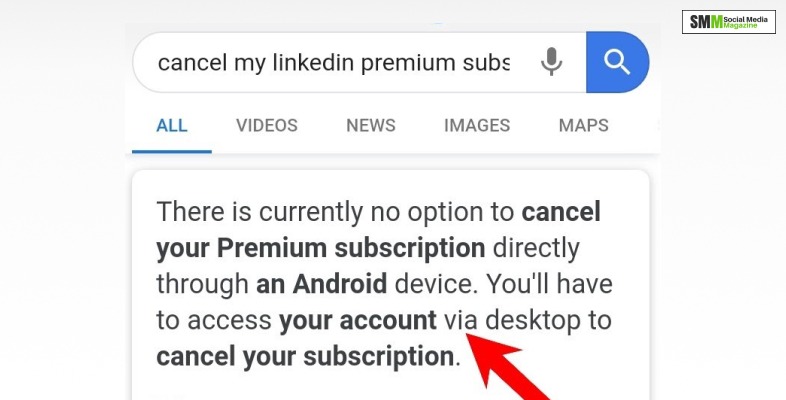
How to cancel LinkedIn Premium on phone?
Now that’s a very common question on the internet. Sadly, you can’t reverse LinkedIn Premium using an Android or iPhone app. Instead, you’ll need to utilise a laptop or desktop computer’s browser.
However, if you have purchased the premium subscription through iTunes, you can cancel it using iTunes only. Here’s how to cancel premium LinkedIn:
- Get started from the Settings app.
- Hit the name at the upper part of the screen.
- Now click iTunes & App Store.
- Tap View Apple ID on the pop-up box after tapping your Apple ID at the top of the screen. You may need to enter a password or use Face ID or Fingerprint Scanner to unlock your phone.
- Hit Subscriptions.
- Tap LinkedIn.
- Finally hit Cancel Subscription.
That’s it about how to cancel my linkedin premium on the phone. You have successfully cancelled LinkedIn Premium Subscription.
How To Cancel LinkedIn Premium On Your Computer?
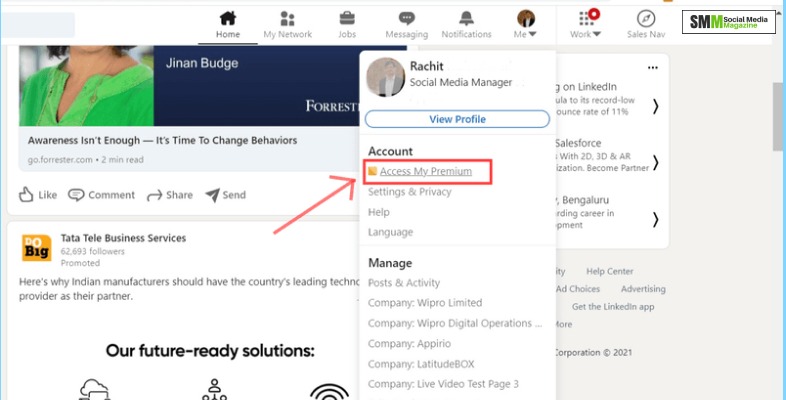
Linkedin how to cancel premium other than using a phone? To discontinue your LinkedIn Premium subscription from desktop or laptop, follow these easy steps:
Step 1:
Tap the “Me” icon in the top-right corner of the homepage.
Step 2:
Now from the dropdown menu, click Access My Premium.
Step 3:
Click on Manage Subscription button on the right-hand side.
Step 4:
Select Cancel Subscription.
Step 5:
Select Continue To Cancel.
Step 6:
Choose your reason for canceling from the given list. This could be anything.
Step 7:
Hit the Confirm Cancellation button.
Your LinkedIn Premium Subscription is successfully canceled. This is the simplest procedure of how to cancel premium on linkedin.
Read more: Linkedin Headline Generator – All You Need To Know
What Will Happen If You Cancel LinkedIn Premium?
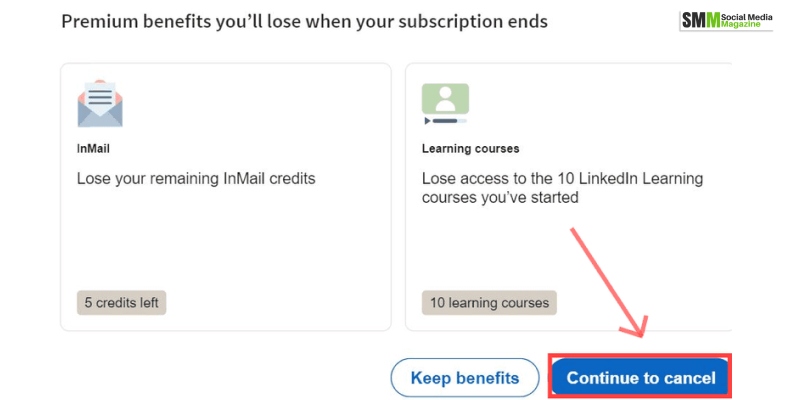
After canceling LinkedIn Premium, you’ll return to a basic account and retain the profile, data, and connections. All the premium features will be lost at the end of the billing cycle, including:
- LinkedIn pages.
- Insights on job postings.
- InMail credits you have accumulated.
- Access to LinkedIn learning.
- Unlimited people browsing.
Are There Any Other Options Instead Of Cancelling LinkedIn Premium?
I expect the “ how to cancel linkedin premium” process is clear to you. Are you not comfortable with the idea of canceling LinkedIn Premium? Well, we have a way out.
Instead of canceling you can downgrade it to Premium Essentials. You can also switch from LinkedIn Premium to Recruiter Line or Sales Navigator and vice versa.
To do this, the first thing you’ll have to do is cancel the ongoing subscription and upgrade the Basic or free account to another subscription.
Frequently Asked Questions (FAQ):
Q1. Is Linkedin Premium Worth Buying?
If you want to enhance the reach of your LinkedIn profile so that CEOs and industry experts get to notice you, you can go for it. However, you’ll have to make sure that your profile is well prepared and engaging enough.
Q2. Can I Use Linkedin Premium For Free?
LinkedIn has started sharing free premium coupons with all LinkedIn employees worldwide. You can reach out to them after adding to your network and send them a personalized note to get a free LinkedIn premium coupon. Furthermore, in terms of job or internship search, you can make the best use of it.
Q3. What Does Linkedin Premium Cost For Job Seekers?
LinkedIn Premium for general users starts at $24.95 a month. The premium includes the following:
- InMail.
- See more profiles.
- Access to the premium search filters.
- Ability to view the expanded profiles on LinkedIn.
Q4. What Does Linkedin Premium Cost For Recruiters?
For the recruiters, LinkedIn premium profile commences at $49.95 per month. This includes:
- Talent-finding filters.
- Saved searches and alerts for the new eligible candidates.
- Reference search.
Q5. Can I Cancel Linkedin Premium After Free Trial?
Yes, you can cancel the LinkedIn premium after a free trial. However, if you cancel a free premium trial, you won’t be eligible to sign up for another free trial within the next 12 months.
The Final Words
That’s all about how to cancel LinkedIn premium. I hope you have well understood the process and can do it now by yourself.
Yes, LinkedIn Premium is worth it. Firstly, InMail is a lifesaver. Secondly, the LinkedIn Learning feature pays for itself. Thirdly, unlimited searches are simply invaluable. Fourthly, knowing who has viewed your profile will give you better access to potential opportunities. Overall, it’s a smart investment for securing a professional future.
Currently not enrolled in any LinkedIn Premium plans? You still can use your basic profile to acquire clients, expand your network, and progress your career in a number of organic ways.
What’s your thought? Do let us know in the comment area below.
Read Also:
- A Step By Step Guide to LinkedIn Marketing
- What Is Snapchat Marketing? How To Do Snapchat Marketing?
- What Is WhatsApp Marketing? How To Do WhatsApp Marketing?
The post How To Cancel Linkedin Premium Subscription? A Step-By-Step Guide In 2022 appeared first on Social Media Magazine.

