The last time we were planning to launch a few ads, I remember the amount of hard work that went behind coming up with a killer concept, an equally competent script, and a fantastic team for implementing all of it. So naturally, when you choose to invest so much of your productive time behind a single YouTube advertisement, you would naturally want the ad to perform well.
However, sadly our advertisement failed to make an impactful mark. We were stunt because there was literally so much work that went behind it. This is the stage where most brands make a mistake – you end up investing so much time and effort behind the creative aspects of an ad that you practically forget to run it right.
But, don’t you worry because it might have taken us a few failed experiments to figure out how Youtube ads work, this article might help you from undergoing that! So, without wasting any more time, let’s just dive in!
What’s New In YouTube Advertising?

When you go to Youtube for running an ad campaign, it’s best you understand the process is going to be far more different from running your usually paid campaigns on social media platforms. Moreover, the emergence of the youtube without ads concept has further changed things.
The last few years saw Google introducing several new features that have changed how we look at Youtube ads, making it a far more profitable platform for running ads than before. Here’s what’s new on the platform in terms of running ads.
- Audio advertising campaigns.
- Targeting alternatives based on your search history.
- An upgraded version of the data attribution structure.
Types Of YouTube Video Ads
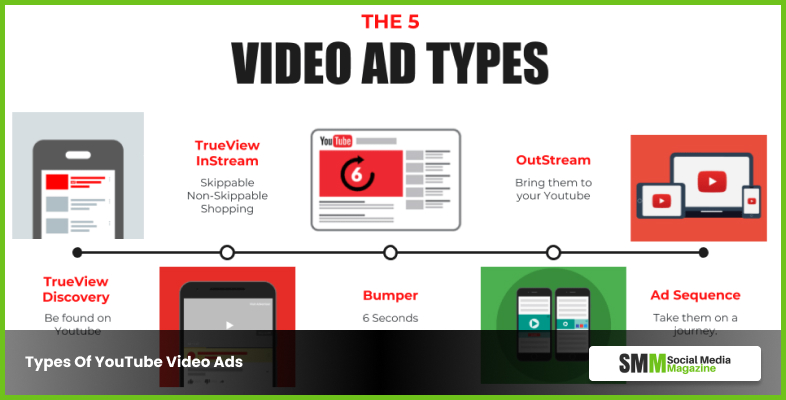
There are several types of ad formats you can invest in on Youtube. The alternatives you can choose from are as follows,
1. Video Discovery Ads
These Youtube ads show up either on the home page and search result page or on the related videos page. It usually appears once you have performed a search on the platform. Now, if you click on it, notice the column on the right-hand side. You will find the actual ad is getting displayed there.
2. Skippable Ads or TrueView In-Stream Ads
These are the most common Youtube ads. In this care, you only have to pay for the ad if viewers interact with it in some way. These are also known as skippable ads. However, with the emergence of the ‘no ads youtube’ concept in recent times, the value of skippable ads has gone down considerably.
3. Non-Skippable In-Stream Ads
These ads are of 15 to 20 seconds and can start playing anytime while a video is being played. Simply put, this means these ads can begin in the middle of whatever you are watching or in the beginning before the video starts playing. It can also play after the video has stopped playing. Again, these ads stand to lose with the rise of the ‘youtube no ads’ concept!
4. Bumpers
Bumpers are the shortest Youtube ads that are also non skippable. Sounds pretty cool! These run for only six seconds and usually display whatever ad is being chosen by the viewers. Bumpers are compelling story-telling devices within a limited time period.
5. Overlay Ads
Have you seen those tiny banner ads hovering below the videos? Those are called Overlay ads, and these are perfect for advertising your product or service without annoying viewers in any way. They can also be played during the streaming but in a non-intrusive way.
How To Run Youtube Ads?
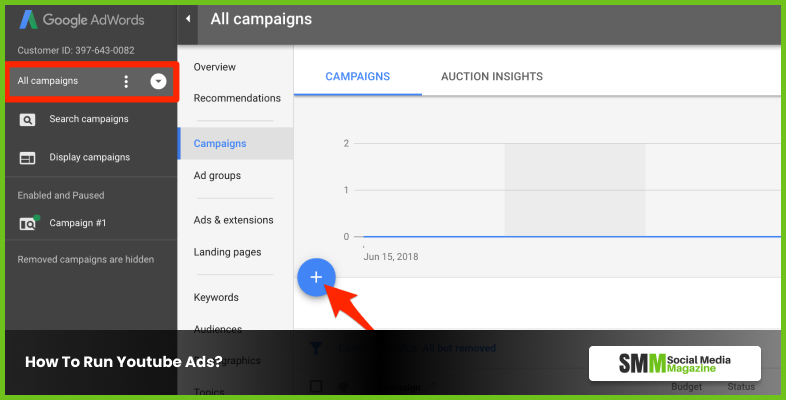
Now that you know what’s new in Youtube advertising and the different types of Youtube ads, it’s time to learn how to advertise on the platform successfully. So scroll down and follow the steps below to learn how!
Step 1:
The first step is to create a killer advertising video, and once it has been approved by your team, you just need to upload the video on Youtube. Now, it’s time to set up an advertising campaign via your Google advertising account. Navigate to the dashboard of your Google advertising account and tap on the ‘new campaign’ button.
Step 2:
Here’s where most brands start making mistakes when it comes to running Youtube ads. First, the platform will ask you to choose a campaign goal, followed by a campaign type. The goals you can choose from are,
- Sales.
- Leads.
- Website Traffic.
- Brand And Product Consideration.
- App Promotion.
- Reach And Brand Awareness.
- Promotions And Store Visits.
Once you have chosen a gold, select ‘video’ as the campaign type and move to the next step.
Step 3:
After this, the platform will ask you to choose a campaign subtype from amongst,
- Video reach campaign.
- Outstream.
- Ad Sequence.
You have to select the video reach campaign option and then choose your method. In this case, you have to choose either non-skippable in-stream or efficient reach (inclusive of bumpers, skippable, in-streams).
Step 4:
Now move on to picking a name for your campaign and move on setting a budget for your ad. Youtube ads enables users to set a budget for daily usage for ensuring you can optimize your budget without running out of money quickly. Once you have set your budget, fix your start and end dates.
Step 5:
Now you need to make a few quick decisions.
- Firstly, where do you want your Youtube ads to appear on the platform?
- Secondly, where are your viewers located?
- Thirdly, what languages does your ideal target audience speak?
As you decide on these factors, make the required adjustments to the ad. Moreover, you will be allowed to add as many as five related videos, all of which will appear under your advertisement.
Step 6:
This is perhaps the most crucial step when it comes to running successful Youtube ads. First, it’s time to determine the demographic details of your target audience – gender, age, income, interests, and the like. Then, you have to start running multiple campaigns before you can understand which sections of your audience are engaging and which section is not.
Step 7:
Youtube also provides users the opportunity to target views with the help of keywords and even indulge in good old remarketing. Once you have followed all the steps, you need to determine the maximum money you will pay for every view. This is known as bidding. After you are done with bidding, create the video ad creative while keeping up with all the platform guidelines.
Now you are all set to go ahead with running a Youtube ad campaign successfully!
You may like to read: How To Use Heatmaps For Your Social Media Campaign?
Frequently Asked Questions (FAQ):
1. How Much Do 30 Second Youtube Ads Pay?
You have to pay a maximum price of only 0.25 dollars if a viewer watches your video for over 30 seconds or less. The same is applicable for people who interact with some element in your ad. However, note this is applicable for only TrueView in-stream video ads.
2. Do Non-Skippable Ads Pay More?
Yes, recent research tells us that non-skippable advertisements pay a little more than other ad formats on Youtube. Experts say that these ads definitely pay higher but not that much. However, creators will definitely make a little more money now.
3. How Long Should Youtube Ads Be?
Experts say that Youtube ads must be longer than 12 seconds but shorter than 3 minutes. This is because businesses can simply pay only after the first 30 seconds, or the entire thing, or have interacted in some way or other with your ad.
Conclusion
Now that you have everything you have to know about running Youtube ads, all you need to do is run a few campaigns, and soon you will understand how this game works. So what are you waiting for? Head over to Youtube right now and start experimenting!
Read Also:
- 7 Elements Of An Effective PR Campaign
- 5 Best practices while setting up a Facebook campaign
- How To Kick-Start Your Social Media Campaign With A Little Investment?
The post How To Run YouTube Ads? A Step By Step Guides appeared first on Social Media Magazine.

