Unlike any other social media platforms such as Instagram, Facebook, or even Twitter, LinkedIn is very different and, at the same time, is quite purpose-driven. LinkedIn is centered around the professional world as a professional social network platform.
If you have entered the professional world, then it would be crucial for you to have a LinkedIn profile with your details and resume already uploaded. That way, more and more companies can approach you, and it would ultimately benefit you and your professional career.
But even if you have a LinkedIn account, then it is important to get it upgraded and get LinkedIn Premium. But before that, it is important that you know what LinkedIn Premium is and why you would want to get that. So if you wanna know all about LinkedIn Premium, keep on scrolling through the article.
Linkedin Premium: How Is It Different?

LinkedIn Premium is not as much different than the free version of LinkedIn, but it only offers a few additional features and offers that are more target-oriented. Some of the plans that LinkedIn Premium offers are.
- Standard Premium Business – $59.99/mo, with 15 InMail messages each month. Complete access to Who’s Viewed Your Profile for the last 90 days, and also access to 15,000+ LinkedIn Learning Courses.
- Premium Career – $29.99/mo, including only 3 InMail, limited people browsing. The career option is much more useful when you are job searching.
- Sales Navigator – $79.99/mo. It is a specialized plan with 20 InMails, advanced lead searches, lead recommendations, and a standalone interface for salespersons. With custom leads and account lists, and real-time alerts for updates, also the company’s recent growth statistics.
- Recruiter Lite – $134.99/mo with 30 InMails, with special “recruiter-specific search,” totally separate user interface, with hiring tools and suggestions to find good talent.
What Is The Difference Between Linkedin Premium And Linkedin?

Before you invest in LinkedIn Premium, it is best that you get a proper understanding of the difference between LinkedIn and LinkedIn Premium. Only then can you get to know if investing in LinkedIn Premium is a good investment or not.
For LinkedIn:
- “Receive unlimited InMail messages.”
- “Find and reconnect with colleagues and classmates.”
- “Save up to three searches and get weekly alerts on those searches.”
- “Request and provide recommendations.”
- “Search for and view profiles on other LinkedIn members.”
For LinkedIn Premium:
- “Sales Navigator helps you generate leads and build your clientele.”
- “Premium Business helps you get detailed business insights and further expand your business.”
- “Recruiter Lite helps you find and hire talent.”
- “Premium Career helps you get hired and get ahead in your professional life.”
- “LinkedIn learning helps you improve your skills and learn new ones.”
| Premium Subscription Plan | Premium Career | Premium Business | Sales Navigator Core | Recruiter Lite | LinkedIn Learning |
|---|---|---|---|---|---|
| Private Browsing |  |  |  |  | |
| Applicant Insights |  |  |  |  | |
| Direct Messaging |  |  |  |  | |
| Who viewed your Profile |  |  |  | ||
| Who’s viewed your profile insights availability | 90 | 365 | 90 | 90 | |
| Unlimited access to Loniun |  |  |  |  |  |
| Unlimited people browsing |  |  |  | ||
| Business Insights |  |  |  | ||
| Advanced Search |  |  | |||
| Standalone sales interface |  | ||||
| Custom leads and account lists |  | ||||
| Lead recommendations and saved leads |  | ||||
| Real-time updates and alerts |  | ||||
| Recruiting-specific design |  | ||||
| Automatic candidate tracking |  | ||||
| Integrated hiring |  | ||||
| Smart Suggestions |  | ||||
| InMail Credits | 5 | 15 | 50 | 30 | – |
The Features Of Linkedin Premium
If you are opting for a LinkedIn Premium service, then you should know about the many features of LinkedIn Premium that are really good and might be useful for you while job hunting. So keep on scrolling to find out the different features of LinkedIn Premium.
1. Inmail Messages
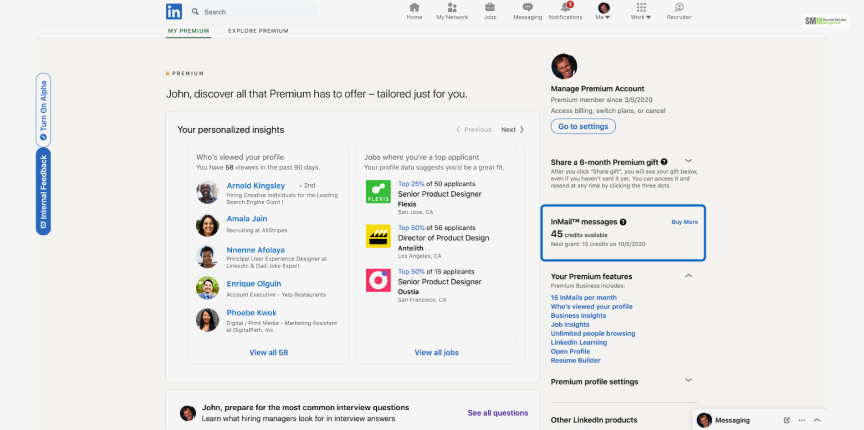
With the premium subscription, you are able to send messages to anyone you like without being connected to them. These inmails are more interactive, and you have more chance of securing an interview and also showing your employer who you truly are in real life.
2. Who’s Viewed Your Profile
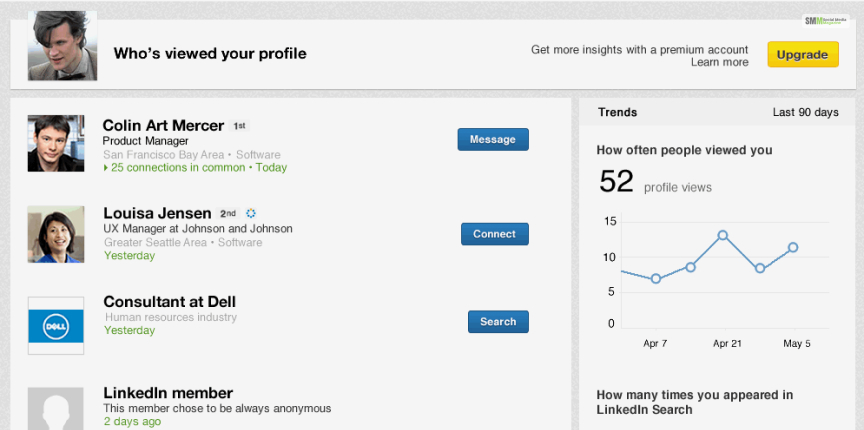
When you are trying to reach out to someone on LinkedIn, there is always the chance that they might not notice, but even if they did, you have no way of knowing that.
But with the Premium subscription, you can actually see if the person you were contacting has seen you or your profile or not. With ‘Who’s Viewed Your Profile,’ you can check out who visited your profile, and then you can reach out to them if you want to.
3. LinkedIn Learning
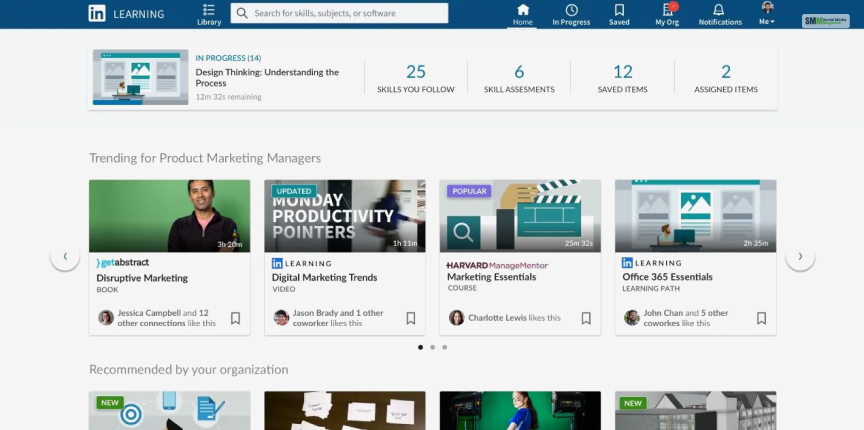
One of the best features of LinkedIn is its learning courses. There are more than 15,000 expert-led learning courses here on LinkedIn. With these learning courses, you will benefit from whole job hunting and skill development as well.
All the courses on LinkedIn Learning are really cheaper than any other professional learning courses. So, to opt for these courses, you need to have a LinkedIn Premium account subscription.
4. Access To Additional Searches
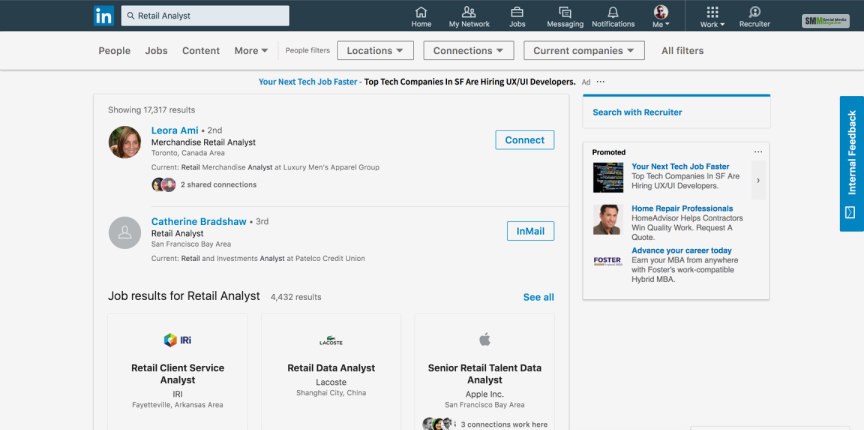
With a LinkedIn Premium subscription, you can access and search for LinkedIn profiles that are on the 3rd-degree level of connections.
Using the free LinkedIn account, you can have limited access to searches only. So, if you need to do a lot of searches on LinkedIn, then it’s best that you opt for a LinkedIn Premium version.
5. Open Profile Option
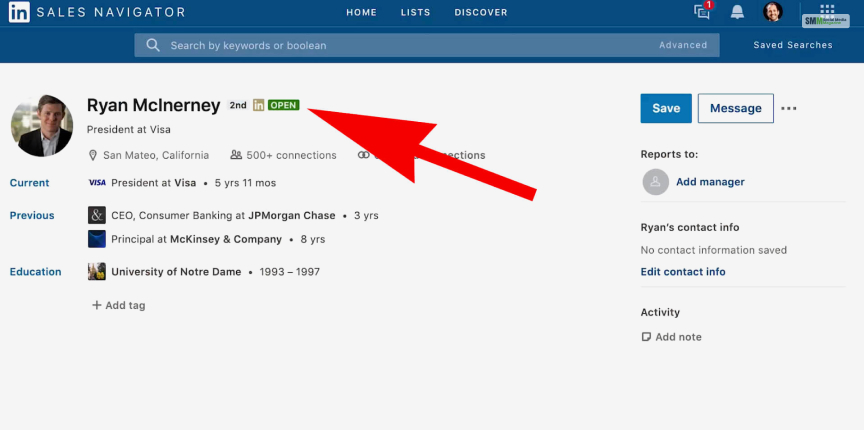
Another great feature of LinkedIn Premium is that any other LinkedIn member is able to see your whole profile. This makes it easier for them to contact and reach out to you. With this, emailing won’t be the only way to contact you.
Wrapping Up!
If you are someone who is actively looking for jobs, then it would be beneficial for you to opt for the LinkedIn Premium version.
The free versions are not that updated, neither do you get good connections, and it would be difficult to reach out to potential employers as well. So, if you think that this article was helpful, then give it a well-deserved like and comment down below as well.
More Resources:
- Can A Linkedin Scraping Tool Help You Get Your Dream Job
- How To Upload Resume On LinkedIn? – A Step By Step Guide
- How To Use Linkedin API To Find Jobs
The post Is It Worth It To Pay For LinkedIn Premium? Completed Information appeared first on Social Media Magazine.

