Your brand is unique, and to build a successful email marketing program, your emails must reflect all of the elements that make you one of a kind.
But building a great email program that not only represents your brand but garners engagement and business growth can often feel like building a car as you drive it down the road.
To ultimately succeed, you need to be equipped with the tools, resources, and tactics to truly create innovative, beautiful emails that don’t break and that deliver true value to your subscribers.
And today, we’re announcing four exciting new features to help you do just that:
- Tap into the power of your subscriber data with new rule-based images
- Insert add-to-calendar links directly to your emails to supercharge events
- Personalize emails more efficiently with Merge Tag Management
- Let your brand’s uniqueness shine with custom fonts
These new Litmus capabilities put you in the driver’s seat, giving you full control and visibility over your emails from start to finish, so you can rev up your email strategy and accelerate your results.
Watch the video below and then read ahead to learn more about these exciting new features.
Put your data to work for you with Rule-Based Images
Your subscribers trust you with critical first-party data like their location and product preferences. Reward their trust in you and build stronger connections by quickly and easily tailoring email content just for them.
Rule-Based Images in Litmus Personalize let you personalize content across audience segments using simple logic and merge tags that already exist within your customer relationship management (CRM) or email service provider (ESP)—in a matter of a few clicks.
How to use Rule-Based Images
Whether you are showcasing products your customers are most interested in, tailoring images based on subscriber location, or creating a sense of exclusivity by customizing images for different membership levels, Litmus Personalize quick-start templates make it easy to set up rules-based images within your emails in just a matter of clicks.
Here’s the quick 4-step process:
- Simply set your conditions, parameters, and merge tags.
- Upload a custom image and click-through URL for each
- Define your fallback experience (what your audience will see if they don’t fit into the segments defined above)
- Easily preview your images and then copy and paste your HTML into your email!
And then, watch those 1:1 email moments come to life.
Supercharge key brand moments with Add-to-Calendar
When inviting subscribers to attend an event, make it an exceptional customer experience by inviting subscribers to add the event to their calendars directly from the email, with new Add-to-Calendar in Litmus Personalize.
After all, life gets busy, and you don’t want the event you worked so hard to bring to life to get lost in the shuffle.
Whether it’s an upcoming webinar, follow-up appointment, or in-person event, ensure every key brand milestone stays top of mind for your audience. Now you can host events with more assurance the people who signed up will be there when the event arrives.
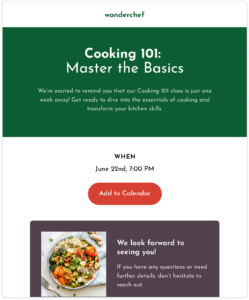
How to use Add-to-Calendar
We’ve made it easy to include add-to-calendar functionality within your emails in a flash:
- Select “Add to Calendar” in the Litmus Personalize tab
- Configure your event details, including the event title, description, location, date, start and end time, and timezone
- Style your button by defining the spacing, text, font, colors, and size.
- Preview your add-to-calendar experience, then generate and drop your HTML tag directly into your email.
Personalize more efficiently with new Merge Tag Management
In Litmus Personalize Pro, new Merge Tag Management makes it simple to personalize emails for your audience—and your ESP.
Save time and work more efficiently when creating personalization tags by configuring commonly used merge tags from the very start, eliminating the need to manually update your HTML later in your workflow.
How to use Merge Tag Management
Simply navigate to Settings in Litmus Personalize Pro and select the Merge Tags tab. Click Add Merge Tag, configure your parameter name, then add your Merge Tag. Merge Tags can be added, removed, or edited at any time, and will automatically update across newly generated campaign tags.
Let your brand’s uniqueness  shine
shine with Custom Fonts
with Custom Fonts
Finally, but certainly not least: your fonts are defining elements of your brand. Now, you can ensure all elements of your email reflect each unique brand detail with custom fonts in Litmus Personalize Essentials.
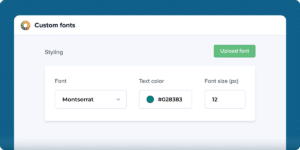
How to set up custom fonts
Within each Litmus Personalize quick-start template, simply select Upload Font next to the font drop-down in the Design step and upload your font file, and you’re all set.
Ready to get started?
With these new updates, you’re set up with easier ways to create engaging emails that convert. Rev up your email personalization strategy and accelerate your results with Litmus. Start your free trial today!
The post New in Litmus: Rule-based personalization, Add-to-Calendar, and More appeared first on Litmus.
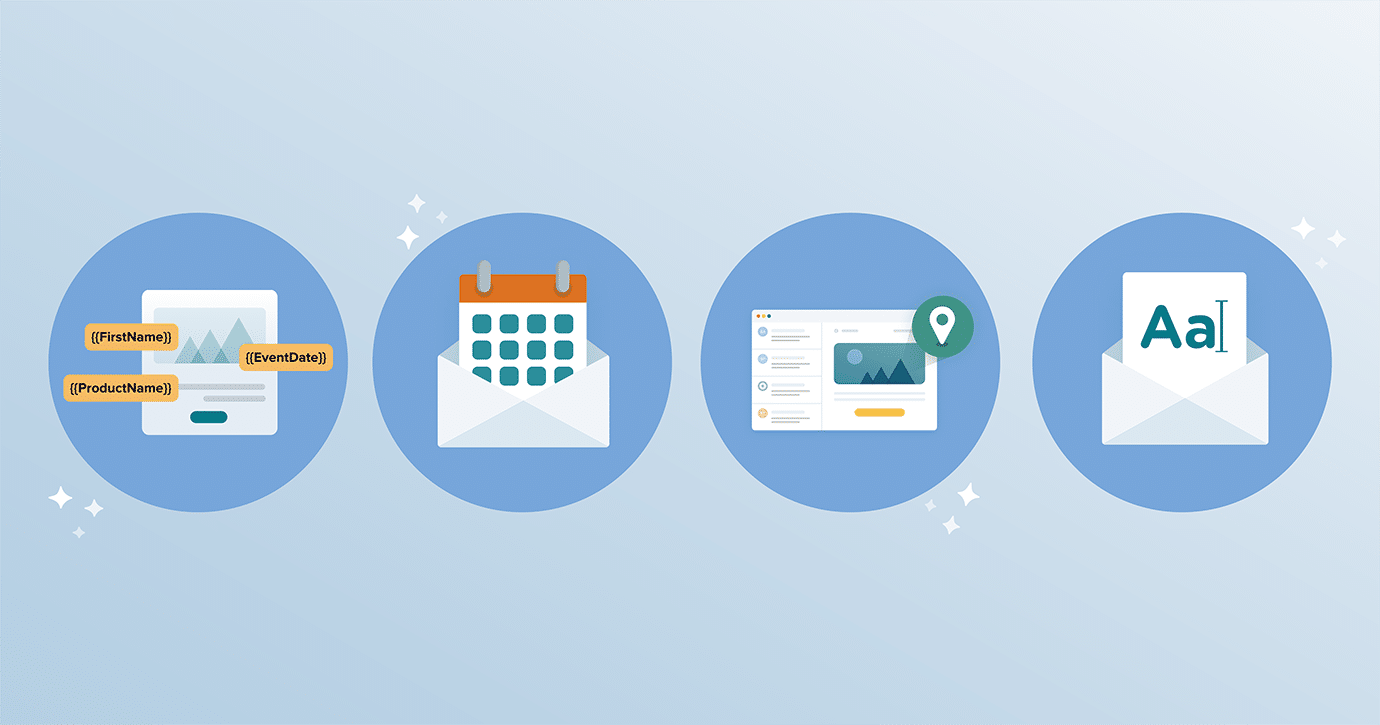
 shine
shine