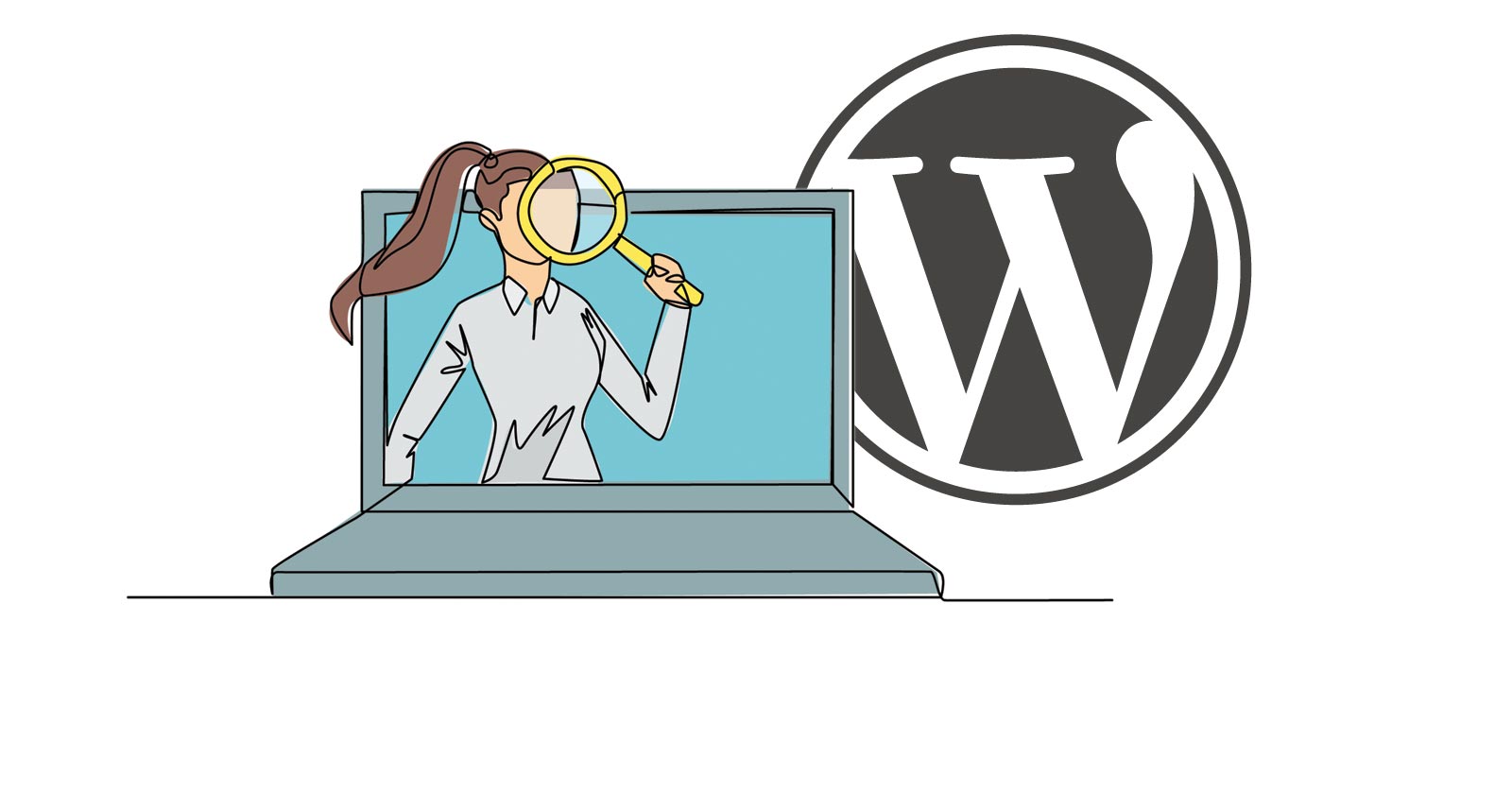Joost de Valk, the creator of Yoast SEO plugin, has created a new (and free) plugin for solving a site architecture problem that can silently diminish a website’s ability to rank.
Site Architecture
Site architecture is an important SEO factor because a well-organized website with clear navigation helps users quickly get to the content and products they’re looking for. Along the way it also helps Google find the most important pages and rank them.
The normal and common sense way to organize a website is by topic categories. While some newbie-SEOs believe that organizing a site by topic is an SEO strategy, it’s really just plain old common sense. Organizing a site by topic categories organizes a site in a way that makes it easy to drill-down and find specific things.
Tags: Contextual Site Navigation
Another way to organize a website is through contextual navigation. Contextual navigation is a way to offer a site visitor links to more webpages that are relevant to the webpage and to their interests in the moment. The way to provide a contextual link is through the concept of Tags. Tags are strongly relevant links to content that site visitors may find interesting.
For example, if someone is on a webpage about a new song by a pop star they may in that moment may be interested in reading more articles about that singer. A publisher can create a tag which links to a page that collects every article about that specific pop singer. Ordinarily it doesn’t make sense to create an entire category for hundreds of musical artists because that would defeat the purpose of a hierarchical site navigation (which is to make it easy to find content).
Tags solve the problem of making it easy to navigate to more content that one site visitor is specifically interested in at that moment. It’s contextually relevant navigation.
Too Many Good Things Isn’t Always Good
Creating a long-range plan for organizing a website can be undone by time as a website grows and trends wane. An artist that was trending several years ago may have dropped out of favor (as they often do) and people lose interest. But those tags remain, linking to content that isn’t important anymore, defeating the purpose of internal site navigation, which is to link to the most important content.
Joost de Valk researched a (very small) sample of WordPress sites and discovered that about two thirds of the websites contained overlapping tags, multiple tags linking to the same content while also generating thin content pages, which are webpages with little value.
A blog post sharing his findings noted:
“Tags are not used correctly in WordPress. Approximately two-thirds of WordPress websites using tags are using (way) too many tags. This has significant consequences for a site’s chances in the search engines – especially if the site is large. WordPress websites use too many tags, often forget to display them on their site, and the tag pages do not contain any unique content.”
The sample size was small and a reasonable argument can be made that his findings aren’t representative of most WordPress sites. But the fact remains that websites can be burdened by overlapping and outdated tags.
Here are the three main tag navigation problems that Joost identified:
1. Too Many Tags
He found that some publishers add a tag to an article with the expectation that they will add more articles to that tags when those articles are written which in many cases doesn’t happen, resulting in tags that link to just a few articles, sometimes only to one article.
2. Some Themes Are Missing The Tag Functionality
The next issue happens when websites upgrade to a new theme (or a new version of a theme) that doesn’t have the tag functionality. This creates orphaned tag pages, pages that site visitors can’t reach because the links to those tag pages are missing. But because those pages still exist the search engines will find them through the autogenerated XML sitemaps.
3. Tag Pages Can Become Thin Content
The third issue is that many publishers don’t take the time to add meaningful content to tag pages, they’re just pages of links with article excerpts that are also reproduced on category pages.
Use Fewer Tags
This is where Joost de Valk’s new WordPress plugin comes in handy. What it does is to automatically remove tags that aren’t linking to enough pages, which helps to normalize internal linking. This new plugin is called, The Fewer Tags WordPress Plugin. There’s a free version and a paid Pro version.
The free version of the plugin works automatically to remove all tag pages that contain less than ten posts, which can be adjusted to remove pages with five posts or less.
Added functionality of the Pro version allows greater control over tag management so that a publisher can merge tag pages, automatically create redirects or send a 404 Page Not Found server response.
These are the list of benefits for the Pro version:
- “Merge & delete unneeded tag pages quickly & easily.
- Creates redirects for removed tag pages on the fly, in your SEO plugin of choice.
- Includes an online course in which Joost explains what you should do!
- Fix a site’s tag issues long-term!
- Uninstall the plugin when you’re done!”
Where To Download Fewer Tags Plugin
The free version of the plugin can be downloaded here:
Fewer Tags Free By Joost de Valk
Read more about the Pro version here.
Featured Image by Shutterstock/Simple Line