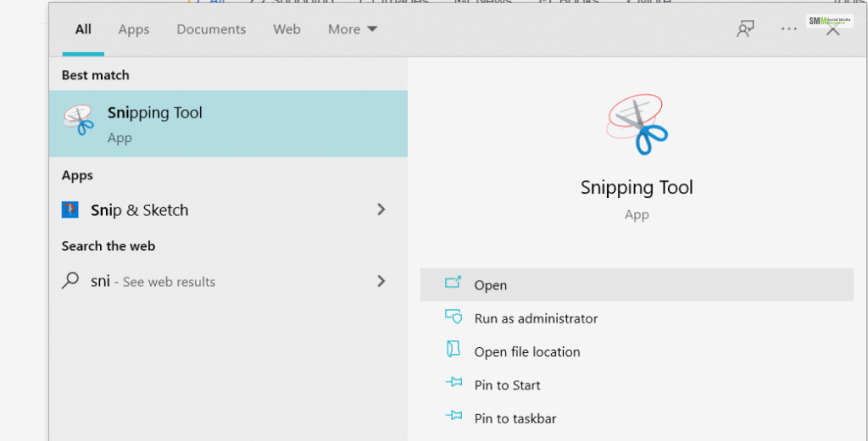How To Use The Snipping Tool? | Completed Guide In 2023
How to use the Snipping Tool? – The fastest way to use the Snipping Tool is to press ‘Windows + Shift + S’ at the same time in the article. Apart from that, you can find the Snipping Tool app from your Windows ‘Start’ menu. After the app window appears, click on the ‘New Snip’ … Read more