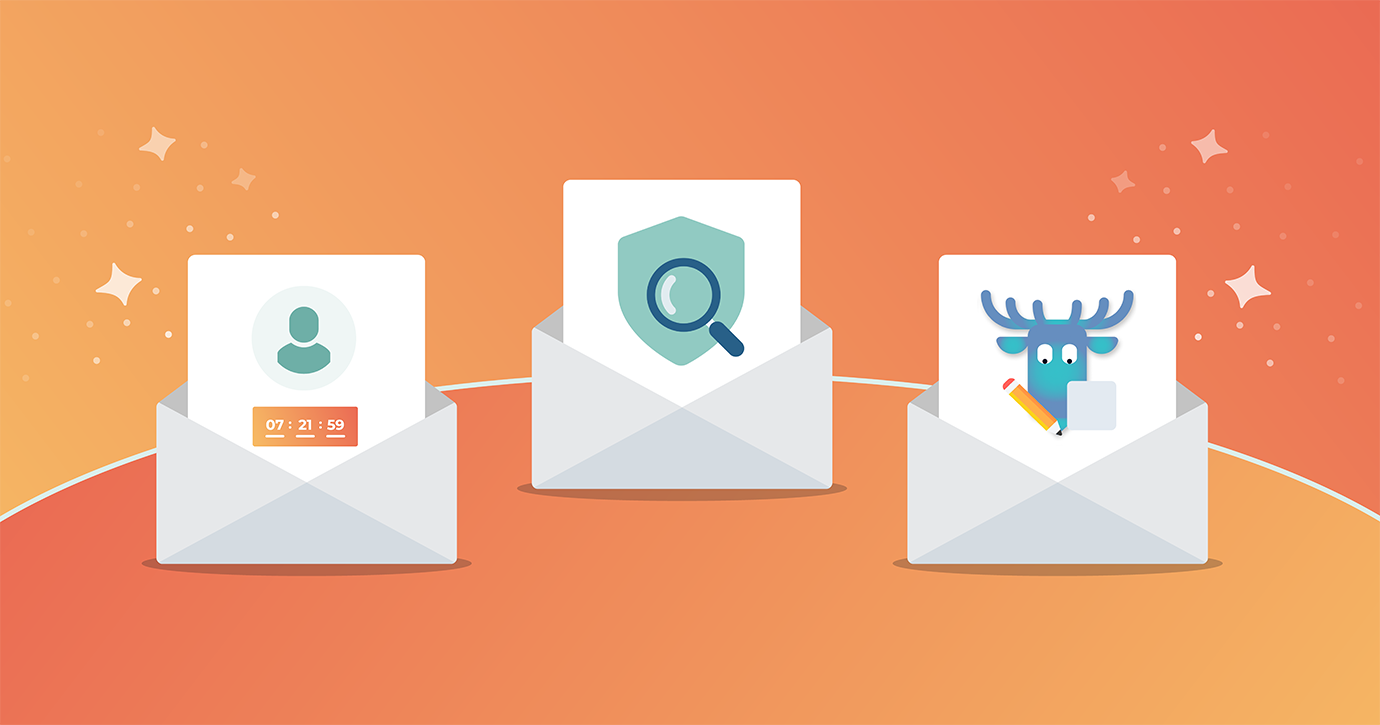Google Rolls Out First-Party Data Solution For Analytics Users
Google Analytics launches Customer Match beta, enabling advertisers to enhance remarketing using first-party data instead of third-party cookies. Google Analytics now lets advertisers use first-party customer data to improve ad targeting. The feature automatically works with Smart Bidding campaigns on YouTube, with Search and in-feed ads coming soon. Advertisers can implement this by setting up … Read more