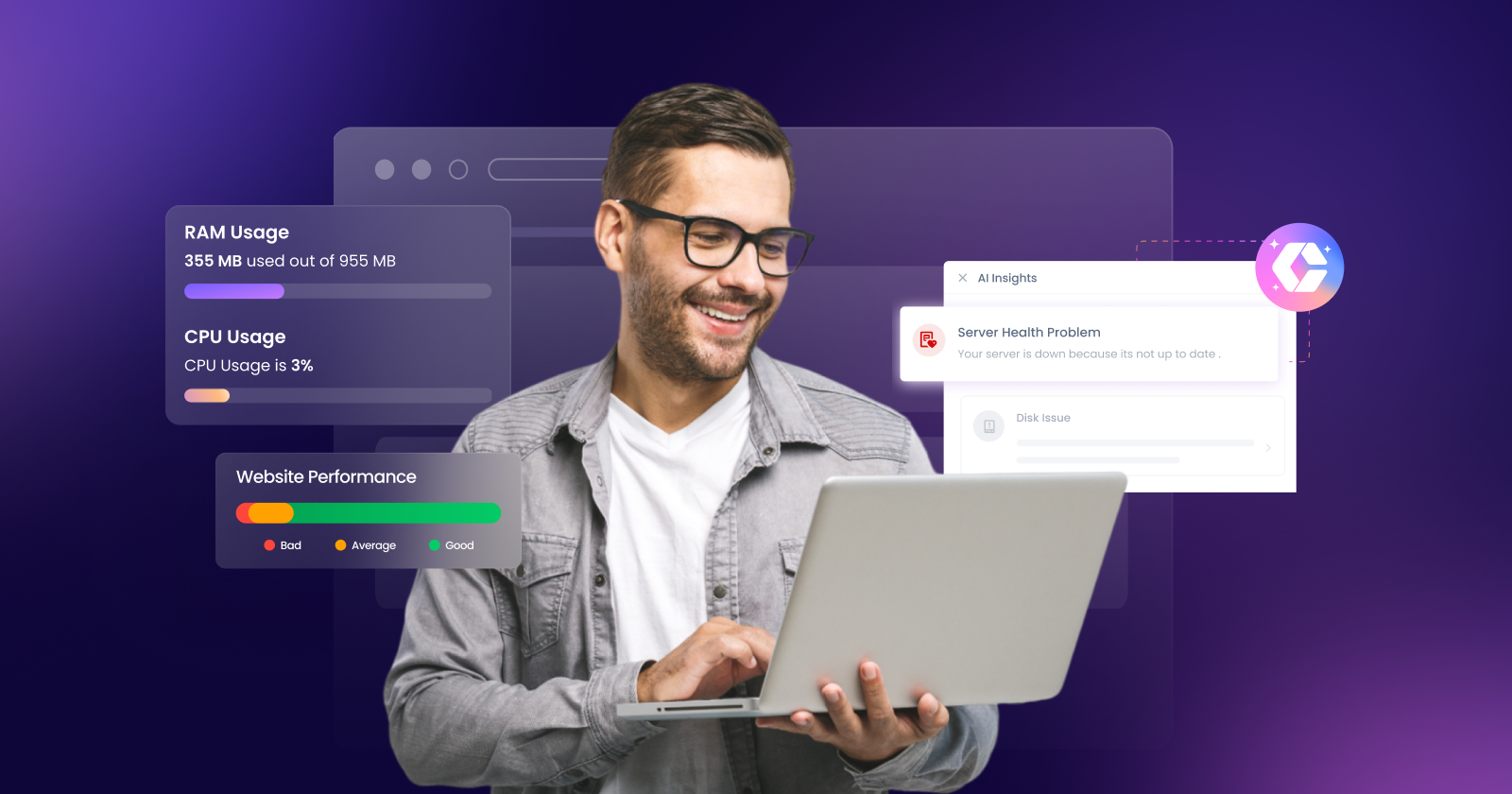This post was sponsored by Cloudways. The opinions expressed in this article are the sponsor’s own.
Have you ever woken up to a 3 AM client website panic?
Did your client’s ecommerce site crash during a flash sale?
Has another client asked why their site is slow, “even though we’re paying for premium hosting.”
This isn’t just an occasional nuisance.
If you’re managing multiple client sites, hosting maintenance becomes a full-on job in itself. The worst part? None of this time is billable, and every minute spent troubleshooting is a minute you’re not spending on business growth.
Here’s the truth: The way you handle hosting maintenance may be broken. And it’s costing you far more than you realize, in time, money, and missed opportunities.
In this article, we’ll explore:
Ways You’re Accidentally Draining Agency Revenue
You and your agency may lose countless hours to hosting maintenance without realizing the true cost.
Behind every “quick fix” lies a hidden drain on productivity and profits.
Are You Doing This?
A frantic client message or monitoring alert, often hours after the problem started. Then:
- Developers scramble to check logs and test configurations.
- The team disables plugins one by one as a diagnostic method.
- Someone finally contacts hosting support after internal efforts fail.
- The issue gets resolved (often) after hours of back-and-forth.
The financial impact is staggering when you do the math.
Consider an agency managing just 30 websites.
If each site experiences only 2 hosting incidents per month requiring 3 hours to resolve, that’s 180 hours annually.
This is nearly an entire month’s worth of lost productivity.
- Average resolution time: 3.5 hours per incident.
- For an agency with 50 client sites, 4,200 hours/year lost.
- At a $150/hour billable rate → $630,000 potential revenue wasted.
Beyond direct costs, this broken system creates three major problems:
- Team burnout – Constant firefighting demoralizes developers
- Client distrust – Repeated issues make your agency look incompetent
- Growth stagnation – Leadership spends time troubleshooting instead of scaling
Each downtime incident plants seeds of doubt about your agency’s technical competence. After just a few occurrences, clients start questioning why they’re paying premium rates for what feels like unreliable service. This erosion of confidence makes contract renewals harder and opens the door for competitors.
How To Solve Client Website Hosting Issues
Most agencies cycle through the same ineffective solutions, each with significant drawbacks:
Don’t: Only Take The Staffing Approach
The most common solution is hiring dedicated infrastructure staff. Many agencies believe bringing a systems admin or DevOps engineer on board will solve their hosting woes. While this provides more control, it creates new problems. You’re now responsible for recruiting, managing, and covering the cost of specialized technical talent.
- $85k+ annual salary for each infrastructure specialist.
- Ongoing management overhead for technical staff.
- Limited availability for after-hours emergencies.
- Still requires hosting provider support for complex issues.
Don’t: Just Take The Managed Hosting Solution
Many agencies turn to managed hosting providers to alleviate their maintenance burden.
Technically adept teams can absolutely handle straightforward server-level maintenance, security patches, and core updates; however, most still require some additional support when faced with:
- Application-specific troubleshooting (plugin conflicts, theme issues).
- Custom performance optimization.
- Specialized configurations.
The key difference lies in how managed hosting providers address these residual needs. Traditional hosting providers might still leave you waiting in support queues, while next-gen platforms automatically begin repairs.
Don’t: Simply Use Website Uptime Monitoring Tools
You may think about attempting to solve the problem through monitoring tools.
Website monitoring tools layer on services like New Relic, Datadog, and UptimeRobot, hoping the better visibility will reduce firefighting.
While these tools provide valuable data, they primarily generate more alerts for your team to interpret and take action on. You’ve essentially traded one problem for another – instead of lacking information, you’re now drowning in it.
- Alert overload from multiple systems.
- False positives that waste investigation time.
- No actionable insights – just more data to interpret.
- Still requires manual diagnosis and resolution.
Do: Incorporate AI-Powered Hosting Maintenance
Imagine, instead of the chaotic process, you:
- Know about issues before clients did.
- Understand exactly what went wrong, in plain English.
- Get step-by-step instructions to fix it immediately.
Copilots that can do these tasks are your first step towards using and creating a self-learning, auto-healing hosting platform.
They can use intelligent monitoring to detect and help resolve the most common and critical server issues.
Hosting Maintenance: Before & After AI Integration
The Old Way:
- Client reports site is down (30+ minutes after it actually went down).
- You spend an hour checking logs and plugins.
- You contact support and wait 2 hours for a response.
- Support suggests a fix that may or may not work.
- Total downtime: 4+ hours.
With Cloudways Copilot:
- Copilot detects the issue immediately (often before users notice).
- You receive an alert with exact cause and fix.
- You implement the solution in minutes.
- Total downtime: Dramatically reduced resolution time compared to traditional troubleshooting.
How To Get Automatic Hosting & Site Alerts, Repairs & Updates
You can configure Cloudways Copilot to manage many facets of web hosting.
Host Health
Triggers when your entire server goes down, typically from:
Webstack Health
- Alerts when core services fail (Apache, Nginx, MySQL, PHP-FPM).
- Catches crashes before they take sites offline.
- Identifies resource exhaustion issues.
Disk & Inode Health
Warns before you hit critical limits:
- Disk space (95%+ utilization).
- Inode usage (separate from storage space).
Result: Instant problem detection!
Copilot continuously monitors your servers and applications for:
- Performance bottlenecks.
- Security threats.
- Resource constraints.
- Configuration errors.
Unlike traditional monitoring tools that just tell you “something’s wrong,” Copilot identifies the specific issue.
What AI Reports Look Like For Website Maintenance
For each problem detected, Copilot provides:
- What happened: The specific error or issue
- Where it occurred: Which site, which server
- Why it happened: The root cause analysis
- How to fix it: Step-by-step resolution instructions
Real-World Example
Instead of just “High CPU Usage” alert, Copilot tells you:
“Your WordPress site on Server X is experiencing high CPU due to a poorly optimized WooCommerce query in Plugin Y. Disable the plugin or contact the developer for an update.”
To be more specific, the example below shows Copilot detecting a DDOS attack, listing malicious IPs, and identifying the file that is being attacked. It then provides remediation steps to prevent the DDOS attack.
Investigation Summary
The investigation shows that much of the server load is driven by multiple concurrent Magento cron tasks and frequent POST requests to the xmlrpc.php endpoint. These factors have caused high CPU usage and intermittent HTTP 500 errors. It appears that the repeated bot visits to xmlrpc.php and resource-intensive Magento cron jobs are the likely cause of the problem.
Remediation Steps
To mitigate the issues related to the potential DDoS attack and improve server performance, please follow these steps:
- Block Offending IPs: Use the `.htaccess` file to block the specific IP addresses that are contributing to the abuse. Add the following lines to your .htaccess file:
- deny from 66.249.75.34
- deny from 114.119.136.249
- deny from 182.43.65.168
- Implement Cloudflare: If you haven’t already, consider setting up Cloudflare for your application. This will enhance your website’s security and help mitigate DDoS attacks by filtering malicious traffic before it reaches your server. Follow the integration steps provided by Cloudways to set up CNAME records.
- Enable Under Attack Mode: Once Cloudflare is set up, enable Under Attack Mode, which performs an extra security check for every visitor and helps protect your site from ongoing DDoS attacks, especially targeting specific URLs like /xmlrpc.php.
By taking these actions, you can significantly reduce the strain on your server and improve its performance.”,
Support links:
https://support.cloudways.com/en/articles/6009152-how-to-integrate-cloudflare-with-your-application
https://support.cloudways.com/en/articles/5120765-how-to-monitor-system-processes-using-htop-command
This is how Cloudways Copilot uses AI to identify hosting and server issues by comparing them to similar cases across the fleet, quickly suggesting the most effective remediation solutions with step-by-step instructions. This saves you time by providing immediate solutions without the need for manual detection, troubleshooting, or back-and-forth support tickets, preventing disappointment for your clients.
Image create by Cloudways, April 2025
At the end of the day, hosting headaches shouldn’t waste your agency’s most valuable resource: time. Every minute spent troubleshooting is a minute taken away from client work, business growth, or simply having a life outside of server emergencies.
Cloudways Copilot tackles this problem at its root by:
- Detecting issues before clients notice.
- Pinpointing exactly what broke and why.
- Showing where problems occurred (specific apps/servers).
- Providing step-by-step fixes in plain language.
- Cutting resolution time from hours to minutes.
What’s coming next makes Cloudways Copilot even better:
- One-click fixes – Resolve common errors automatically with a single click
- Automated resolutions – Let Copilot handle routine tasks like server-wide cache purges and backup management
- Developer workflows – Automate performance monitoring and testing to free up your team
Best of all? During our early access period, Cloudways Copilot is completely free. We’re currently onboarding users through our limited-access program – visit the Cloudways Copilot page and submit your details to secure your spot.
Image Credits
Featured Image: Image by Cloudways. Used with permission.
In-Post Image: Images by Cloudways. Used with permission.