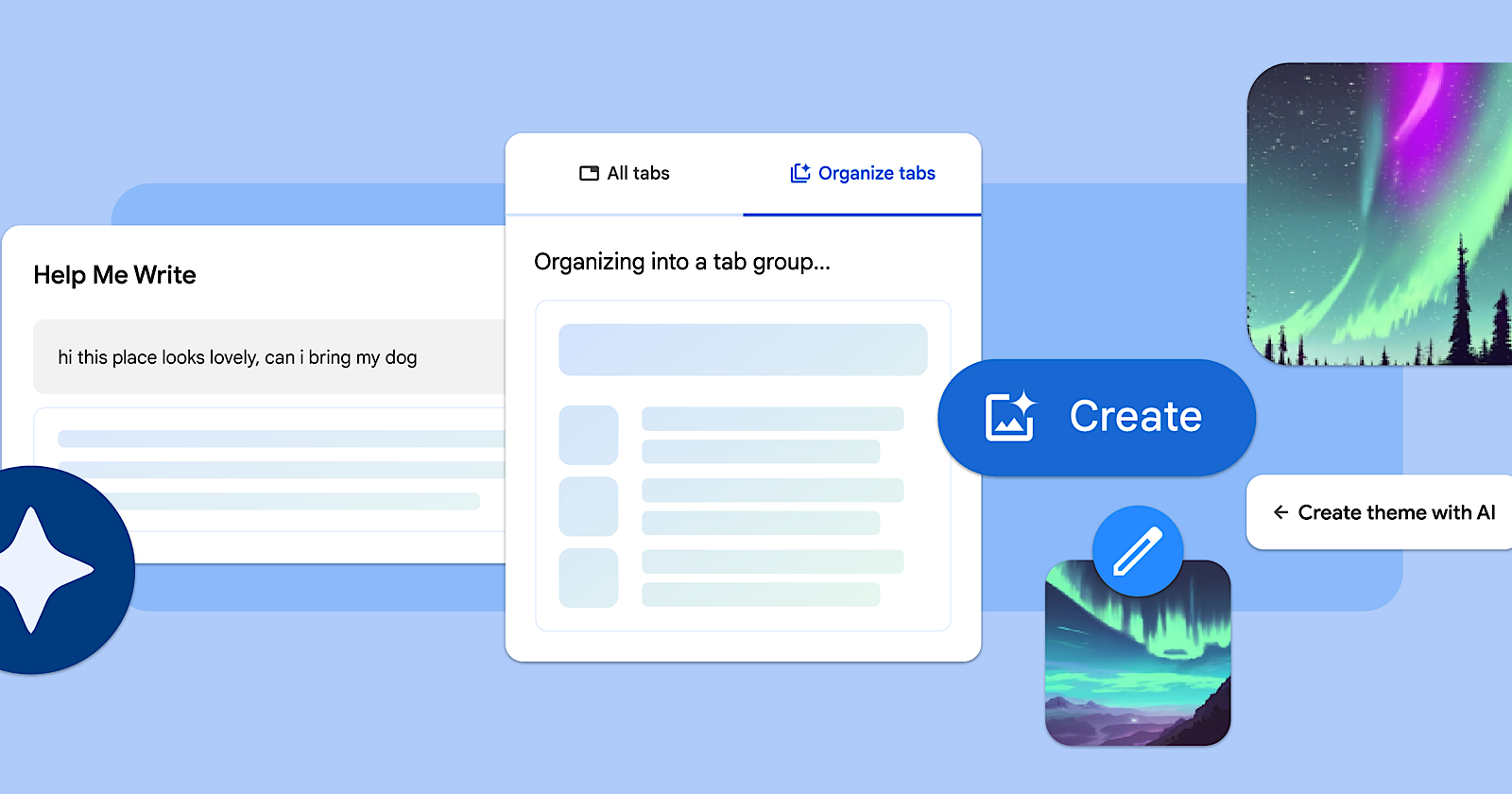Google has rolled out a new update for its Chrome browser that brings in sophisticated AI and machine learning to make browsing smoother and safer.
Personalized Browsing With Chrome M121
Google Chrome’s latest update, version M121, includes new experimental AI features to customize and streamline web browsing.
These new features, rolling out to Chrome on Macs and PCs in the U.S., can be accessed by signing into Chrome, going to Settings, and navigating to the Experimental AI page.
Google says these are initial public tests of the AI features so that they will be turned off for business and school accounts during this early stage.
Smart Tab Management
A key new feature in the update is the Tab Organizer tool. This aims to reduce the need to manually group related browser tabs.
You can right-click on a tab and choose “Organize Similar Tabs” or click the drop-down arrow next to the tabs.
Chrome will then automatically detect tabs with related content and suggest creating tab groups for them. It even proposes names and emojis for these groups to make it easier to find them again later.
Custom Browser Themes With AI
The new version of Chrome allows you to create personalized themes. This builds on Google’s prior introduction of AI-generated wallpapers for Android and Pixel devices.
You can customize Chrome by choosing subject matter, mood, visual style, and color palette options. Then, the AI will generate a one-of-a-kind theme matching those selections.
For instance, someone interested in the northern lights who wants a soothing, moving theme can input “aurora borealis,” “animated,” and “serene.”
Google has pre-made themes in the Chrome gallery to spark ideas so you can understand the possibilities before designing your unique look.
Enhanced Writing Assistance
Looking ahead, Google is preparing to roll out another AI-powered feature to help users write better.
In the next update, Chrome will include a “Help me write” option that can be activated by right-clicking in any text field or box on a website. When selected, it will give suggestions to improve what you’re trying to compose, whether a restaurant review, RSVP, or formal message like a rental inquiry. The AI will provide writing assistance to boost the quality of the text.
Looking Ahead
Google continues to innovate by integrating new AI technology into its products. The company plans to add its Gemini AI model to the Chrome browser later this year, enhancing the browsing experience by simplifying and accelerating common tasks.
Adding AI capabilities to Chrome demonstrates Google’s dedication to using technology to improve how people interact with the internet. As AI tools like Gemini progress, they could fundamentally change how we engage with the web. Everyday online activities will likely become more intuitive and tailored to individual users.