The pioneer of professional social media platforms, LinkedIn is packed with features. LinkedIn indeed pushes you forward with brand new professional opportunities. However, wouldn’t it be nicer to be a little more ahead of everyone else on LinkedIn?
Linkedin inmail message offers you the opportunity you have been looking for all this time. Say you have found just the job opportunity you were looking for, and you have found it, and you want to stand out in the line of applications. But how? LinkedIn Inmail messages have the answer you were looking for.
So, what is inmail on LinkedIn?
LinkedIn inmail messages help you stand out in front of the hiring managers and the recruiters. The inmail messages let you directly send messages to the users you are not connected with on LinkedIn.
Indeed you could find the answer elsewhere, But I have gathered all the information you need on LinkedIn inmail messages, so you don’t have to look elsewhere.
I have answered questions like what is inmail on LinkedIn? What is inmail credits on LinkedIn? And the likes. So, without further ado, let me help you with your queries.
What Is Inmail On Linkedin?

LinkedIn brings a premium feature called inmail messages allowing users to directly message LinkedIn members who they are not connected on LinkedIn. This feature is exclusively available to the LinkedIn Premium account holders.
If you have a basic free LinkedIn account, you can only message your LinkedIn connections. LinkedIn encourages you to upgrade to the premium version for using the inmail message of LinkedIn. Linkedin inmail messages mostly help you, but it also has their limitations. Below are some of the features and limitations of LinkedIn inmail messages.
Read more: How To Block Someone On Linkedin? Easy Steps!
LinkedIn Inmail Messages Features
- You can directly message LinkedIn users who you are not in connection with on LinkedIn using Inmail messages.
- This feature is exclusive to LinkedIn premium users.
- You cannot send an inmail message to a LinkedIn member if they choose not to receive an inmail message through message preference settings.
- Based on your subscription type LinkedIn allows you a specific number of inmail message credits.
- You can go to your LinkedIn My Premium Page to find out the number of inmail messages credited to you.
- You cannot use your inmail message credits to send messages on a LinkedIn recruiter or a sales navigator.
- When a member has an Open Profile Premium feature enabled, you can inmail message them for free.
- You cannot purchase additional inmail credits aside from your monthly subscription-based allotment.
How To Use Linkedin Inmail?

I hope you have an idea about what is inmail on LinkedIn? Now, let me tell you how to send an inmail message.
- First of all, if you are a basic LinkedIn user, you need to upgrade to a premium version.
- Now, navigate to the LinkedIn profile you want to send an inmail message to.
- On their inbox section, you can click a More button.
- From the dropdown menu, you need to select Message (the name of the Member).
- You have to type the subject field in the new message pop-up window.
- Now you can type your message in the text box.
- Now, you can click Send.
How To Send Inmail Messages On Smartphones?
If you are a smartphone LinkedIn user, you can follow these steps to send inmail on LinkedIn–
- Navigate to the person you want to send an inmail to on LinkedIn.
- Tap on the Message option in the introduction section.
- In the subject field, type the subject.
- In the text box, type your message.
- Tap on the send option.
You may like to read: Linkedin Headline Generator – All You Need To Know
Inmail Vs Message Linkedin
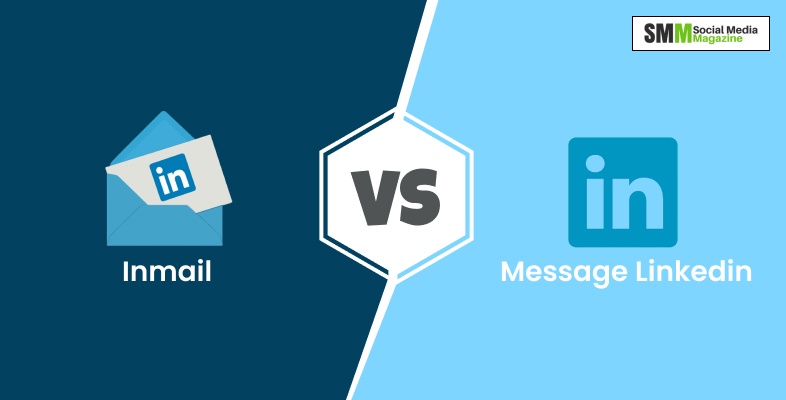
What is the difference between inmail and a message on LinkedIn?
There is only one difference between LinkedIn messages and inmail messages on LinkedIn. Inmail messages require you to be a premium LinkedIn user, and you can use this feature to send inmail to users you are not in connection with.
On the other hand, LinkedIn Messages are free. As a basic LinkedIn user, you can text any of your connections.
| LinkedIn Inmail | LinkedIn Message |
|
|
|
|
Frequently Asked Questions (FAQ):
I hope that you understand what is inmail on LinkedIn after reading the previous sections. Here are some popularly asked questions in case you have any further queries–
1. What Is Inmail Credits In Linkedin
Inmail credits refer to the monthly inmail allowance you get for the type of subscription you have paid for. There is a limited number of inmail messages that you as a premium LinkedIn user can send to LinkedIn members you are not connected with.
Inmails are a great way to build your professional network. With Linkedin Inmail automated you can send linkedIn ads to people you are not connected with.
2. What Is The Point Of Inmail?
LinkedIn allows you to expand your network beyond your LinkedIn connection through LinkedIn inmail. Inmails allow you to send messages to LinkedIn members outside your LinkedIn network connections.
3. Can I Tell If Someone Read My Inmail On Linkedin?
As of now, there is no feature for LinkedIn inmail read receipt. You cannot tell if the recipient has read your LinkedIn Inmail messages.
Conclusion
LinkedIn is a great professional social media platform and there is none to match it. If you are planning to build your professional network, hire new employees, or just apply for jobs, you can use the LinkedIn inmail feature to get ahead of the competition.
In this article, I have written all the valuable info you need on linked Inmail. I hope the information helps you. However, if you have any further questions please reach out to us through the comment section.
Read Also:
- A Step By Step Guide to LinkedIn Marketing
- Top 15 Social Media Analytics Tools For Marketers
- How To Make Your Social Media Resume Look Great?
The post What Is Inmail On Linkedin? And Its Best Practices appeared first on Social Media Magazine.

