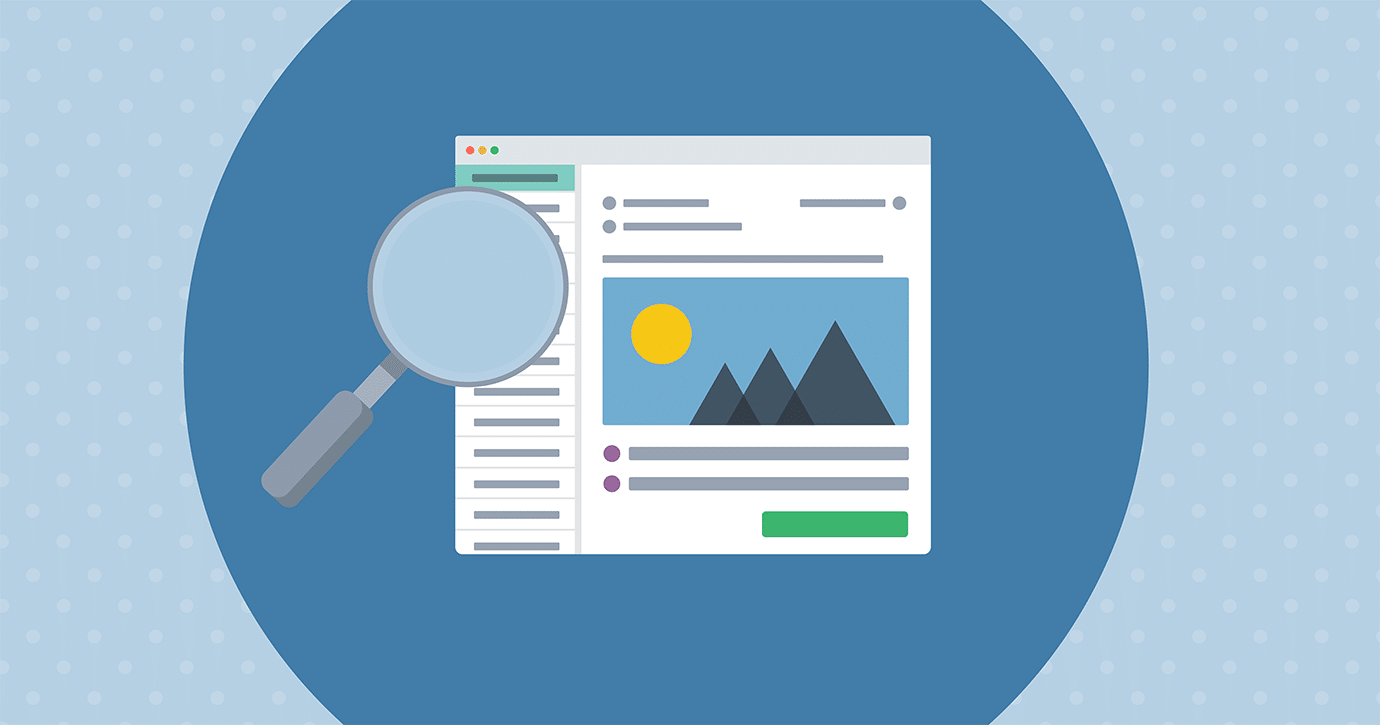There are two kinds of people: Those who chase after inbox zero and those who have 45,000 unread emails.
Whether you’re always curating your incoming emails into carefully considered folders or letting it ride, chances are you have some kind of organizational system.
As email geeks, we subscribe to all kinds of random emails in the hopes that an inspirational design will drop in one day (ask me about the hundreds of emails I get from Cadbury despite not living in England anymore!).
Important emails can easily get buried under all kinds of stuff in the inbox: seasonal promotions, abandoned cart notifications, calendar reminders, welcome emails, appointment confirmations, and of course, deals and discount codes.
Trying to find a specific email from a specific sender? Good luck. Inbox search functionality ain’t Google, that’s for sure.
As an email sender, though, there’s a lot you can do to help your subscribers find your emails fast—to dig back through the archives to grab a discount code, to send it to a friend, or to read it one more time. SEO: It’s for emails, too.
Why searchability in email matters
Email facilitates every touchpoint in the customer experience, from a first impression in a welcome email to their second (or third!) purchase.
It’s your job as an email marketer to build your brand while removing as much friction as possible from the customer journey.
Making your email searchable eliminates frustration from your subscribers if they’re trying to find your emails, but it also:
- Follows accessibility best practices so all of your subscribers can access important information, no matter where or how they are reading your email
- Makes it easy for subscribers to forward your emails to others, enabling word-of-mouth
- Creates a smoother customer interaction and prevents additional customer support queries
To understand this more fully, I chatted with two of my amazing email geek colleagues here at Litmus, Email and Content Growth Marketing Manager, Carin Slater and Email Marketing Manager, Tracie Pang. Here’s how they suggest optimizing your emails so they’re searchable in the inbox:
1. Add alt text to all of your images
For search engines to work, they require text. An easy way to make your emails more searchable is to add alt text to every single image in your emails—which tbh, you should be doing anyway so that they’re accessible—so that if someone searches for a specific product item, discount, or your brand, they can find them.
“We talk about alt text all the time because you need to have text for an image to be accessible. But it has an added bonus that nobody thinks about, which is that text is searchable,” says Carin Slater, Email and Content Growth Marketing Manager here at Litmus. “For example, if you’re looking for a Target email, you can search for the word ‘bullet’, which is the name of the dog in the logo. It’s a very convenient way to find Target emails without using a word that’s all over the rest of my inbox.”
Source: Really Good Emails
Alt text should be descriptive of the image, rather than just a keyword. But it’s a good way to include another brand mention or theme that your subscribers might be looking for next time they open their inboxes.
2. If it’s important, use live text
One major pet peeve: When brands use image-only emails. Yes, coding can take time, but with so many free email templates available these days, sending an image-only email, even with alt text, only excludes your subscribers with images-off.
That means the image your designer worked so hard to create doesn’t get seen at all.
There’s one more secret reason to avoid image-only emails: Searchability. If you have an important piece of information, don’t leave it to chance.
“Even if you have information in an image, you should also type it out,” says Slater. “Let’s say for example, you’re adding a coupon code that’s randomized, so it can’t be live text. You can still have the words ‘coupon code’ or ‘discount code’ included above or below the image in the email so that someone can search for it later.”
Source: Really Good Emails
Otherwise, your subscriber is never going to find that dinner reservation, concert ticket, shipping confirmation, or discount code to copy and paste.
3. Use consistent keywords throughout your email
If you send regular themed emails to your subscribers, like a weekly recap or newsletter, you can help subscribers find them later by including some consistent keywords or conventions in your subject line, header, or footer.
This can be for frequent emails, like how blogger ExtraPetite always adds “New on EP” to her weekly email; or you can brand an email itself, like Agents and Books does for Q&A Thursdays.
“It’s important to include some sort of main keyword so that if someone views your email at one point, they can refer back to it,” says Litmus Email Marketing Manager Tracie Pang. “If the topic was accessibility, for example, they could just search that topic in the inbox. Be as clear as possible with your body copy.”
But this kind of keyword usage isn’t limited to subject lines. Cooler brand YETI sends weekly emails using the words “this week at YETI” which promotes the latest product drops and news. While it’s not a “newsletter,” using consistent branding makes it easy to find your emails in the inbox.
If you’re not sure how your emails appear, experiment with your team’s inboxes. Every search functionality is a little different, but try a few different keywords to see where your email falls.
You may be surprised—a quick search in Gmail for “30% off” shows that any percentage deal shows up. If we were trying to find cute pajamas (Company Store) or a new wreath for a front door (Frontgate), we’d have to do some scrolling.
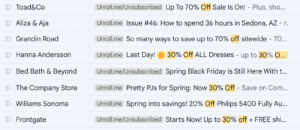
4. Use a sender name that’s memorable
Your from name should always be easy to read, but making it memorable gives subscribers an easy way to look for your brand. This is especially true if you send lots of different kinds of emails, like a regular newsletter, sales emails, or your transactional emails.
Pang points out this familiar experience: “I notice that most times I’m looking for an email is when it’s transactional. But when I search, I’m flooded with a lot of marketing emails from that same sender.
“A way to make this more searchable is to use a distinguishable from name for these types of emails that still align with your brand,” Pang recommends. “For example, at Litmus we send Litmus Weekly and Litmus News, which are two different newsletters and use two different from names.”
Your brand may want to keep your sender name the same for every email—that’s fine, too!
The most important thing to keep in mind is whether or not it’s easy to find. Whether that’s “NAME from BRAND” or simply the brand name, keep your sender name short and easy to remember.
5. Double check email automation
Email isn’t “set it and forget it” as much as we would like it to be.
With automated emails, especially your transactional messages, make sure you’re including enough information that subscribers can search for it and that you’re not sending too many messages with the same information.
You don’t need multiple emails to confirm an event registration, for example—just send one that includes tickets or arrival details.
“When I go to the vet, they use an automated system to send me my invoice and vaccine records, but the emails themselves don’t have any descriptive information, like the name of my pet! I end up having to call the vet again for the information anyway.
It’s important to have some sort of identifying information in an email like that so your subscribers can find it again later,” Pang says.
In this example, the vet’s from name is included, but there’s barely any text in the email besides the attachment. With multiple pets, it’s impossible to know whose records are whose.
While some automated vendors are difficult to use, adding a few pieces of information about the visit, like appointment date, time, or doctor, could help her actually find the invoice to pay.
What’s tricky with automated messages is that some ESPs limit what you can and can’t include in your email, making them difficult to customize. But you can (and should) always add alt text and information like your business name in your footer that can help subscribers find your email again.
Do you need to make every email searchable?
Making your emails more searchable is an uphill battle against each email client’s search feature.
Even Gmail and Yahoo, both email clients from companies built on a search engine, leave something to be desired. But if you’re looking to increase your email engagement, making your emails more searchable can help.
Take, for example, one of the coolest email campaigns we’ve ever done at Litmus: This New Year’s Eve email.
Our goal was to encourage subscribers to come back to an email to sign up for an event, so we created a personalized email swag-drop-themed sweepstakes campaign that updated over multiple days to try and achieve this goal.
When you look at your email marketing program, think about your current engagement. Ask yourself:
- What’s the average open rate for my emails?
- Are people coming back to them and reopening them? Do I want them to?
- Does this upcoming email campaign require someone to go back and read it again? (Like an event or other transactional information)
- How strong is my brand in the inbox?
“If you’re going to write it, make sure people can find it,” says Slater. “Every type of email has a different purpose, but for emails where you’re looking at engagement, read rates, or reopens, searchability matters.”
Optimize your emails for search and more with Litmus
Making your emails searchable? Great. Making them accessible? That’s a must. Let’s make email better for everyone. Get our guide.
The post SEO for Email: Yes, It’s a Thing! How to Make Emails Searchable in the Inbox appeared first on Litmus.