Gone are the days of using only open and click-through rates to evaluate your email’s performance. Even with increasing data privacy regulations, marketers are finding new ways to measure and track their campaign’s success–including better methods to evaluate audience engagement.
Ready to lift your email reporting to the next level? Here are four metrics you should add to learn more about your audience and how to get more thorough insights on them using your email campaign performance.
1. Dynamic live polls
Providing subscribers with creative ways to engage with your email not only boosts your click-through rate, it gives you great insight into your audience’s engagement, preferences and more! With Litmus Personalize live polls (available on all plan types) your subscribers can give you valuable feedback that you can use to inform your future campaigns. Try asking about what topics they want to hear about in your newsletter or what features they want next for your product. Or you can just have fun with it to grow your relationship with your audience.
Sentiment trackers are a unique kind of live poll that allows your subscribers to share their feedback directly, in the email. We frequently use data to help us understand our own audience. By combining data from a sentiment tracker with overall email engagement, you can easily understand your audience sentiment versus inferring it from open or click-through rates.
Dynamic live polls and sentiment trackers are the perfect solution to encouraging a click out of your subscribers in an era where inbox service providers (ISPs) use email engagement for inbox placement. Especially for newsletters where the primary goal may just be to read the content.
2. Engagement times
Keeping track of engagement times can help you get insights on how your subscribers interact with your email after they open and before they click. Do your subscribers just skim your email, or do they spend more time reading it?

Detailed engagement data in Litmus Email Analytics
Couple engagement metrics with open and click-through data provided by your Email Service Provider (ESP) and you can create a holistic picture of your emails performance and get insights on how to improve your campaigns.
For example, if you see high engagement times—your subscribers spend a long time reading and exploring your message—but see low click rates, this may mean your subscribers have trouble finding the call-to-action (CTA).
If you see high open rates but low engagement times and low click-through rates that might mean that your subject line triggers your subscribers’ interest enough to open, but your content doesn’t meet their expectations so they abandon your email quickly and never click through.
3. Device and email client usage
Geolocation tracking provides insights into where your subscribers are when they read your emails and allows you to make more informed decisions for future campaigns. Knowing where your subscribers are based can help you:
On the highest level, you can use device data to identify what percentage of your audience reads your email on mobile, compared to opening your emails on desktop or webmail. That not only helps you make design decisions on whether or not you need to optimize your emails for mobile audiences—by using responsive or hybrid design approaches, for example—but can also help you send more targeted messages. For events, send an Outlook calendar invite to Outlook users and a Gmail calendar invite to Gmail users!
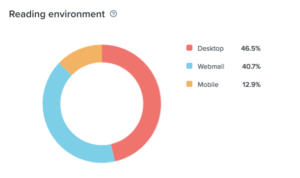
Reading environment breakdown in Litmus Email Analytics
On a deeper level, you can see which email clients your audience uses. The email world is characterized by inconsistent HTML and CSS support across clients, so understanding your audiences’ most used clients can help you make more educated design and development decisions—that could have a positive impact on the amount of time you spend creating emails.
Have you been playing with the idea of trying a new interactive technique that’s only supported in a limited number of email clients? Knowing which email clients are popular with your audience is the first step to deciding whether investing in more advanced coding techniques is worth it.
4. Dark Mode
On average, around 35% of Apple email client users use Dark Mode, so it’s important to make sure you’re designing for this audience. Litmus Email Analytics lets you know what percentage of your audience is using Dark Mode—including those who have MPP enabled.
Knowing how many subscribers are using Dark Mode—and in which email clients—helps you better plan how much time to spend designing for Dark Mode.
Litmus Builder makes it easy to view your code in Dark Mode with the Dark Mode view, so you can preview your email in Dark Mode as you build. And when you’re ready to test, we have more than 20 Dark Mode email clients to preview your email in.
When viewing previews, use the Litmus List “Key Dark Mode Clients” in Email Testing Profiles to quickly toggle to a group of the most frequently tested dark mode email clients.
Get to know your audience with Litmus
When you combine the power of Litmus Personalize and Litmus Email Analytics, you can learn even more about your audience compared to when you solely rely on email performance data your ESP gives you.
With engaging polls and dynamic content, as well as advanced email analytics insights you can discover what resonates best with your audience to inform design, send time, segmentation, and even copywriting decisions.
Need help getting started?
It doesn’t matter if you’re already a Litmus customer or just want to give Litmus Personalize or Email Analytics a try—we’re here to help you get started. Just send an email to hello@litmus.com and we’ll help you get set up for your next campaign.
The post 4 Metrics You Should Add to Your Email Reporting appeared first on Litmus.

