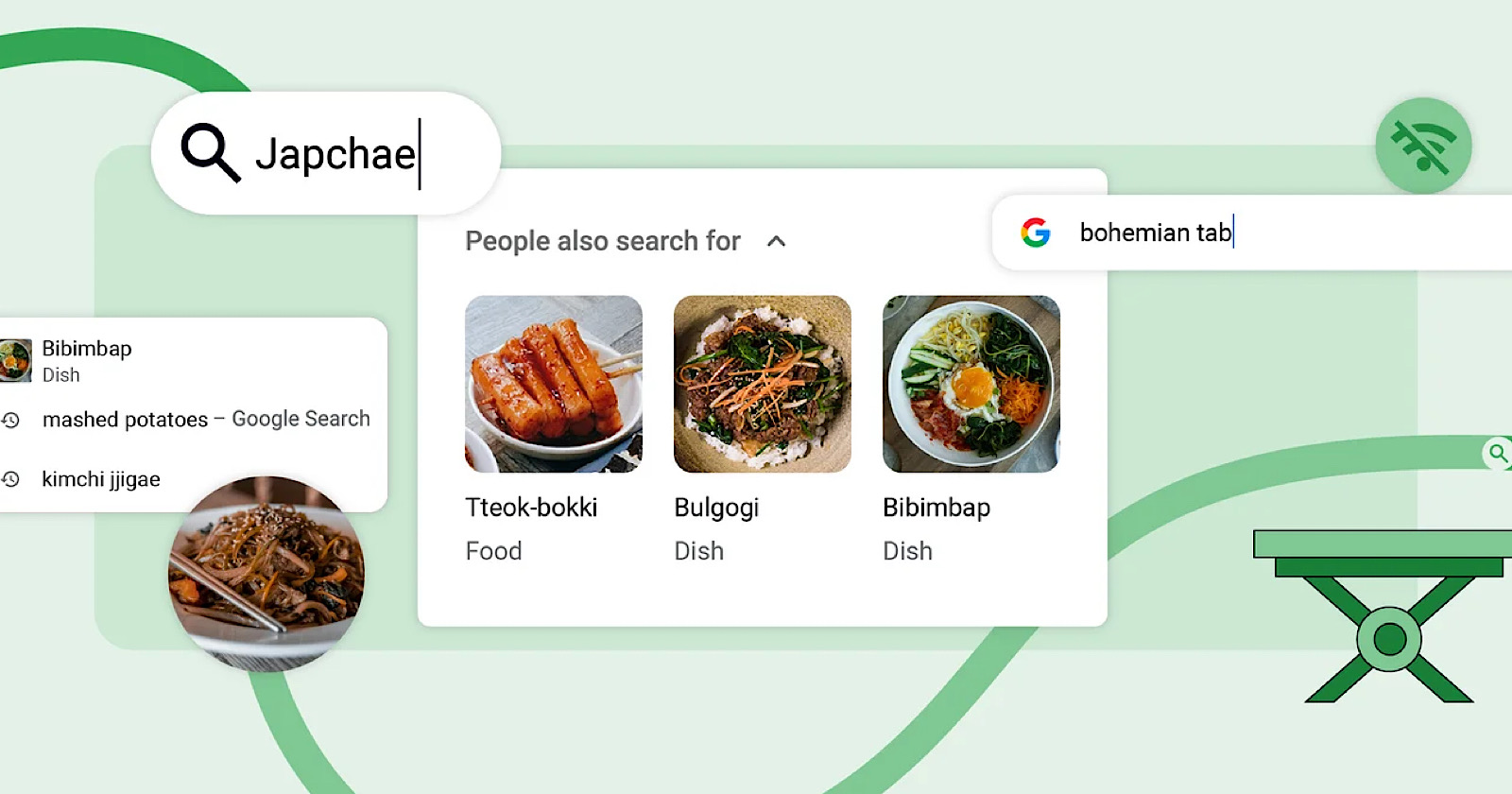Google has released three new features for its Chrome web browser to provide more helpful and relevant search suggestions.
The features use Chrome’s access to aggregated user data to deliver crowdsourced recommendations.
Overview Of New Features
1. Search Suggestions Based On Previous Searches
Launching on the desktop version of Chrome, the first feature will provide tailored search suggestions in the browser’s address bar based on your previous searches and similar searches others have made.
For example, if you recently looked up the Korean dish “Japchae,” Chrome may suggest other popular Korean foods like Bulgogi, Bibimbap, and Tteok-bokki to help inspire your next search.
This crowdsourced approach allows Chrome to go beyond regurgitating a user’s search history and leverage the collective knowledge of what many others have searched for related to a given topic. The feature provides a way to discover new ideas and lateral topics you may have yet to consider.
2. Enhanced Shopping Search Suggestions
The second feature enhancement focuses on shopping-related searches on mobile.
Chrome will now display relevant product images alongside search suggestions for broader categories, whereas previously, images were only shown for searches specific to a particular product name.
This enables more visual browsing and inspiration for generic searches like “bohemian table” rather than needing to search for a specific table name upfront.
3. Improved Suggestions With Limited Connectivity
Lastly, Chrome’s improved on-device search capabilities will now provide search suggestions even with a poor internet connection on mobile.
By relying less on external server calls, users can get search ideas in Chrome when offline or with limited connectivity.
The feature also works in Incognito mode, providing suggestions while maintaining privacy.
Takeaways For Digital Marketers
For digital marketers and SEO professionals, these features highlight the increasing importance of ranking for valuable long-tail search queries.
As Chrome gets better at suggesting relevant ideas to users, optimizing content for specific searcher intent will become more critical.
Overall, these additions provide smarter search assistance to Chrome users while underscoring the need for brands to focus beyond just top keyword rankings.
FAQ
How will Google Chrome’s new search suggestion feature impact SEO strategies?
- The introduction of tailored search suggestions based on aggregated user data and previous searches means SEO strategies must emphasize ranking for valuable long-tail queries that align with specific searcher intent.
- With Chrome’s visualization of product images for broader shopping categories, SEO professionals should ensure products are optimized for textual and visual discovery.
- Finally, as Chrome now provides search suggestions under limited connectivity conditions, brands should consider how their content can remain discoverable even in these scenarios, potentially targeting keywords likely to appear in these suggestions.
What are the practical SEO applications from Chrome’s enhancement of shopping search suggestions on mobile?
- SEO professionals should focus on comprehensive image optimization, including relevant alt-text and high-quality images, to increase the likelihood of appearing alongside search suggestions for broader product categories.
- Creating detailed product descriptions that utilize a mix of broad and specific keywords can also help products surface in these visually-driven suggestions.
- For broader category terms like “bohemian table,” it’s advisable to include these phrases within titles, headers, and meta descriptions for enhanced visibility.
How can marketers prepare content for Google Chrome’s improved on-device search capabilities?
- Marketers should optimize their content to be cache-friendly for scenarios with limited connectivity, using lightweight pages and efficient coding practices.
- Ensuring high-quality, relevant content that can address a range of user queries will help be considered for Chrome’s on-device suggestions.
- It’s also beneficial to maintain an up-to-date sitemap and use structured data to aid Chrome in understanding and retrieving content quickly, even in Incognito mode.