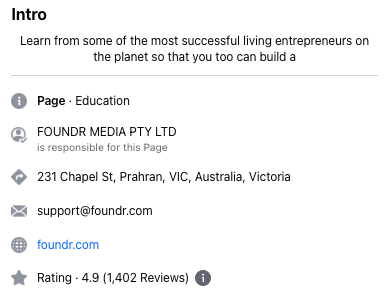11There are certain things that are optional for entrepreneurs.
For example, you might consider creating a tagline for your business, adding another van to your fleet, or putting together an ad to run during the Super Bowl. These are options that could potentially bring benefits, but aren’t universally known as smash hits for all businesses.
On the flipside, there are actions that all businesses must take in order to stay competitive in today’s market. The charter member of this club is having a website for your business. A close second is having a social media presence, especially a Facebook Business page.
But wait, you might be thinking, Facebook is a silly waste of time and only serves as a platform for your Aunty to share every single photo from her weekend away or your estranged Uncle to post some “questionable” political views.
But while there’s plenty of vacation bragging and political mudslinging on Facebook, it’s a platform you simply can’t afford to ignore. Consider these statistics:
- Facebook has 3.03 billion users
- 2.06 billion of those users visit the platform daily
There just isn’t a comparable platform for your business to use at no charge. So you might wish that Facebook would go the way of Friendster and MySpace, but it’s still the dominant social media platform.
Knowing how to make a Facebook business page is a mandatory skill for any business that wants to thrive in our modern world.
And owning a Facebook Business Page isn’t just important for your Facebook customers. As you will be aware, Facebook recently rebranded to Meta (a much better name than Twitter’s recent effort).
One of the main reasons for this is their acquisition of other social companies, such as Instagram and WhatsApp. So when you create your Facebook business page, you are also creating a business page that integrates with other leading social media platforms.
What Exactly Is a Facebook Business Page?
Your Facebook Business Page (Meta Business Suite) is a free way to build the online presence of your business and reach new customers. While it takes time, effort, and money to build and host a normal website, you can do it 100% free within the Facebook system. Better yet, you can make it happen in less than 15 minutes.
Your Business Page operates in a similar way to the personal page you might already have, meaning you can receive messages, send messages, post content, share other posts, send event invites, showcase your contact information, and interface with customers in a wide variety of ways.
Let’s look at some of the key functions of a Business Page:
- Boosts Your SEO (Search Engine Optimization): Businesses are always clamoring to improve their performance with the search engines. Simply having a Business Page can provide a rankings lift.
- Adds an Inbound Route to Your Website: Conversions on your business site are only possible when you’re getting visitors. Your Business Page is a simple way to add another inbound source of traffic. Once on your site, these visitors will have the chance to learn more about your business and take the steps toward a purchase.
- Assists Demographic Research: When you have a business page, you’re given access to Facebook’s business tools. And nobody digs into demographics quite like Facebook. Armed with a better understanding of your audience, you’ll be able to make more informed business decisions and effectively target your messaging.
- Adds a Customer Touchpoint: The majority of your customers are active on Facebook. So if you want a new way to engage with them, while also connecting with new prospects, a Business Page is a must.
- Improves Your Marketing: It’s free to use many of the marketing resources available through Facebook. And Facebook’s paid ads offer an incredible ROI, making them one of the most effective ways to promote your brand.
- Creates a Hub of Information: Your business page will clearly connect visitors with your contact information, location, About page, and reviews. It’s a highly accessible hub for a wide range of business details.
- Leverages the Power of Video: As video marketing takes a prominent place in the world, platforms that host and promote your videos will become crucial. Facebook is extremely video-friendly, allowing you to get your creations in front of your audience when they’re in the mood to engage with your videos.
- It Is Necessary to Use Instagram for Business: As we have already touched on when Meta acquired Instagram, they closely integrated the two platforms, making it easy to move from one to the other. They also made an Instagram business account option as well, but you can only access that with a Facebook business account (Meta Business Suite), making it even more important.
When these various functions combine, the result is always greater than the sum of its parts. For example, targeting your marketing with demographic research and then driving clicks to your website can yield incredible outcomes. Given these kinds of results, it’s no surprise that Facebook holds the social media crown. There are currently more than 200 million businesses using Facebook to engage with their customers. To put that number into perspective, 200 million is roughly how many people live in Germany, the United Kingdom, and Spain combined.
Facebook’s massive footprint in the business world should tell you a couple of things. First, hundreds of millions of business owners can’t be wrong—this really is an amazing opportunity. Second, you’ll need to make your Business Page special if you’d like it to stand out from the crowd.
Don’t Skip: How to Use Instagram for Business to Smash Your Goals
How to a Create Facebook Business Account
A Facebook personal page is your passport to the business side of things. So if you’ve been a holdout thus far, it’s time to sign up. Using your personal account to launch your Business Page ensures that you are connected as the administrator. You can add team members to the business page as well, and their personal accounts will be linked in a similar way.
Ready to get started?
1. Launch the Process
Log in to your personal Facebook page and go to the main account menu in the upper-right-hand corner. From this menu, you’ll see the prominent list of options under the header “Create.”
Our goal here is to create a business page, so skip “Post,” “Story,” “Room,” and choose “Page.”
2. Name Your Page
In the top field of the “Page Information” section, you’ll enter the name of your business. Don’t use an alternate name here, as you’ll want it to align perfectly with the name you’re using on your business website. The transition between the 2 properties should be seamless for your customers.
It is also important for SEO purposes to have the exact same name across all channels to ensure Google and other search engines easily match the different channels, improving your authority and domain reputation.
3. Define Your Page
As Facebook explains it, “A Page is a space where people can publicly connect with your business, personal brand or organization.” Since you’re doing a business-focused page, you’ll need to enter your type of business in the “Category” field. Just start typing, and the preset options will appear.
For example, if you began to write “consultant,” you’d get the following options:
- Consulting Agency
- Educational Consultant
- Business Consultant
- Financial Consultant
- Image Consultant
- Environmental Consultant
- Food Consultant
- Market Research Consultant
If there’s not a perfect match for your business, just choose the closest option. You can enter up to 3 business categories, helping to narrow in on the key functions of your business.
These categories can also be altered in the future if your business changes tactics.
4. Add Imagery
Next, it’s time to get a little creative and make your brand shine. As with your personal Facebook page, you’ll upload a profile picture and also a cover photo that will serve as the hero image for the page.
For your profile picture, you can use any image that represents your business and branding. The most popular route is to use your logo for the profile picture.
However, if you are offering a consultancy service, you may want to consider adding a professional headshot for a more “personal” image.
Be sure to add a cover photo. It’s common for entrepreneurs to use images of their products or store locations in the cover space. But it can also be impactful to use a more engaging image, such as a graphic image that you’re already using in an email or display ad campaign.
Once your images have been uploaded, you can toggle between the “Desktop” and “Mobile” icons at the top of the page to ensure the photos look good in both layouts. If you notice issues, simply adjust the photos in the Page builder or upload an improved version.

5. Spread the Word
Next, Facebook allows you to send page invites to your friends on the platform. This is a great chance to get some early eyes on your page and start collecting feedback.
6. Add Some Meat to the Bones
With your page created, images added, and friends invited, you’re almost there with your online storefront. Chances are, it probably only took you about ten minutes, too.
With that in mind, it’s time to add some depth to the page. You can start with the basics, as the management of these supplemental details is an ongoing process. Go to the page menu and select “About.” Details to include here include:
- A blurb about your business
- The URL for your website
- Your phone number
- Your email address
- Your typical response time

Add as much detail as necessary. It’s important not to rush this section, even though it is tempting. Treat your Facebook Business Page as you would your website, using your brand voice and adding elements that will engage your audience. In a world where more people than ever are researching companies on social media pages before purchasing, there’s every chance that this page could ultimately outrank your official website, so you should treat it with appropriate care.
7. Add a CTA
A Business Page without the option of action is toothless, and who on earth wants a toothless website? Fortunately, Facebook gives you the option of including a call to action (CTA) button at the top of your page. Just click “Add a Button,” and Facebook will comply by doing just that.
The only downside of these CTA options is that Facebook only has a handful to choose from. You’ll just need to select the button closest to your desired action. General options for actions include:
- Book with you
- Contact you
- Learn more about your business
- Shop with you or make a donation
- Download your app or play your game
- Join your community
Select one of these options and you’ll be presented with one or more buttons within that category to choose from.
8. Post for the First Time
It’s time to say hello to the world! Create a post that is timely and engaging. The more relevant it is to your followers, the better.
Consider this first post your chance to set the tone for the content that will appear on your page in the future. But if that idea is overwhelming, just know that you’ll have hundreds (or even thousands) of opportunities to refine your content with future posts. This is an exciting journey and you’ve just taken the first step.
Keep Learning: How to Advertise on Facebook for Social Media Beginners
Expand Your Business Page’s Reach
Once your Business Page is set up and you’re consistently posting new content, be sure to visit the Page Insights section to begin digging into the demographics of your followers. You can access Page Insights via the Manage Page menu. Facebook makes it easy to assemble data and find new ways to engage with your core audience.
For more insights on how you can leverage Facebook to accelerate your business, check out our How to Run Facebook Ads masterclass with Nick Shackelford. You’ll learn Nick’s “Algorithm proof” strategy, as well as his formula for creating ads that convert at the highest level.
—
This article was updated with support from Graeme Whiles.
The post How to Create a Facebook Business Page in 8 Easy Steps appeared first on Foundr.