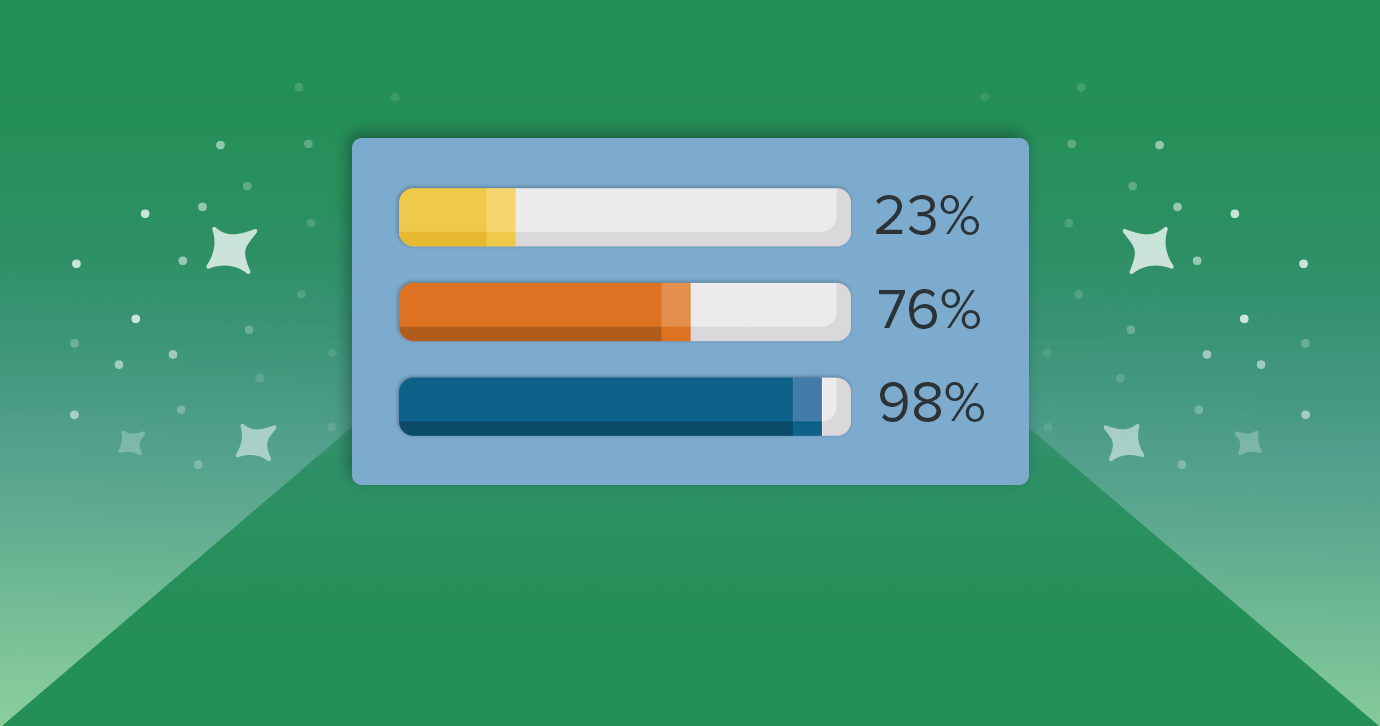Okay, so you’ve got people opening your email. Your designs wow, your headlines compel, your segmentation is simply perfect. Pop corks and toss the confetti, the hard part is over… right?
Not so fast. As every email pro has discovered at one point or another, getting opens is only half the battle. The next big challenge is engagement.
Now, let’s be real—there’s a dozen different ways to tempt your beloved readers into clicking links, but today, we’ll be sharing one of our favorite features for proving real value to your readers, and keeping those clickers clickin’. Scrollers scrollin’. Buyers buyin’. (Okay, we’ll stop.)
And the feature is… drumroll please… loading bars!
Today, we’ll look at how to increase email engagement with loading bars, plus take a peek at some rad examples of loading bar utilization.
What is a live progress or loading bar?
A loading bar, sometimes called a progress bar, is a fun and exciting feature in Litmus Personalize. This feature allows Litmus Personalize users to automatically generate live progress bar images in email, based on an individual customer’s status or behavior.
Essentially, it’s an image showing the progress of something associated with your customer. You can use the progress bar to show things like reward points, loyalty scores, number of items purchased, days until renewal, and more. The sky’s the limit!
Are there different types of loading bars?
Absolutely. As mentioned above, you can use loading bars for all sorts of email personalization efforts. What you choose to put in your loading bar largely depends on the type of business, the type of data you collect on your customer, and what information your customers are most interested in.
For example, here’s an email from a real Litmus customer:
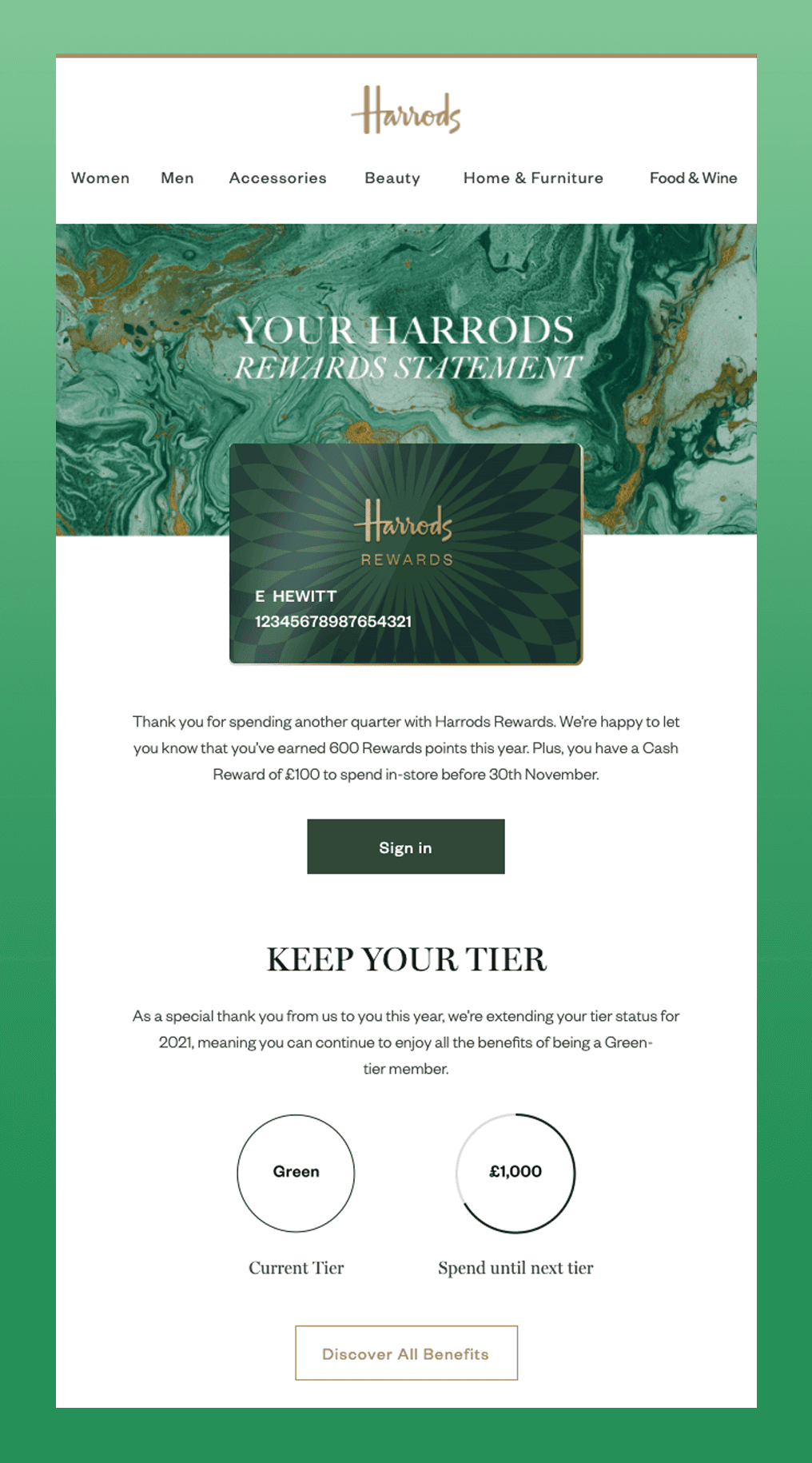
This shows two different types of possible loading bars. The first on display shows the customer’s current tier, and the second shows the amount the customer needs to spend in order to reach the next tier. As with all Litmus Personalize features, this information is pulled in LIVE from the customer’s account, so you won’t ever have to worry about outdated or inaccurate data reaching your customer—just the most relevant facts, reaching inboxes when and where you need them. 
Let’s take a look at a few more examples of how to use loading bars to snazzy, snazzy effect.
Ways to use loading bars to engage subscribers
Now, the truth is that your imagination is the only limitation on how to use loading bars. (Well, that and the available data.) But just to get the ball rolling, let’s look at some industry-specific examples for how you could, potentially, utilize loading bars.
Guest starring some lovely emails by the hard-working Litmus team, of course.
eCommerce
Progress bars are a great way to show a customer their loyalty points status live in email. Remind your customers that they’ve got points the could be spending… and the more they spend, the more they earn.
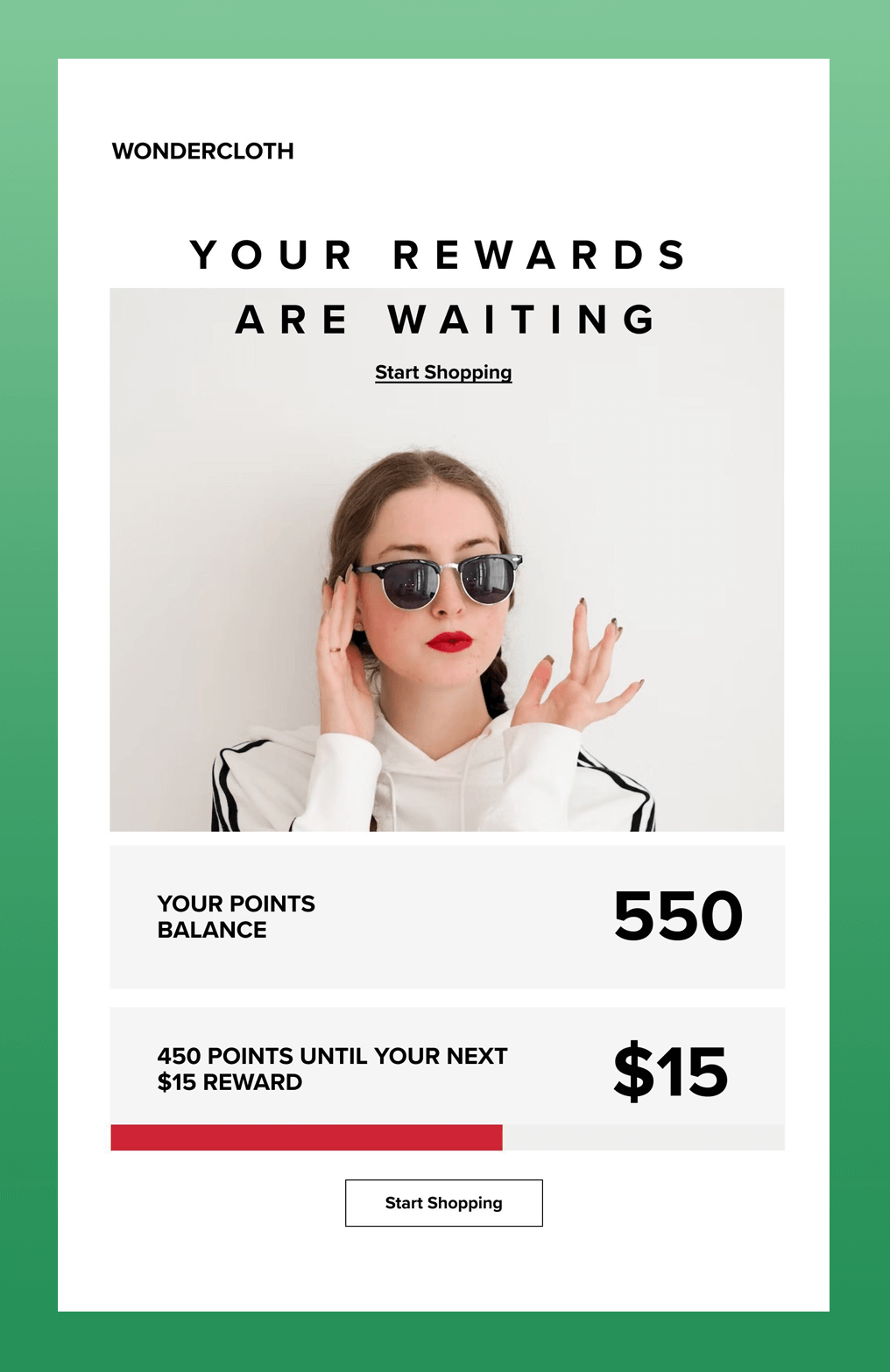
Plus, a peek at what items could be purchased with those rewards never hurt! This email does a great job of simply showing the customer’s available points, the dollar amount left to earn more points, and of course, an image suggesting what’s up for grabs after redemption. The call-to-action (CTA), short and punchy, invites the engagement we’re looking to see by leading back to your website.
Hospitality
How many points until your next free coffee at your favorite local haunt? Odds are, you can’t tell us off the top of your head… and neither can your customers. Remind them with a quick peek at where they’re at on the quest for their next free latte!
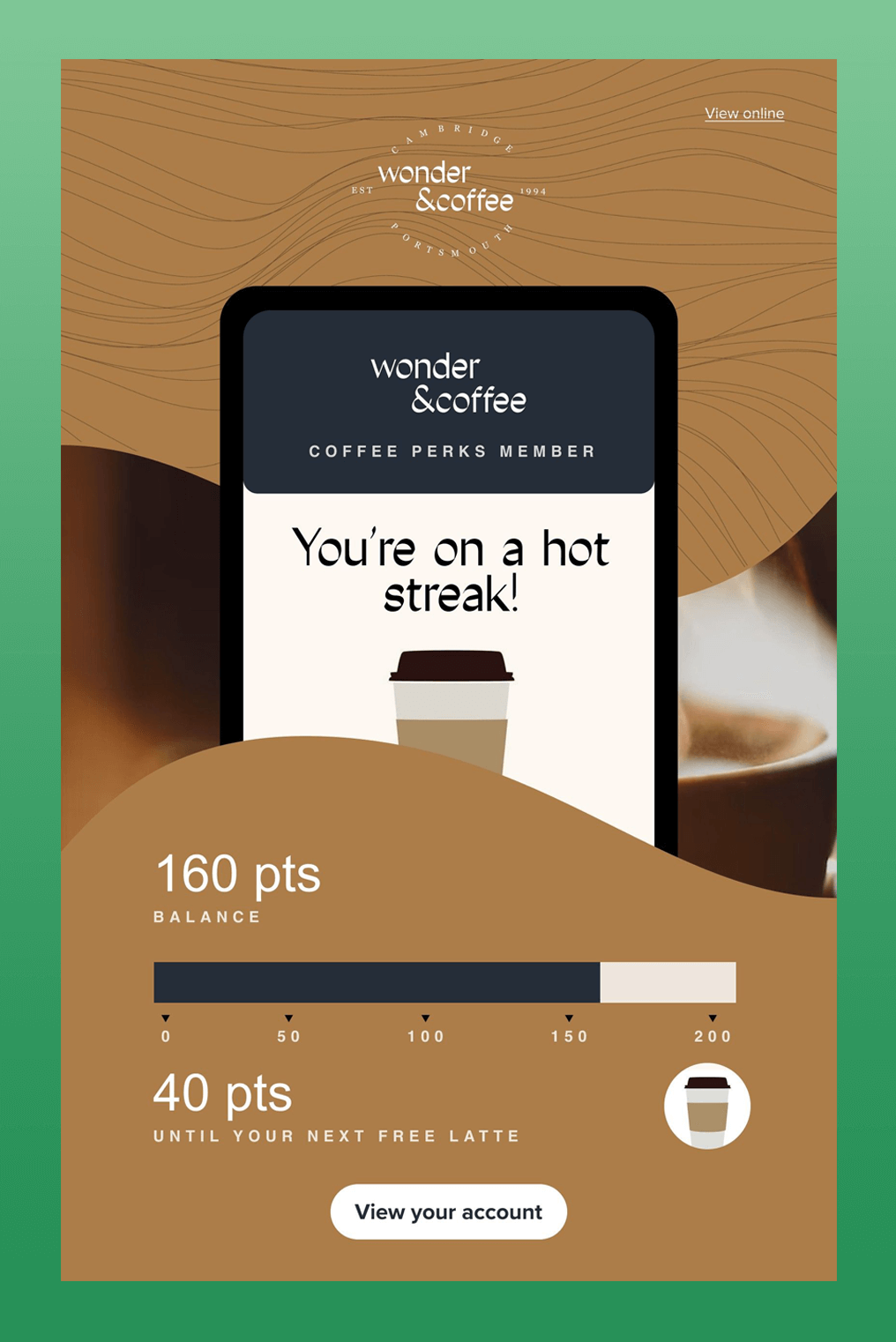
Of course, all this data is conveniently pulled from the customer’s own rewards account, and automatically populated for every individual. Nice. This personalization prompts engagement by leading readers to their account, where they can view current spend and see a list of rewards for points earned.
Software and technology companies
Let’s not forget about the uses of loading bars for our SaaS friends. In this example, our email sends a visual reminder about onboarding tasks completed, including the remainder left to be accomplished. Just like in the eCommerce examples, the email’s content is automatically customized based on the employee’s account.
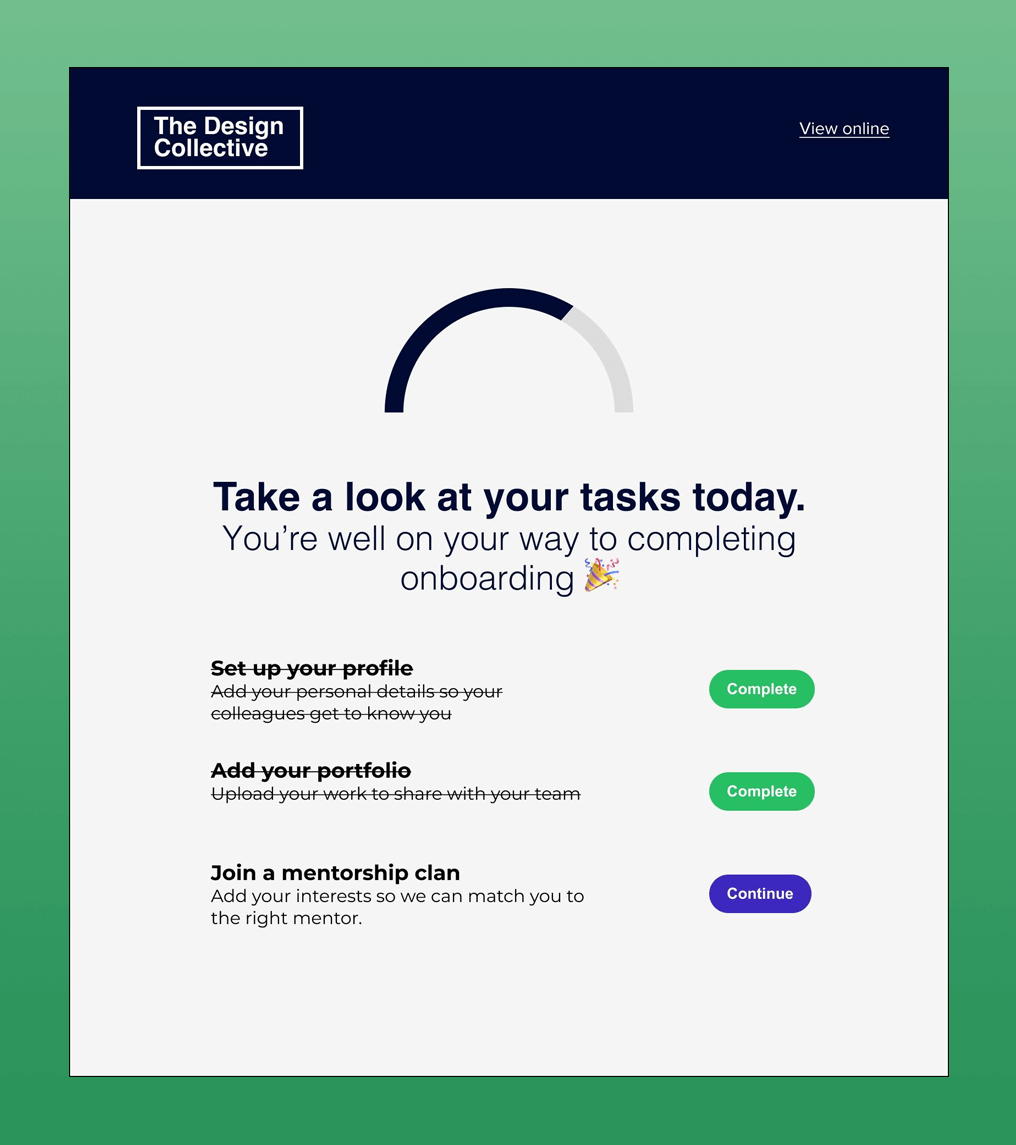
This update prompts engagement by reminding the reader about their to-do list, up to and including the exact number of tasks remaining. Generic reminder emails can get lost—this check-in is timely, pertinent, and easy to read at a glance.
How can I start increasing email engagement with loading bars?
As you can see, loading bars are a great way to reach out and grab your audience’s attention. It allows you to personalize the experience for every single reader. Whether you want to take your loyalty programs to new heights, get relevant sales to the audiences most likely to purchase, or help SaaS customers make the most of your platform, this kind of handcrafted customization is a great way to boost engagement rates.
The short answer? Use ‘em! 
And that’s what we’ve got for how to increase email engagement with loading bars. If you’ve got a great example of loading or progress bars, we’d love to see it! Feel free to drop us a line on social or hello@litmus.com. And if you need a great tool to use for loading bars and email personalization… We know some folks.
The post How to Increase Email Engagement with Loading Bars appeared first on Litmus.