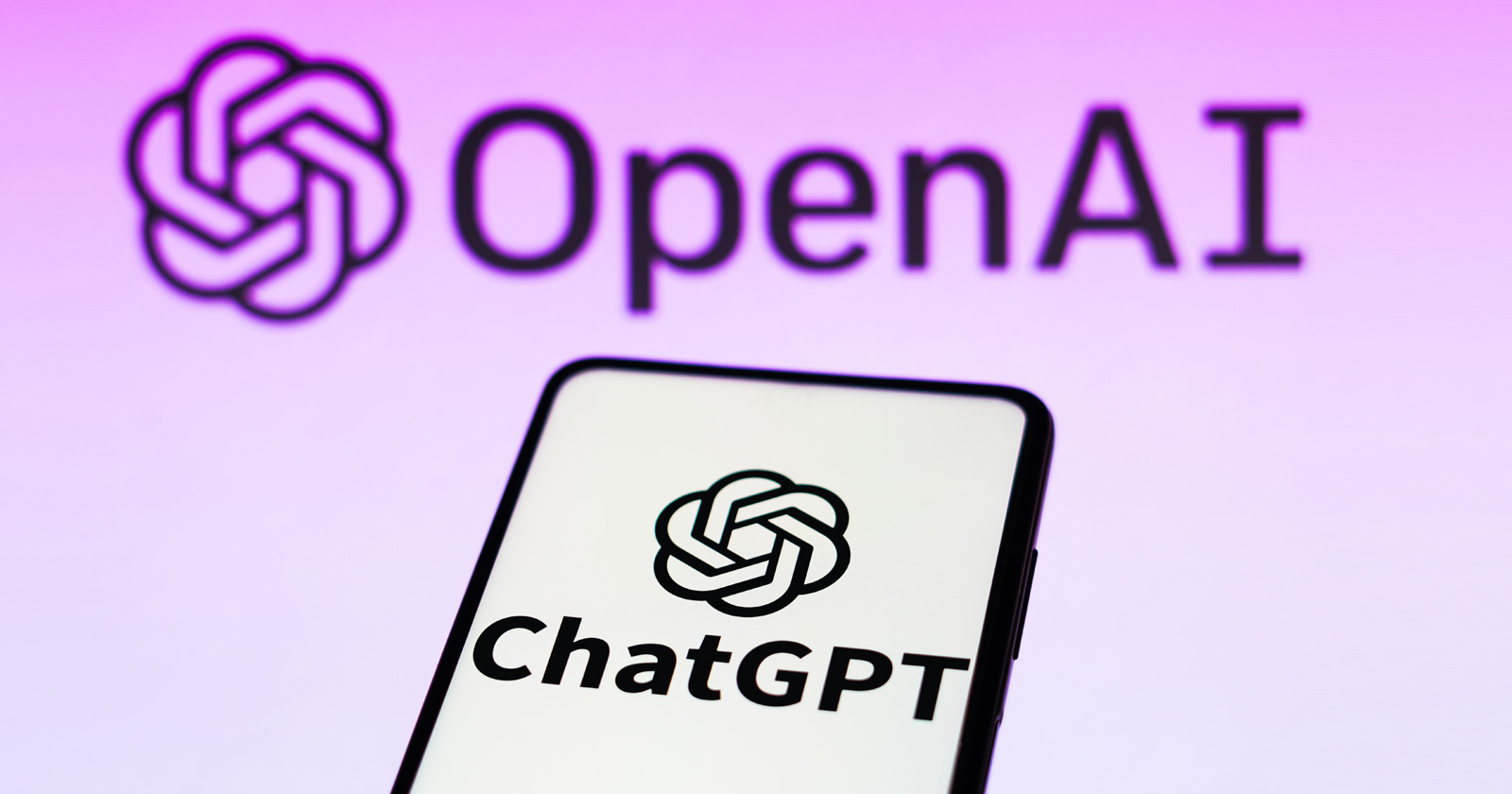OpenAI announced that it is rolling out a test of ChatGPT memory, a new feature that remembers past conversations to learn a users preferences, remembers styles and tones and format preferences.
ChatGPT gradually becomes better with time as it remembers across all chats and doing away with having to repeat instructions.
The new feature is rolling out as a limited release to some ChatGPT free and Plus users for testing and feedback. There are plans to extend the feature to more users at a future time.
Memories are saved apart from the chat histories, which is how they can be summoned in later chat sessions.
Users Control Memory
The memory feature can be selectively turned on by telling it to remember something and it can also be told to forget specific details or instructions. Memory is controlled through the settings panel, where specific memories can be deleted or disabled entirely. There is also an option to delete all memories entirely.
The settings options are available at Settings > Personalization > Memory.
How To Use ChatGPT Memory
OpenAI shared examples of how to use the feature:
- “You’ve explained that you prefer meeting notes to have headlines, bullets and action items summarized at the bottom. ChatGPT remembers this and recaps meetings this way.
- You’ve told ChatGPT you own a neighborhood coffee shop. When brainstorming messaging for a social post celebrating a new location, ChatGPT knows where to start.
- You mention that you have a toddler and that she loves jellyfish. When you ask ChatGPT to help create her birthday card, it suggests a jellyfish wearing a party hat.
- As a kindergarten teacher with 25 students, you prefer 50-minute lessons with follow-up activities. ChatGPT remembers this when helping you create lesson plans.”
Memory May Be Used For Training
OpenAI advised that content provided to ChatGPT could be used for training, which includes the memories, with an option in Data Controls where this can be turned off. By default, no data is used for training. But this does not apply to ChatGPT Team and Enterprise customers.
Another way to control ChatGPT memory is through temporary chats, which will not invoke the memory feature. Temporary chats are activated in the GPT version control at the top of the chat page.
According to an OpenAI temporary chat explainer:
“With Temporary Chat, you can have a conversation with a blank slate. ChatGPT won’t be aware of previous conversations or access memories. It will still follow your custom instructions if they’re enabled.”
Read the OpenAI announcement:
Memory and new controls for ChatGPT
Featured Image by Shutterstock/rafapress