Let me just say this — my LinkedIn profile has provided me with some excellent results. LinkedIn has helped me secure a job, get four-figure freelance gigs, connect with marketing pros, and appear on podcasts.
This platform works for me because my profile is well-crafted, and people who land on it see it oozes professional credibility (if I do say so myself). And for professionals, the first impression is everything.
LinkedIn profiles that make a great first impression show your personality, achievements, skills, and expertise through the content you share. With a solid profile, it is easier to capture attention and connect with colleagues, business partners, and potential employers.
In this step-by-step guide, I will show you everything you need to develop an outstanding LinkedIn profile.
Table of Contents
How to Craft the Perfect LinkedIn Profile
When I was setting up my LinkedIn profile, I wanted it to be perfect. And for me, a perfect LinkedIn profile does two things:
- Get me noticed for all the right reasons.
- Help me achieve my goals.
Your goals may differ from mine. Perhaps you want to expand your reach, find new contacts, or get a job offer. Whatever it is, you need a perfect LinkedIn profile to make it happen. And while true perfection may appear impossible, there are steps you can take to stand out.
From simple actions like uploading a quality picture to more in-depth efforts such as creating a compelling headline and bio, you’ve got options for perfecting your profile.
Ready to make the most of your LinkedIn profile? Get close to perfect with these LinkedIn profile guidelines.
1. Upload your LinkedIn profile picture.
Your LinkedIn profile picture should be recent, look like you, and your face should take up around 60% of the total space.
A big mistake I have seen with LinkedIn profile pictures is a picture of the whole body or from the face to waist region. Avoid this by using only headshots, which align with business norms.
The goal here is to look like you normally look at work, making it easier for prospective contacts to recognize you.
Take the picture below of Kaitlin Milliken, program manager & content editor at HubSpot, as an example. Her picture is high-quality, professional, and appears to be a recent headshot.
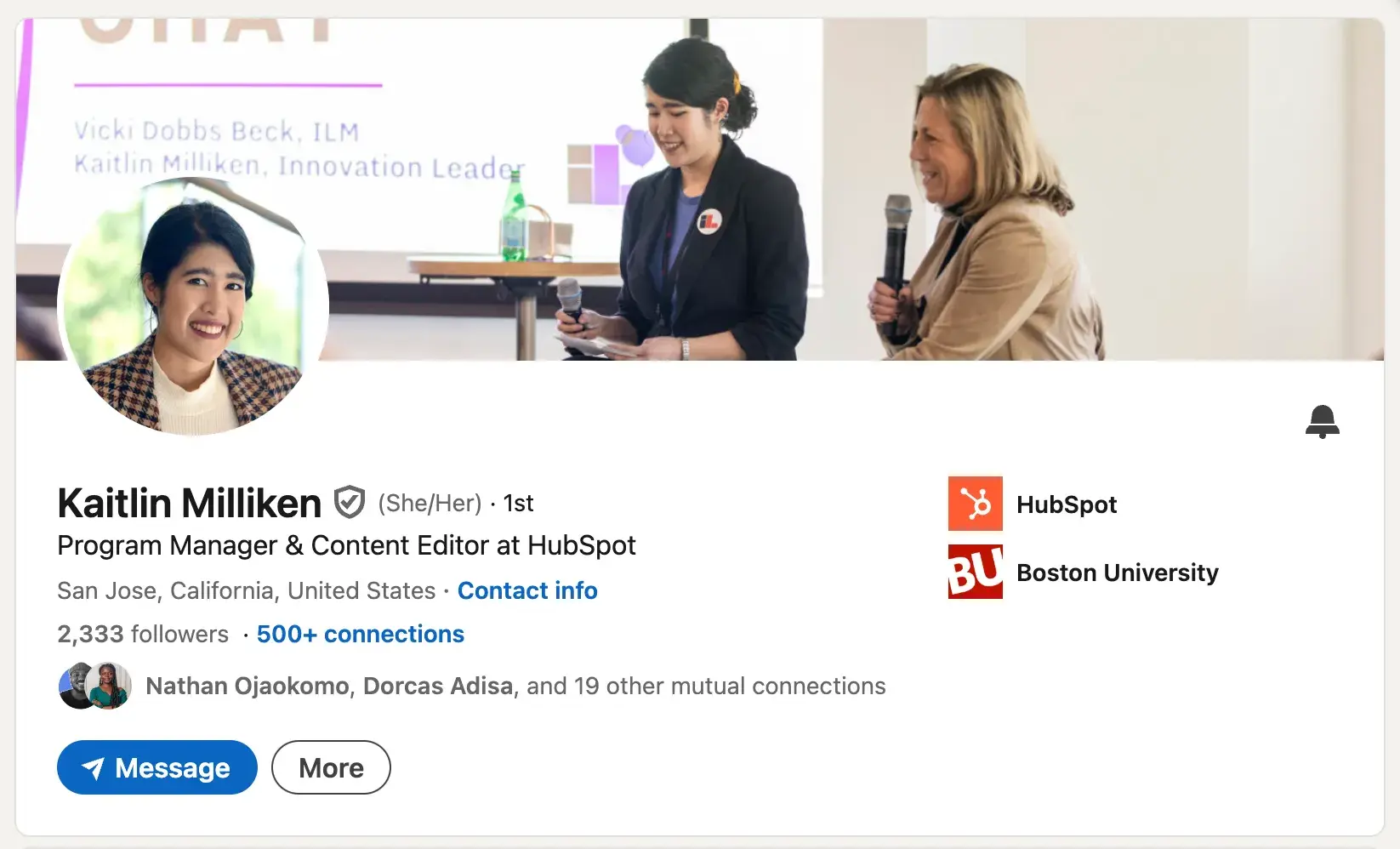
Keep in mind that you can adjust your profile photo to fit LinkedIn image guidelines by using Canva templates or similar photo editors.
2. Set a LinkedIn background photo.
Along with your profile photo, you can set a wider background photo that showcases more about you. Here, it’s not important that you (or your face) are in the shot.
However, you want to make it something memorable that tells visitors more about you or what you can do for them.
As in the example below, if you work for a company that has a background photo for employee use, you can use that like Semrush’s Margarita Loktionova did.
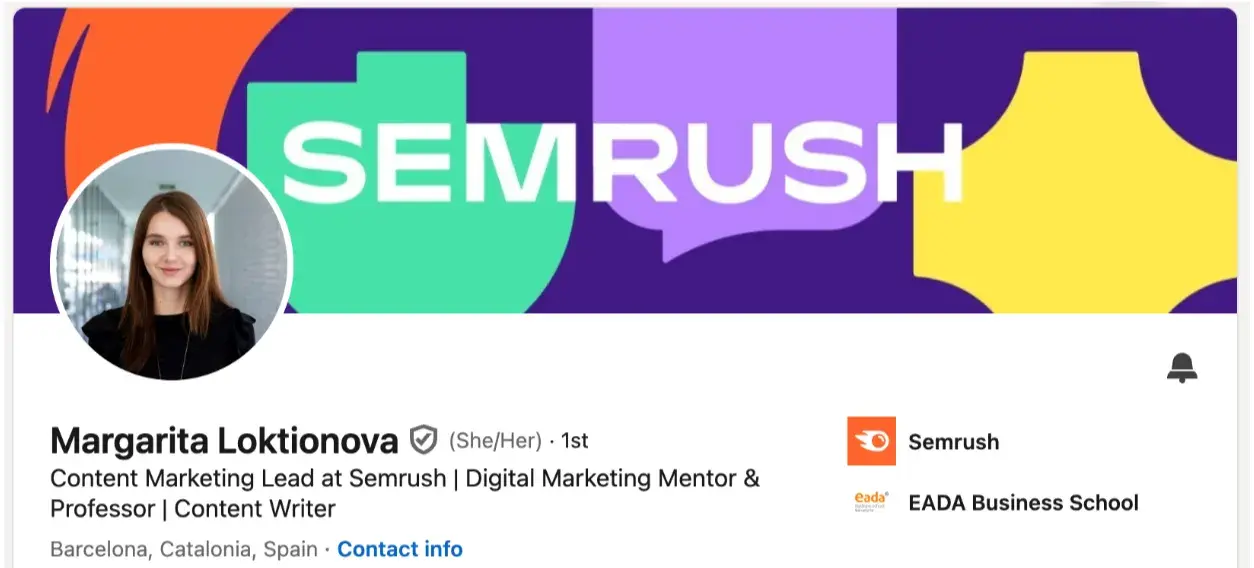
What if you’re a freelancer or a small business owner?
Show a picture of you in your office or include further information to show your value, like Nathan Ojaokomo did.
If you’re a professional fitness instructor, you might opt for an action shot of you in the gym. See the thread? The background photo is an opportunity to show how you deliver value to those you want to attract.
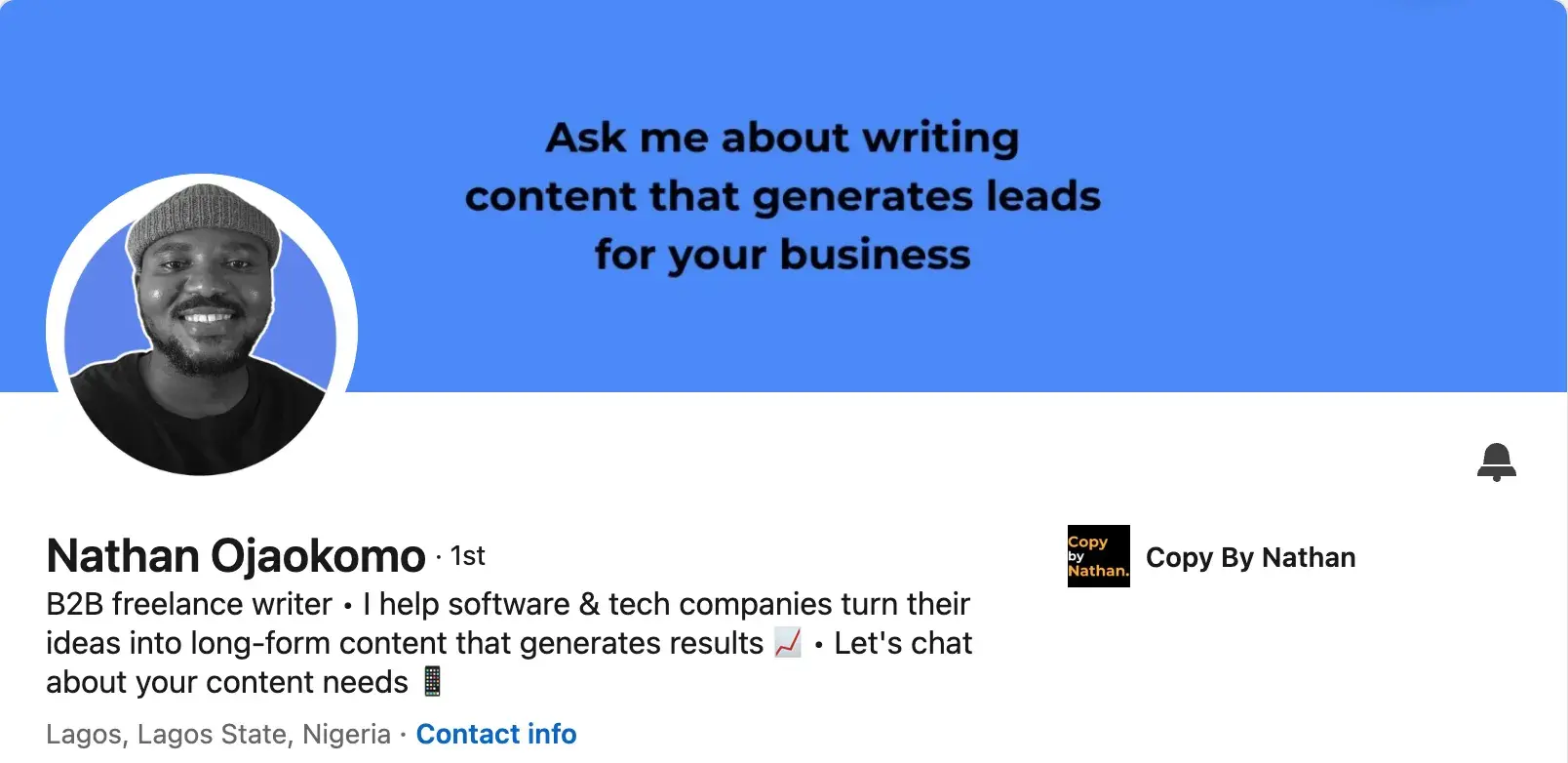
3. Add your pronouns.
Pronouns are an important part of the remote and in-person work ecosystem, and by adding them up-front, you can avoid any awkwardness later on.
Whether it’s she/her, he/him, they/them or another combination that best fits your identity, including your pronouns is always worth it on your LinkedIn profile.
4. Create a catchy LinkedIn headline.
Your LinkedIn headline, limited to 220 characters, can also help boost the impact of your profile.
If you have a job, it’s okay to state your role in the company. However, if you’re a freelancer, business owner, or job-seeker, be intentional and use keywords to attract people who you want to your profile.
When done right, your headline will show more of who you are and what you bring to the table. Here are some formats I have seen experts use for a catchy LinkedIn headline.
- [Professional Identity] | [Notable Projects or Clients]
- Example: Freelance Writer | Contributor to Forbes, Huffington Post, and TechCrunch
- [Role] at [Company] | [Result] for [Target Audience]
- Example: Founder at XYZ LLC | 10Xed Organic Traffic for $5m ARR brands
- [Role] with Expertise in [Skill/Technology]
- Example: Cloud Engineer with Expertise in AWS and Azure
- [Role] at [Company] | [Result]
- Marketing Manager at XYZ LLC | 10Xed Marketing Qualified Leads
- [Role] Specializing in [Skill/Industry]
- Graphic Designer Specialized in Brand Identity and UX/UI Design
- [Role] | [Key Skill] | [Credential]
- Data Scientist | Machine Learning Expert | Certified AWS Solutions Architect
- [Role] | [Mission Statement]
- Content Architect | Building a Better Internet by Eradicating Bad Content
- [Role] with [X] Years Experience in [Industry/Skill]
- Project Manager with 10+ Years Experience in Agile Methodologies
5. Cut the buzzwords.
Buzzwords are shallow and meaningless adjectives. I have seen these words creep into LinkedIn headlines and about sections several times.
Proven track record, disruptive, innovative, leader, creative, and strategic are a few examples of buzzwords. These words do not offer any real insights into your accomplishments or professional connections.
Instead, they’re a generic rehashing of terms that LinkedIn users and recruiters have seen hundreds of times before.
Also, you can’t convince people on a whim by claiming to be disruptive or innovative. You show these qualities through the insights and stories you share.
With buzzwords, your best bet is to cut them and get specific about your accomplishments both in your headline and about sections.
6. Tell your story in your About section.
You’ve got a story to tell, and your About section lets you tell it however you want.
Throughout my years of using LinkedIn, I have seen professionals who just list their recent job titles or most valuable skills and call it a day.
Shun that! Use this section to connect with prospective employers and colleagues through storytelling.
Provide more information about who you are, what you are doing currently, who you want to help, what you are looking for next, etc. Here’s an example of a brilliant LinkedIn About section:
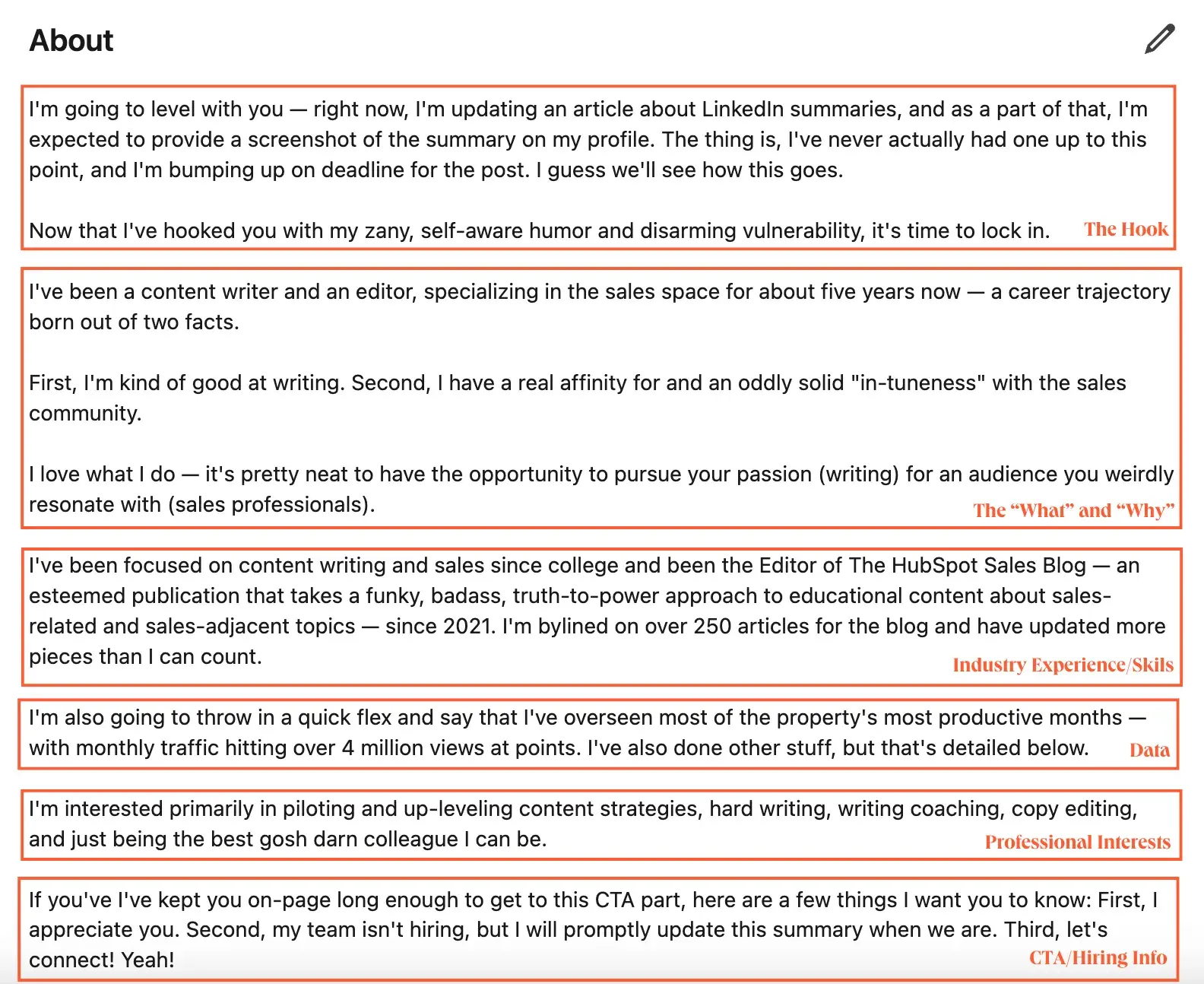
7. Highlight your experiences.
Treat the experience section of your LinkedIn profile like a resume.
When users land on your profile, they want to know who you’ve worked with, how long, your results, and so on. This section is even more important if you want to make your next career move.
To make your experience section appealing to recruiters:
- Mention your specific responsibilities.
- Quantify your accomplishments in each role.
- Discard buzzwords.
One LinkedIn user who does this well is Erin Balsa, content marketing consultant at Haus of Bold.

8. Attach relevant media to your experiences.
LinkedIn allows you to add media like images, documents, websites, and presentations to every experience.
This useful feature helps creatives like copywriters, marketers, and designers showcase their work. The shared media also serves as social proof, which gives more credibility to your profile.
So if you have articles, whitepapers, case studies, designs, and other similar content, show them off so that your audience sees exactly what you can do. To show you an example of that, I’m sharing a snapshot of my own LinkedIn profile.
Here, you can see how I linked to my content from various publications.
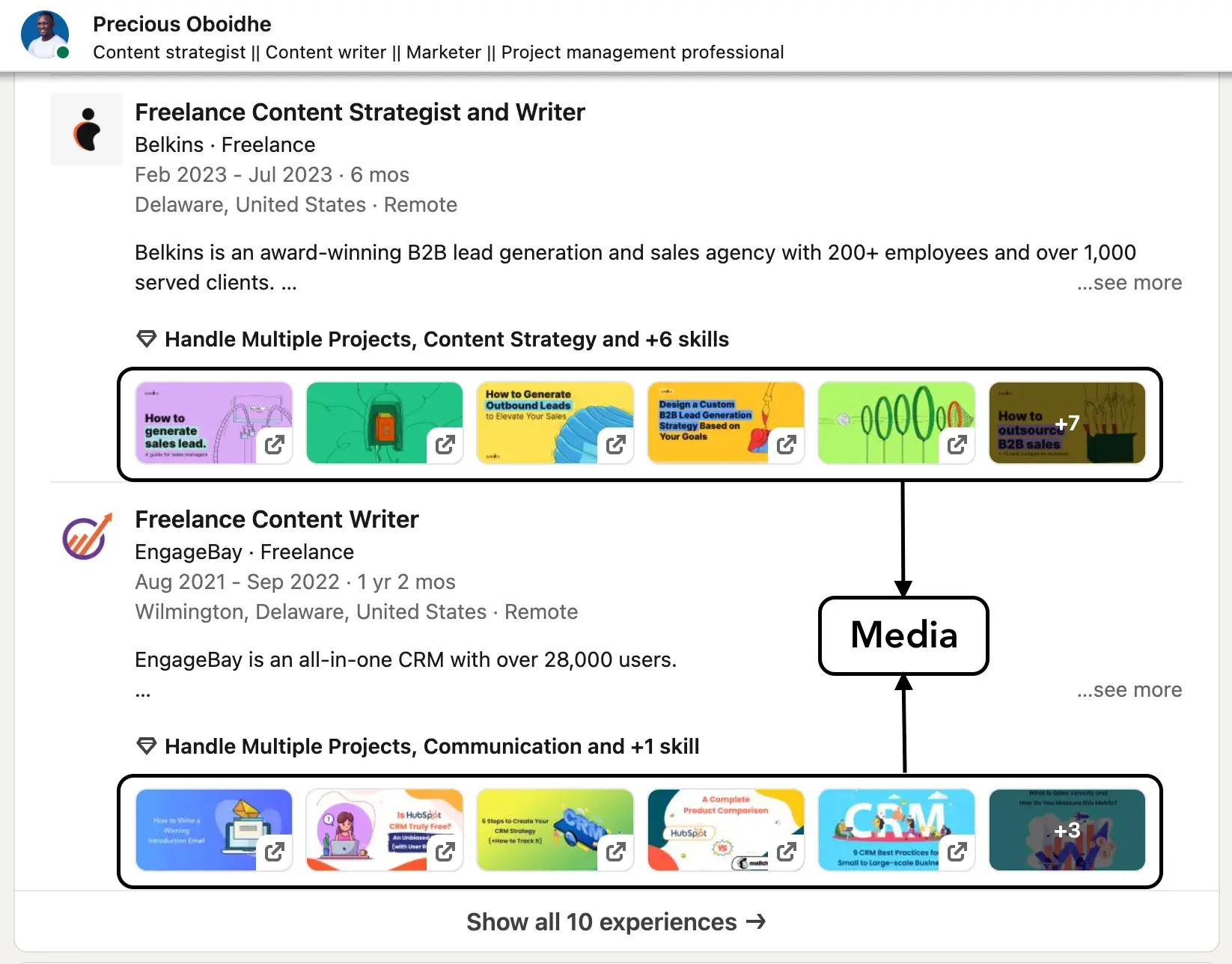
9. Highlight your skills.
One of the most important parts of your LinkedIn profile is your skill list.
LinkedIn makes it easy to search and select skills that match your experience and expertise. However, be cautious.
The sheer number of skills available on LinkedIn makes it easy to go overboard.
I’ve seen users inundate their profiles with talents that are only tangentially related to current or prospective work. While highlighting your skills is critical, make sure they’re relevant.
This ensures that the skill endorsements you receive are useful as social proof for your current or next career. Here is what the skills section of my LinkedIn profile looks like.
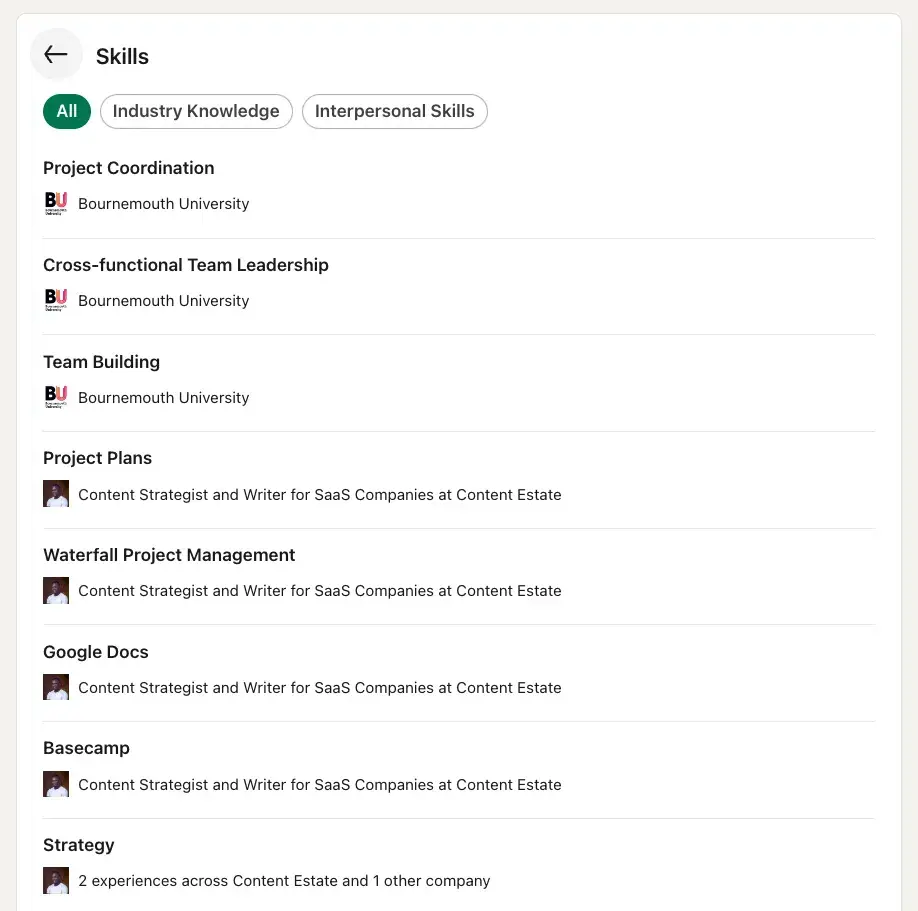
10. Share relevant content and engage with other professionals.
A solid LinkedIn profile is a great start, but experience has taught me that publishing content and engaging thoughtfully is better for attracting my audience.
What you share on LinkedIn reflects who you are and what you stand for. So, to make the most of the content you publish, including your comments, adopt these tips:
- Stay real. Allow your personality to shine through in your published posts and comments.
- Teach. Explain how your audience can handle common challenges using a step-by-step breakdown.
- Have contrarian takes. Don’t be scared to post content that disagrees with the norm or state your comment when you disagree with the status quo highlighted in a post.
- Remain consistent. Publish content and engage with other professionals regularly.
11. Stay connected.
It’s also a good idea to stay connected once your profile is up and running. Stop by for at least 15 minutes a week to see what you’ve missed, make comments on relevant stories, and answer any messages.
Also, use the opportunity to network with some LinkedIn connections. This is how I ensure opportunities do not slip by, because connections I chat with are open to recommend me for freelance work or full-time jobs.
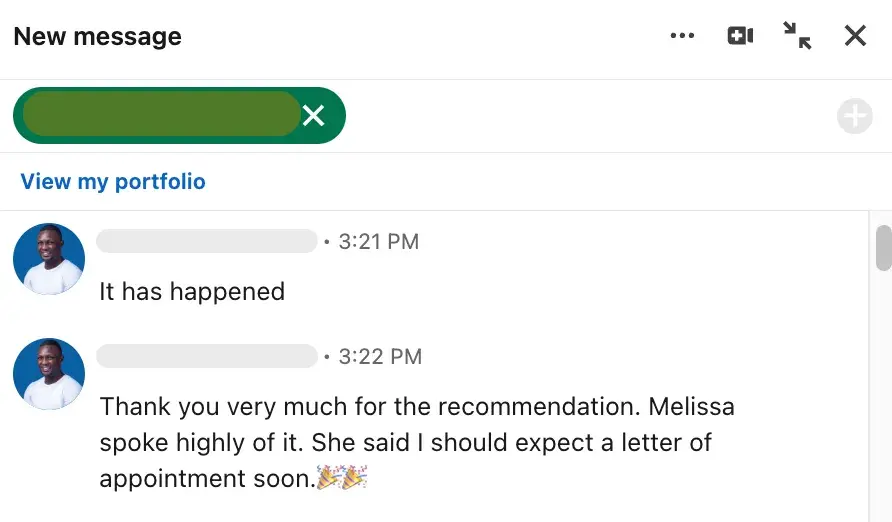
12. Go public.
If you want connections to find you and recruiters to track you down, you need to make your profile public. It’s easy.
Head to your LinkedIn profile and click the “Public profile & URL” pen at the top right corner.
Scroll to “Edit Visibility” at the top right.
Toggle your public profile status on and off, and control who can see your profile picture. For the best outcome, I recommend you set your profile to “Public.”
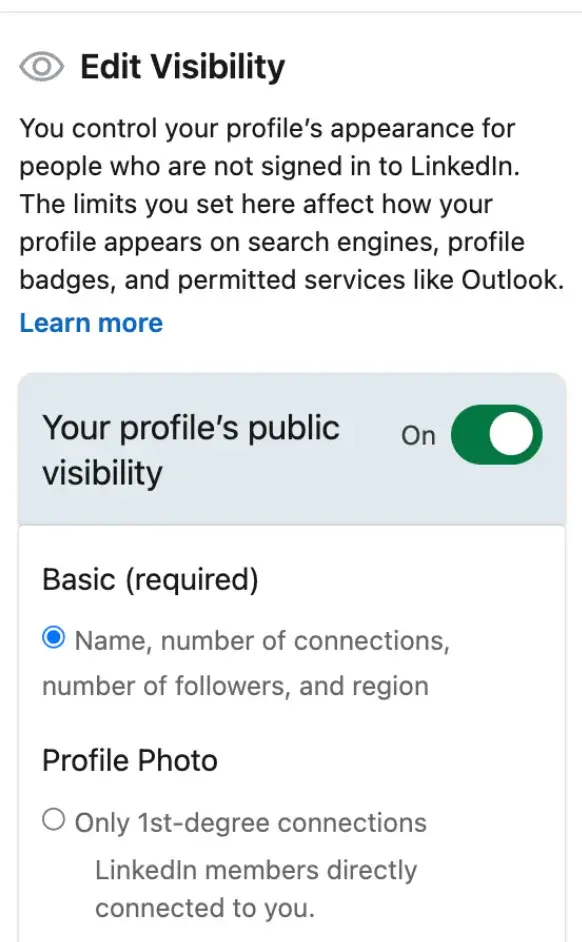
13. Keep your location updated.
It’s also worth keeping your location up to date to help connections and recruiters find you easily.
For example, let’s say your name is John Smith and you’re a software developer in Houston, Texas. When recruiters go looking for new talent, location is a key factor.
So, including your location helps companies narrow their search more quickly and increases your chances of getting a message.
Note: You can edit your location by clicking the arrow beside your name on your profile. Afterward, scroll down.
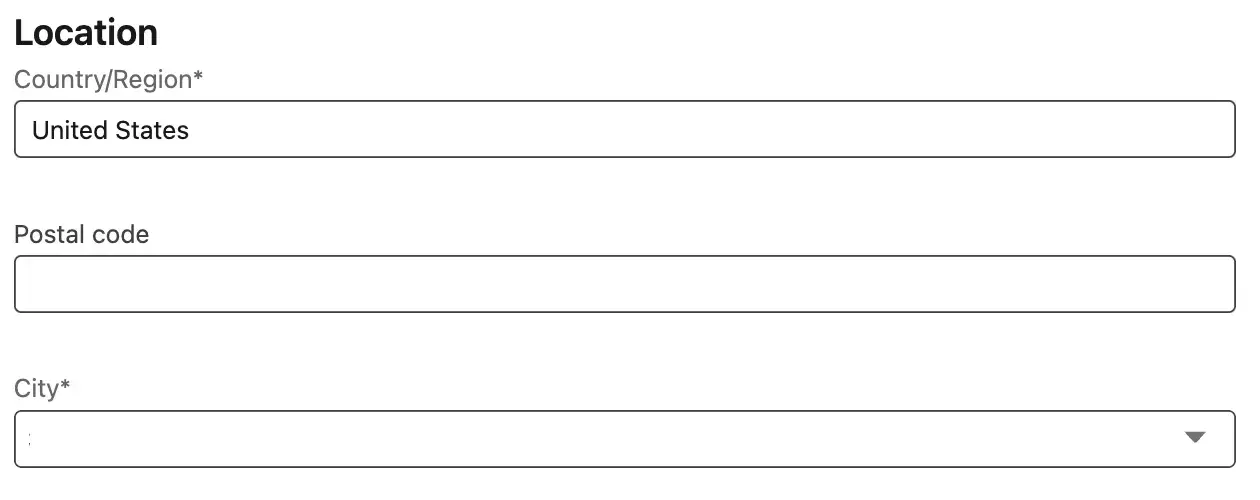
14. Get a custom URL.
While you’re on the Edit Profile and URL page, it’s worth customizing your URL to make finding your profile easier.
When you join LinkedIn, you’ll typically get a URL that contains parts of your first and last name along with a random string of numbers.
Remove the numbers and make your URL your full first and last name. If this is taken, try adding a middle initial or the industry you work in. This makes your LinkedIn profile more professional.
Note: You can do it in three simple steps:
- Click your profile.
- Click “Public profile & URL” at the top right corner.
- Click “Edit your custom URL.”

15. Update your contact info.
I never use outdated LinkedIn contact info because I wouldn’t want to miss any opportunities.
While some recruiters and connections will send LinkedIn DMs, others prefer emailing or calling. So by keeping my information current, I increase the chances of getting an offer.
Note: You can edit your contact details by clicking “contact info” just below your personal information on your profile.
16. Request recommendations.
Although skill endorsements highlight your expertise, recommendations are next level! Serving as testimonials, recommendations detail your collaboration, projects completed, or skills developed.
Consider reaching out to close contacts for recommendations that apply to your current role — or next career goal. You could contact past colleagues, managers, customers, or even your former classmates.
A good rule of thumb is at least one recommendation per listed role in your LinkedIn profile.
17. Follow your interests.
LinkedIn serves about a billion users with a myriad of passions, meaning there’s something there for just about everyone.
To ensure you engage on the platform and connect with the right people for your career and brand goals, you need to find and follow people who share similar interests.
Even if they don’t directly align with your job role or prospective positions, cultivating a broad interest base can help boost the impact of your profile.
18. Spotlight your services.
Maybe you’re a freelance writer, software developer, or marketing guru. Maybe you have specialized certifications or training that sets you apart from the crowd.
Your LinkedIn profile is a great place to highlight these services and let people know you’re more than your job — you’re a talented, interesting, and knowledgeable individual who brings significant value to any role.
Pro tip: If you’re open to work, take advantage of the “Open to Work” icon and place it on your profile picture. Do this by clicking your profile picture, then frames, then “#OpenToWork.”
19. Customize your invites.
Many connections occur organically on LinkedIn. However, you may need to reach out and make specific connections.
To make this effective, you need customized invites that provide a snapshot of your profile highlights.
The invite should state who you are, what you do, and why it matters — along with a personalized message about why this connection matters to you. With so many users and so many requests, it’s important to stand out from the crowd.
20. Curate your network.
Extensive networks are great. But networks that are too big can dilute the primary purpose of your profile.
So, focus on connecting with like-minded individuals to expand your industry impact and potentially advance your career. You can do this by occasionally curating your network so your profile remains aligned with your goals.
21. Make regular improvements.
Last but not least? Don’t let your profile sit idle for too long.
Besides publishing new posts and engaging with new connections, it’s a good idea to update your profile regularly with new information about your current job or job-seeking status, new skills you’ve got, or projects you’ve completed.
This shows consistency. It also shows that you’re continuing to grow and learn — something prospective employers or partners are always looking for.
Note: If you want more tips for LinkedIn, check out some more hacks.
Practice Makes (Almost) Perfect
I’ve been a LinkedIn user for years and know from experience that LinkedIn likes and promotes “complete” profiles. Such profiles have included information like name, photo, skills, etc.
Once your profile is complete, LinkedIn will let you know like this:

Making your LinkedIn profile complete is also beneficial because it improves your chances of connecting with thought leaders, capturing the attention of other professionals, and finding new growth opportunities.
And while there’s no such thing as a “perfect” LinkedIn profile, I’m positive you can get close to the mark with my outlined tips.
Editor’s note: This post was originally published in June 2016 and has been updated for comprehensiveness.


