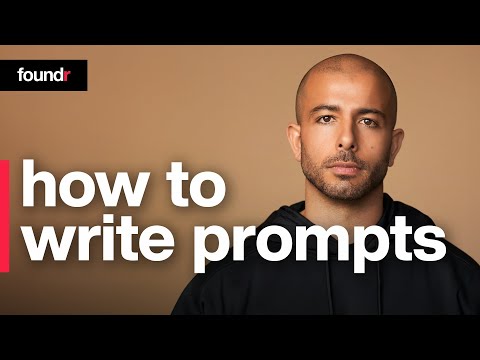After talking about AI prompts for written ecommerce brand content, let’s now take a look at how to come up with the best images with the help of our AI friends.
Such visuals have become a game changer in the era of digital marketing and online content creation. AI-generated images can be used for various purposes, including designing banners, creatively representing products or pictorially presenting data.
With that in mind, here’s what to do to generate AI images like a true professional.
Best AI Tools for Image Generation
DALL-E 3: The one we’ve used for making the images for this article. Designed for awesome and copyright-free image generation, DALL-E 3 refers to a high-quality diffusion AI tool for providing images that can be integrated with diverse platforms and can really make a difference. For 1024×1024 screen resolution, the company charges $0.02 per image, $0.018 for 512×512, and $0.016 for 256×256; but you can also get it as part of the ChatGPT Plus $20 monthly subscription, having been made by the same company.
Jasper Art: Popular for producing images in different art forms and moods. It is suitable for watermark-free generation and provides fast output of high-quality images. The Creator Plan goes at $49/month, the Teams Plan is valued at $125/month, and finally, the Business Plan comes with custom pricing.
Midjourney: The tool works quite well in terms of image clarity and realism. Midjourney is tied to Discord, bringing a community and awesome high-res pics. The Basic Plan goes for $10/month, the Standard Plan is priced at $30/month, while the Pro Plan is available at a cost of $60 per month.
Freepik AI Image Generator: This tool is an intuitive platform that effortlessly transforms text prompts into different visual styles, including AI-generated photos, digital artwork, 3D images, and AI paintings, for stunningly realistic creations. The tool offers a basic free plan with some restrictions, making it ideal for casual users. For enthusiasts and professionals desiring full access to premium features, Freepik provides premium subscription options $12/month for the annual plan or a no-strings-attached monthly plan at $24.
Don’t Skip: AI Tools That Can Actually Help Your Ecommerce Business
General Tips for Crafting Effective AI Image Prompts
- Clear and Detailed Prompts: Your prompts must be clear for the image to come out the optimal way. This involves information on color, style, mood and the elements to be included or not included in the image.
- Brand Alignment: Make sure the brand identity and messaging is consistent with that of the AI-generated images. Keeping the visual branding consistent is crucial in creating a brand, whereby recognition prevails as well as trust.
- Adaptability Across Devices: Specify if the image should be responsive or scalable in different screen sizes and resolutions. This is crucially important for the pics that have to be visually impressive on mobile devices and desktops alike.
- Iterative Process: The first pic may not give you the perfect image. Refine your prompts using the initial outputs to guide the AI towards the desired outcome.
AI Visualization in Product Development
Before investing in physical prototypes, AI can visualize product designs or variations. This is crucial for conducting market tests, obtaining early feedback, and demonstrating customization options in ecommerce settings. By using a platform such as Circle, you can easily create an online community perfect for utilizing the image you’ve come up with and getting the feedback you need.
In this type of AI prompt, technical aspects of your product should be emphasized. To help generated images accurately represent your product’s design and capabilities, provide:
- Specific dimensions
- Materials
- Functional details
However, as with many things in life, it is not just about the physical look – therefore, describe also the way users will come into contact with the product. This refers to such elements as:
- Ergonomics
- Interface
- Interactive procedures, etc.
And if your product will be used in specific environments (like a kitchen appliance or outdoor equipment), include these contextual details in your prompts. This helps in visualizing how the product fits and functions in its intended setting.
Example of an AI Image Prompt for Product Visualization
“Create an image of a compact, smart coffee maker designed for modern kitchens. The coffee maker should have a sleek, minimalist design with a brushed stainless steel finish and a touch-sensitive, user-friendly interface. Its dimensions are 12 inches tall, 6 inches wide, and 8 inches deep, making it ideal for small countertops. The product should feature an innovative water filtration system visible through a clear, durable glass panel. The mood of the image should be warm and inviting, showcasing the coffee maker in a well-lit, contemporary kitchen setting. The image should focus on the practicality of the product, demonstrating its easy-to-clean surface and energy-efficient operation. The color palette should be neutral, with accents of black and silver, to align with a modern, minimalist brand identity.”

Tailoring AI Imagery for Brand Marketing
Use AI to develop exceptional visual images, which will be one of the vital elements of building a brand and your marketing efforts. For example, coming up with striking designs for banners, logos or business cards.
For this purpose, develop prompts that target your selected audience’s emotions. Consider what catches their attention, general choices, cultural specificities and any recent trends that they like. This will guarantee the created images are relevant and appealing to your target market.
Remember, good marketing is a story. Think about how the picture can tell a piece of your brand’s tale or communicate a clear message.
Also, provide info on the context or layout such an image will be used in (such as website header, social media post, print ad). This enables the creation of images that are well-suited to the intended area.
Example of an AI Image Prompt for a Marketing Banner
“Create a sophisticated and elegant marketing banner for a high-end coffee maker, tailored to appeal to discerning homeowners and busy urban professionals who value technology, style, and quality in their kitchen appliances. The banner should not only showcase the coffee maker but also encapsulate the story of a brand that stands at the intersection of technology, convenience, and luxury. The branding should be consistent with the image of an upscale, innovative company that prides itself on offering superior coffee experiences to its customers. The text “Elevate Your Morning Routine – Exclusive Launch Discount” should be prominently displayed in a contemporary font. The banner should be designed with a clean and modern aesthetic, suitable for use as a website header, social media post, or print advertisement in a premium lifestyle magazine.”
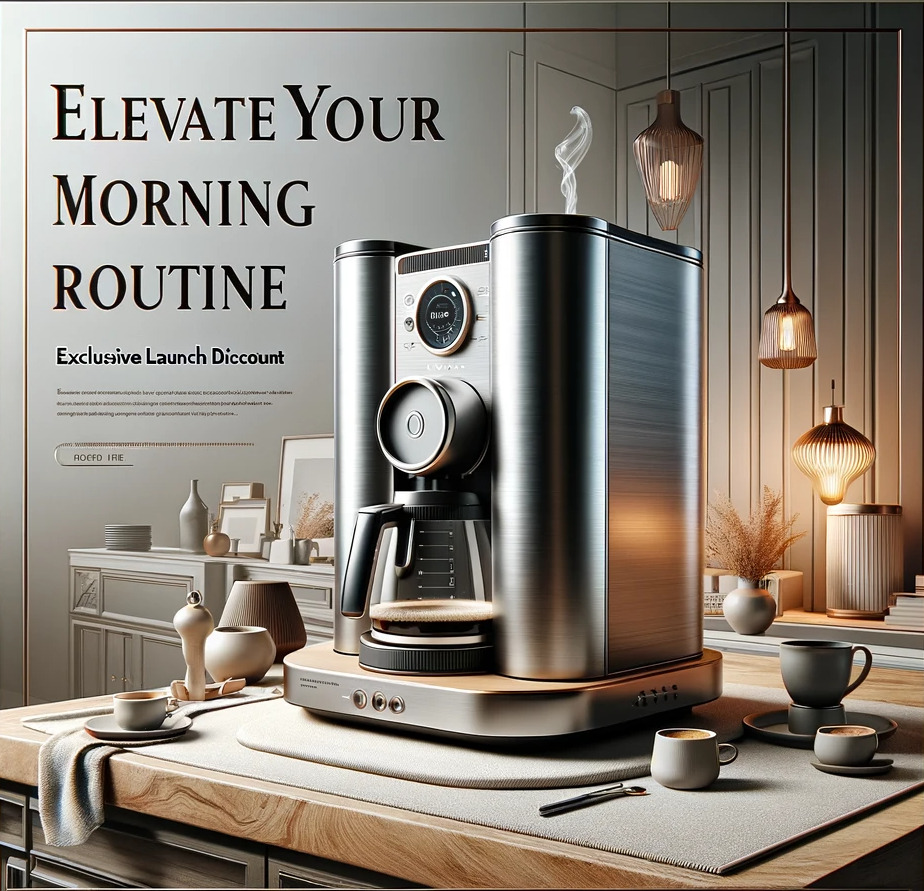
Enhancing Digital Content with AI Graphics
The use of AI-generated images and graphics can go a long way in enhancing the attraction to websites, mobile applications, and online content. This involves designing distinctive website backgrounds, app icons as well as images for use in the blog posts and articles. These visual elements not only stimulate user interest but also help any software development companies you outsource, and boost SEO efforts as well.
For starters, craft your prompts to reflect the content’s context. For example, if creating a graphic for a website related to sustainability, include elements that symbolically represent eco-friendliness and conservation.
For graphics accompanying written content, like blog post images, provide a brief summary of the article or the main message so the AI can generate imagery that complements and illustrates the content effectively.
Also, integrate keywords into your prompts that are not just brand-specific but also SEO-friendly, as image descriptions and metadata can contribute to search engine rankings.
These elements provide valuable context to search engines, making it essential to optimize them for SEO. Furthermore, you can leverage enterprise AI tools to automatically generate SEO-friendly meta tags, simplifying the process of enhancing your online visibility.
Example of an AI Prompt to Generate Blog Post Ideas
Before we move on to the prompts about blog images, let’s take a step back to remember what an AI prompt for brand content can look like. Here is an example of a prompt for generating blog ideas in a truck insurance company:
“Act as an experienced truck insurance writer and help me to generate blog post topic ideas for truck insurance company blogs. In the blog, I would like to educate truck drivers and fleet owners about owner-operator insurance and its factors. You can add broad topics that can make an impact on trucking insurance. ”
Example of an AI Image Prompt for a Blog Image
“Create an image that encapsulates the rich diversity and quality of the world’s best coffee beans. The image should depict an assortment of the finest coffee beans, from raw green to richly roasted, gently pouring into a sleek, modern coffee maker that represents our product. The background should feature a blurred kitchen setting that exudes luxury and refinement, with hints of stainless steel appliances and marble countertops. The color palette should mirror the warm ambient tones of the kitchen and the rich blacks and silvers of the coffee maker. This image will be used to enhance the website’s content, tying in our brand story with SEO-optimized keywords such as ‘luxury coffee maker,’ ‘gourmet beans,’ and ‘precision brewing technology.’”

AI in Data Visualization and Communication
Incorporating AI-generated visuals into presentations, reports, and creating email marketing campaigns can make complex ideas more accessible and engaging. These images aid in data visualization and help in leaving a lasting impression on the audience, making communication more effective.
Explicitly state the visual’s purpose. Is that to define a hard term, present some sales statistics or tell about the burning feature in this product? Knowing what the objective is will determine what should be included in the prompt and how.
If it’s a complex idea or data set, break it down into key elements that need to be visualized.
Indicate clearly if you want an infographic, chart, diagram or an illustration to be used. For example, when visualizing data, identify the chart format (bar charts, likert charts, line charts, pie charts etc.) to use for your particular case.
The specific figures, trends, or patterns to be depicted should be included if your visual does involve data.
Example of an AI Image Prompt for a Chart
“Create a comprehensive and engaging bar chart for inclusion in a business report. The chart’s purpose is to visually represent the exceptional sales performance of a coffee maker over the past year. Each bar should correspond to a month, starting from January through December. The sales figures are as follows: January – 500 units, February – 600 units, March – 700 units, April – 800 units, May – 900 units, June – 1000 units, July – 1100 units, August – 1200 units, September – 1300 units, October – 1400 units, November – 1500 units, December – 1600 units. Title the chart ‘Monthly Sales Growth of Our Coffee Maker – Yearly Overview’. Add a brief note below the chart emphasizing the remarkable sales growth and the product’s increasing popularity. Design the chart with a sleek, modern aesthetic, using clear fonts and a layout suitable for a professional report.”
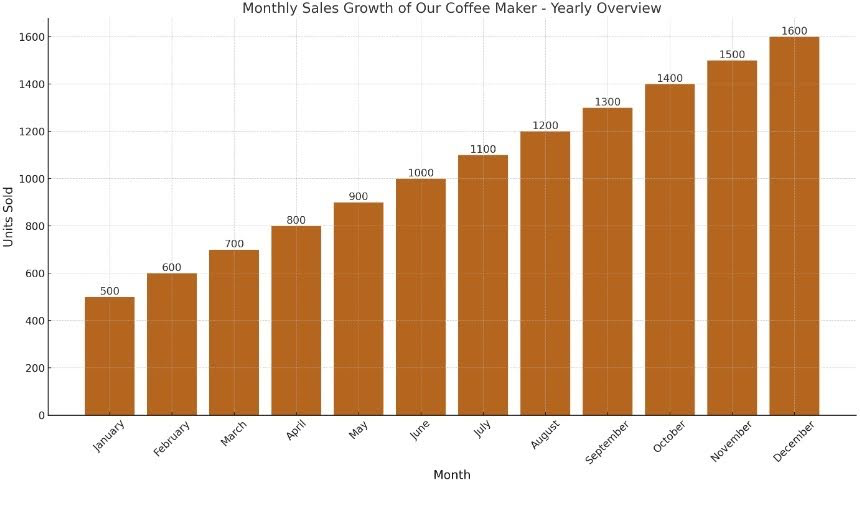
Leverage AI Tools
When resulting from the use of the right AI tool and appropriately designed prompts, these visuals can reshape people’s perceptions towards ideas and products presented.
So, don’t hesitate to tailor your prompts according to our examples and get the best product designs, marketing, branding, and other digital design materials, as well as business communication visuals that’ll up your game instantly.
Want more AI tools to scale your ecommerce business? Check out our new and improved ecommerce course, updated with AI tools for ecommerce.
The post Generating AI Images: How to Write AI Image Prompts Like a Pro appeared first on Foundr.