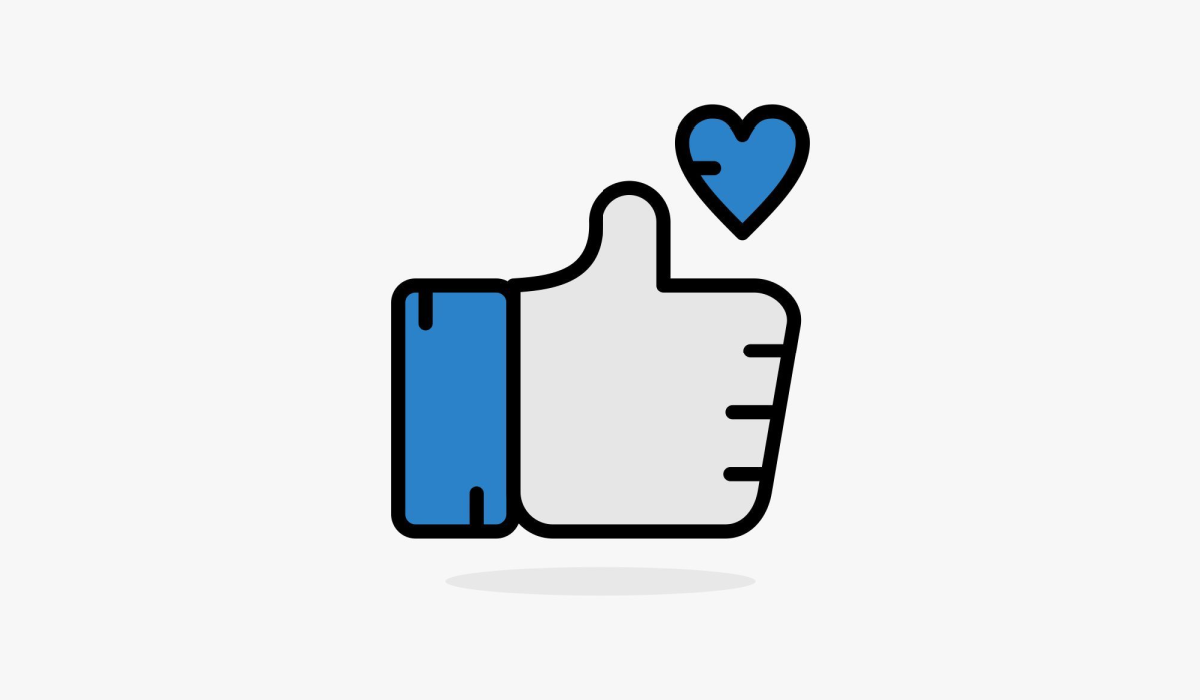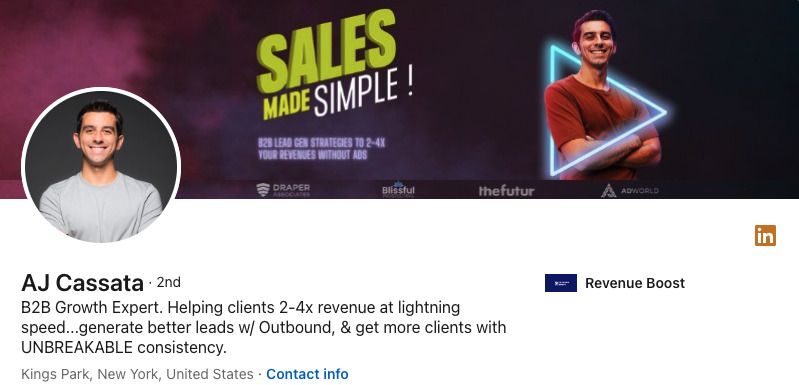You’ve managed to create your ideal business (sounds like congratulations are in order!).
Everything is set up perfectly. Your website is like a shiny new car in the driveway, just waiting for you to take it for a spin.
You sit back, waiting for potential clients to come swarming in, blown away by your professionalism, user interface, and competitive pricing.
But nothing happens.
Don’t worry, that doesn’t mean you’re business isn’t an attractive prospect. It just means your target audience is having trouble finding you. After all, Google won’t start ranking you highly in your niche until you start getting traffic, and you won’t get organic traffic until Google starts ranking you higher!
A real catch-22.
So what do you do? Do you give up at the first hurdle, take the first job that pops up online, and slip back into the monotony of that 9-5 life?
Of course not.
Here, we will talk about how you can use LinkedIn Sales Navigator to help you grow your business and get those all-important first clients.
Why Advertise on LinkedIn?
If you follow any leading marketers or sales operators, chances are you have heard them talk about marketing on LinkedIn at least a few times.
But why is it so popular?
Well, the stats don’t lie.
According to a study from HubSpot, LinkedIn is 277% more effective than Facebook or X for lead generation. Here are just some of the advantages LinkedIn has for lead generation:
- Professional tone and expectations.
- Listed decision makers within companies.
- Background info on leads like location, education, and extracurriculars.
- A powerful search engine that can narrow in on roles, industries, and businesses.
- Sales Navigator (of course).
And with just one look at Sales Navigator, you can see why LinkedIn is by far the most effective platform for lead generation.
Don’t Skip: 15 LinkedIn Tips and Tricks (You Probably Haven’t Heard Yet)
How to Use LinkedIn Sales Navigator
Track quality prospects with Lead Builder
The most fruitful way to utilize the power of LinkedIn Sales Navigator is through its lead-building tools. It’s relatively easy to garner a large number of leads through email opt-ins or database purchases, but that doesn’t mean they’ll be the right leads for your business. That is unless you use the Sales Navigator Lead Builder tool.
Here, you can use the advanced search features to identify your ideal clients, save them, and start building your list.
The real beauty of this tool is that you don’t need to be connected to reach out, which opens up your opportunities tenfold.
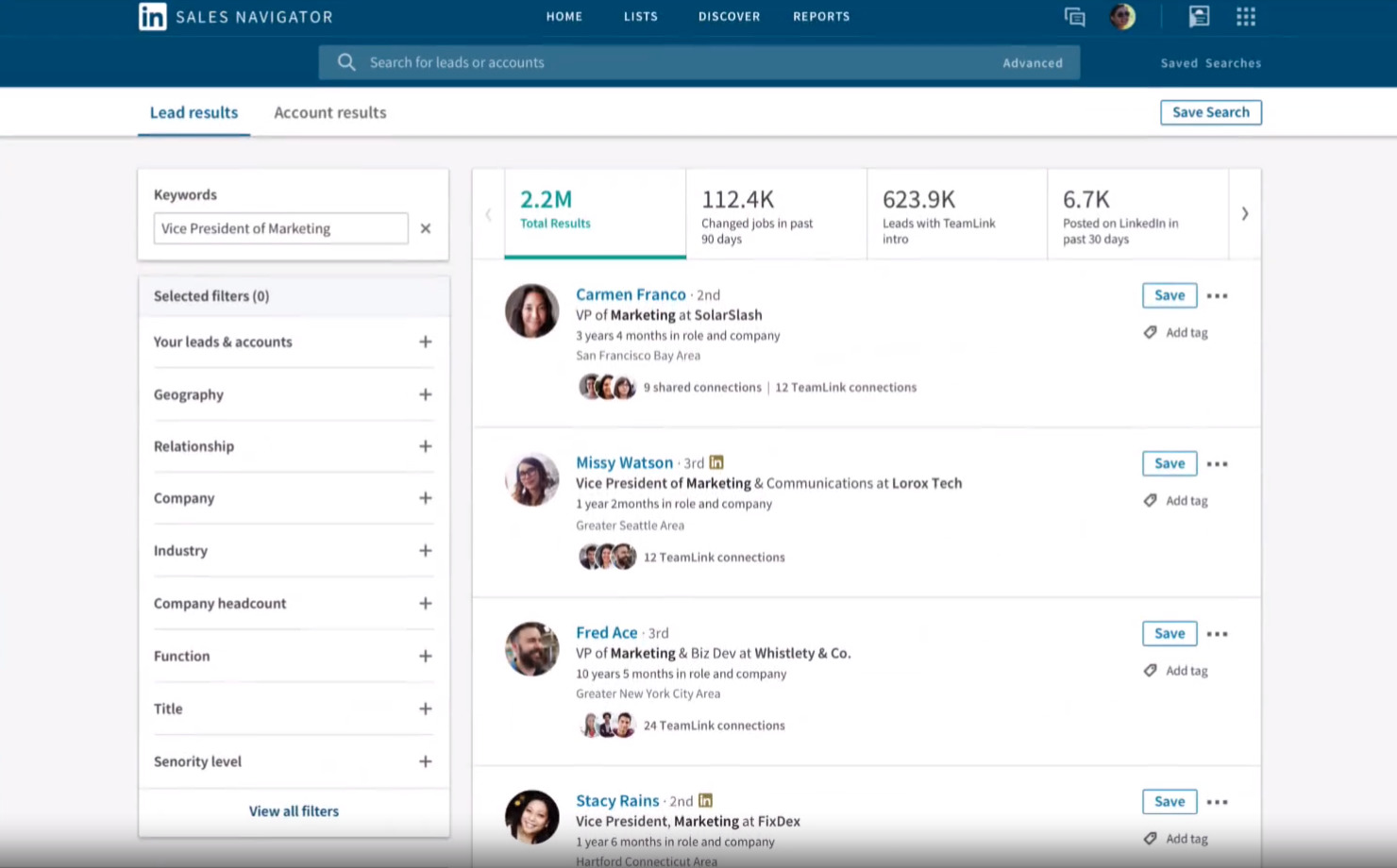
Categorize your prospects with tags and notes
In the olden days, alllll the way back in the 2010s; it was much easier to turn prospects into clients, with most companies instilling all of the purchasing power into one employee.
Since then, businesses have realized that sign-off on spending should include a few more stakeholders, which makes it a little trickier for sales teams to establish who the decision-makers are.
But Sales Navigator makes that a little easier, allowing you to track prospects and categorize them with notes, helping you identify decision-maker trends in certain industries for future lead generation.
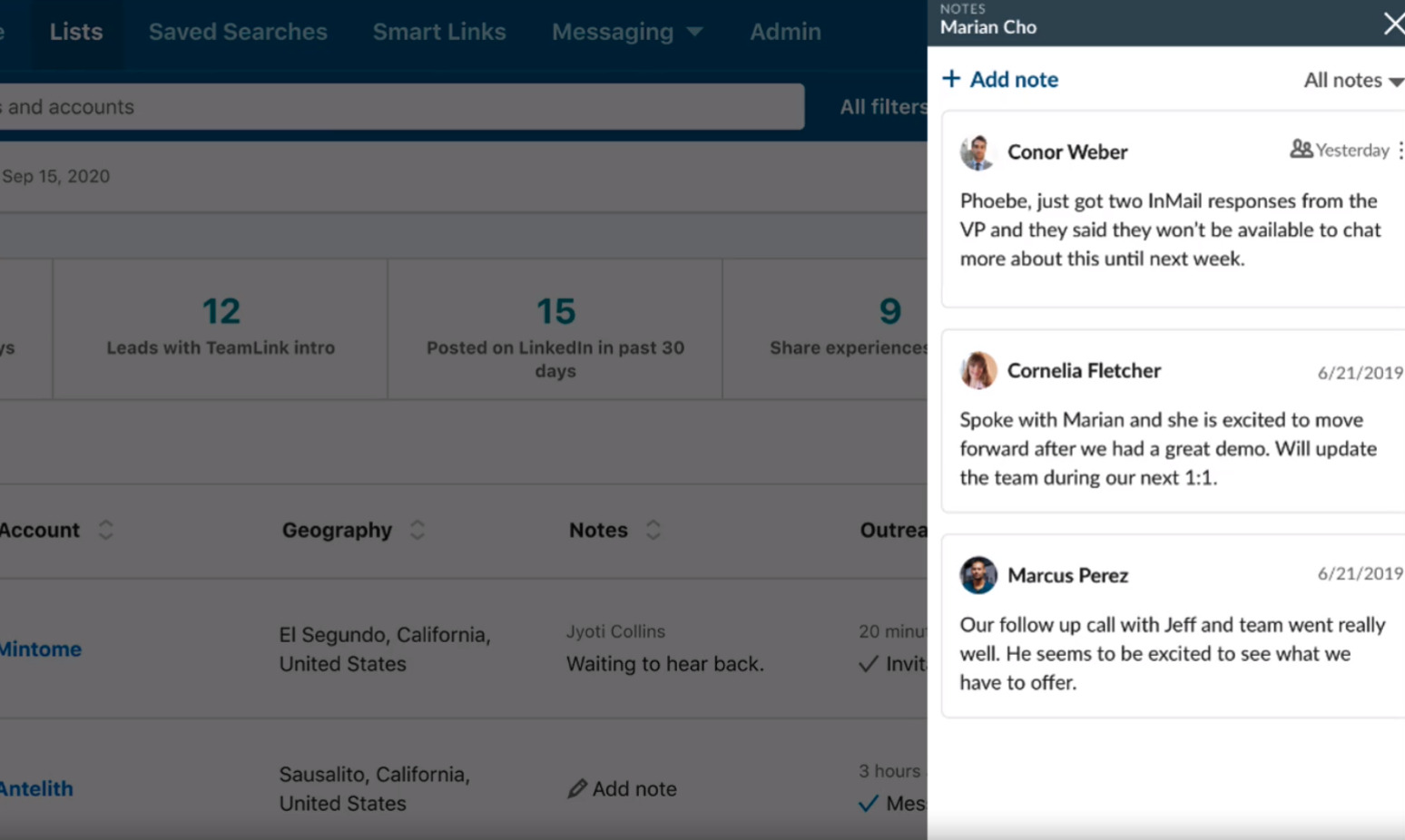
Utilize the enhanced search features
One of the biggest benefits of LinkedIn Sales Navigator is how many search features there are to help you identify new potential clients.
Some of the best ones include:
- Anyone who has posted on LinkedIn in the last 30 days (so you know that they’re active).
- Anyone who has recently been mentioned in the news (shows their relevancy to your brand and provides a personalized opener opportunity).
- Any recent job title changes (allows you to target new decision-makers before other contracts are nailed down).
- Any leads that already follow your brand.
- Anyone who has shared connections (another great way to turn a cold lead into a warm one).
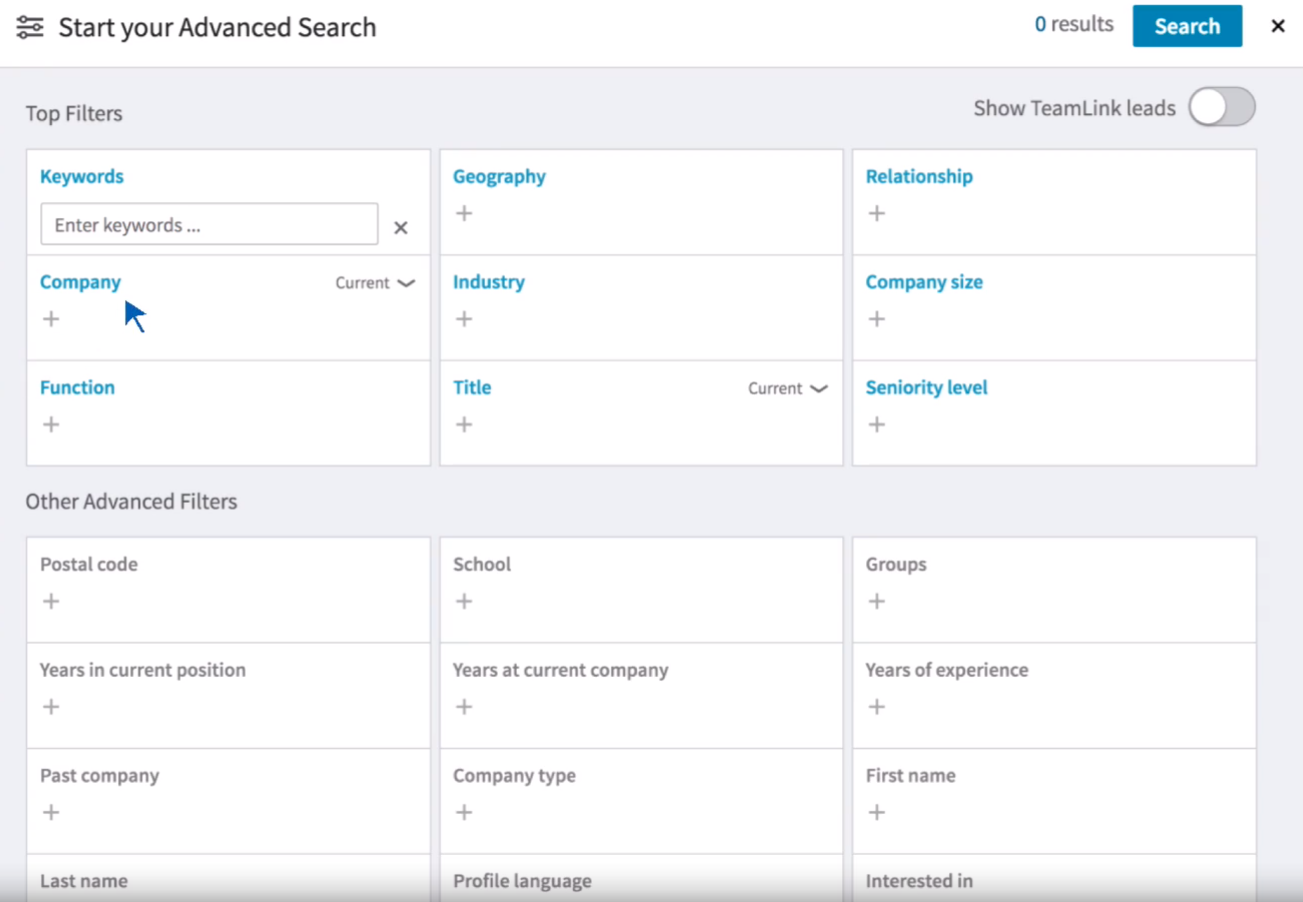
Easily extend your target audience
If you’ve managed to turn a few of your prospects into leads, it might be tempting to pat yourself on the back and ramp up your current advertising.
While stopping for milestone celebrations is key, this action also allows you to become even more targeted with your ads, improving your cost per conversion, thanks to Sales Navigator.
Sales Navigator allows you to use the “View Similar” feature to identify leads with similar titles or roles to those you have just had success with.
This allows you to identify the common titles of the decision-makers in your target audience, preventing you from wasting time and money on other prospecting efforts.
Check your profile is up to scratch
Another benefit not many are aware of is the impact LinkedIn Sales Navigator has on your LinkedIn profile, such as a bigger photo and higher rankings in search results. A win-win for start-ups.
Have you ever been served an ad by a company you’ve heard of that is selling an interesting product or service? If so, what’s the first thing you do?
While some of you mavericks reading this article might click through and make the purchase with little thought, living your life in a constant state of ‘YOLO’, the rest of us like to do a little more research.
And that research often starts by heading to the company profile.
To ensure yours is optimized:
- Check you have a professional headshot.
- Ensure your job title is clear.
- Provide a short headline with a value proposition.
- Have your content information clear and visible.
- Provide detailed experience.
See the profile of AJ Cassata, our B2B lead generation course instructor, who uses clear imagery and info to capture leads’ attention.
Keep Learning: What to Post on LinkedIn: Capture Attention, Convert Leads
Become a Lead Generation Pro
Prospecting is not an easy task, especially given the competitive nature of today’s market. That’s why it’s more important than ever to use tools like LinkedIn Sales Navigator. Learn how to land your dream clients with our lead generation course, specifically focusing on B2B.
The post How to Use LinkedIn Sales Navigator to Grow Your Consultancy or Agency Business appeared first on Foundr.