
One of the most frustrating things about SEO is getting everything to work together as it should. There are so many little elements to consider!
One of these elements? Page title tags.
I know, meta page title tags aren’t the most exciting part of the SEO jigsaw puzzle. But if you want to drive organic traffic to your website, getting them right is vital.
Even Moz says, “Title tags are the second most important on-page factor for SEO, after content.” They’re a quick win if you want to supercharge your SEO strategy.
Not sure how to write title tags for SEO? Keep reading, and I’ll share my top tips for creating title tags that will rock the search engine results pages (SERPs).
Key Takeaways
- Page titles act as signposts for search engines and search engine users.
- Stick to 50-60 characters for optimal results.
- Add focus keywords at the start of your title to drive clicks.
What Are Page Title Tags?
A page title tag is the headline that represents your web page in the SERPs.
Your meta page title tag works with your meta description (the text below the title tag) to tell potential customers about your page content.
Let’s say you’re searching for “kitchen installation services.” The top result is IKEA, with the title tag “Kitchen installation service: a recipe for success”.
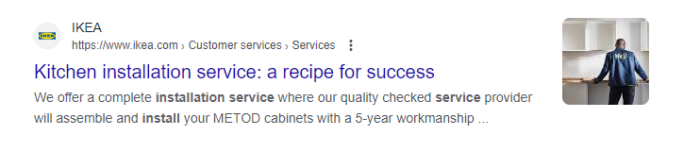
This is an excellent title tag as it clearly explains the page’s purpose, and the title is fun and quirky, in line with IKEA’s brand.
There are two reasons why page title tags are so important.
First, if you have a clear title that’s relevant to your page, both humans and search engines will see that as a sign of a good page.
If your title tag SEO isn’t on point, people could skip over your content, and search engines may determine that your page isn’t as good as it could be.
A second reason why title tags are important is that they appear in browser tabs and are used when people share your pages on social media. Get your title tag right, and it can help your content stand out.
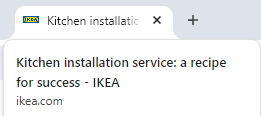
There are three critical steps for writing title tags for SEO – let’s take a look.
How To Write An Effective Title Tag
Did you know that only 7.4 percent of top-ranking pages don’t have a title tag?
This means that if you want to increase the chances of ranking on the first page of Google, a well-crafted, unique SEO title tag can help boost your odds.
Here are some title tag SEO essentials to get you started.
Title Tags Need To Be A Certain Length
Your title tag needs to be between 50 and 60 characters.
If it’s too short, you won’t be able to tell the search engines and potential customers what your page is about. Too long, and the search engines will cut off your title tag with an ellipsis (…).
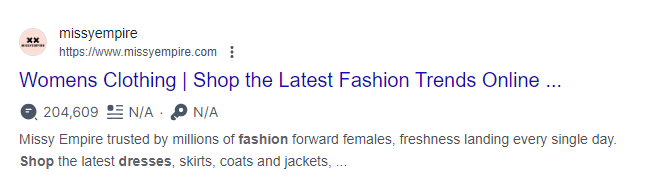
There are tools that can help you see how your meta title tag will look in the search engine results and check your word count. One of my favorites is the Mangools SERP simulator.
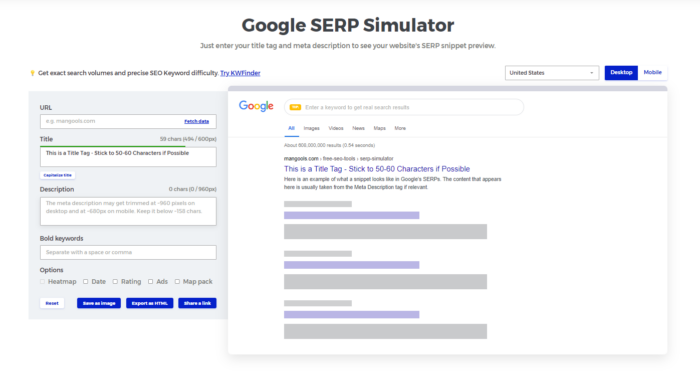
Title Tags Should Include Your Main Keyword
For best results, try to put your focus keyword as close to the beginning of your title as possible.
This means the search engines (and search engine users) will quickly be able to see that your page is relevant.
Let’s say your keyword is “buy red shirt” – these title tag examples use the keyword right at the start, increasing the chances of that all-important click.
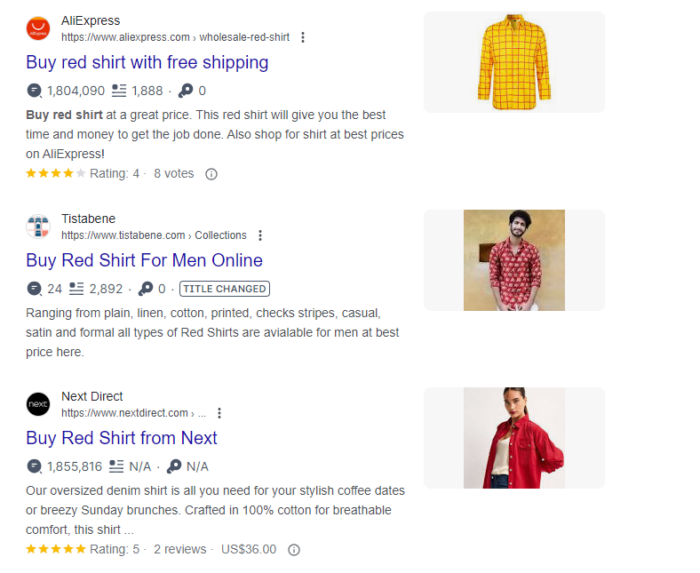
Of course, it’s vital to ensure that keyword placement is organic. While it’s great if you can use it, don’t shoehorn it in.
Title Tags Should Describe A Benefit
You need to use your title tag to show how you provide value. What do customers get when they click on your page?
This benefit can depend on what you sell and what stage of the sales funnel customers are at (search intent). If you’re targeting people looking for information, you need to show what they can learn from reading your content.
I like this title tag – “12 Ways to get Heatless Curls Fast”. It’s enticing and shows that you can get results quickly.
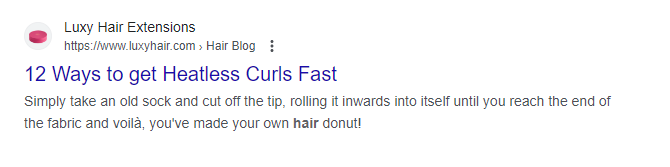
Targeting people who are ready to buy? It pays to be concise. What are you selling, and what does the product offer?
While this title is a bit long, I like it as it says the product is customized for short and fine hair. None of the other results say this, which makes this title tag stand out.

One final tip: it’s essential that your title tag isn’t deceptive. If your page doesn’t provide what you promise in your meta page title, customers will get frustrated.
This may also lead to Google rewriting your title tag – I’ll talk about this in more detail later.
Title Tags Should Use Power Words
A power word is highly persuasive and can trigger an emotional response in your customers. When used in your title tag SEO, they can encourage people to check out your pages!
Using a power word in your meta title tags is a fantastic way to get attention and boost your click-through rates.
Here’s a brilliant example. This title tag could have easily been “50 top tips for changing how you cook”, but Taste of Home has gone with “50 secrets chefs won’t tell you”.
That sounds a lot more intriguing!
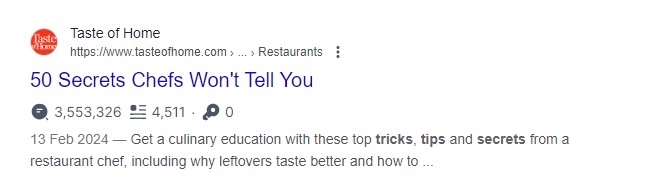
Here are some power words to get you started:
- Free
- New
- Easy
- Imagine
- Instant
You can have too much of a good thing, though – overusing power words can make your title tag feel spammy.
How To Properly Implement A Title Tag
Now that you’ve written the perfect title tag, it’s time to add it to your web page.
Here are three different ways you might go about it.
Case 1: You Use WordPress
If you use WordPress, it’s super easy to add a title tag. There are extensions you can download to implement your SEO title tags. The benefit of using these is that you don’t have to edit your HTML.
My extension of choice is Yoast, although there are other options like Rank Math and Slim SEO.
Here’s how Yoast works once you’ve installed it. To edit the title tag for a page or post, navigate to that content and open the editor.
If you’re using the traditional WordPress editor, scroll down to the bottom of your post or page, and you’ll see the Yoast box, where you can edit the title tag and meta description. If you’re in Elementor, you can access Yoast by clicking the settings cog in the Elementor menu.
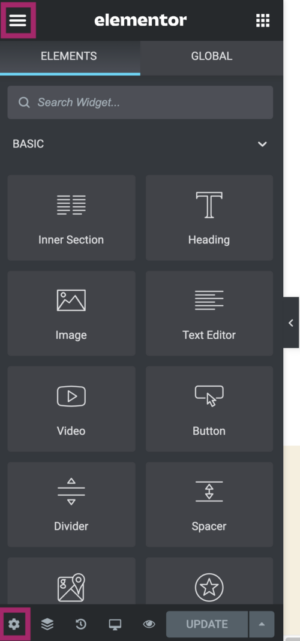
You can edit your title tag and meta description directly in Yoast. It’ll also give you a nice preview of your title and meta description so you can see how they’ll look in the search engine results.
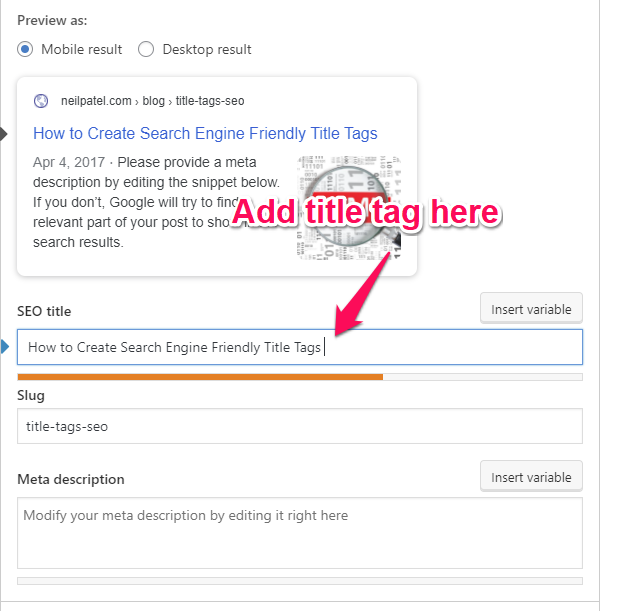
Case 2: You Use A Custom Site Not Hosted On A CMS
If your site isn’t hosted on a content management system (CMS), you can edit your HTML directly to add a title tag.
First, access the HTML for your page. I recommend checking with your hosting service on how to do this.
Once you’ve found the editable HTML, make sure you’re between the <head> tags.
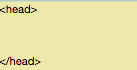
To create the title, use <title> tags. For example:
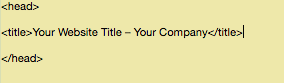
Save your code, and your title will show up correctly.
You Don’t Have A Custom or WordPress Site
If you don’t have a bespoke website or use a CMS that isn’t WordPress, I recommend contacting your CMS company or web host.
They’ll be able to advise you on how to access your HTML to edit your page title tags.
Expert Tips for Making Your Title Tags More Clickable
So we’ve looked at how to craft an SEO title tag and how to upload it to your website.
But what else can you do to ensure it stands out from the competition?
Use Your Brand Wisely
The title tag can be a great place to include your brand name. However, it’s important not to go over the top. You only have limited space, and you want to use your title tag to show how you can solve your customer’s problems.
Google recommends using your homepage title tag to include additional information about who you are and what you do. That’s what I’ve done with the Neil Patel homepage, as you can see here:
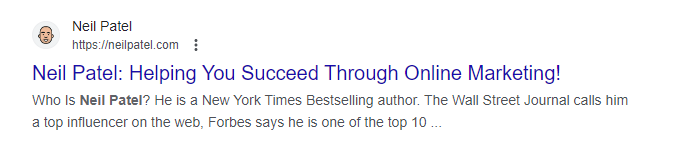
For the rest of your pages, adding your brand name to the end of the title tag will suffice (if there’s room).
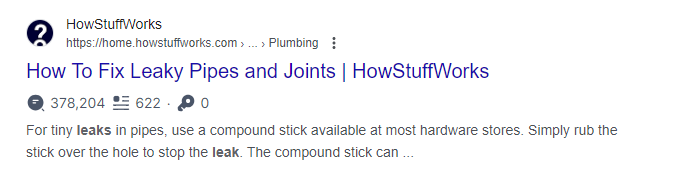
Prevent Search Engines From Rewriting Your Title Tags
You read that right: Sometimes Google will rewrite your title tags.
In fact, according to Zyppy SEO, Google rewrites over 60 percent of title tags!
But why? Google does this when its search algorithms think your title doesn’t represent the content on the page.
So if your title tags don’t look good to Google, they’ll consider other factors, including:
- On-page text
- Anchor text
- Structured data markup
Take a look at this title tag, which is “Electrical Services.”
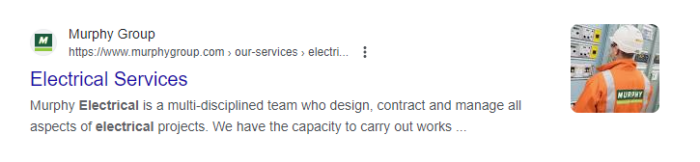
If you go to the homepage and view the source code (right-click and select “View Source” or “View Page Source”), you’ll see the actual title is “Electrical – Murphy Group.”
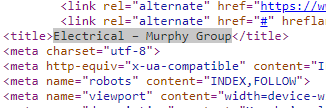
Google rewrote it because it felt the revised title tag would help people more than the original.
The good news: If you follow the title tag SEO steps outlined in this article, Google should keep your title tags as they are.
Consider Making Your H1 Different From The Title Tag
Sometimes, your headline and title tag will be the same. But there are some cases where they won’t be.
For example, if your page headline is long and detailed, you might want a shorter, snappier title tag. This can look better in the search engine results and gives customers more context.
Here’s an example from Copyblogger. The title tag is “Content marketing tools and training.”
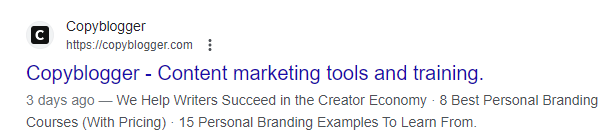
However, the headline on the website is “We Help Writers Succeed in the Creator Economy.”
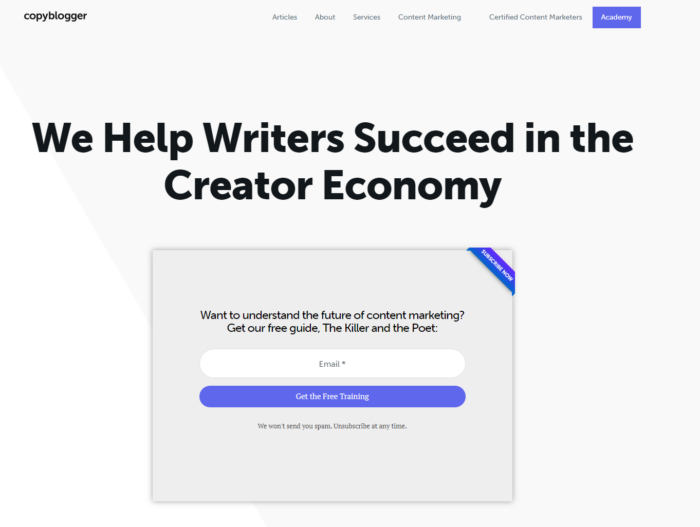
Experiment and see what works best in the search engine results – A/B testing is a great way to see what SEO title tags drive the most clicks.
Avoid Duplicate Tags
When creating lots of content, it can be tempting to use the same title tag for each page to save time.
However, this can cause issues with search engines.
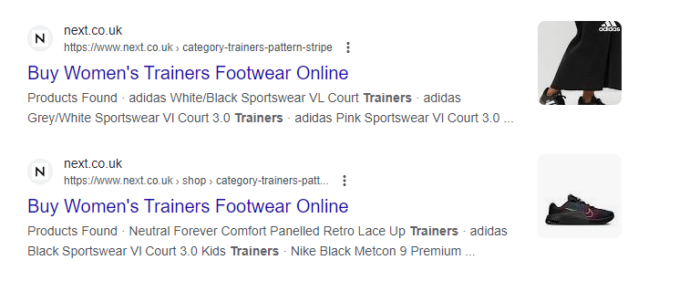
If all your pages have identical title tags, customers won’t know which ones to click on. It can also confuse the search engines as they won’t know which pages to prioritize for which search query.
The good news is that there are plenty of tools that will help you find duplicate title tags. My favorite is Screaming Frog, which quickly identifies duplicate title tags and meta descriptions.
FAQs
Title tags are the title of a page users see in the search results. They serve as a first impression and can encourage — or deter– people from clicking on your pages.
Title tags are shorter and appear first in the SERPs. 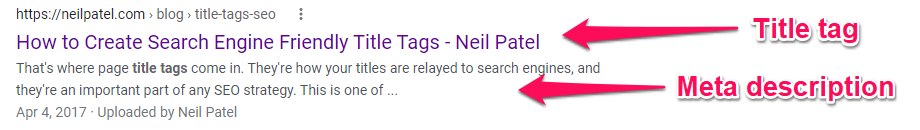
Pay attention to the length, use the main keyword the page targets, and explain what benefits the user will get by clicking.
Between 50 and 60 characters. Any longer than that and Google may shorten your title.
One will do.
You can add a second if it is closely related and makes sense. Don’t keyword stuff; the goal of the title tag is to explain what users can expect if they click.
<h2>Conclusion</h2>
Creating title tags may seem complicated or a bit of an afterthought. However, once you know what to do, you can craft high-quality ones in no time!
Leveraging the power of optimized title tags is a real game changer for your SEO, no matter which search engine your customers use.
My final tip? Look at what title tags your competitors use. You can then create ones that stand out even more in the search engine results.
What are your top tips for creating SEO title tags? Let me know in the comments!

