Are you into 3d modeling or 3d sculpting? Whether it is a hobby, or a career choice blooming in the form of a hobby, Blender is a great first tool to get started with 3 models and art.
It is a completely free and open-source 3d modeling tool with an array of great features that help you pave your path toward animation or 3 static modelings.
The tool is notoriously popular for its different features, like texturing, rigging, lighting, and animation. If you want to start 3d modeling, you can use Blender as a great beginner tool. Here is a complete review of the tool.
What Is Blender?
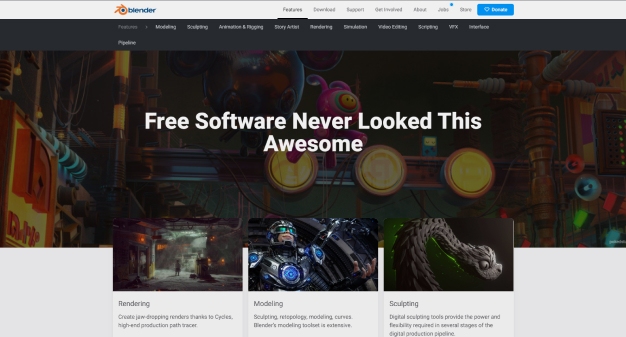
It is an open-source 3d modeling tool for hobbyists, beginners, and small-scale companies. If we look back into the background of Blender, we can see that it started as a small non-profit organization founded in 2002.
This tool is a cross-platform tool that you can run on Linux, Windows, and Macintosh computers. Blender uses OpenGL to provide a consistent experience while you use it for 3d Modeling and animation. The tool allows the public to change some of its codes. Due to being released under the GNU General Public License, people can do the things mentioned below –
- You can use this tool for any reason.
- People can distribute it.
- Study the way Blender works and change it.
- Distribute changed versions of the software.
Read More: Photeeq: Features, User Reviews, Pros & Cons, And More
System Required For Blender
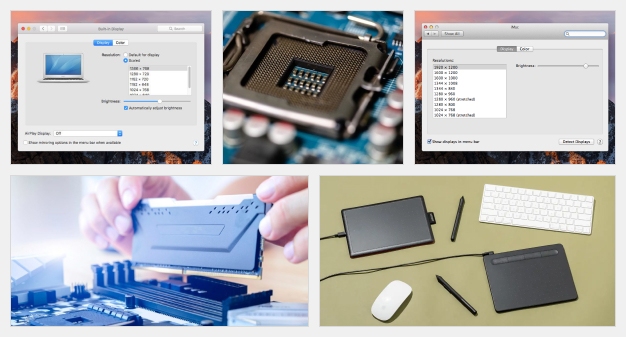
If you are a 3d art enthusiast or a creator who loves to make small animations, you can use a blender. But is my PC compatible with Blender? This is one question many wannabe blender users often have this question.
For your information, it does not require lots of heavy equipment and features for you to use it on your device. Here are some minimum hardware requirements for using Blender on your desktop/laptop –
- Dual-core (64-bit) 2GHz CPU with SSE2 support
- Minimum of 4 GB RAM
- 1280 × 768 display
- Trackpad, Mouse, or pen tablet (for example – Wacom/Huion)
- Graphics card with a minimum of 1 GB RAM, OpenGL 3.3
Blender Features
I am not into 3d modeling, but I am a 2d digital painter (by hobby). While looking for free tools like Autodesk sketchbook, Infinite Painter, and Midibang, I came across blender. The various features of this FREE 3d modeling tool attracted me. Here are some features that stunned me –
Rendering
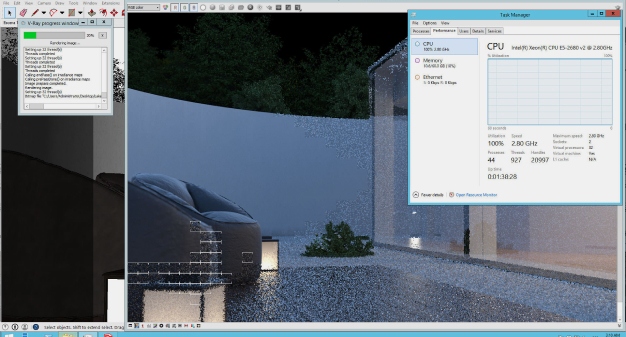
Blender is a great tool for high-end rendering without the need for any paid subscriptions. They have this high-end production path tracer, Cycles, helping you to create some jaw-dropping art.
3D Modeling

When it comes to free 3d modeling tools, Blender totally has the win over all the tools out there. It lets you do sculpting, modeling, retopology, curves, and more. The modeling toolset of the tool is extensive.
Sculpting

Digital sculpting tools provide you with sculpting that is flexible and easy to use. Blender does not fail in this aspect. It offers the best sculpting tools required in different stages of digital art production.
Rigging & Animation

If you did not know by now, Blender has been helping some professional filmmakers and animators to create movies and short animations. Some of these movies and shorts are award-winning feature films that have created quite the buzz.
Story Arts
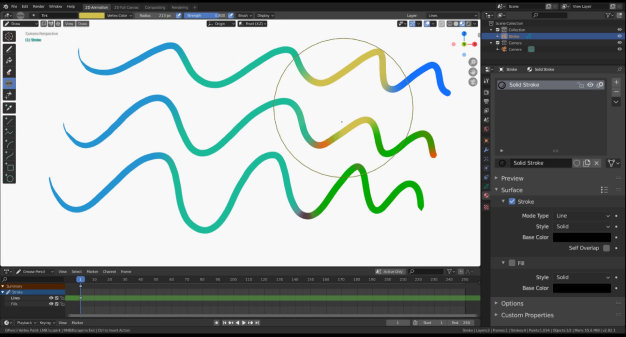
If you are enthusiastic about Story Arts, you can push your boundaries and limits by creating different story art in a 3d environment.
VFX

You can also try your hands on beginner-level VFX work using Blender. The tool offers different features like object motion tracking, masking, and composition tools that allow you to create the perfect piece of art.
Simulation
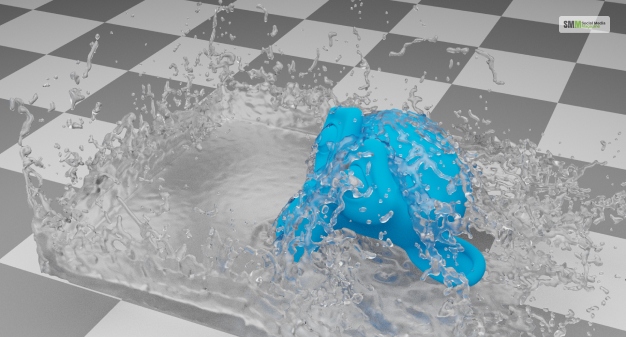
3d creators who need simulation tools for creating industry-standard portfolios can use the libraries like MantaFlow, and Bullet of Blender.
Video Editing

Blender is not specifically known for video editing. However, it integrates several features of video editing tools that you can use for minor edits of any video. These tools are some of the basic tools and are efficient.
Pros And Cons Of Blender
Like all the paid and free tools out there, Blender also has pros and cons. Here are all the pros and cons you need to know –
Pros
- It is an open-source tool.
- The tool is diverse compared to many other 3d tools.
- You can use tons of resources available out there.
- The Software has a procedural workflow.
- It has a mind-blowing development cycle.
Cons
- It is a complete industry standard tool.
- The learning curve associated with Blender is a steep one.
- The tool has lots of bugs.
- Old devices might struggle a little to run this software.
Read More: Everything You Need To Know About Facebook Touch – A Tip To Toe Guide
Frequently Asked Questions! (FAQs):
I have answered a few questions about Blender below. These might come in handy –
Ans: Whether you are an art hobbyist or a freelancer, you can use a blender for small-scale work inside the studio. It is free software and is a potent tool for those who want to create 3D art for small-scale projects or hobbies. If you want to do 3d modeling as a hobby or fan project, Blender can be a great tool.
Ans: Obviously, Blender can be trusted. It is a tool for creative professionals. There are some potential threats associated with the tool; However, in general, it can be trusted as a safe and reliable software for 3D modeling, animation, and rendering. This software has three versions, and one of them is in Flatpak format and one in Snap format. Although these applications have some technical issues, they are still trustworthy.
Ans: Blender is an open-source application and is free for everyone. The application is licensed as GNU GPL, the contributors of the application making it open-source and free for everyone, forever.
Final Words
If you are taking your first step into the world of 3d modeling, sculpting, animation, or similar content creation, Blender can be a good beginner’s tool. It is easy to use and has tons of features that you can try your hands on as a beginner.
I hope that this review was helpful. However, if you have any further queries, you can ask me in the comment. I will reach out to you as soon as possible.
Read Also:
- Actionable Guide To Facebook Ad Placements
- Is Your Discord Account Disabled? This Is How To Get It Back
- How To Turn Off Sensitive Content On Twitter? | Complete Guide
The post Blender: Features, User Reviews, Pros & Cons, And More appeared first on Social Media Magazine.

