When it comes to selling products, trying to find the perfect platform is one of the trickiest aspects of setting up any new business.
But ecommerce founders who put all their eggs in one basket run the risk of missing out on further selling opportunities, not to mention the impact of any issues occurring with their chosen platform, without any built-up audience elsewhere.
That’s why you need to start selling on eBay.
You’re wrong if you think eBay is just for selling rare baseball cards and an unopened soda can from 1993. Although eBay may be an old-timer when it comes to selling online, it’s modernized its selling experience, and with 135M active buyers, you’re missing out if your ecom brand doesn’t have a presence on the platform.
Fortunately, it’s straightforward to set up an eBay seller account, allowing you to branch out further, tap into a unique and fiercely loyal customer base, and expand the reach of your brand.
Follow our simple step-by-step guide and get started selling on eBay with ease.
How to Sell on eBay in 5 Easy Steps
1. Sign up for an account
Firstly, you’ll need to get an eBay account. If you’re like me and you originally set up your first eBay account almost two decades ago, you might want to start a new account.
After all, who wants to buy products from a seller with the account name “The Cheesy Badger Legend?”
Yes, that was my account name.
No, I have no idea why.
If you’re already a registered business, you can easily open a seller account via the registration page by following these steps:
Head to the registration page.
Type in your business email address and company name.
- Pick a password.
- Add your business location.
- Create your account.
Don’t worry; if you pick a username that’s on par with mine, you can change it at a later date.
Don’t Skip: How to Start a Retail Business and Launch Your Online Store
2. Finalize your seller account
Once you’ve created your standard account, you’ll need to head to your emails and search for the verification message from eBay.
After the account is set up, you’ll need to add a couple of additional questions about your business, and then your seller account will be set up.
Below is an example of a seller account selling soccer jerseys.
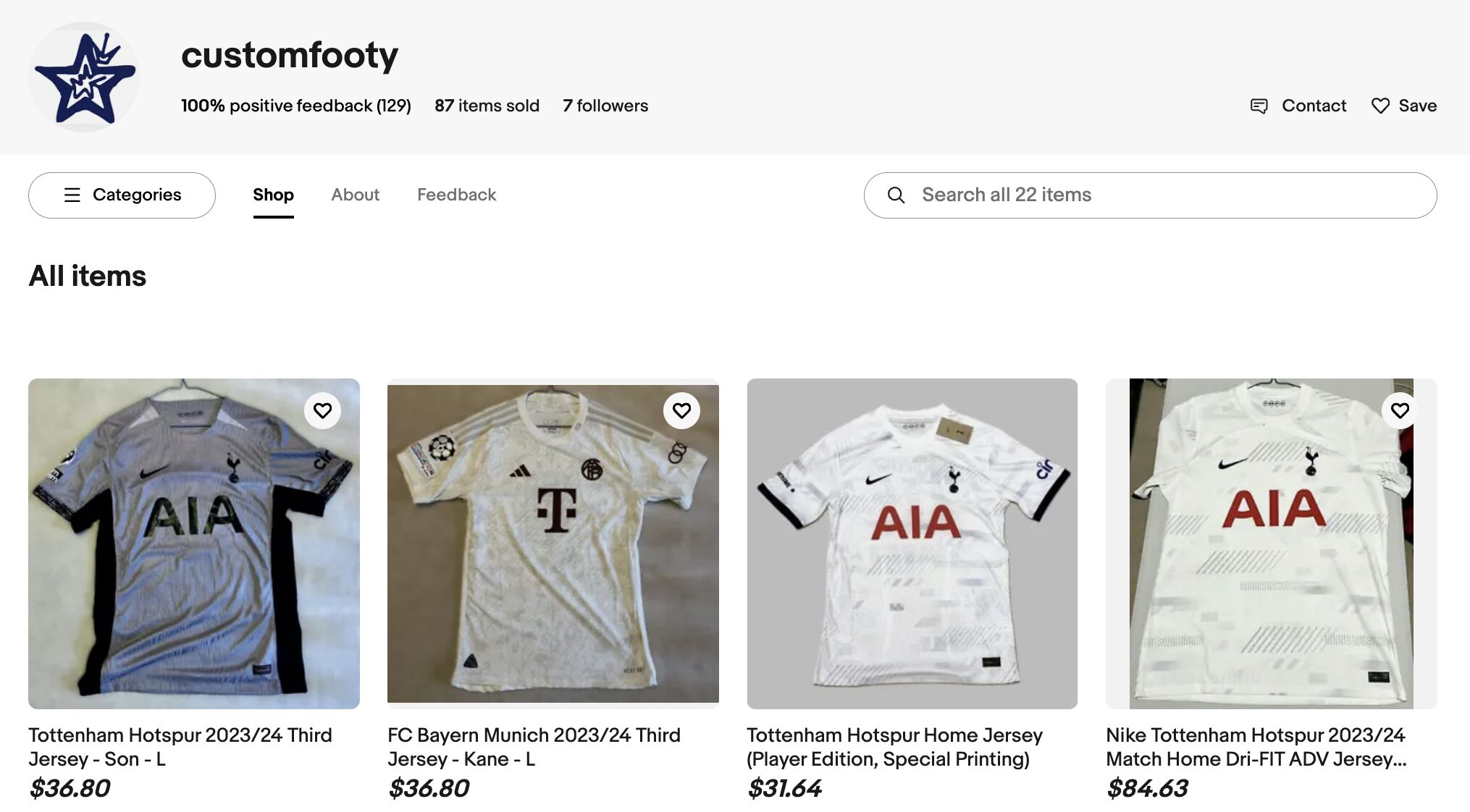
3. Create a product listing
Now that you’re all set up, it’s time to start listing your products. To do so, you’ll need to build out your inventory to add products to your store.
Once you have your inventory ready to go, click on “Create Listing” from the Seller Hub Listings dropdown and configure your settings for each product:
- Product name
- Product description
- Product category
- Quantity
- Price
- Weight
- Package settings
- Shipping details
- Item specifications
- Condition of the product
At this stage, you’ll also have the opportunity to add product photos or videos, which are vital elements of any successful eBay seller. We will touch on them shortly.
Here’s a product listing example for a Son Heung-min soccer jersey from the same seller account.
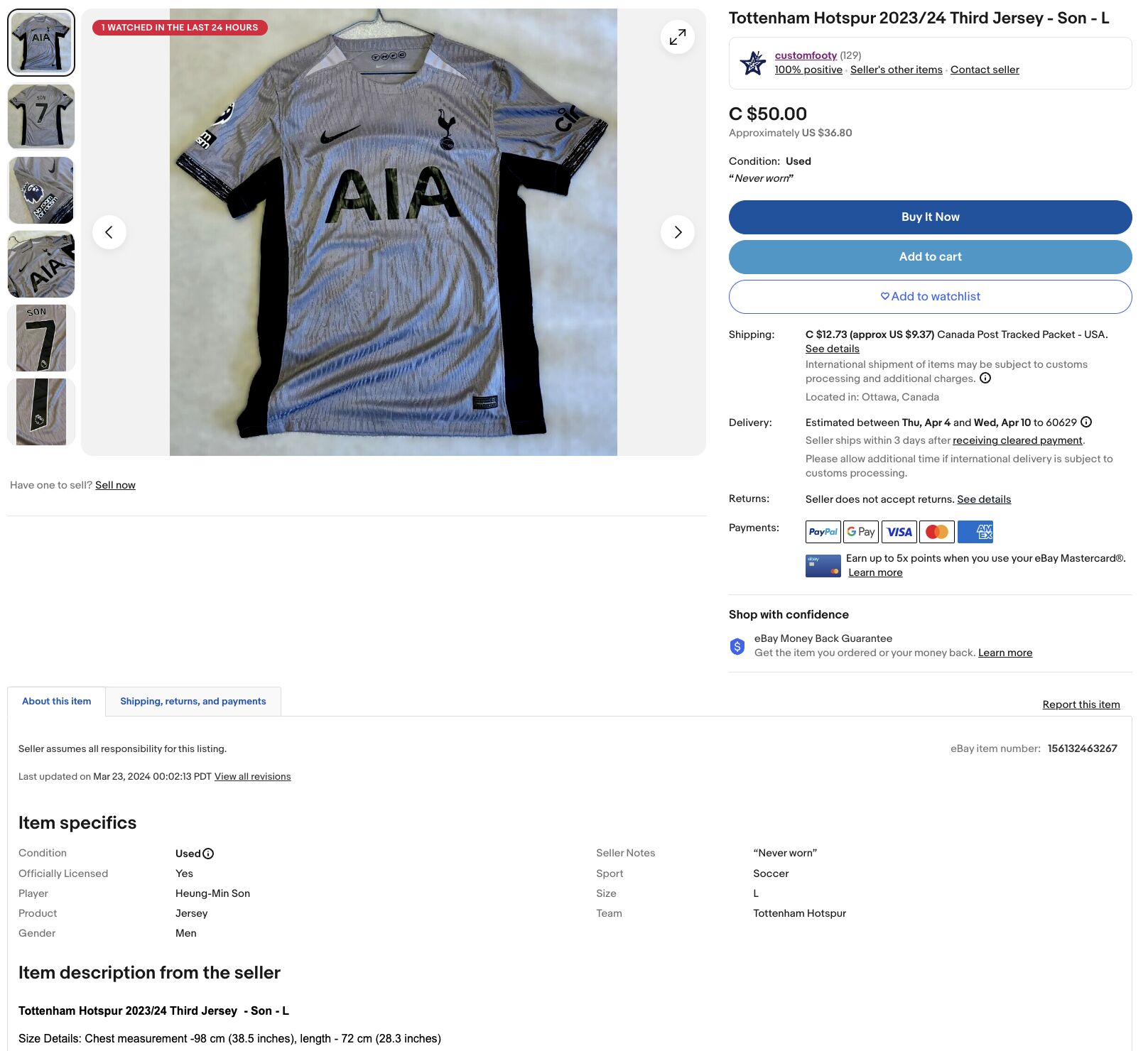
4. Optimize your listing
Next is one of the most important steps in the process and one that many people dismiss. Often, people will list their products, sit back, and wonder why the sales aren’t flying in.
That’s because you’ve got to optimize your listings.
What does optimize mean? For eBay, it means making your listings easy to search.
Shoppers will search for products based on keywords and phrases, and eBay wants to match the right products to the right searches. To ensure the most relevant results are served to their users, eBay has an algorithm that searches for specific keywords in product descriptions and ranks the results accordingly, along with other important elements such as feedback scores and amount of products sold.
Let’s go back to the soccer jersey example. Now it would be great if someone typed “Son Heung-min used Tottenham soccer jersey” in the search bar, but humans are lazy. More likely, they’ll search for “son jersey” or “son spurs jersey.” Why? Because humans are lazy and brains are designed to get information with the most minimal effort possible.
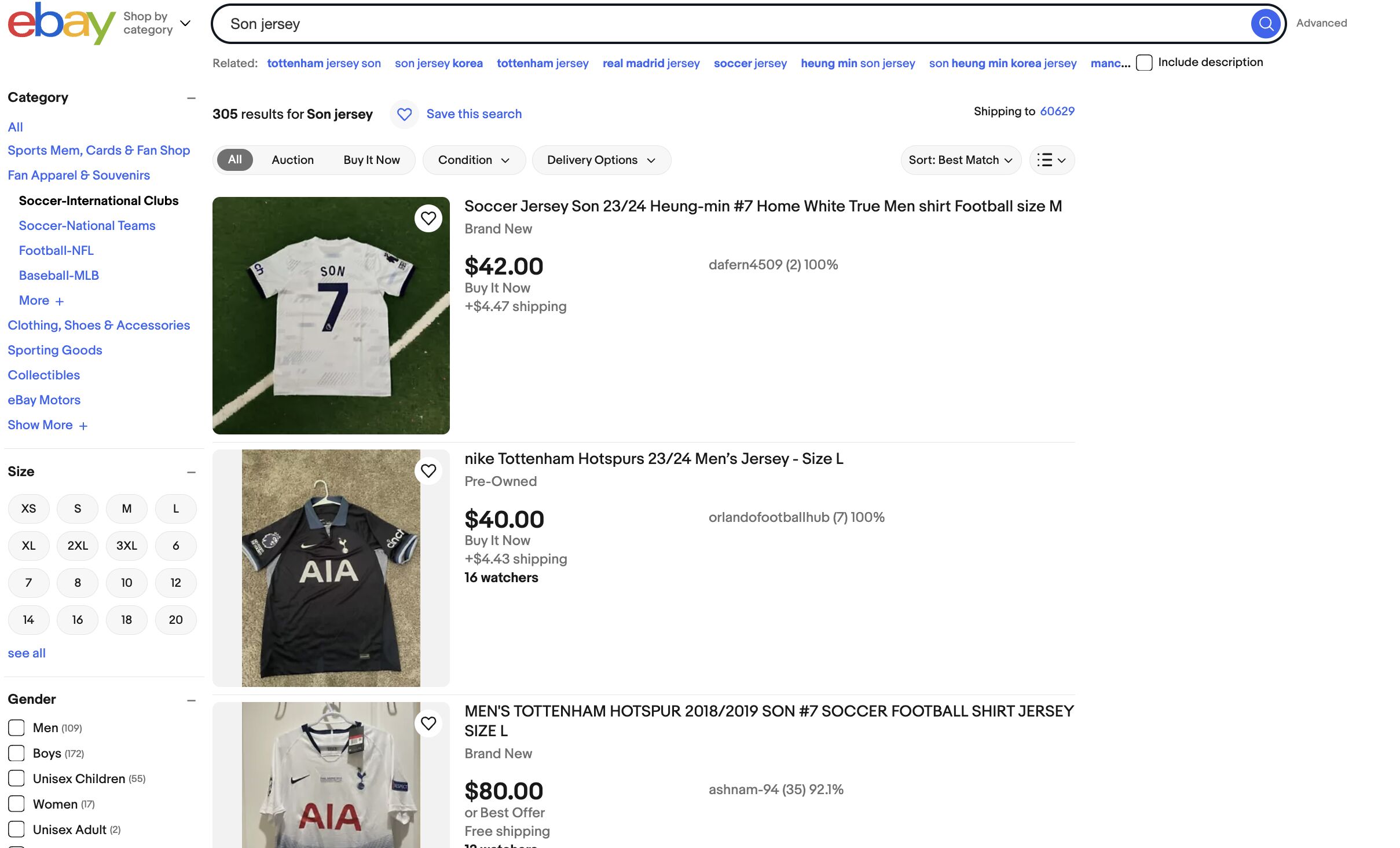
So, how do you optimize to get to the top of the search results?
Clear and specific product descriptions
Writing an effective product description that focuses on the product’s benefits, using bullet points to simplify and break up dense content, and that includes relevant keywords will help your listing appear higher in the rankings.
High-quality product photos
eBay knows how important beautiful imagery is for selling a product and therefore ranks listing with high-quality photos much higher. Quality photos for eBay must:
- Include details of the product
- Be well-light
- On a simple backdrop (no cluttered closet backgrounds)
- Include multiple angles
- Application photos
- Manufacture tag or verification info (if reselling)
Not only does this help with eBays ranking system, but it also makes potential customers more likely to purchase your products.
Notice the seller takes photos of multiple angles of the jersey and the tag.
Competitive pricing
It’s no secret that eBay is a very saturated marketplace, so pricing your products competitively is vital for early success. The more positive sales you make, the higher eBay will rank your store.
There are two ways to sell on eBay:
- Via Auction: Allows buyers to compete which can drive up prices if there is a lack of supply and high demand for your product type.
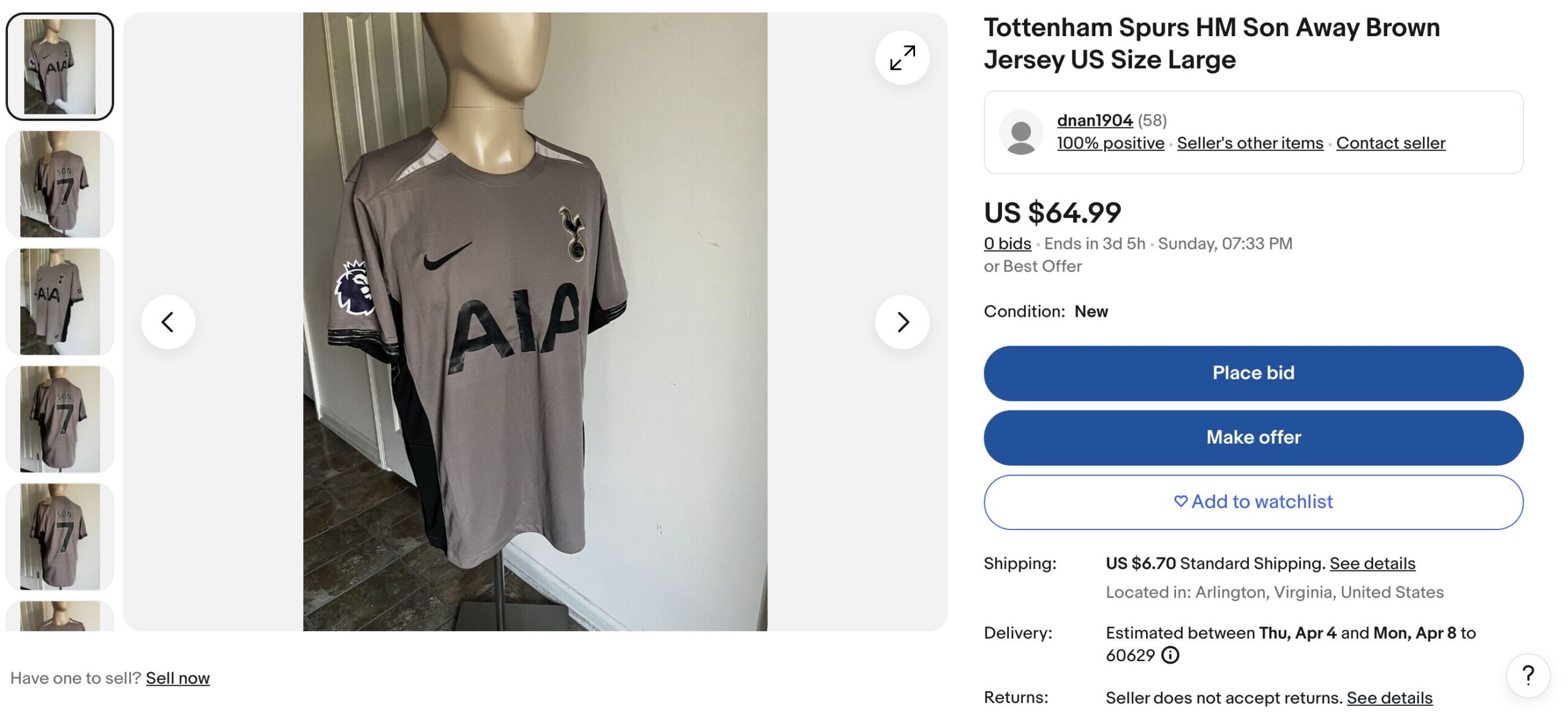
- Buy It Now: This option allows users to pay a fixed price for your product without competing with other users.
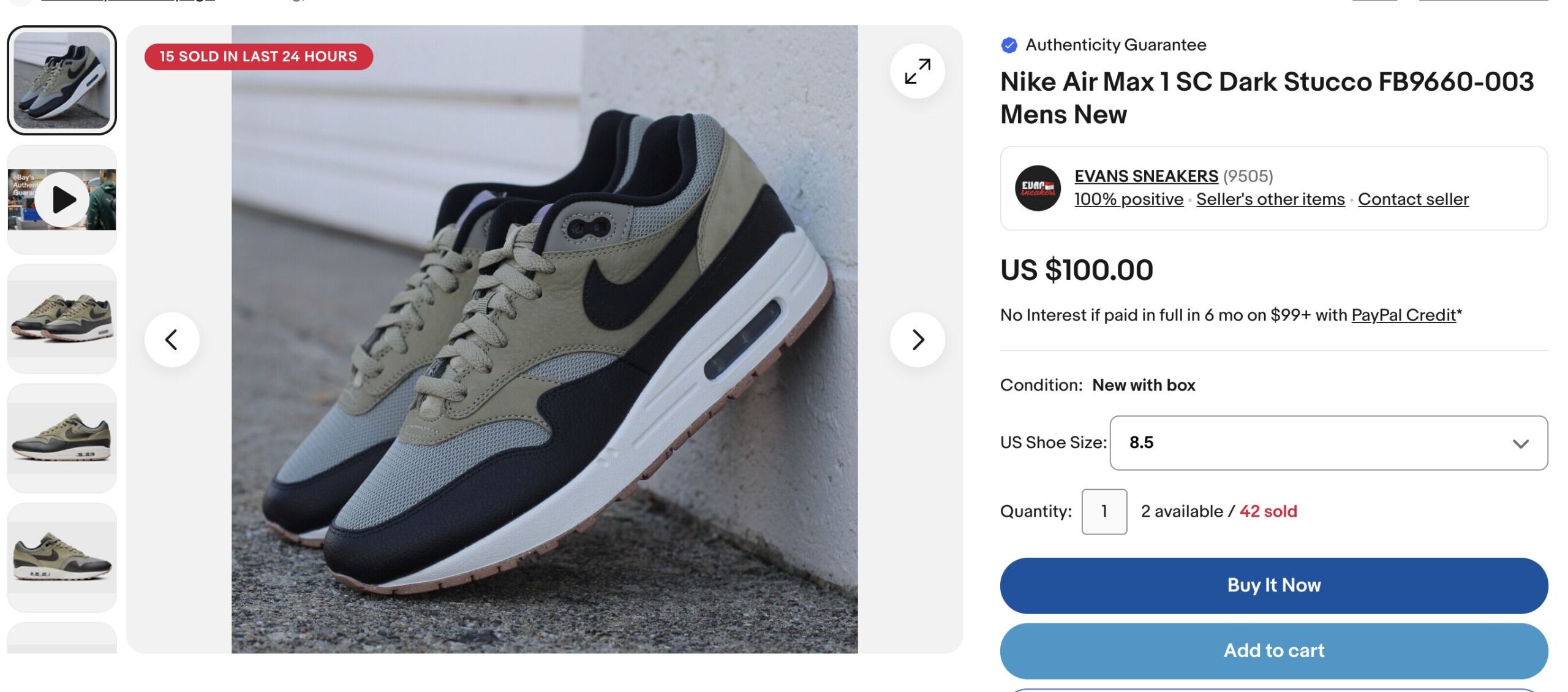
5. Pick your shipping and delivery
In today’s fast-paced ecommerce world, shoppers expect free shipping. In many cases, even the smallest shipping fees can put off some customers, which might seem crazy, but that is the world we live in thanks to Jeff Bezos and one-day free delivery!
To attract more potential buyers while also incorporating shipping costs, the best thing to do is integrate them into your pricing.
Another option to consider is to try and qualify for eBay Guaranteed Delivery (EGD), which is a program that offers shoppers guaranteed rapid delivery times.
To qualify, you must provide same-day or one-day handling, which might not be possible for everyone, but if it is, it can be a real game-changer.
You must also complete at least 100 sales a year with a late-shipping score of lower than 5%, which requires lots of additional work but puts you in eBay’s good books, which in turn means your products get better promoted by the platform.
Keep Learning: How to Start an Etsy Store
The costs of selling on eBay
Alongside knowing the steps to selling on eBay, it is also worth understanding the costs associated with selling on the platform.
After all, there’s always a pesky cost involved!
Fortunately, seller fees on eBay are really simple and easy to understand and come in two different forms.
- Listing fee: the fee you pay to list each product on eBay. This fee only kicks in after you have placed 250 or more products on your website per month and is free until that point.
- Final value fee: eBay takes a portion of each sale, similar to other platforms like Amazon. This fee is anywhere from 3% to 15%, depending on the product’s category, plus a 30¢ straight cost per purchase.
You can learn more about eBay fees here.
Start Your Own Ecommerce Store Today
Starting your own ecommerce store has never been easier, and it’s one of the best ways to diversify your income, add a little extra to your monthly payslip, and allow you to start taking more control of your financial future.
Check out our free ecommerce masterclass, which has everything you need to get started and turn your idea into a dream business.
The post How to Sell on eBay: A Detailed Step-by-Step Guide appeared first on Foundr.



